-
Posts
68 -
Joined
-
Last visited
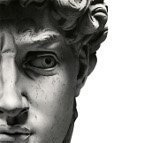
Leverz replied to linuxserver.io's topic in Docker Containers
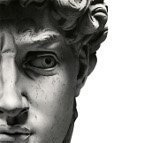
Leverz replied to linuxserver.io's topic in Docker Containers
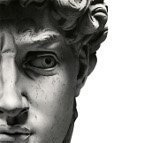
Leverz replied to linuxserver.io's topic in Docker Containers
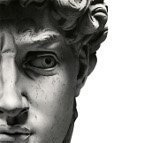
Leverz replied to linuxserver.io's topic in Docker Containers
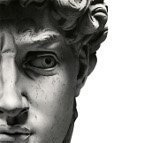
Leverz replied to linuxserver.io's topic in Docker Containers
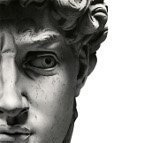
Leverz replied to linuxserver.io's topic in Docker Containers
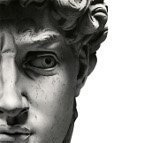
Leverz replied to linuxserver.io's topic in Docker Containers
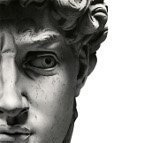
Leverz replied to linuxserver.io's topic in Docker Containers
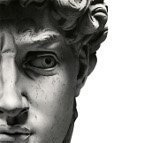
Leverz replied to linuxserver.io's topic in Docker Containers
