
ShangHangin
-
Posts
102 -
Joined
-
Last visited
Content Type
Profiles
Forums
Downloads
Store
Gallery
Bug Reports
Documentation
Landing
Posts posted by ShangHangin
-
-
Hello Community
I have been unsuccessful in getting WireGuard to work since my upgrade from 6.11.3->6.12.6, and I am in need of guidance.
1. I have been using ZeroTier for remote access into my server and docker UI and access to my network. Don't really want to give that up.
2. My goal is to have system VPN tunneling access for updates (I am behind the Chinese firewall and cannot get at Github for plugins w/o VPN. Dockers are OK).
3. I also want to have select docker containers (Sonar, etc) running over VPN (not Plex as my experience is that the remote access for playback does not like a double NAT).
I have read through the guides, tried a number of different things, and the configuration below satisfies my goal of using ZeroTier (with complete access to server, dockers, file system) and Plex, but cannot get Wireguard working (No handshakes)
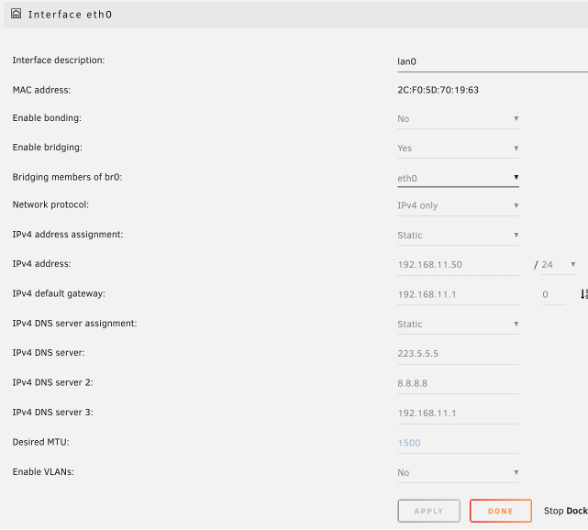
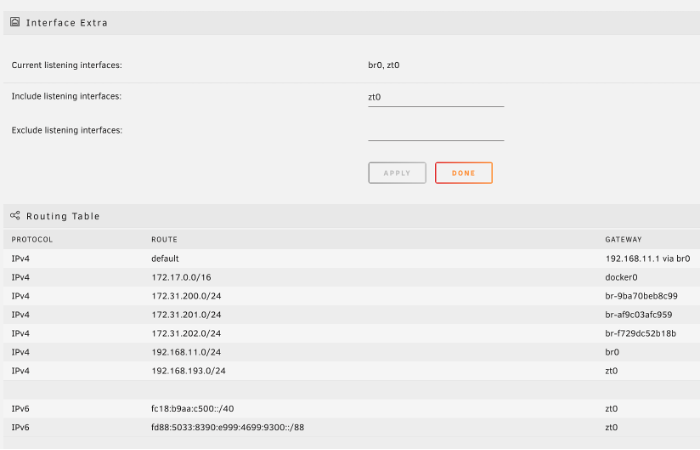
Note: Need to reinstitute zt0 listening at any docker stop and start, even though is shows in “listening” in many cases.

(Host access to custom networks breaks Zerotier as does using anything other than a HOST network setting in the Docker)
I have enabled UPnP both on the system and on my gateway router:
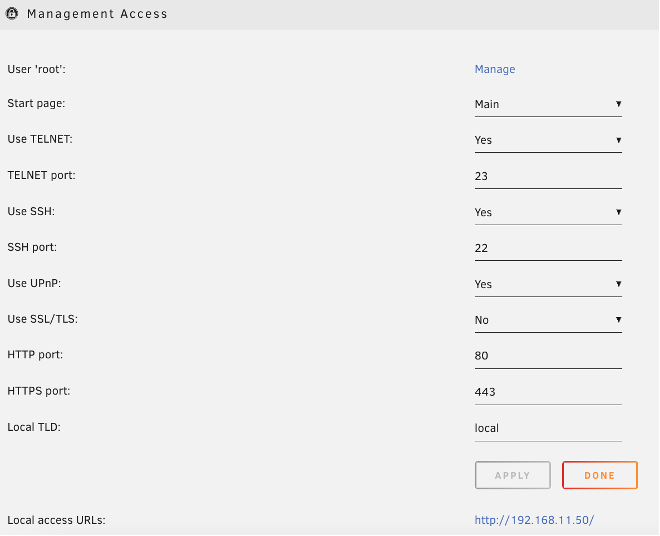
This is the VPN configuration:
Peer endpoint "ping" is working.
and clicking in the eyeball in with the "advanced" settings highlighted, I get this information:
WireGuard Configuration
Local server configuration
[Interface]
# Device_Steady Snake
PrivateKey=xxxx=
Address=10.66.39.132
PostUp=logger -t wireguard 'Tunnel WireGuard-wg3 started';/usr/local/emhttp/webGui/scripts/update_services
PostDown=logger -t wireguard 'Tunnel WireGuard-wg3 stopped';/usr/local/emhttp/webGui/scripts/update_services
PostUp=ip -4 route flush table 203
PostUp=ip -4 route add default via 10.66.39.132 dev wg3 table 203
PostUp=ip -4 route add 192.168.11.0/24 via 192.168.11.1 dev br0 table 203
PostDown=ip -4 route flush table 203
PostDown=ip -4 route add unreachable default table 203
PostDown=ip -4 route add 192.168.11.0/24 via 192.168.11.1 dev br0 table 203
[Peer]
#Tokyo 202_1
PublicKey=yyyy=
Endpoint=146.70.201.2:51820
AllowedIPs=0.0.0.0/0
Any guidance appreciated.
Thank you in advance.
-
-
Since upgrading from 6.11.3->6.12.6, I have been having a host of networking issues:
1. Cannot establish a WireGuard VPN connection (which means being in China, I cannot easily get to Github or updates via the Community App.
2. I have a phantom double NAT showing up in my main gateway router.
3. I use ZeroTier to access my server remotely (as well as all dockers); and could only get that back working after the upgrade by adding the zt0 listening interface
4. I am running a Realtek Semiconductor Co., Ltd. RTL8111/8168/8411 PCI Express Gigabit Ethernet Controller (rev 15)
5. Diagnostics attached
I am looking for some advice and guidance. Thanks in advance
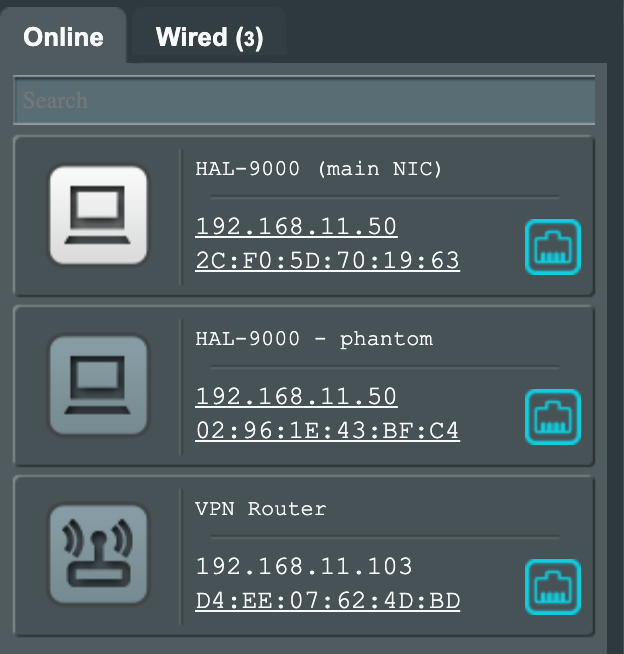
My network on configuration is below:
Docker set up on macvlan
-
Found my problem...I had not set one of the library transcode caches to /temp (hand left as default .)
Delete the docker, which cleaned up the docker image (dropping about 20% usage), reinstalled and restarted....all is good!
TDARR is filling up my docker container. I had installed TDARR the other day, and everything was running find - transcoding for a couple days. I then had a power outage and after a restart, during parity check, I got a docker image space usage error. I stopped TDARR and the image stopped filling. After the parity check was complete, I restarted TDARR - and more filling. I have attached the TDARR log files.
Advice appreciated.
TDARR
-
I have changed a re-seated cables on the one drive I had the issue. Have reset the counters, run a parity check, no issues (an a test of one). Will continue to monitor.
-
 1
1
-
-
Thanks - check and changed the cable, no increase in the error count. Seems corrected - will monitor. Any way to clear the error count so that is does not keep popping up as an error?
-
-
I have a question on UDMA CRC error count. I have one drive that the error count increases at every parity check. When I run an extended SMART test (attached), the results return as a "Pass". Should I be concerned? I have pre-cleared unassigned drives I can swap into the array if there is a concern.
Thanks in advance.
SH
-
I have a disk with UDMA CRC error count warning. Have run a SMART test which passed. Should I be concerned or just monitor?
Thanks in advance.
SH.
-
Extended test attached
-
Diagnostics and Extended SMART Test Reports attached.
Thanks for any guidance.
SH
hal-9000-diagnostics-20200330-0842.zip hal-9000-smart-20200330-2223.zip
-
Hello Community,
I have read errors on one of my disks. I have attached the SMART report (ran the short version) which shows no errors. Also attached the system log that does show the disk error.
1. Should I be concerned?
2. Actions to take?
I am somewhat challenged to put my hands on my server, as I am in the USA and my server is in my house in China (yes, I am a Covid refugee). I am accessing my server using Zero Tier.
Thanks for the advice.
SH
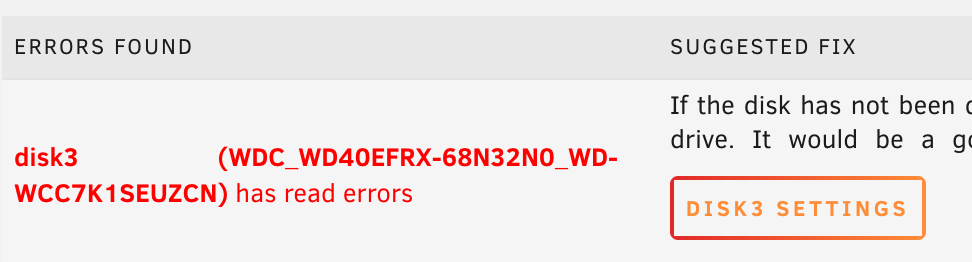
hal-9000-smart-20200330-2223.zip hal-9000-syslog-20200330-1435.zip
-
When I updated to Unraid 6.8.1, it broke binhex-plex. All my dockers restarted cleanly, but this one - got a "Execution Error" dialogue box. Upon restoring to 6.8.0, everything worked fine. I am running transcoding in an Nvidia GPU. Sorry I did not pull log files, as I was short on time. Any thoughts?
-
I am having issues with Plex not updating the library when new files are added or a manual library scan. I deleted and reinstalled the docker, thinking there was something corrupt there, no difference. I have attached the Plex log and system log.
Thanks in advance for the assistance.
SH
-
Thanks. I appreciate the quick reply...I am a linux newbie...I am back on the road to file system conversion completion with your assistance
-
-
Binhex - love your stuff. I have a plex question...is there a way to have plex meta-data scraping through VPN, while the streaming non-VPN. I live in a region that blocks access to theTVDB thus cannot get show metadata. I am running Binhex-deluge with privoxy, bh-SABnzd, Sonar, Radar, etc...
If this is not possible, then routing all plex traffic through VPN. Any thoughts appreciated.
Thanks - SH.
-
On 3/28/2018 at 2:26 AM, Squid said:
Since you mapping is correct right now, check that sab is storing completed downloads in /data and not /downloads
I am not sure what is the issue - below is the error message for the WebIU log .
DownloadedEpisodesImportService Import failed, path does not exist or is not accessible by Sonarr: /downloads/complete/<tvshow name> 5:40am Per my physical drive mapping: /mnt/cache/downloads/Downloads/ which is mapped to /data for Sonar and SAB.
I have no path named /downloads/complete/ - All my container paths for download data are named /data - nowhere do I have a container named /downloads
If I do a manual import via the Sonar WebUI, it maps to /data/complete/ I have no issues. I am not sure why the autoprocessing tries /downloads/complete. SAB saves its files to /data/complete - the files are there.
(As a side note, for some reason when using Chrome on a Mac, the Sonar UI never gets beyond the bouncing ball - this is a new phenomenon I have not seen before. Safari has no issue. )
Thanks in advance for the support.
SH
-
Sonar in outer space. I am not sure what is happening - this is a new problem after everything had been working well. Sonar starts, the web GUI comes up partially and all I see is the bouncing ball left to right. I can never get fully into Sonar. I believe I have all the mapping correct -
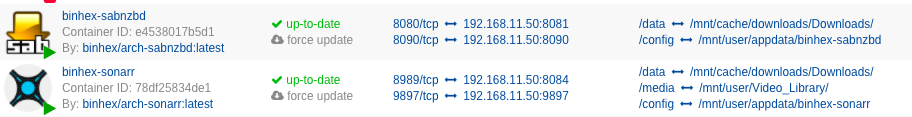
Below is the log from Sonar - I get the import failed issues mentioned in the above posts - but it was working before.
Created by...
___. .__ .__
\_ |__ |__| ____ | |__ ____ ___ ___
| __ \| |/ \| | \_/ __ \\ \/ /
| \_\ \ | | \ Y \ ___/ > <
|___ /__|___| /___| /\___ >__/\_ \
\/ \/ \/ \/ \/
https://hub.docker.com/u/binhex/
2018-03-27 20:32:36.286253 [info] Host is running unRAID
2018-03-27 20:32:36.314044 [info] System information Linux 78df25834de1 4.14.13-unRAID #1 SMP PREEMPT Wed Jan 10 10:27:09 PST 2018 x86_64 GNU/Linux
2018-03-27 20:32:36.345453 [info] PUID defined as '99'
2018-03-27 20:32:36.377563 [info] PGID defined as '100'
2018-03-27 20:32:36.446291 [info] UMASK defined as '000'
2018-03-27 20:32:36.476325 [info] Permissions already set for volume mappings
2018-03-27 20:32:36.510804 [info] Starting Supervisor...
2018-03-27 20:32:36,674 CRIT Set uid to user 0
2018-03-27 20:32:36,674 INFO Included extra file "/etc/supervisor/conf.d/sonarr.conf" during parsing
2018-03-27 20:32:36,677 INFO supervisord started with pid 7
2018-03-27 20:32:37,678 INFO spawned: 'sonarr' with pid 42
2018-03-27 20:32:37,679 INFO reaped unknown pid 8
2018-03-27 20:32:38,004 DEBG 'sonarr' stdout output:
[Info] Bootstrap: Starting Sonarr - /usr/lib/sonarr/NzbDrone.exe - Version 2.0.0.5163
2018-03-27 20:32:38,462 DEBG 'sonarr' stdout output:
[Info] AppFolderInfo: Data directory is being overridden to [/config]
2018-03-27 20:32:38,741 DEBG 'sonarr' stdout output:
[Info] Router: Application mode: Interactive
2018-03-27 20:32:38,741 INFO success: sonarr entered RUNNING state, process has stayed up for > than 1 seconds (startsecs)
2018-03-27 20:32:40,300 DEBG 'sonarr' stdout output:
[Info] MigrationLogger: *** Migrating data source=/config/nzbdrone.db;cache size=-10485760;datetimekind=Utc;journal mode=Wal;pooling=True;version=3 ***
2018-03-27 20:32:40,471 DEBG 'sonarr' stdout output:
[Info] MigrationLogger: *** Migrating data source=/config/logs.db;cache size=-10485760;datetimekind=Utc;journal mode=Wal;pooling=True;version=3 ***
2018-03-27 20:32:40,498 DEBG 'sonarr' stdout output:
[Info] OwinHostController: Listening on the following URLs:
2018-03-27 20:32:40,499 DEBG 'sonarr' stdout output:
[Info] OwinHostController: http://*:8989/
2018-03-27 20:32:40,695 DEBG 'sonarr' stdout output:
[Info] NancyBootstrapper: Starting Web Server
2018-03-27 20:33:17,255 DEBG 'sonarr' stdout output:
[Error] DownloadedEpisodesImportService: Import failed, path does not exist or is not accessible by Sonarr: /downloads/complete/Homeland.S07E07.720p.WEB.H264-DEFLATE[rarbg]
-
Squid - thanks. Was planning the reboot after I complete my parity check after the unclean power down. The cache drive is on my maintenance list to replace along with a conversion of the entire array to XFS.
Once done, will confirm all is happy and close the thread.
SH
UPDATE: Confirmed and operational - thanks Squid!
-
I have had the same issues after an unclean shut down (power outage). Through the Unraid IU Settings>Dockers have deleted the img file and tried to restart the dockers - no luck - Docker tab - "Docker Service failed to start"
I have attached my diagnostics. I assume the docker image was corrupted by the unclean shutdown.
Thanks for the support
-
@trurl Sorry for my poor choice of words regarding parity. As I plan to increase drive sizes during the conversion process, my planned first step is to upgrade the Parity drive and let unRaid rebuild on the larger disk. After that is complete, then move onto to the file system change process by using a blank drive (pre-cleared) formatted to XFS, and copying data over following the "Mirror each disk with rsync, preserving parity" process. I plan to use this process because I have a mix of user share and excluded drive.
I hope I am on the right track.
-
@Lev Yes, I have come so far yet have a long journey ahead of me. Since I have been using unRaid, I have never had an issue with RFS. Most likely luck, but I continue to be "Grasshopper" like in the ways of Linux. Many thanks for your sage advice - more options to consider in my quest.
-
Thanks for the comments. I am planning to move forward on this.
From a planning standpoint, I am going to first upgrade my Parity drive, re-establish parity, then roll through the drives in the following order. For most drives, the new "destination" drive is larger than the current drive. In the end, I will have 3 "leftover" 2GB drives.
Let me know if you see any holes in the plan or any "gotchas" to the conversion.
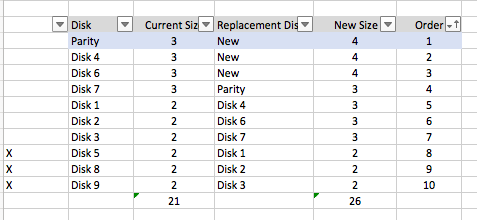
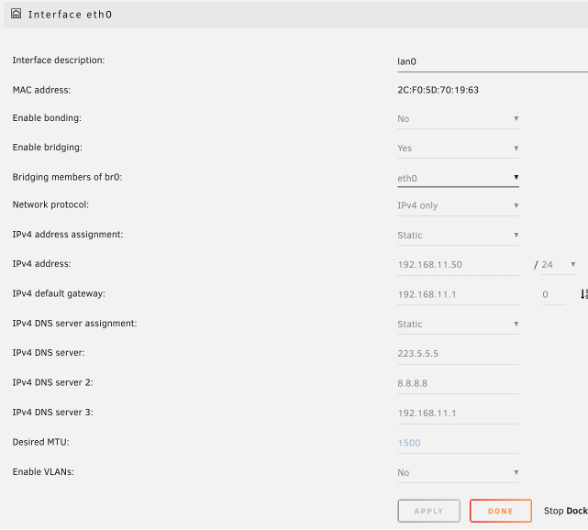
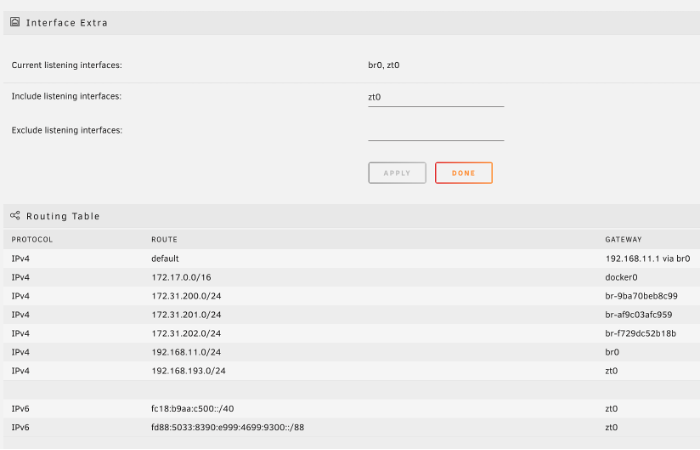



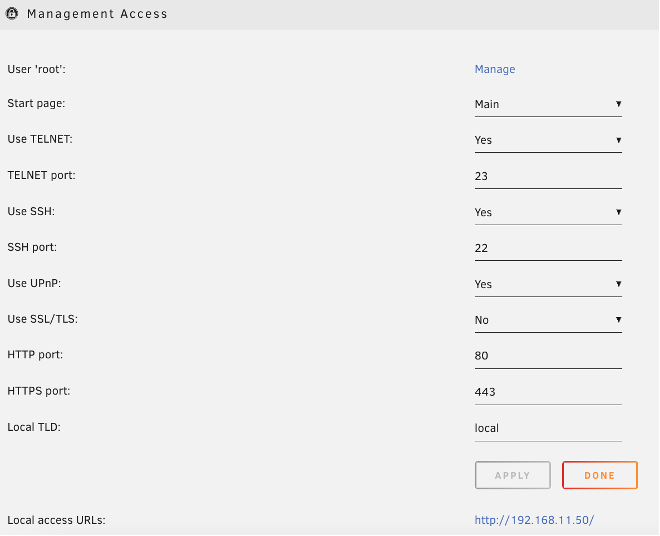






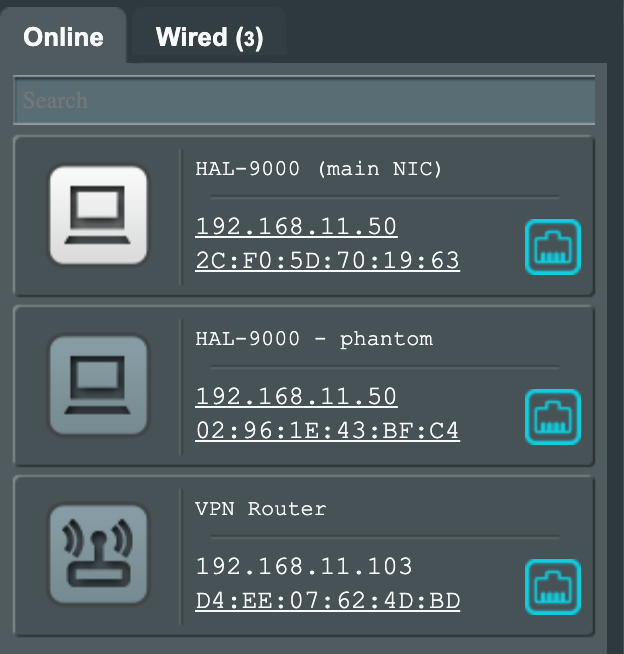






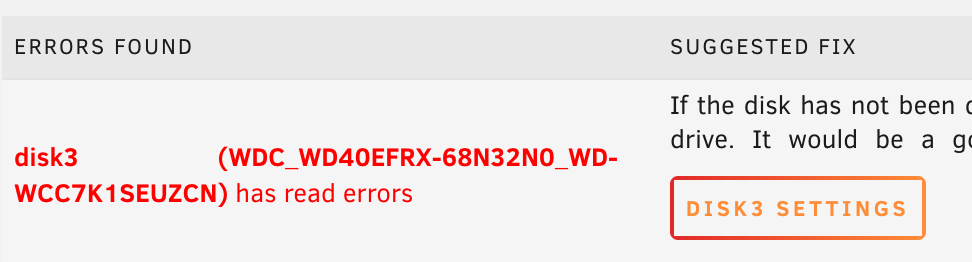
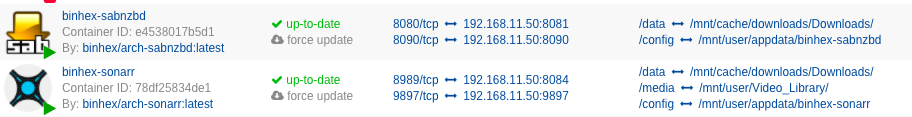
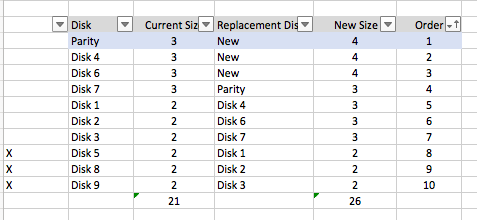
WireGuard - VPN Tunneled Access to a commercial VPN provider
in Plugin Support
Posted · Edited by ShangHangin
Hello Community
I have been unsuccessful in getting WireGuard to work since my upgrade from 6.11.3->6.12.6, and I am in need of guidance.
1. I have been using ZeroTier for remote access into my server and docker UI and access to my network. Don't really want to give that up.
2. My goal is to have system VPN tunneling access for updates (I am behind the Chinese firewall and cannot get at Github for plugins w/o VPN. Dockers updates are OK w/o VPN).
3. I also want to have select docker containers (Sonar, etc) running over VPN (not Plex, as my experience is that the remote access for playback does not like a double NAT).
I have read through the guides, tried a number of different things, and the configuration below satisfies my goal of using ZeroTier (with complete access to server, dockers, file system) and Plex, but cannot get Wireguard working (No handshakes)
Note: Need to reinstitute zt0 listening at any docker stop and start, even though is shows in “listening” in many cases.
("Host access to custom networks" breaks Zerotier, as does using anything other than a HOST network setting in the Docker)
I have enabled UPnP both on the system and on my gateway router:
This is the VPN configuration:
Peer endpoint "ping" is working.
and clicking in the eyeball in with the "advanced" settings highlighted, I get this information:
WireGuard Configuration
Local server configuration
[Interface]
# Device_Steady Snake
PrivateKey=xxxx=
Address=10.66.39.132
PostUp=logger -t wireguard 'Tunnel WireGuard-wg3 started';/usr/local/emhttp/webGui/scripts/update_services
PostDown=logger -t wireguard 'Tunnel WireGuard-wg3 stopped';/usr/local/emhttp/webGui/scripts/update_services
PostUp=ip -4 route flush table 203
PostUp=ip -4 route add default via 10.66.39.132 dev wg3 table 203
PostUp=ip -4 route add 192.168.11.0/24 via 192.168.11.1 dev br0 table 203
PostDown=ip -4 route flush table 203
PostDown=ip -4 route add unreachable default table 203
PostDown=ip -4 route add 192.168.11.0/24 via 192.168.11.1 dev br0 table 203
[Peer]
#Tokyo 202_1
PublicKey=yyyy=
Endpoint=146.70.201.2:51820
AllowedIPs=0.0.0.0/0
Any guidance appreciated.
Thank you in advance.