
PCR
-
Posts
17 -
Joined
-
Last visited
Content Type
Profiles
Forums
Downloads
Store
Gallery
Bug Reports
Documentation
Landing
Posts posted by PCR
-
-
@128bytesc Will you file the bug report to Linux-Server?
-
seems liek the PMS Update has a bug?
-
Oct 25, 2022 19:41:22.924 [0x14f0e004db38] ERROR - [Req#21d/Transcode/tl13mb5trqc5luc4bb7xljtd/f9226da9-28cf-4f6f-a354-88be8af6d664] [AVHWDeviceContext @ 0x1498a4a64680] Failed to initialise VAAPI connection: -1 (unknown libva error). Oct 25, 2022 19:41:22.924 [0x14f0e0acfb38] ERROR - [Req#21e/Transcode/tl13mb5trqc5luc4bb7xljtd/f9226da9-28cf-4f6f-a354-88be8af6d664] Device creation failed: -5. Oct 25, 2022 19:41:22.924 [0x14f0dea9fb38] ERROR - [Req#21f/Transcode/tl13mb5trqc5luc4bb7xljtd/f9226da9-28cf-4f6f-a354-88be8af6d664] Failed to set value 'vaapi=vaapi:/dev/dri/renderD129' for option 'init_hw_device': I/O error Oct 25, 2022 19:41:22.924 [0x14f0de699b38] ERROR - [Req#220/Transcode/tl13mb5trqc5luc4bb7xljtd/f9226da9-28cf-4f6f-a354-88be8af6d664] Error parsing global options: I/O error Oct 25, 2022 19:41:22.926 [0x14f0e513ab38] DEBUG - Jobs: '/usr/lib/plexmediaserver/Plex Transcoder' exit code for process 438 is 1 (failure) Oct 25, 2022 19:41:22.926 [0x14f0e252fb38] DEBUG - Streaming Resource: Terminating session 0x14f0e2e856a8:xpb76s3udjc0xzv8lp6mhmsq which is using transcoder slot. Used slots is now 0 Oct 25, 2022 19:41:22.926 [0x14f0e1314b38] DEBUG - Killing job. Oct 25, 2022 19:41:22.926 [0x14f0e1314b38] DEBUG - Signalling job ID 438 with 9 Oct 25, 2022 19:41:22.926 [0x14f0e1314b38] DEBUG - Job was already killed, not killing again. Oct 25, 2022 19:41:22.926 [0x14f0e1314b38] DEBUG - Stopping transcode session tl13mb5trqc5luc4bb7xljtd Oct 25, 2022 19:41:22.926 [0x14f0e252fb38] DEBUG - Streaming Resource: Terminated session 0x14f0e2e856a8:xpb76s3udjc0xzv8lp6mhmsq with reason Conversion failed. The transcoder exited due to an error. Oct 25, 2022 19:41:22.926 [0x14f0e1d23b38] DEBUG - Cleaning directory for session tl13mb5trqc5luc4bb7xljtd (/config/Library/Application Support/Plex Media Server/Cache/Transcode/Sessions/plex-transcode-tl13mb5trqc5luc4bb7xljtd-f9226da9-28cf-4f6f-a354-88be8af6d664) -
Same here. Suddenly quicksync stopped
I7 6700
-
Can you make a step by step guide with the database?
-
On 9/22/2022 at 10:14 AM, ich777 said:
I'm not sure what you want to do, do you want to pass through your Intel iGPU to a container?
If so just create a Device in the template like this:
As long as the container supports it you can then use your iGPU in the container.
Most containers on the CA App like Emby, Jellyfin, Plex, tdarr and Unmanic support this AFAIK.
Just make sure that your iGPU is activated in the first place, you can make sure it's activated by installing the Intel-GPU-TOP Plugin (not the container) from the CA App.
What about the upcoming Intel Arc Graphics cards ?
-
@SmartPhoneLover is it possible to use the GPU too?
-
cript location: /tmp/user.scripts/tmpScripts/Undervolt/script Note that closing this window will abort the execution of this script Intel(R) Core(TM) i7-6700 CPU @ 3.40GHz temperature target: -0 (100C) core: -49.8 mV gpu: -49.8 mV cache: -49.8 mV uncore: -49.8 mV analogio: -49.8 mV powerlimit: 130.0W (short: 0.00244140625s - enabled) / 115.0W (long: 16.0s - enabled)yes. but why? have i made a mistake?
Best
-
-
Script location: /tmp/user.scripts/tmpScripts/Undervolt/script Note that closing this window will abort the execution of this script /tmp/user.scripts/tmpScripts/Undervolt/script: line 44: undervolt: command not found Undervolt is missing and will be installed... Collecting undervolt Downloading undervolt-0.3.0.tar.gz (10 kB) ERROR: Command errored out with exit status 1: command: /usr/bin/python3 -c 'import sys, setuptools, tokenize; sys.argv[0] = '"'"'/tmp/pip-install-hdj944q9/undervolt/setup.py'"'"'; __file__='"'"'/tmp/pip-install-hdj944q9/undervolt/setup.py'"'"';f=getattr(tokenize, '"'"'open'"'"', open)(__file__);code=f.read().replace('"'"'\r\n'"'"', '"'"'\n'"'"');f.close();exec(compile(code, __file__, '"'"'exec'"'"'))' egg_info --egg-base /tmp/pip-pip-egg-info-hdd0073d cwd: /tmp/pip-install-hdj944q9/undervolt/ Complete output (11 lines): Traceback (most recent call last): File "", line 1, in File "/usr/lib64/python3.9/site-packages/setuptools/__init__.py", line 18, in from setuptools.dist import Distribution File "/usr/lib64/python3.9/site-packages/setuptools/dist.py", line 32, in from setuptools import windows_support File "/usr/lib64/python3.9/site-packages/setuptools/windows_support.py", line 2, in import ctypes File "/usr/lib64/python3.9/ctypes/__init__.py", line 8, in from _ctypes import Union, Structure, Array ImportError: libffi.so.7: cannot open shared object file: No such file or directory ---------------------------------------- ERROR: Command errored out with exit status 1: python setup.py egg_info Check the logs for full command output. Intel(R) Core(TM) i7-6700 CPU @ 3.40GHz /tmp/user.scripts/tmpScripts/Undervolt/script: line 54: undervolt: command not found /tmp/user.scripts/tmpScripts/Undervolt/script: line 55: undervolt: command not found /tmp/user.scripts/tmpScripts/Undervolt/script: line 56: undervolt: command not foundgot this error.
-
Hello,
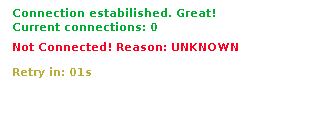
Have this problem since months! Any idea Jdownloader docker.
-
-
Hello,
for all the 3D printers who wants to install Octofarm. Here it is a little quick and dirty guide.
1. Install MongoDB from the CA Tab.
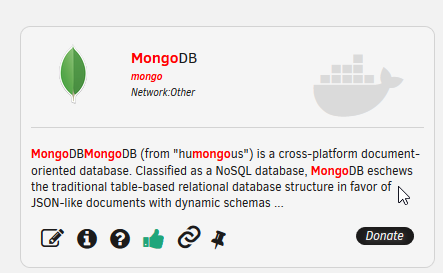
2. Look if it is already running and note the IP and the port!
3. Add new Container
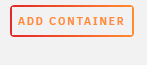
4.Give it a Name
5. Toggle Advance view
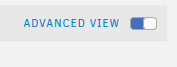
6. Add these strings
https://hub.docker.com/r/octofarm/octofarm
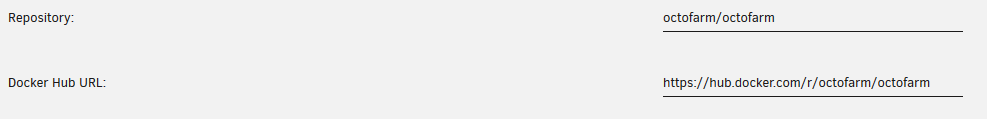
7. Optional. For Logo add this URL : https://raw.githubusercontent.com/NotExpectedYet/OctoFarm/master/views/images/logo.png
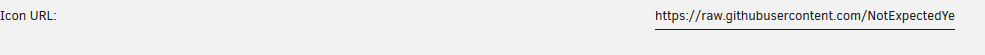
8. Think about the Port on which OCTOFARM will run and check if it is not used by another Service. My Port is 84. Then add this to the WebUI.
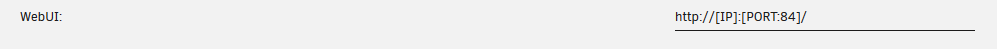
9.Add Variables and Paths
9.1 Click on
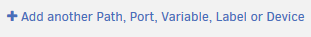
9.2 Choose Path and fill in like this. The IP Adress of the Value from Step 2. and save it
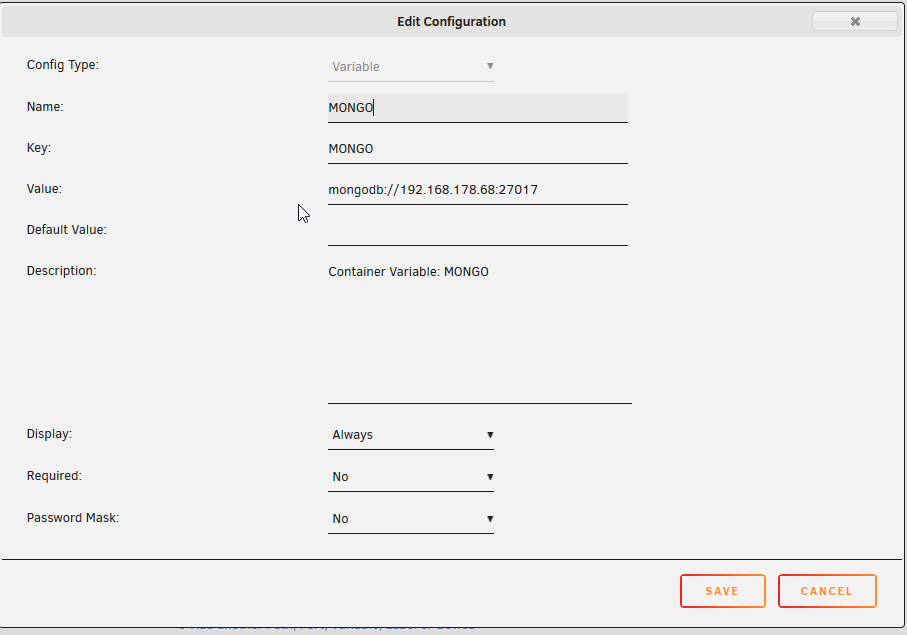
9.3 Add this two paths. The Hostpaths should point to a octofarm folder in your appdata
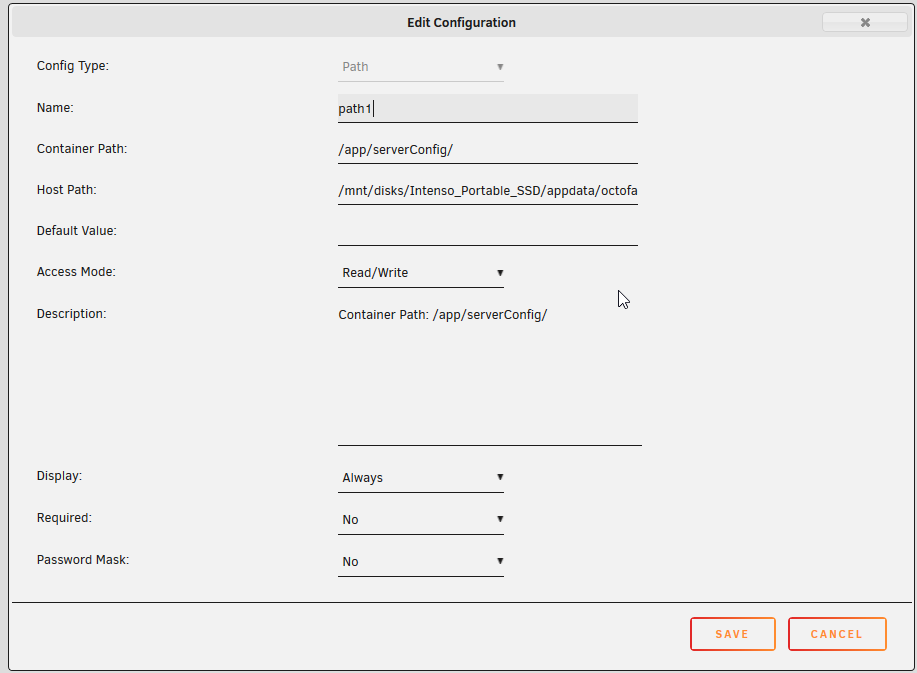
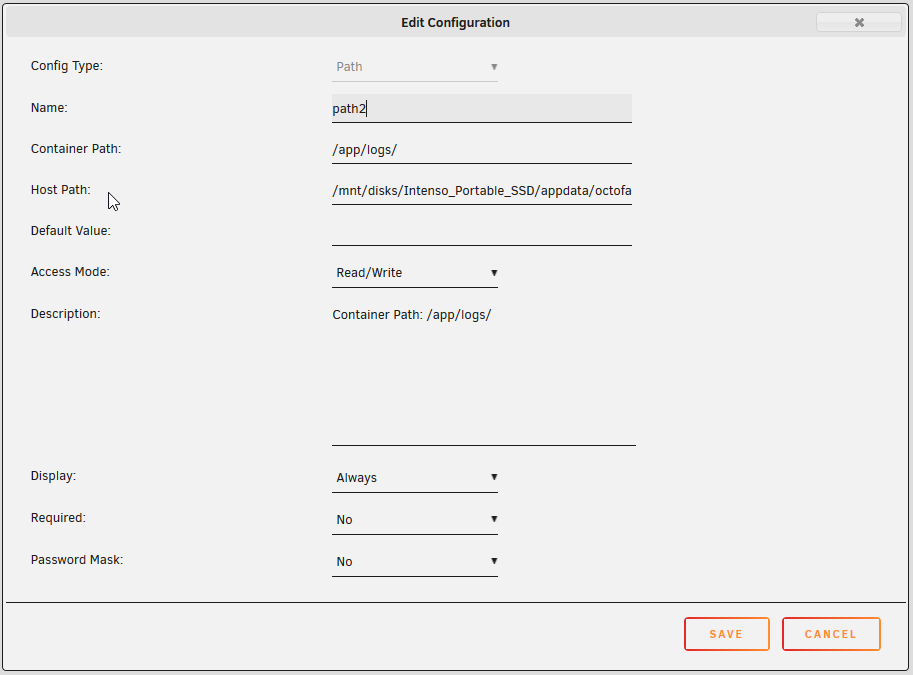
9.4 Add a Port. Remember the Step 8
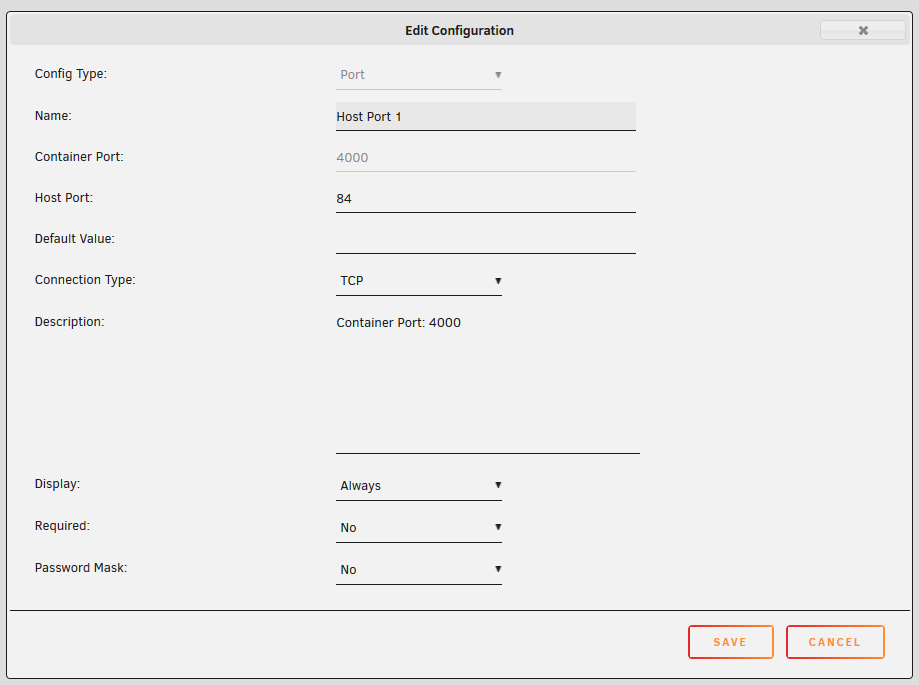
10. Press Apply. After that you can check the log if everthing went OK. Press this Button.

It should look like this
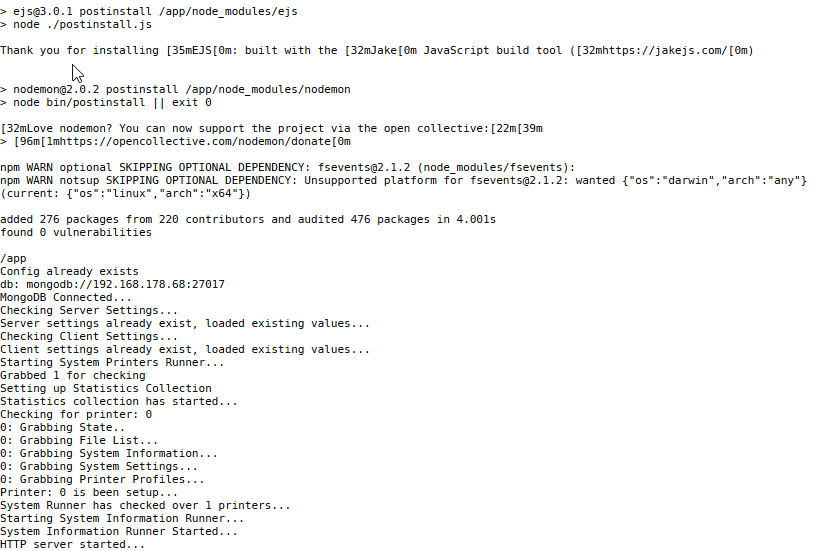
11 Now you can acces the WebUI and start config of OCTOFARM
Happy farming and printing!
-
 3
3
-
-
My octoprint is running!
https://www.reddit.com/r/unRAID/comments/eq5u3r/running_octoprint_in_unraid/
-
I just bought another 1050TI from Gigabyte. With that it worked right away
* Legacy Boot
* multifuntion 'on' but no GPU BIOS ROM
;)
-
Hello,
funny enough i have the same problem. Tried everthing.
* Bios = legacy
* Used the Bios from techpower and removed the header
* multifunction = 'on' and changed the numbers
* Downstream for same Group
Nothing helped. What can we try?
Best PCR


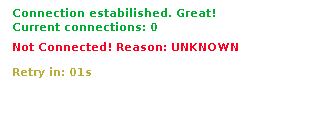
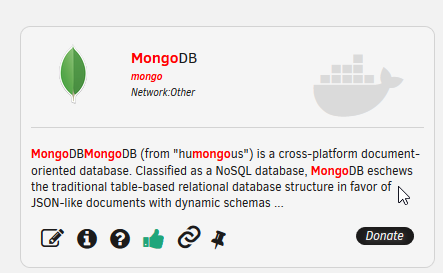

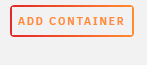

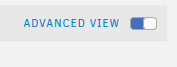
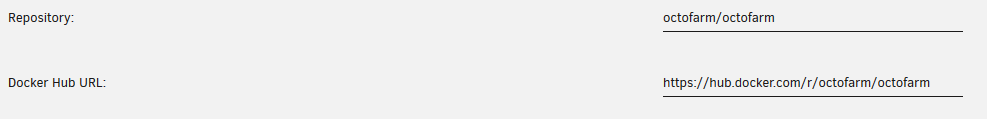
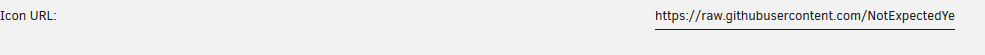
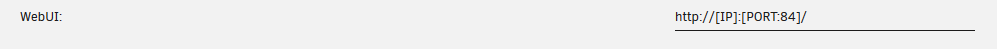
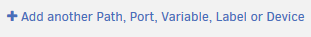
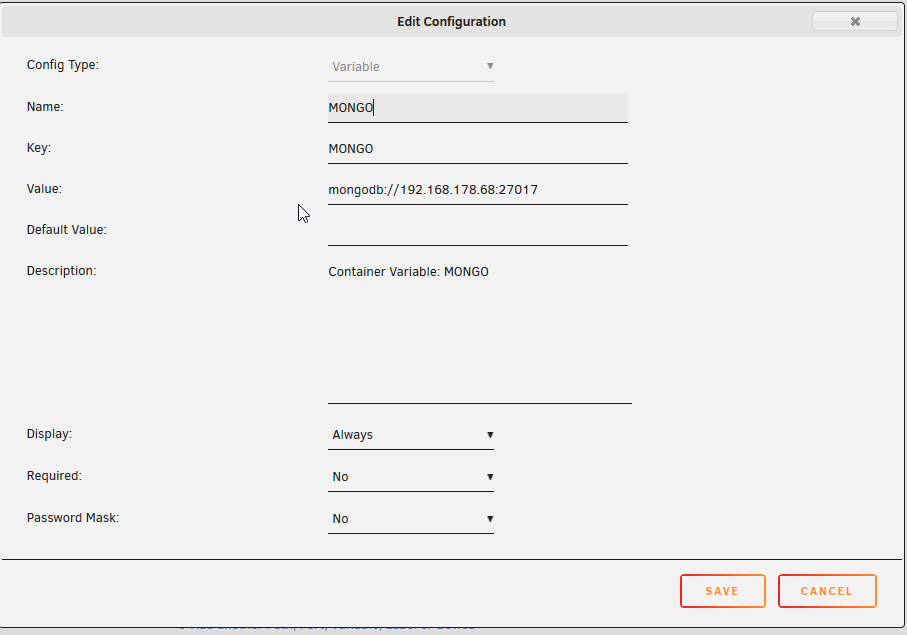
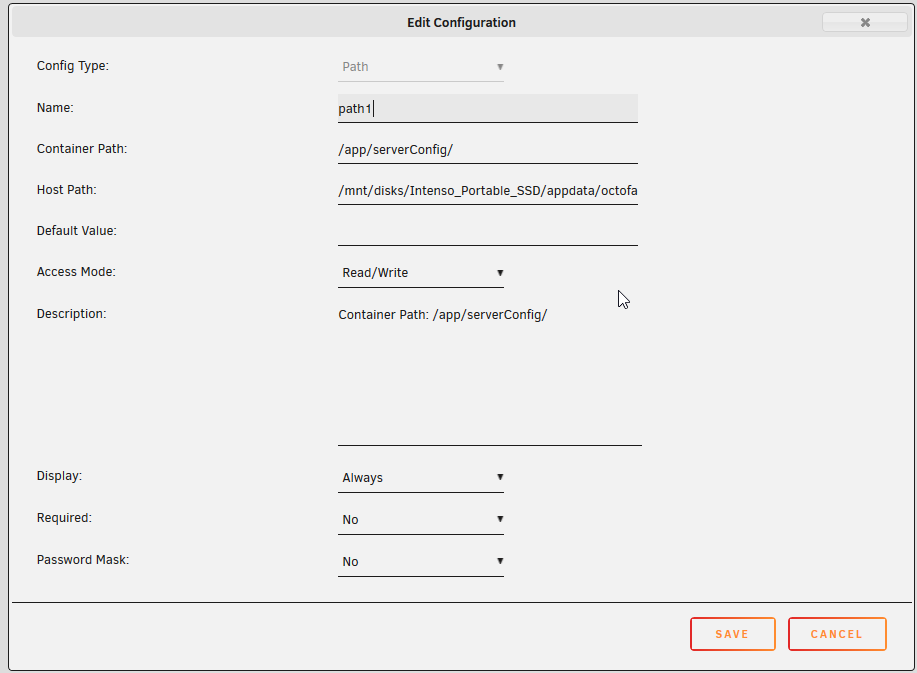
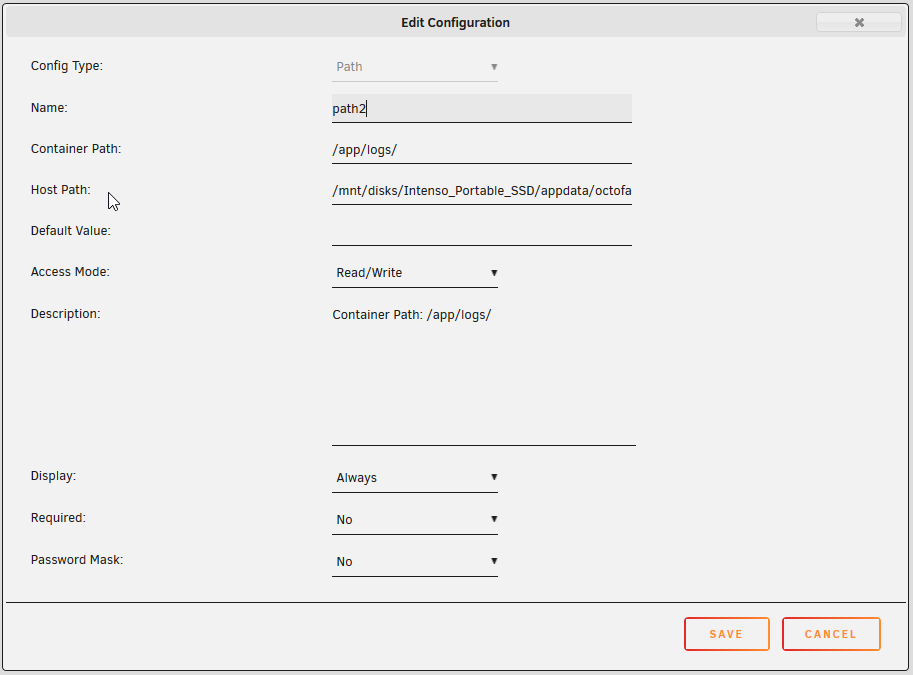
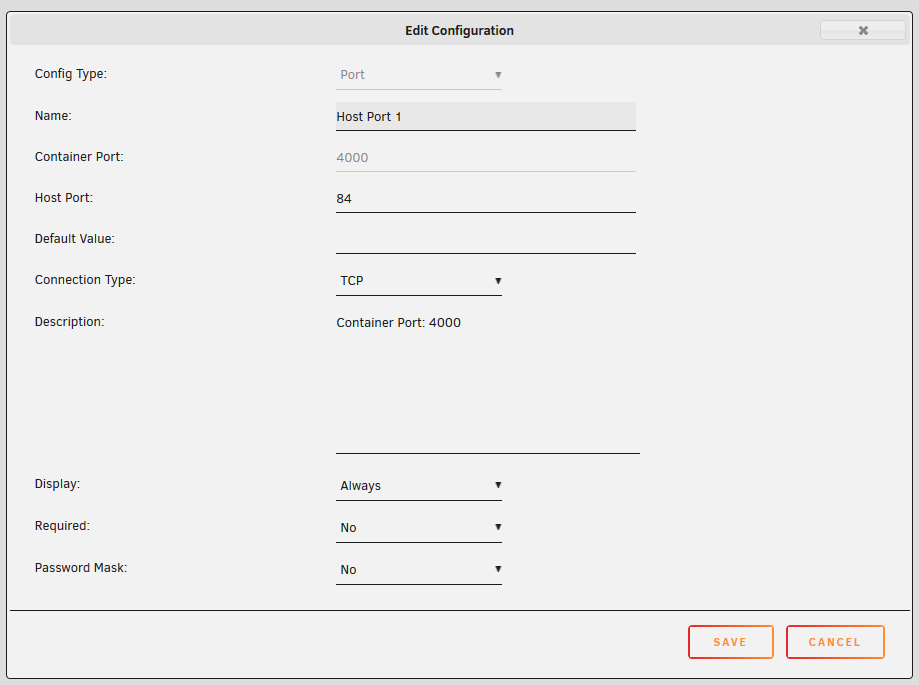

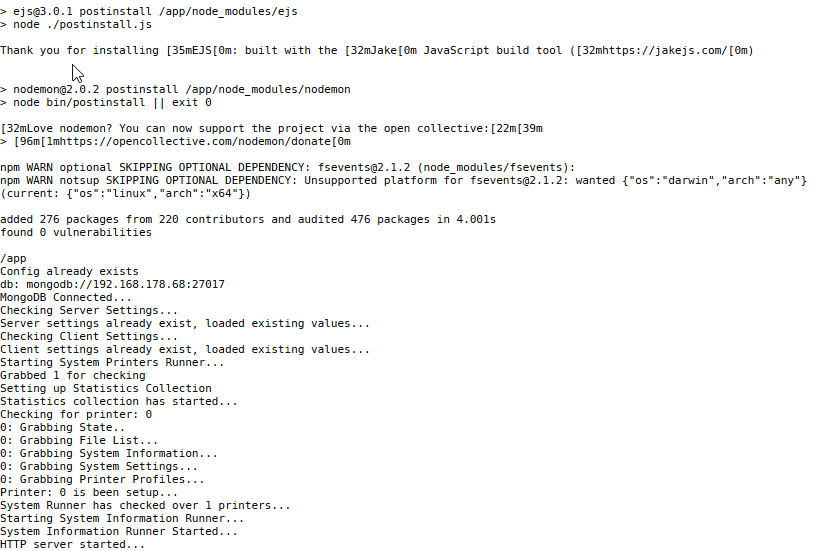

[PLEX] Hardware transcoding suddenly not working & transcoder crashing.
in General Support
Posted
still not working with 1:29:1