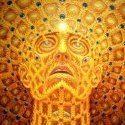-
Posts
14 -
Joined
-
Last visited
Recent Profile Visitors
550 profile views
benmandude's Achievements
Noob (1/14)
1
Reputation
-
It's not working for me. The page refreshes but nothing shows up in Discord. I'm not too concerned about it now though, since the actual notifications are working. I appreciate the help.
-
I got notifications in Discord last night. So it would seem that the "Test" button is broken.
-
System notifications are "Enabled". I was using pushbullet so I know notification agents in general are functioning.
-
benmandude started following Discord Notifications Not Working
-
I'm trying to setup the Discord Notification agent under Settings>Notification Settings. I created a channel in my personal Discord server called #unraid-notifications. I created a webhook in that channel and copied its url into the Webhook url under the Discord section of. I set the Discord Agent Function to "Enabled". I applied the changes and when the page reloaded I clicked the Test button for the Discord agent nothing happens. I tried changing the channel name, using a different channel, changing the webhook name, adding "/github" or "/slack" to the end of the webhook url; but nothing happens. Am I missing something?
-
Yes, not really a new thing to deal with for me. There is an issue where if the container is stopped inappropriately (loss of power/docker service killed), the config file gets reset the next time the container is started. So yes, just restore your download paths and any other config settings that were altered. I keep a backup copy of my config file in the same folder and just replace the config file with the backup whenever it happens. I did it manually this time, as I wasn't sure if the upgrade to 4.4.0 altered the format of the config file. I was not seeing the container respect that limit in previous versions. I had it set to 1024, yet the container would consume the 2-3GB I mentioned. I had some occurrences where it got up to 4-5GB and encountered OOM errors. I did just check the disk cache setting and it looks like it got reset to -1. I'm going to change it back to 1024 and see if it respects that limit now.
-
I'm seeing the same improvement. Before 4.4.0 qbit would creep up to 2-3GB, so I had a script to reboot the container every 12 hours. I turned that script off since the update and it hasn't gone above 100MB for me so far.
-
So I upgraded to 4.4.0 and dealt with the config reset issues. All my torrents seem to be working fine. However the info pane at the bottom doesn't show any information for my torrents. None of the tabs populate with data. The general tab shows all the field names, but doesn't have any data from the selected torrent in it. The rest of the tabs (Trackers, Peers, Http Sources, and Content) show the headers, but don't show any info. Edit: I use Firefox, just tried it in Chrome and it the info panel has data. I cleared cache/cookies and it is working just fine now.
-
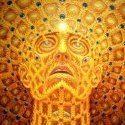
[6.10.0-rc1] WebUI Sometimes Slow to Load/Unresponsive
benmandude commented on benmandude's report in Prereleases
I did some more digging on my end and I think I have found the culprit, my VPN client. I'm using AirVPN with the eddie client. Since you said it was a DNS lookup wait I started thinking about my VPN. I'm quite certain that all of the HAR files I have provided have been with my VPN turned off. However after I wasn't having any issues this morning, I went and turned on my VPN and the slow loading was immediately present. I guess that probably leaves two options: I had my VPN on and didn't realize it and that is what has been causing issues. However that would beg the question why is FF slow to load and Chrome isn't when tested at the same time. The other being that when I turn off my VPN something is erroring and leaving my network connection in an incorrect state, possibly using the wrong DNS server or something along that line. In the eddie client, I was using the wintun driver option and have reverted back to the standard driver. I then turned off the VPN and the loading issue went away. I'm going to keep an eye on it and see if the loading issue comes back and under what circumstances. But I guess for now I think I can focus on my VPN client being the root issue. I'll update if I find out otherwise. Thanks for digging into the issue. -
benmandude changed their profile photo
-
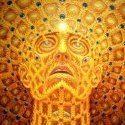
[6.10.0-rc1] WebUI Sometimes Slow to Load/Unresponsive
benmandude commented on benmandude's report in Prereleases
I tried it in safe mode yesterday and it had the same issue. The weird thing is it doesn't always load slowly. This morning it has been fine, no issues with page loading slowly. I have attached a HAR of that. As for your questions. I have a Asus RT-AC66U B1 router running the Asuswrt-Merlin firmware. I have a pi-hole setup on a RaspberryPi connected to my router. The pi-hole is advertised as the default DNS server, and I also have it set to forward any errant DNS requests to the pi-hole. I did not have definition for apollo setup. But I just put an entry in the pi-hole for a local DNS record for "apollo" to its IP. -
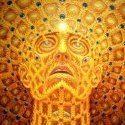
[6.10.0-rc1] WebUI Sometimes Slow to Load/Unresponsive
benmandude commented on benmandude's report in Prereleases
Finally got around to testing this out. The issue persists using FF private mode. I do not have the same issue using Chrome. The same on my Linux laptop, FF is slow to load, Chrome is not. In testing out Chrome, I have found the FF is slower on most pages, but I guess the dashboard and main were just what stood out to me most. I have done the HAR recordings on the dashboard and main tab in both FF and Chrome and attached them. I might try out a fresh FF profile to see if it is any of my FF extensions causing issues, but I have most of them disabled for my Unraid domain. Edit: I tried FF in safe mode and still have the same issue. -
benmandude started following [6.10.0-rc1] WebUI Sometimes Slow to Load/Unresponsive
-
I upgraded to 6.10.0-rc1 a few days ago and I have been having some issues with the webUI becoming very slow to load and unresponsive. It will take 10-15 seconds for the page to fully load and become functional. The same behavior happens on the Main array tab, the other main pages seem to be unaffected. The problem seems to come and go at random; sometime later it will resolve itself and then be back again a few hours later. I'm using Firefox 92.0, I have my ad-blockers and similar disabled for my unraid pages. I haven't tried any other browsers to see if it is Firefox specific, but it started with my 6.10.0-rc1. I assume it's probably has to do with the webUI changes that came with 6.10.0-rc1. I can't seem to find any reason for the sluggish behavior. At first it seemed like it only happened when I had some drives spun down, but that doesn't seem to be the case anymore. It's not correlated with a heavy CPU load or low RAM availability. I have attached some screenshots to show what it looks like before loading fully. I also attached my diagnostics, let me know if there is any other info you need. apollo-diagnostics-20210920-1048.zip
-
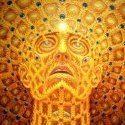
[Solved] Win 10 GTX970 - HDMI Working / DisplayPort Not Working
benmandude replied to benmandude's topic in VM Engine (KVM)
Solved: I managed to solve this myself. After making this post I took a look at the TechPowerup bios page again and saw there were 4 different bios listed for my card. I downloaded them all and made the appropriate edits. I tried the oldest one first and I have a functional DisplayPort now. I'm not sure what changes were made to the bios over the different versions. So I might try to track down that change log or at least try to find the newest version that also allows my DisplayPort to function properly. -
benmandude started following [Solved] Win 10 GTX970 - HDMI Working / DisplayPort Not Working
-
I'm having an issue with my VM not being able to use the DisplayPort on my EVGA GTX970 SC ACX2.0. The HDMI port works just fine, however I can't run my monitor in 4k@60fps with HDMI. When I try to use the DisplayPort, I can boot the VM and I see the TianoCore logo and the Windows 10 loading wheel below it. However it goes to a black screen as soon as Windows 10 loads into the login screen. I got my GPU Bios from TechPowerup and did the hex edit from this guide. I have attached my VM xml and the GPU bios rom. Let me know if there is anything else needed to help diagnose the problem. Thank you in advance. Windows10VM.xml EVGA.GTX970.4096.150821_fixed.rom
-
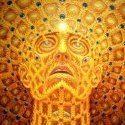
Forum open in Firefox prevents Windows 10 sleep
benmandude replied to ICDeadPpl's topic in Forum Feedback
I'm having the same issue. It seems an audio stream is held open by the page. I believe it started when FF updated to version 80. I also haven't had any other sites cause this issue.