-
Posts
264 -
Joined
-
Last visited
Content Type
Profiles
Forums
Downloads
Store
Gallery
Bug Reports
Documentation
Landing
Posts posted by Iker
-
-
Be aware that even if the SATA Expansion card reports that the Disks are connected to a SATA 3 Port, they won't be runing at 6 Gb/s, PCIE 2.0 is going to heavily limit the speed of your SSDs and add some latency, for HDDs is okay, try to get a x4 SATA Expansion card if you like to get most of your disks.
-
I have implemented in a production server for a small company, as long as the server don't restart due to an error or some hardware crash, it persist across reboots and works as expected; but... if the server crash, you have to stop the array and join it to the domain again.
-
You could try with "DiskSpeed" from CommunityApp or dd command (https://www.cyberciti.biz/faq/howto-linux-unix-test-disk-performance-with-dd-command/)
-
2 minutes ago, mbc0 said:
I have 2 NVME Drives both capable of 3000 mb/s write speed
Samsung 970 EVO Plus 1TB
Sabrent 1TB Rocket NVMe PCIe 1TB
I could write to both of those individually at 1000 mb/s using my fibre connection
Together as a BTRFS cache pool I am only getting 230 mb/s
Will installing the beta make a 770 mb/s difference?
Thats very weird, I have 2 intel 660p in a BTRFS cache pool in Raid 0 and i'm getting +-2.4 GB/s, what is the raid mode of the btrfs?, how are you testing the speeds?, you could try with the community apps "DiskSpeed", directly with dd command or even a VM to check you disk speed over the /mnt/cache.
-
No problem, the command line is:
xfreerdp /f /sec:nla /u:user /p:password /rfx /gfx /gfx-h264 /multitransport /network:auto -bitmap-cache -glyph-cache /gdi:hw -fonts /usb:auto /v:ipaddress
Keep in mind that I set a couple things more:
- I switch to the legacy driver on the pi4 as susggested in the reference post (sudo raspi-config -> Advanced Options -> GL Driver -> Legacy).
- The pi4 is connected to my wired network, mainly because is more convenient for me, i haven't tested the setup in Wifi 2.4 o 5 Ghz
Try with the wired network, maybe you could solve any latency or choppy video with a wifi stick. Initially i tried wtware and thinlinx but i got mixed results and the video experience wasnt that good;
-
20 hours ago, S3ppo said:
Hi all,
i am running a 1050ti, but since i installed the nvidia driver, the fan is really fast/loud.. in idle when nothing happens the fan runs at around 49% ..
is there a way to control it?
best regards
s3ppo
Unfortunately no, i ran into the same problem, but the drivers included in the kernel do not allow you to control the fan, it requires another tool that although is present it cannot run properly because of the lack of and x server.
-
I think that this could be accomplish with a user script, specifically with the command "virsh list" and "docker stop", you only have to check is the vm is present or not in the list, the main problem is the delay (VMs in SSDs starts veryfast) of the script, but probably you could just let it in a constant loop, so every 5 seconds checks if the vm is running or not.
-
Yes, is that simple, i've using NVME disks in my unraid and it detects them without problems as unassigned devices, the only caveats is the support for passthrough to a VM, specifically with Intel 660P and some other models.
-
I had that exact setup that you suggest for my girlfriend and works just great:
Win 10 VM:
- 8 GB RAM
- 200 GB Primary Disk (Cache/SSD) - 200 Secondary disk (Array/HDD)
- 4 Cores - Ryzen 2600
- Memory video increased to 32 MB just to be Safe.
RPI4 2 GB RAM:
-
Raspberry Pi OS - latest version
-
RDP client - freerdp
The video and audio are great and generally the experience is quite smooth. The only trouble that i got, was the command line for freerdp with the audio redirection, if you select the wrong device as output (In the raspberry desktop) the rdp session crash, so make sure that you select the correct one (Bluetooth, analog or HDMI); this post help me a lot with the command line for the freerdp (https://www.raspberrypi.org/forums/viewtopic.php?t=249628).
-
 1
1
-
I have a lot of containers that aren't present in the CA Application, the easy way that i found to install them, was using Portainer, its pretty easy to configure and let you personalize most of the parameters of the container, even docker compose if you like.
-
Just installed this plugin, it works amazing!, thanks for your hard work.
-
 1
1
-
-
Upgraded from 6.8.2 without any problems, all Dockers and VMs working fine, also tested the Nvidia plugin and works flawless.

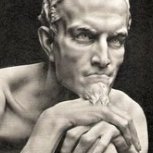


so i did some reading! looks like AD support....
in General Support
Posted
For me it was very straighforward with no need to create records in the DC, just set the DNS to the domain controller, use an AD admin to join it and voila it works!, to clarify the domain controller is running Windows Server 2012 R2 and the schema level if for the same OS.