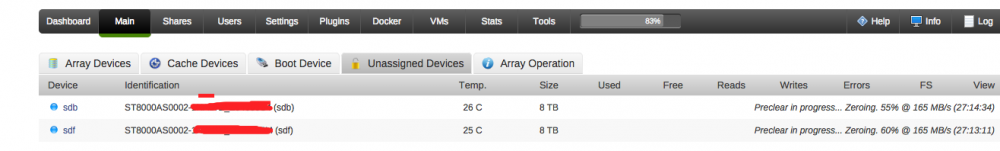Manticore
Members-
Posts
128 -
Joined
-
Last visited
Content Type
Profiles
Forums
Downloads
Store
Gallery
Bug Reports
Documentation
Landing
Everything posted by Manticore
-
1) Are there any BIOS updates for your motherboard? If so, please apply the latest. I have the latest installed 2) Please post your full system specs (motherboard, processor, and all) so I can review the components. unRAID Version: unRAID Server Plus, Version 6.0-beta15 Motherboard: ASUSTeK COMPUTER INC. - SABERTOOTH X79 Processor: Intel® Core™ i7-3930K CPU @ 3.20GHz Cache: L1-Cache = 32 kB (max. capacity 32 kB) L2-Cache = 256 kB (max. capacity 256 kB) L3-Cache = 12288 kB (max. capacity 12288 kB) Memory: 32768 MB (max. installable capacity 96 GB) ChannelA = 8192 MB, 1066 MHz ChannelB = 8192 MB, 1066 MHz ChannelC = 8192 MB, 1066 MHz ChannelD = 8192 MB, 1066 MHz Network: bond0: fault-tolerance (active-backup) eth0: 1000Mb/s - Full Duplex Uptime: 0 days, 0 hours, 7 minutes, 2 seconds 3) Do you have another GPU or another motherboard you can test with to see if that makes a difference? I had passthrough working previously with an old AMD card. I plugged it in along the GTX but unRAID didn't detect it after the reboot. But the GTX is still displaying. Ill swap it around new reboot. 4) Are you 100% positive that you turned on ALL of your virtualization settings in the BIOS? Sometimes there is another setting hidden somewhere else. Yes, I am. I didn't have them enabled the first time . They are now 5) Is there a video BIOS update for your video card available? If so, you may need to install Windows temporarily somewhere to hook up the card and apply the update, but that could also have an impact. I have the latest BIOS 6) Another option would be to try loading the ROM file for the card manually in the XML. This is how I was able to get GPU pass through to work with an ASUS brand R9 290 that I had which hadn't worked before. In fact, I'd probably try this first because it's fairly easy to do. I tried this but it never created the vm <qemu:arg value='vfio-pci,host=01:00.0,bus=root.1,addr=00.0,multifunction=on,x-vga=on,romfile=/mnt/user/images/win8/Asus.GTX980.4096.140925.rom'/> EDIT: The above did create a VM but it still did not passthrough successfully. Just the screen flicker for a second and get 'no source' When the VM is successfully being passed through should you still see the VNC symbol in the 'Action' ares on the VM page?
-
Theres an 8 pin and a 6 pin connection. There is a little led over each of them and they are lit. So, I dont think its psu or connection issue
-
Thanks Jon. Yes, I have enough power alright I have an Antec High Current Gamer 900W I have 5 drives and a few fans, so it should be enough. I checked out everything on pcpartpicker.com and it all looked fine. I'll double check all connections again. Could it be something to do with drivers on the card by any chance? I'll be gutted if this card dosent work so I'm willing to try anything now.
-
Asus STRIX-GTX 980 http://www.asus.com/ie/Graphics_Cards/STRIXGTX980DC2OC4GD5/
-
vt-d is now definitely enabled. My GTX980 is showing up in the device list. When I make a VM and start it the unRaid screen disappears and for a second my TV flashes as if its going to show a picture, but it just goes to 'no signal' When the screen goes 'black' and I forcefully shutdown the VM the screen stays the same. Attached are the 4 templates I have tried and each time I tried them I rebooted my server first: _________________________________________ __________________________________________ __________________________________________ But all gave the same result........black screen. Any suggestions/ideas?
-
Thats what I was thinking as well Jon, the only thing stopping me checking is: Array Started•Parity-Sync: 13,6 % I double checked I enable it but my mobo can be flakey so maybe some OC tweaks messed it up. VT-d was working on an old AMD card so I know my cpu is capable and I assume (hope) my gpu is.
-
This is the current xml I am working with to get passthrough <domain type='kvm' xmlns:qemu='http://libvirt.org/schemas/domain/qemu/1.0'> <name>passthrough</name> <uuid>51493f47-a573-4227-8fb2-4d5578d6efca</uuid> <memory unit='KiB'>8388608</memory> <currentMemory unit='KiB'>8388608</currentMemory> <memoryBacking> <nosharepages/> <locked/> </memoryBacking> <vcpu placement='static'>8</vcpu> <cputune> <vcpupin vcpu='0' cpuset='0'/> <vcpupin vcpu='1' cpuset='1'/> <vcpupin vcpu='2' cpuset='2'/> <vcpupin vcpu='3' cpuset='3'/> <vcpupin vcpu='4' cpuset='4'/> <vcpupin vcpu='5' cpuset='5'/> <vcpupin vcpu='6' cpuset='6'/> <vcpupin vcpu='7' cpuset='7'/> </cputune> <os> <type arch='x86_64' machine='pc-q35-2.2'>hvm</type> </os> <features> <acpi/> <apic/> </features> <cpu mode='host-passthrough'> <topology sockets='1' cores='8' threads='1'/> </cpu> <clock offset='localtime'> <timer name='rtc' tickpolicy='catchup'/> <timer name='pit' tickpolicy='delay'/> <timer name='hpet' present='no'/> </clock> <on_poweroff>destroy</on_poweroff> <on_reboot>restart</on_reboot> <on_crash>restart</on_crash> <devices> <emulator>/usr/bin/qemu-system-x86_64</emulator> <disk type='file' device='disk'> <driver name='qemu' type='raw' cache='none' io='native'/> <source file='/mnt/cache/images/win8/Sub/wineTest/vdisk1.img'/> <target dev='hdc' bus='virtio'/> <boot order='1'/> <address type='pci' domain='0x0000' bus='0x02' slot='0x03' function='0x0'/> </disk> <disk type='file' device='cdrom'> <driver name='qemu' type='raw'/> <source file='/mnt/user/images/win8/windows8.iso'/> <target dev='hda' bus='sata'/> <readonly/> <boot order='2'/> <address type='drive' controller='0' bus='0' target='0' unit='0'/> </disk> <disk type='file' device='cdrom'> <driver name='qemu' type='raw'/> <source file='/mnt/user/images/win8/virtio.iso'/> <target dev='hdb' bus='sata'/> <readonly/> <address type='drive' controller='0' bus='0' target='0' unit='1'/> </disk> <controller type='usb' index='0' model='ich9-ehci1'> <address type='pci' domain='0x0000' bus='0x02' slot='0x02' function='0x7'/> </controller> <controller type='usb' index='0' model='ich9-uhci1'> <master startport='0'/> <address type='pci' domain='0x0000' bus='0x02' slot='0x02' function='0x0' multifunction='on'/> </controller> <controller type='sata' index='0'> <address type='pci' domain='0x0000' bus='0x00' slot='0x1f' function='0x2'/> </controller> <controller type='pci' index='0' model='pcie-root'/> <controller type='pci' index='1' model='dmi-to-pci-bridge'> <address type='pci' domain='0x0000' bus='0x00' slot='0x1e' function='0x0'/> </controller> <controller type='pci' index='2' model='pci-bridge'> <address type='pci' domain='0x0000' bus='0x01' slot='0x01' function='0x0'/> </controller> <interface type='bridge'> <mac address='52:54:00:ec:ec:65'/> <source bridge='br0'/> <model type='virtio'/> <address type='pci' domain='0x0000' bus='0x02' slot='0x01' function='0x0'/> </interface> <serial type='pty'> <target port='0'/> </serial> <console type='pty'> <target type='serial' port='0'/> </console> <input type='tablet' bus='usb'/> <video> <model type='vmvga' vram='16384' heads='1'/> <address type='pci' domain='0x0000' bus='0x00' slot='0x01' function='0x0'/> </video> <hostdev mode='subsystem' type='usb' managed='yes'> <source> <vendor id='0x046d'/> <product id='0xc52b'/> </source> </hostdev> <memballoon model='virtio'> <address type='pci' domain='0x0000' bus='0x02' slot='0x04' function='0x0'/> </memballoon> </devices> <qemu:commandline> <qemu:arg value='-device'/> <qemu:arg value='ioh3420,bus=pcie.0,addr=1c.0,multifunction=on,port=1,chassis=1,id=root.1'/> <qemu:arg value='-device'/> <qemu:arg value='vfio-pci,host=01:00.0,bus=root.1,addr=00.0,multifunction=on,x-vga=on'/> <qemu:arg value='-device'/> <qemu:arg value='vfio-pci,host=01:00.1,bus=pcie.0'/> </qemu:commandline> </domain>
-
Just a quick question. When I am trying to make a VM in the VM Manager I only have the option for VNC I have a GTX980 installed in my PC and VT-d enabled I have pcie_acs_override=downstream in my sys.cfg Does it have to be added after using XML? ie <qemu:commandline> <qemu:arg value='-device'/> <qemu:arg value='ioh3420,bus=pcie.0,addr=1c.0,multifunction=on,port=1,chassis=1,id=root.1'/> <qemu:arg value='-device'/> <qemu:arg value='vfio-pci,host=01:00.0,bus=root.1,addr=00.0,multifunction=on,x-vga=on'/> <qemu:arg value='-device'/> <qemu:arg value='vfio-pci,host=01:00.1,bus=pcie.0'/>/> </qemu:commandline>
-
-
Wow, 2x 8TB Ya, but by the time they preclear the 10TB drives will be out
-
Cheers Sparklyballs. For some reason I always read your name as Sparkyballs. The 'L' makes it alot funnier Hopefully I can find a solution. It seems a massive waste of time copying files to a folder on the same drive instead of merging or moving them. I'd nearly fire up a Windows VM to get some merging going on EDIT: Krusader Sync was the solution. I should have just used it first. I'm now merging my Media directory from disk4 to my Media directory in disk1 Copy and merge in one.
-
-
Ive been messing about with Krusader and was wondering is there a "merge" function. I rsync'ed Disk1 and Disk 2 to Disk3 and want to merge the folders. In Krusader I can see "Synchronise" , which does pretty much merge but it copyies the files/folders instead of moving.
-
Great work again lboregard I'll test it later Thanks
-
[WANTED:] Docker environment for managing files on unraid
Manticore replied to ysss's topic in Docker Containers
I agree with you there ysss. Great work guys. I never heard of krusader until I saw this. I look forward to trying it and to seeing what you all whip up next -
Great stuff man. That was fast!!! Another thing I would suggest is the possibility of getting a notification when the move is complete. Right not I'm transferring about 7TB of data, an email alert when its complete would be very useful as I need to remove some drives and reboot my server to enable vt-d when its done. Right now I'm looking back every hour to see how much longer I have to wait I have no idea how to implement such a thing or the work required to do so. Its just something that would be beneficial for the people wanting to do something after the move is complete i.e format drives to xfs , reboot server etc Thanks again for your docker
-
This is a very useful docker. I just got 2 x 8TB drives and it makes moving data from my old drives to them very easy. One question - I accidentally refreshed the unBALANCE page when a move was in progress. Is there anyway to get the little gui of the files moving to display again? Not that its very important. I can check myself, but its nice to have to make sure nothing has got stuck or froze Thanks alot lboregard
-
Thats no good for me. Its 4k of nothing these days I really cant wait to see what you have waiting for us Jonp. Its always good. If I decided to put in a second cache drive and use it for my games do you think there would be much difference between using one of my trusty WD Green drives or a new SSHD. TBH I would prefer not to spend the money on a new drive if the performance is going to be marginally better. ie slightly faster load times in games Its too early in the morning for riddles for me. I havent even had my coffee yet. Is it ok to have games on the array so?. I thought that would be a big no no.
-
Thats really cool. Im looking forward to messing around with it and seeing how good the graphics will look on my macbook air Id still prefer not to have to buy a windows license just to use steam. Hopefully all new AAA games coming out will be Steam OS friendly. Its good the see the new batman game is going to be on it though. A sign of good to things to come. Where would/do people store their games they download from Steam or GOG or wherever? The Witcher3 for example is probably going to be a 35 GB download, so I couldn't keep more than 3/4 of games this size on my 250 GB ssd cache. I was thinking of getting a 2/3 TB SSHD and keeping them there. It would also be good to back up my cache of course Any better suggestions?
-
Replacing Multiple Data Drives with a Single Larger Drive
Manticore replied to Manticore's topic in General Support
Thanks for the tips trurl Currently I have 1 x 6TB WD Red (Parity) 6 x 2TB WB Green 1 x 250GB SSD (Cache) I am going to put in 2 x 8TB Seagate Archive's and take out 4 of the 2TB Greens. I think I will preclear my 8TB drives, remove my current parity and replace it with a 8TB, rebuild parity. Then follow your way of doing it below: After I fill up one drive I can do the same thing with by swapping back in the 6TB drive. I'm not looking forward to how long this is going to take -
Hi I currently have a Radeon HD 4850 / PCI-E 2.0 x16 that I am going to use to run XBMCbuntu or OpenELEC (I have tested this card and it works fine) I am looking at getting a Nvidia GeForce GTX 980 for gaming. Would it cause a problem using both an AMD and a Nvidia card? (assuming they both work by themselves) Thanks
-
Cheers anyway Looking at the chipset I dont thin it will do the job
-
Thanks trurl I want to go back to messing around with kvm on unRAID. Unfortunately the chipset on my MoBo held me back and I could not see drives plugged into 2 SATA ports. I am getting this to replace those 2 from my MoBo. In your opinion will this card be sufficient to do so? I'd hate for it to arrive and not be able to pass my drives through to my VM (again ) I for unRAID to not see all drives connected
-
I'm after picking up one of these off ebay for £25 (i think thats a good deal, I cant find much to compare it to) I know its supposedly plug and play but I was just wondering is this still true?. Or if anyone has this card , do you have any tips when using it.