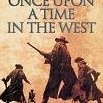-
Posts
129 -
Joined
-
Last visited
Content Type
Profiles
Forums
Downloads
Store
Gallery
Bug Reports
Documentation
Landing
Everything posted by garion
-
I have Dynamix up and running for weeks, and no emhttp crashes and - as the developer - I do a lot with Dynamix webGui and optional plugins. As early tester my experience is same than Bonienl, no emhttp crashes at all and I had with SF. IMO Stability is no different in Dynamix vs Stock GUI. Same 8 GB machine here. Dynamix should replace Github SF clone gui as official alternative, now. Then, in 6.0......
-
Seems it works fine. :-)
-
I have undefined and empty graphs. All was ok under 2.0.5 Lets try modded 2.0.6. Why new 2.0.6 and no 2.0.7?
-
I assumed it was running :-) -------- No here with the last disk isuue. When my server awake it depends of the way I wake up I have: - all disk keep idle/spundown (cache included) --> this when I wake up with a WOL only - movies/shows share spin up --> this when I wake up with a XBMC WOL and a library update begins. Both ways are correct.
-
I have no problem with 2.0.3 since install till today, but a small one. Server didn´t sleep last night, all disks were spun-down and have no activated other options in the plugin. Today I discover than process was "stopped". I click on Done and it start. 30 minutes later server was sleeping as suppose to be. I´ll keep a vigilant eye on the plugin but it seems to work fine. Jan 6 23:23:04 unraid kernel: mdcmd (202): spindown 4 Jan 7 00:00:26 unraid kernel: mdcmd (203): spindown 0 Jan 7 00:00:26 unraid kernel: Jan 7 00:00:31 unraid kernel: mdcmd (204): spindown 4 Jan 7 00:00:31 unraid kernel: Jan 7 04:30:08 unraid kernel: mdcmd (205): spindown 3 Jan 7 04:30:49 unraid emhttp: shcmd (161): /usr/sbin/hdparm -y /dev/sdc &> /dev/null Jan 7 04:33:09 unraid kernel: mdcmd (206): spindown 2 Jan 7 04:40:01 unraid apcupsd[30485]: apcupsd exiting, signal 15 Jan 7 04:40:01 unraid apcupsd[30485]: apcupsd shutdown succeeded Jan 7 04:40:06 unraid apcupsd[11760]: apcupsd 3.14.10 (13 September 2011) slackware startup succeeded Jan 7 04:40:06 unraid apcupsd[11760]: NIS server startup succeeded Jan 7 05:05:51 unraid kernel: mdcmd (207): spindown 4 Jan 7 06:28:02 unraid emhttp: shcmd (162): /usr/sbin/hdparm -y /dev/sdc &> /dev/null Jan 7 08:04:26 unraid apcupsd[11760]: UPS Self Test switch to battery. Jan 7 08:04:37 unraid apcupsd[11760]: UPS Self Test completed: Not supported Jan 7 14:12:26 unraid sSMTP[21529]: Creating SSL connection to host Jan 7 14:12:27 unraid sSMTP[21529]: SSL connection using RC4-SHA Jan 7 14:12:29 unraid sSMTP[21529]: Sent mail for [email protected] (221 2.0.0 closing connection uq2sm45345579wjc.5 - gsmtp) uid=0 username=root outbytes=1835 Jan 7 19:06:38 unraid s3_sleep: ---------------------------------------------- Jan 7 19:06:38 unraid s3_sleep: command-args=-C 1 -h 00 -h 21 -h 22 -h 23 -a -m 30 -e eth0 -F -D 0 Jan 7 19:06:38 unraid s3_sleep: action mode=sleep Jan 7 19:06:38 unraid s3_sleep: check array=yes Jan 7 19:06:38 unraid s3_sleep: exclude flash=yes (/dev/sda) Jan 7 19:06:38 unraid s3_sleep: exclude cache=- (/dev/sdc) Jan 7 19:06:38 unraid s3_sleep: exclude outside=no () Jan 7 19:06:38 unraid s3_sleep: check network=no Jan 7 19:06:38 unraid s3_sleep: check device= Jan 7 19:06:38 unraid s3_sleep: check SSH=no Jan 7 19:06:38 unraid s3_sleep: check TTY=no Jan 7 19:06:38 unraid s3_sleep: version=2.1.1 Jan 7 19:06:38 unraid s3_sleep: ---------------------------------------------- Jan 7 19:06:38 unraid s3_sleep: Devicelist: /dev/sdb /dev/sdc /dev/sdd /dev/sde /dev/sdf /dev/sdg /dev/sdh /dev/sdi /dev/sdj Jan 7 19:06:38 unraid s3_sleep: Excluded: /dev/sda Jan 7 19:06:38 unraid s3_sleep: ---------------------------------------------- Jan 7 19:06:38 unraid s3_sleep: s3_sleep process ID 29012 started, To terminate it, type: s3_sleep -q Jan 7 19:36:46 unraid kernel: PM: Syncing filesystems ... done. Jan 7 23:04:53 unraid kernel: Freezing user space processes ... (elapsed 0.01 seconds) done. Jan 7 23:04:53 unraid kernel: Freezing remaining freezable tasks ... (elapsed 0.01 seconds) done. Jan 7 23:04:53 unraid kernel: Suspending console(s) (use no_console_suspend to debug)
-
S3 2.0.2 works fine. My server is in S3 state now without my intervention. I´ll wake up in a couple hours.
-
Hello, I think that a way to avoid the parity spin-up that Seagate drives have when we click in Health tab could be avoid a default disk info. We clic "health" tab but no info are shown until we click on a disk. It should work like that already. The background process checks first the status of the drive (idle or active) and only when active a SMART report is generated. Clicking on a drive always generates a SMART report. Do you see your Seagate drive spin up after opening the health page ? Always. After click on health tab there is an auto-focus to first disk (parity) and if that its a seagate it will spin up (no with WD). only for extra info to the thread: test shown that S3 and spin down times are working fine.... if you are out the health tab.
-
You think there should not be any CPU load (third party program 'sysstat' is used to run every minute in the background and collect all the information) ? crontab -l # System data collection - poll every minute */1 * * * * /usr/lib/sa/sa1 1 1 & 1>/dev/null 2>&1 the server was on S3 state, its impossible. BTW, you notice its a decreasing 100% flat line for 14 hours? No up or downs, only continuous decreasing. That its because stat use only two point as spoke before. There is no extra info in the middle because server was off. I notice this from first time I used S3 plugin, its not a problem, only cosmetic.
-
On stats CPU use there is a small bug when combined with S3 plugin. When server wake up after a sleep hour graph link last % CPU before sleep and first % CPU after sleep. Not a major issue
-
Hello, I think that a way to avoid the parity spin-up that Seagate drives have when we click in Health tab could be avoid a default disk info. We clic "health" tab but no info are shown until we click on a disk.
-
2.0.2 delete the 2.0.1 S3 config. Not usual.
-
updated. 2.0.1 was working fine, lets see. Yo need to update changes txt, no 2.0.2 info on it.
-
maybe twice could be a good idea
-
Ahh, but you forget how we support you in your beach house bought and in future payment of your son's high school. Oh wait!!! ;D Free cost Free distribution Free support No mandatory And it works. Thanks. ------- If Plugin Control become standard maybe you need to put some tab in there, plugin type or creator ;D (sorry I can not avoid the joke)
-
After several years with unraid this is the first gui I like. Stock is like a remember party and SF is like the prettiest girl in the disco, I speak her and sometimes she doesnt answer me. :-) Dynamix can be improved, sure. I remember when I install windows 3.0 and look it now; MS need time and experience to improve and give users a better product. Dynamix improvements are like a Formula 1 if we compare with Unraid changes.Look at Plugin control, it just works!!! (yes Steve still here ;-)) I like tabs in some areas: stats, utils , array.... Tabs show a clean interface. The problem in the settings tab, IMHO, is that we need two extra click. To change two plugins: Settings - user pref - notifications - Settings - user pref - display settings I understand some users want avoid that 2 clics, maybe 1 clic could be a meeting point but really I can live with that.
-
Hello, Maybe "changes history" button always available, before and after update? I know its another column but its usefull .
-
2.0.5 rocks The shaded colors in ios safari were a radom problem. After refresh several times sometimes it was working. Now with 2.0.5 width works in all tabs, background colors works in all test I have done. I dont find any color problem with safari ios 7.0.4 in a ipad air or a ipad 3.
-
Done. It works. I add manually the module to go script but let the CP sensors.conf copy to the plugin. Hum, what about auto width in ios? Now there are 2 tabs working fine (stats and dynamix). Thanks for your work and support.
-
great idea the "changes" info inside same plugin control. All in the PC works fine. maybe order plugin by installed or no? I don't know the today order. First Webgui (ok its important) Then A-Z order plugins (installed or no) Last Plugin Control
-
ops, we have a wiki
-
working sensors now. I use the code in SF thread for the Asrock B75 Pro3 and put that sensors.conf in /boot/config/plugins/dynamix/ after reboot still no info and only: Linux 3.9.11p-unRAID. root@unraid:~# sensors coretemp-isa-0000 Adapter: ISA adapter CPU Core Temp: +33.0 C (high = +85.0 C, crit = +105.0 C) Core 1: +27.0 C (high = +85.0 C, crit = +105.0 C) Core 2: +33.0 C (high = +85.0 C, crit = +105.0 C) not sure what I´m doing wrong. -------- EDIT I forgot to run "modprobe w83627ehf", after that I got a lot of info but should I include "modprobe w83627ehf" in go script"?
-
Great, clever and clean design. Hope installed today.
-
back to topic today I reinstall Stats to be sure that plugin wasn't responsable of the always spin-up parity and it doesn´t . All drives works as they should be. Spin-up/down same way than stock GUI. Disk health guilty¡¡¡ Seagate and their crappy firms more guilty¡¡¡ (I´ll do another test to be 100% sure) Speaking again about active/disable mode a picture better than one thousand words. To understand the graph: From 12:30 to 15:10 "Disable" mode on. Unraid was "streaming" to Raspberry two animation films, average 6 Mbps nitrate, only 1 connection to the server. From 15:10 to 16:05 Unraid was in a no task mode. All disk spun-down. From 16:05 to 16:25 In XBMC Rpi I did first a clean video database then a update library. Unraid spin up 4 drives. From 16:25 to 16:45 I turn on "Active" mode and stream again an animation film, same 6 avg bitrate to Rpi. Same task than 12:30 but now USR %CPU is lot higher. Webgui webpage is open. From 16:45 to 17:00 Webgui closed. 17:00 Open webgui - go to stats - get picture So: Active mode has about 10% CPU use in a Intel Dual core G1610. Yesterday test shown about 20% but maybe was due to Disk health plugin, not installed today. There is no difference if your are in main page or stats tab. Active mode only increase CPU if webgui is open. I like this GUI
-
Bonienl, S3 works like a charm¡¡¡ I only test a few times with the sleep button but server go to S3 state fine, then XBMC with WOL do the magic It could save me 400 to 500 KW/yr ------ Problem with the GUI in iPad (missing backgrounds) disappear today. I deleted the cache yesterday but... I know, you told¡¡¡ Now only the width issue is there but its a minor problem.
-
Your stats show less than 1% CPU utilization in active/passive mode, why your choice for disabled mode ? Hello, I´m not a linux expert but I notice the %cpu increase in the stats plugin. It shows min 20% and peaks about 40% in User %CPU. Then I unraid first (Top info) and telnet later and begin tests. If I´m not wrong its not a 1% (I don't spend two hours testing for that ). In top we have the 1-5-15 min average CPU use, what I wrote in bold in my previous post and as I understand (and read) Active values are not really ok. I have a dual core so 100% CPU load its 2.00, 1.00 its 50% CPU load and as you can see TOP values are in line with it was shown by Stats plugin 0.70 average in 5 minutes its a 35% CPU load in my dual core. But I might be wrong. I am investigating this as well, because I have never seen or heard about this before (SF uses the same mechanism). The disk health plugin does a background status check every 10 seconds and polls all available disks sequentially, there isn't really a difference between first and last disk (at least there shouldn't be). The background health check is only active when the health page is open, moving to another page view will stop the background health checking. Any disks which are spun down are not health checked unless the option "Enable background polling for spun-down disks" is set to yes. Now a couple of questions: 1. The interval after which the parity disk goes "on" is 20-30 minutes ? 2. You observe this while looking at the disk health page (which is opened for the duration you mentioned) ? 3. What setting is "Enable background polling for spun-down disks" ? 4. What is the spin down time of your parity disk ? 5. What brand/model is your parity disk, is it different from your data disks ? 6. Does the parity disk connect directly to the MB or do you use a separate controller card ? Since last night I delete disk health parity behavior its correct, no spin-up of any drive itself. I´ll try do more test tonight. To your questions: 1. The interval after which the parity disk goes "on" is 20-30 minutes ? I think so, sure more than 10 minutes 2. You observe this while looking at the disk health page (which is opened for the duration you mentioned) ? No, main page or stats page. 3. What setting is "Enable background polling for spun-down disks" ? off 4. What is the spin down time of your parity disk ? same than all array. 30 minutes. 5. What brand/model is your parity disk, is it different from your data disks ? I attach a picture 1 seagate parity, 5 seagate data, 2 WD data, 1 seagate cache 6. Does the parity disk connect directly to the MB or do you use a separate controller card ? MB And this maybe its important: Even with "Enable background polling for spun-down disks" disabled in Health tab if I click in seagate drives that drive spin-up. If a click in a WD drive, that drive show information but stay spin-down. If you want I do some test please ask for it best regards