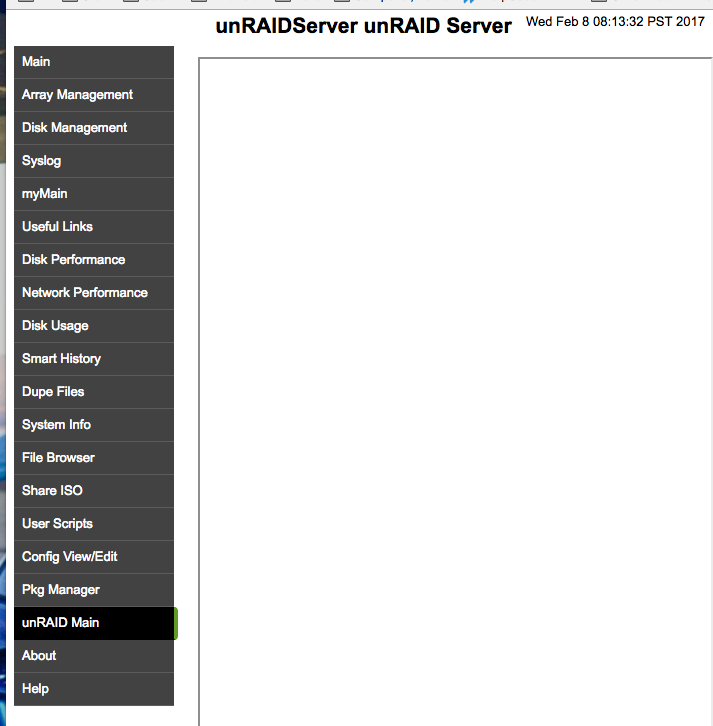-
Posts
23 -
Joined
-
Last visited
Content Type
Profiles
Forums
Downloads
Store
Gallery
Bug Reports
Documentation
Landing
Everything posted by joeschmoe
-

[Support] Linuxserver.io - Nextcloud
joeschmoe replied to linuxserver.io's topic in Docker Containers
I got the update to work by removing the '7' after php. -

[Support] Linuxserver.io - Nextcloud
joeschmoe replied to linuxserver.io's topic in Docker Containers
When going through the upgrade steps, I run into this: :/config/www/nextcloud$ sudo -u abc php7 occ upgrade sudo: php7: command not found Any idea? Thanks! -

unRAID OS version 6.3.0 Stable Release Available
joeschmoe replied to limetech's topic in Announcements
oh wow, ok. What is the best way to manage the server now? CLI only? unMenu was never needed, and the unRAID Main web interface that you say is missing was always just a frame for the builtin web interface unRAID has always had. If you haven't hacked your go file to put it on another port you should be able to just go to http://tower or whatever you have named your server. From your screenshot I think maybe you have named it unRAIDServer, so just go to http://unRAIDServer. Thank you! had no clue! obviously :-) (crawling back into my hole) -

unRAID OS version 6.3.0 Stable Release Available
joeschmoe replied to limetech's topic in Announcements
oh wow, ok. What is the best way to manage the server now? CLI only? -

unRAID OS version 6.3.0 Stable Release Available
joeschmoe replied to limetech's topic in Announcements
I searched all through this thread, so hopefully no duplicating... After upgrading from 6.2.4 to 6.3.0, my 'unRAID Main' web interface is blank (see screenshot). This happens in Chrome and Firefox and I cleared browser cache and tested in private mode on both browsers. I also tried killing unmenu and restarting it with no luck, but not sure if that is at all related... The array is up and running (started automatically after upgrade) and my dockers are running. -

[support] pducharme's Dockers support thread
joeschmoe replied to Pducharme's topic in Docker Containers
Any suggestion for cameras that don't record? I have cam set to record all the time and still nothing. I've checked the folder maps. All seems good, but just no recording. NEVERMIND!!! Found in the log that is showed the disk space to not be sufficient even though it should have had 20GB to play with. I changed free space allotment to the entire disk and it's recording now... -

[support] pducharme's Dockers support thread
joeschmoe replied to Pducharme's topic in Docker Containers
found system.properties file in unifi-video root and added "is_default=true" and amazing, it works! -

[support] pducharme's Dockers support thread
joeschmoe replied to Pducharme's topic in Docker Containers
I see this error too -

[support] pducharme's Dockers support thread
joeschmoe replied to Pducharme's topic in Docker Containers
Hello! Just added this to my unraid server. After it's started, I navigate to the web interface and am presented with a login screen, but I should get a setup wizard. I found the system.properties file and it is one line that reads "is_default=true" Then restarted the app and still same thing. Any help getting the setup wizard? Thanks, PS - am on unraid 6.2.4 -

[Support] Linuxserver.io - Nextcloud
joeschmoe replied to linuxserver.io's topic in Docker Containers
Wow, this happened again. This must be related the unraid mover? I changed the nextcloud /config from my cache/appdata path to the user/appdata path, restarted the container and at least this time did not have to go through the admin setup process again. -

[Support] Linuxserver.io - Nextcloud
joeschmoe replied to linuxserver.io's topic in Docker Containers
reinstalling mariadb did the trick! I still had to go through the admin setup screen, but it did not tell me my user already existed. Looks like my files are still intact too. -

[Support] Linuxserver.io - Nextcloud
joeschmoe replied to linuxserver.io's topic in Docker Containers
removed and reinstalled nextcloud from the unraid docker UI, no change. I guess I will try removing mariadb and reinstalling now -

[Support] Linuxserver.io - Nextcloud
joeschmoe replied to linuxserver.io's topic in Docker Containers
This is all that's in that log file: It's a new install with nothing special (that I know of), I upgraded to 10.0.2 prior to starting the large 108 GB sync. -

[Support] Linuxserver.io - Nextcloud
joeschmoe replied to linuxserver.io's topic in Docker Containers
Hoping someone can help, I am not finding anything through search on this thread or google. I had a large sync running overnight and I woke up to errors stating that the connection was lost. Was getting 404 error when trying to access the web UI. I restarted mariaDB and nextcloud dockers and I can get back to the web UI now, but it only gives me the initial setup screen where it asks ytou to enter an admin user and fill out db info. I tried filling in the admin and db info that I used previously, but it says the user already exists.... Any help is appreciated :-), thank you! -
I changed --reduced-redundancy to --storage-class REDUCED_REDUNDANCY and then sync started working again.
-
Yes, clock is set correct. I just had some time to check my logs and now I am getting: /tmp/s3cmd.lock detected, exiting! Already running? Any possibility in pointing me the right direction? :-) Thank you!
-
Help needed, I finally got the backup working after getting a key without any +'s in it. The backup ran once and now a week later, I am getting a SSL error: "ERROR: SSL certificate verification failure: ('The read operation timed out',)" Any thoughts? Thank you! Joe
-

crond[1526]: exit status 127.... every minute in my syslog
joeschmoe replied to joeschmoe's topic in General Support
^^^^ thanks! I changed the real-time display setting to regular and applied and the spam in the syslog stopped. -
Hello, When the mover is running, I get thousands of lines like the snippet copied below in my syslog and nothing gets moved. I have checked the "min free space" on my share settings and everything looks good. This problem seems to have started after some power issues and hard reboots... Any help is very much appreciated. Apparently my zipped syslog is too large at 435KB. So I did not attach the entire thing. I instead included some more lines in my snippet. Joe ---------- Mar 4 08:21:31 MediaServer logger: rsync error: some files/attrs were not transferred (see previous errors) (code 23) at main.c(1042) [sender=3.0.7] (Errors) Mar 4 08:21:31 MediaServer logger: ./apps/Plex/Application Support/Plex Media Server/Plug-in Support/Caches/com.plexapp.agents.themoviedb/HTTP.system/92/4367b1b853fa85206cd1f5ab8f857ac5e58049.content Mar 4 08:21:31 MediaServer shfs/user0: shfs_mkdir: assign_disk: apps/Plex/Application Support/Plex Media Server/Plug-in Support/Caches/com.plexapp.agents.themoviedb/HTTP.system (28) No space left on device Mar 4 08:21:31 MediaServer logger: cd+++++++++ apps/Plex/Application Support/Plex Media Server/Plug-in Support/Caches/com.plexapp.agents.themoviedb/HTTP.system/ Mar 4 08:21:31 MediaServer logger: rsync: recv_generator: mkdir "/mnt/user0/apps/Plex/Application Support/Plex Media Server/Plug-in Support/Caches/com.plexapp.agents.themoviedb/HTTP.system" failed: No space left on device (28) Mar 4 08:21:31 MediaServer logger: *** Skipping any contents from this failed directory *** (Minor Issues) Mar 4 08:21:31 MediaServer logger: rsync error: some files/attrs were not transferred (see previous errors) (code 23) at main.c(1042) [sender=3.0.7] (Errors) Mar 4 08:21:31 MediaServer logger: ./apps/Plex/Application Support/Plex Media Server/Plug-in Support/Caches/com.plexapp.agents.themoviedb/HTTP.system/92/903ca1ddf1b80577bb7419c14d76503b454c41.content Mar 4 08:21:31 MediaServer shfs/user0: shfs_mkdir: assign_disk: apps/Plex/Application Support/Plex Media Server/Plug-in Support/Caches/com.plexapp.agents.themoviedb/HTTP.system (28) No space left on device Mar 4 08:21:31 MediaServer logger: cd+++++++++ apps/Plex/Application Support/Plex Media Server/Plug-in Support/Caches/com.plexapp.agents.themoviedb/HTTP.system/ Mar 4 08:21:31 MediaServer logger: rsync: recv_generator: mkdir "/mnt/user0/apps/Plex/Application Support/Plex Media Server/Plug-in Support/Caches/com.plexapp.agents.themoviedb/HTTP.system" failed: No space left on device (28) Mar 4 08:21:31 MediaServer logger: *** Skipping any contents from this failed directory *** (Minor Issues) Mar 4 08:21:31 MediaServer logger: rsync error: some files/attrs were not transferred (see previous errors) (code 23) at main.c(1042) [sender=3.0.7] (Errors) Mar 4 08:21:31 MediaServer logger: ./apps/Plex/Application Support/Plex Media Server/Plug-in Support/Caches/com.plexapp.agents.themoviedb/HTTP.system/92/8045610f0c8a7e72593fb3ac669fe6f11056ec.content Mar 4 08:21:31 MediaServer shfs/user0: shfs_mkdir: assign_disk: apps/Plex/Application Support/Plex Media Server/Plug-in Support/Caches/com.plexapp.agents.themoviedb/HTTP.system (28) No space left on device Mar 4 08:21:31 MediaServer logger: cd+++++++++ apps/Plex/Application Support/Plex Media Server/Plug-in Support/Caches/com.plexapp.agents.themoviedb/HTTP.system/ Mar 4 08:21:31 MediaServer logger: rsync: recv_generator: mkdir "/mnt/user0/apps/Plex/Application Support/Plex Media Server/Plug-in Support/Caches/com.plexapp.agents.themoviedb/HTTP.system" failed: No space left on device (28) Mar 4 08:21:31 MediaServer logger: *** Skipping any contents from this failed directory *** (Minor Issues) Mar 4 08:21:31 MediaServer logger: rsync error: some files/attrs were not transferred (see previous errors) (code 23) at main.c(1042) [sender=3.0.7] (Errors) Mar 4 08:21:31 MediaServer logger: ./apps/Plex/Application Support/Plex Media Server/Plug-in Support/Caches/com.plexapp.agents.themoviedb/HTTP.system/92/b9db9ca78391bee2f483e79096305bd4b5529c_attributes Mar 4 08:21:31 MediaServer shfs/user0: shfs_mkdir: assign_disk: apps/Plex/Application Support/Plex Media Server/Plug-in Support/Caches/com.plexapp.agents.themoviedb/HTTP.system (28) No space left on device Mar 4 08:21:31 MediaServer logger: cd+++++++++ apps/Plex/Application Support/Plex Media Server/Plug-in Support/Caches/com.plexapp.agents.themoviedb/HTTP.system/ Mar 4 08:21:31 MediaServer logger: rsync: recv_generator: mkdir "/mnt/user0/apps/Plex/Application Support/Plex Media Server/Plug-in Support/Caches/com.plexapp.agents.themoviedb/HTTP.system" failed: No space left on device (28) Mar 4 08:21:31 MediaServer logger: *** Skipping any contents from this failed directory *** (Minor Issues) Mar 4 08:21:31 MediaServer logger: rsync error: some files/attrs were not transferred (see previous errors) (code 23) at main.c(1042) [sender=3.0.7] (Errors)
-
Thanks Dale, I was unable to shut down cleanly, but pulled the flash out anyway and run disk utility on my mac. It was a very short process and I don't think anything was repaired according to the log. The server started like normal though after this, so maybe something was wrong with it. I did a clean shutdown on it and then restarted and checked parity. Then the problem occurred again, now I could not ping it at all, so I dug into the networking side of things and it appears that my Motherboard ethernet interface died on me. Luckily I had a PCI Ethernet card and installed that today and magically, I was abel to reach the server over the network again. I have a feeling that the Ethernet problems caused some corruption.. Will keep ya'll posted. Joe
-
Hello, I recently upgraded from v5.0 to 5.0.5 and since then, have been getting pretty regular crashes (three times per week maybe). Today, I had some time to investigate a little and tried telnetting to the server. It looks like maybe my flash is corrupted? Can anybody confirm? MediaServer login: root Password: 8632: /lib/libnss_files.so.2: error: symbol lookup error: undefined symbol: _nss_files_initgroups_dyn (fatal) Linux 3.9.11p-unRAID. 8632: 8632: file=libtermcap.so.2 [0]; needed by -bash [0] 8632: find library=libtermcap.so.2 [0]; searching 8632: search cache=/etc/ld.so.cache 8632: trying file=/lib/libtermcap.so.2 8632: 8632: file=libtermcap.so.2 [0]; generating link map 8632: dynamic: 0x40029198 base: 0x40026000 size: 0x00003388 8632: entry: 0x40026a60 phdr: 0x40026034 phnum: 4 8632: 8632: 8632: file=libdl.so.2 [0]; needed by -bash [0] 8632: find library=libdl.so.2 [0]; searching 8632: search cache=/etc/ld.so.cache 8632: trying file=/lib/libdl.so.2 8632: 8632: file=libdl.so.2 [0]; generating link map 8632: dynamic: 0x4002ced0 base: 0x4002a000 size: 0x00003078 8632: entry: 0x4002aa20 phdr: 0x4002a034 phnum: 8 8632: 8632: 8632: file=libc.so.6 [0]; needed by -bash [0] 8632: find library=libc.so.6 [0]; searching 8632: search cache=/etc/ld.so.cache 8632: trying file=/lib/libc.so.6 8632: 8632: file=libc.so.6 [0]; generating link map 8632: dynamic: 0x4018cd7c base: 0x4002e000 size: 0x00162908 8632: entry: 0x40044ce0 phdr: 0x4002e034 phnum: 10 8632: 8632: checking for version `GLIBC_2.1' in file /lib/libdl.so.2 [0] required by file -bash [0] 8632: checking for version `GLIBC_2.0' in file /lib/libdl.so.2 [0] required by file -bash [0] 8632: checking for version `GLIBC_2.4' in file /lib/libc.so.6 [0] required by file -bash [0] 8632: checking for version `GLIBC_2.3' in file /lib/libc.so.6 [0] required by file -bash [0] 8632: checking for version `GLIBC_2.3.4' in file /lib/libc.so.6 [0] required by file -bash [0] 8632: checking for version `GLIBC_2.1' in file /lib/libc.so.6 [0] required by file -bash [0] 8632: checking for version `GLIBC_2.2' in file /lib/libc.so.6 [0] required by file -bash [0] 8632: checking for version `GLIBC_2.0' in file /lib/libc.so.6 [0] required by file -bash [0] 8632: checking for version `GLIBC_2.1.3' in file /lib/libc.so.6 [0] required by file /lib/libtermcap.so.2 [0] 8632: checking for version `GLIBC_2.1' in file /lib/libc.so.6 [0] required by file /lib/libtermcap.so.2 [0] 8632: checking for version `GLIBC_2.0' in file /lib/libc.so.6 [0] required by file /lib/libtermcap.so.2 [0] 8632: checking for version `GLIBC_PRIVATE' in file /lib/ld-linux.so.2 [0] required by file /lib/libdl.so.2 [0] 8632: checking for version `GLIBC_2.1.3' in file /lib/libc.so.6 [0] required by file /lib/libdl.so.2 [0] 8632: checking for version `GLIBC_2.1' in file /lib/libc.so.6 [0] required by file /lib/libdl.so.2 [0] 8632: checking for version `GLIBC_2.0' in file /lib/libc.so.6 [0] required by file /lib/libdl.so.2 [0] 8632: checking for version `GLIBC_PRIVATE' in file /lib/libc.so.6 [0] required by file /lib/libdl.so.2 [0] 8632: checking for version `GLIBC_PRIVATE' in file /lib/ld-linux.so.2 [0] required by file /lib/libc.so.6 [0] 8632: checking for version `GLIBC_2.3' in file /lib/ld-linux.so.2 [0] required by file /lib/libc.so.6 [0] 8632: checking for version `GLIBC_2.1' in file /lib/ld-linux.so.2 [0] required by file /lib/libc.so.6 [0] 8632: 8632: calling init: /lib/libc.so.6 8632: 8632: 8632: calling init: /lib/libdl.so.2 8632: 8632: 8632: calling init: /lib/libtermcap.so.2 8632: 8632: 8632: initialize program: -bash 8632: 8632: 8632: transferring control: -bash 8632: Connection closed by foreign host.