-
Posts
500 -
Joined
-
Last visited
Content Type
Profiles
Forums
Downloads
Store
Gallery
Bug Reports
Documentation
Landing
Posts posted by CrashnBrn
-
-
15 hours ago, matty2k said:
Exactly. In z-wave JS the error shows up:
„Control Panel Driver: Failed to open the serial port: Error: No such file or directory, cannot open /dev/ttyACM0 (ZW0100)“
Can you verify that you changed managed in the XML view and not the form view? Have you tried another USB port on your machine?
-
9 hours ago, matty2k said:
Cool, facing the same issue actually. Will try it.
Seems not to work for me. Still getting the error in HA z-wave integration:
„Failed to connect: Cannot connect to host a0d7b954-zwavejs2mqtt:3000“
The change / update in the template is reflected but after restarting HA the USB device is not listed anymore.
Did it change it the XML view? The form view did not work for me. In the JS UI are you seeing the same "failed to open serial port" that I was seeing?
-
SOLVED. NOTES IN THE EDIT
Hi,
I've been having this issue on and off, but it's finally gotten to the point that I can't resolve it on my own.
I have an Aeotec Z-Stick Gen5+ plugged into my Unraid machine that's being passed to my Home Assistant VM HaasOS.
Just the other day when looking at my Zwave JS UI I'm not seeing any devices and see the following error:
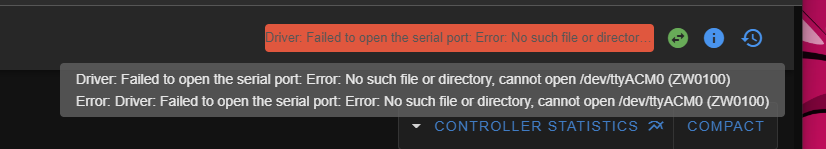
Driver: Failed to open the serial port: Error: No such file or directory, cannot open /dev/ttyACM0 (ZW0100)From what I've googled and searched the issue is caused by the VM not seeing the USB device. In the past I would reboot the VM or unplug and replug the zwave stick and the issue would be resolved but now those quick fixes aren't working.
Under settings -> systems -> hardware in home assistant I don't see the zwave device listed.
Can someone please help me troubleshoot what's going on with the passthrough?
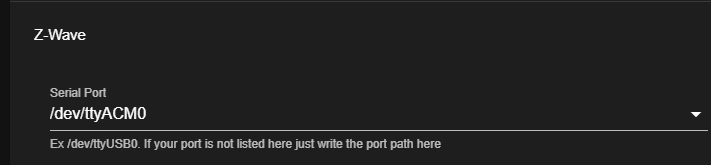
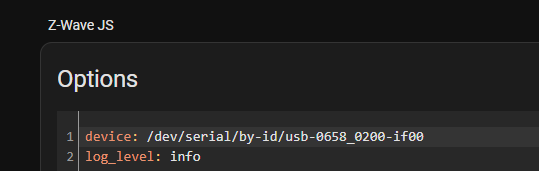
Edit: I figured it out! I think it's a bug in Unraid unless I'm misunderstanding the way the VM config works.
Even though I had the USB device checked it was showing as:
<hostdev mode='subsystem' type='usb' managed='no'>
I changed it to
<hostdev mode='subsystem' type='usb' managed='yes'>
That resolved the issue and the device started showing up.
-
22 hours ago, techgeeksvk said:
Hello can u help me i am in same situation but this happened to me automatically. I have tried same thing but still got certificate not valid.
Can you provide some additional information? Are you using pfsense? What errors you're getting? If you hit the help button on the page with the cert (in unraid) have you tried going through the steps again?
-
While I haven't heard of Tresorit, a quick google gave some info. There are multiple docker containers that contain the tresorit CLI utility. I would run one of those dockers on unraid and use that get the files I need up to Tresorit.
-
5 hours ago, fr34k8 said:
Did you find a bit time on that weekend 😎 ?
 Sorry I never got around to it. and it's been so long I no longer remember.
Sorry I never got around to it. and it's been so long I no longer remember.
-
Hello!
I was doing some testing and I deleted my SSL cert by click on the Delete option under Management Access. I then clicked on Provision to get a new cert, but with the new cert my browser is showing the cert is not secure. I don't think I did anything differently when I set this up originally.
Can someone point me in the direction of what I'm missing to get SSL working properly again? What's weird is it shows the cert was issued in May.
Thanks!
EDIT: Figured it out. First the rebinding url changed from unraid.net to myunraid.net. Second I set it to strict to force SSL internally. Everything looks good now.
-
There is an official docker image for it: https://hub.docker.com/r/eveseat/seat. Have you tried running it on unraid?
-
On 2/1/2022 at 8:39 AM, Alex Hansford said:
Google have confirmed they will provide limited migration options to a 'no-cost option' (likely a Gmail account) sometime before May.
Upgrade from G Suite legacy free edition - Google Workspace Admin Help
I'm hoping they will allow you to merge with an existing Gmail account - but if not, it may create a 'zombie' Google account with your purchases etc stored on it for reference.
Otherwise so long as your domain is managed separately from Google, you can just point it to individual Gmail accounts (or Outlook or whatever).
This won't be a pleasant migration, which is why Google are hoping you'll just pay up.

Make sure you guys fill out the google form on that page so they have an idea of how many people want to keep a free version of their workspace. It's under:
QuoteWhat if I use G Suite legacy free edition for personal use and don't want to upgrade to a Google Workspace subscription?
-
 1
1
-
-
10 hours ago, thebigjb said:
How did you update is there just a command to run?
I've changed the tag on the docker image.
If you edit your container you can change your Repository to be
linuxserver/unifi-controller:version-6.5.55I've had 0 issues with 6.5.55 since I upgraded
-
I've updated to 6.5.55 and no issues thus far!
-
Is anyone running 6.5.55 without any issues? The log4shell is a pretty massive exploit I'd like to keep patched on all of my applications. I've spent enough time patching it at work....
-
Has the plan for VM snapshots gone away?
-
 15
15
-
 3
3
-
 4
4
-
-
I would love a history of Unraid with Tom. I would love to know how it got to where it is today, and where Tom see's it in the future.
-
 1
1
-
-
There are storage administrator jobs. Years ago I was a Storage Sysadmin that managed PB's of storage on NetApp and various EMC related products (clariion, vmax, datadomain). I also worked with backups, and managed the Unix servers (fun /s). Since then I've moved to a Cloud Engineering focused role.
My path was Helpdesk -> SysAdmin -> Cloud Engineering
I will tell you that being a storage admin is a very specialized role and IMO it's slowly dying out. The only place you'll find that role is large companies that have on-prem (data center) metal. I decided to move more to the engineering side because I didn't think the storage admin path would play out well in 5-10 years time. From what I've seen of my former co-workers that were on the team, about half have moved on to large companies to manage storage, the others went to more cloud related jobs.
Most storage is so easily managed in the various cloud offering that there's almost no point in paying a person to solely manage it.
I'm more than happy to expand on anything if you'd like. You can DM me if you want more specific info. I don't like to be too specific on public forums.
-
 1
1
-
-
Hi,
Since Google neutered google photos backup in high quality a few years ago I've been backing everything up using google takeout.
I starting thinking about how to automate this process since google lets you have takeout ready at certain intervals. But before I start scripting something up I was wondering if anybody has looked into doing something similar? Or even if they know of a way to backup original quality google photos.
Thanks!
-
My initial thought would be something like mkvinfo
or even something like
But I'm not sure if you can display all files with either of those
-
3 hours ago, starbetrayer said:
@SpencerJ contacted @nexusmaniac and I while we were playing Stellaris Nemesis.
Unfortunately, while traveling to go back to our home planet, a supernova explosion blinded us and now we are stuck with this cryptic message from @SpencerJ
"⠠⠧⠑⠗⠎⠊⠕⠝ ⠎⠊⠭.⠞⠑⠝.⠵⠑⠗⠕⠤⠃⠑⠞⠁⠞⠺⠑⠝⠞⠽⠕⠝⠑ ⠞⠺⠕⠞⠓⠕⠥⠎⠁⠝⠙⠞⠺⠑⠝⠞⠽⠕⠝⠑⠤⠵⠑⠗⠕⠎⠊⠭⠤⠞⠺⠑⠝⠞⠽⠎⠑⠧⠑⠝"
Soon™️
Version 6.10.0 Beta 21 06/27 2021
Is that it?
-
 2
2
-
-
1 minute ago, FlyingTexan said:
Ok I tried it several times since yesterday. Today I click it and it goes right through. I don't understand....
Haha I love when that happens! Glad it's working now

-
Just now, FlyingTexan said:
I'm following their guides and it keeps throwing me the error they show in it.
What guides and what error?
-
On 6/21/2021 at 10:55 PM, FlyingTexan said:
I've really liked my ATT service (fiber) but the BWG-210 gateway I've been using I think restricts me from being able to setup My Servers. I'm BY FAR not one to know all the ins and outs. Has anyone managed to make this work? I do have a WRT-3200 Linksys router but don't know if that will work. I also tend to game online and not sure if that would add any latency or slow me down. The WRT has been out for a while and I'm not sure how well it would handle a gigabit line.
I have the same service and gateway and have my servers running without any issues. I should add that I'm running the gateway behind pfsense but you should able to use my servers with the BWG without issues.
-
46 minutes ago, MattOS said:
Hey im struggling with this, did you get it to work? i created the docker with the same paths that you posted, i installed the docker and everything looked good. Only issue is when i launch the docker and try to open the console i get an error. "Error response from daemon: Container 9d1c404f51bedd3ba2836dbe9493be774253c21bba461dcbff8ea3d28aee6119 is not running". Thanks for any help!
I did get it working, but, haven't touched it since. Did you set up all that was needed here: https://raw.githubusercontent.com/CoinAlpha/hummingbot/development/installation/docker-commands/create.sh ? There were folders that needed to be created initially and pointed to.
I can give it another try if I have some extra time this weekend.
-
I would suggest joining the discord. I'm not even sure if the IRC is still maintained.
-
 1
1
-
-

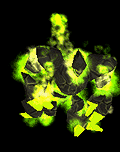
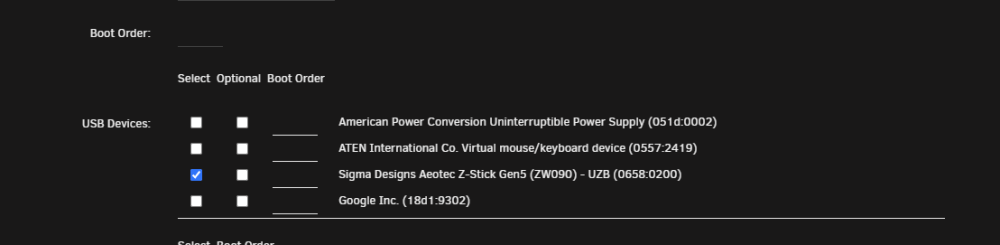
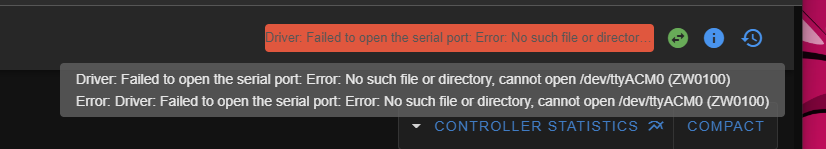
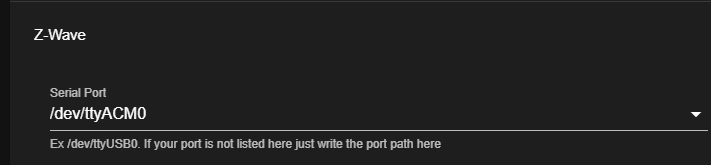
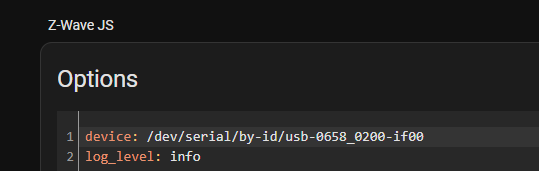



(SOLVED) Aeotec Zwave USB Stick Not Getting Passed to Home Assistant VM
in VM Engine (KVM)
Posted
Sorry not sure what else it could be.