-
Posts
10620 -
Joined
-
Days Won
51
Content Type
Profiles
Forums
Downloads
Store
Gallery
Bug Reports
Documentation
Landing
Posts posted by CHBMB
-
-
No idea. CrazyCat has removed one of his repositories and it won't build against another repository I tried.Reporting that TBS 5990 is still not working on TBS Open Source 6.8.0.
lsusb:Bus 001 Device 004: ID 734c:5990 TBS Technologies China
It does not show up in the DVB Adapter sections.
Any idea when crazycat builds will be ready? It might be worth a try there.
I know the LibreELEC project reached out to him recently as well about the same issue.
Sent from my Mi A1 using Tapatalk
-
The 1080 won't show as you've passed it through to a VM haven't you?Now the 1080 doesn't show but the P2000 is now there.
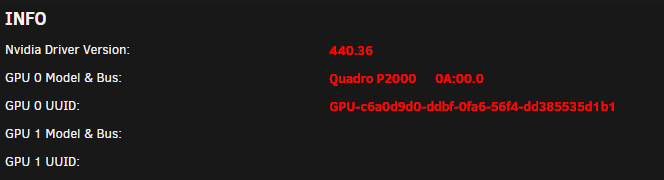
Playing a file in Plex does show that HW transcoding is working too. Thank you for solving that little issue.
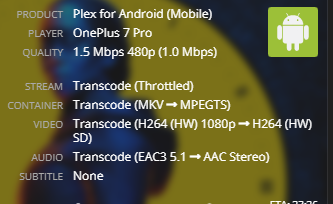
Sent from my Mi A1 using Tapatalk
-
 1
1
-
-
13 minutes ago, BigRed8150 said:
reverted back to libre eclec 6.7.2 and it is back to working
Post over in the DVB thread then, it's not a Plex issue. it's a DVB issue.
Can you try one of the RC builds as well, perhaps RC8?
-
Just now, BigRed8150 said:
Its WinTV-HVR-22XX PCIe card
You're going to have to try it and see and do some reading about DVB in Plex. They only support a limited number of tuners, and Linux itself doesn't support every tv tuner, so you need to make sure there are Linux drivers
-
6 minutes ago, BigRed8150 said:
Which build will add the dvb/dev folder for the TV tuner in the Plex container?
Depends on your TV tuner. Probably LibreELEC if it's a supported tuner in there and in Plex.
-
43 minutes ago, mrtech213 said:
CORRECTION
I was able to get it to work---->https://gyazo.com/03cebe30301374875b43542295cadf29
You was correct about the mapping, I was adding too much within the path. This is the working path/setting---->https://gyazo.com/ad92e72cf5ee200379ced00c05d14bad
I really really really appreciate your time with helping me and kicking me into the right direction!!!!!!!!!!!!!!!!!

Just as well, cos I can't show you my setup as I don't use it.....
-
38 minutes ago, Eggman1414 said:
@CHBMB Any reason why it doesn't show? Even upgraded to 6.8 build and still does not show.
The only reason I can think of, is during the boot process I parse the cards and write the data to some tmp files, which in turn are parsed when you load the Unraid Nvidia page. So my guess is that during boot, it's a race condition and we're parsing the card before it's ready.
Can you try running this.
rm /tmp/nvidia/nvidia nvidia-smi --query-gpu=gpu_name,gpu_bus_id,gpu_uuid --format=csv,noheader | sed -e s/00000000://g | sed 's/\,\ /\n/g' > /tmp/nvidia/nvidiathen reload the Unraid Nvidia page
-
4 minutes ago, reggierat said:
root@localhost:# /usr/local/emhttp/plugins/dynamix.docker.manager/scripts/docker run -d --name='emby' --net='bridge' -e TZ="Australia/Sydney" -e HOST_OS="Unraid" -e 'NVIDIA_VISIBLE_DEVICES'='GPU-2c8cd41b-4bf5-73dc-1eff-96d27d64113b' -e 'PUID'='99' -e 'PGID'='100' -p '8096:8096/tcp' -p '8920:8920/tcp' -p '1900:1900/udp' -p '7359:7359/udp' -v '/mnt/user/Movies/':'/movies':'rw' -v '/mnt/user/TV Shows/':'/tv':'rw' -v '/mnt/user/Music/':'/music':'rw' -v '/mnt/user/appdata/emby':'/config':'rw' --runtime=nvidia 'linuxserver/emby'
9cd52be25d822572dc4e5b54e16033f144f0afcddf59d438768d1e9224966f29
Still hitting the CPU
ffmpeg-transcode-069afe13-e1b1-438b-b6db-b01a2e627c6e_1.txt 24.41 kB · 0 downloads
You tried a different media file to play?
-
-
21 minutes ago, reggierat said:
root@localhost:# /usr/local/emhttp/plugins/dynamix.docker.manager/scripts/docker run -d --name='emby' --net='bridge' -e TZ="Australia/Sydney" -e HOST_OS="Unraid" -e 'NVIDIA_VISIBLE_DEVICES'='GPU-2c8cd41b-4bf5-73dc-1eff-96d27d64113b' -e 'PUID'='99' -e 'PGID'='100' -p '8096:8096/tcp' -p '8920:8920/tcp' -p '1900:1900/udp' -p '7359:7359/udp' -v '/mnt/user/Movies/':'/movies':'rw' -v '/mnt/user/TV Shows/':'/tv':'rw' -v '/mnt/user/Music/':'/music':'rw' -v '/mnt/user/appdata/emby':'/config':'rw' 'linuxserver/emby'
69b8eaa2900c8a47ae13dfb6fd0b19acdf3db7e05a015f5b0b24f9b88977525c
You need to RTFM....

You're missing --runtime=nvidia from your docker run command as mentioned in the instructions. So you're passing through the card, but you aren't telling the container to use the nvidia docker runtime.
EDIT: Actually I'm not so sure the instructions are that clear. My bad.....
EDIT2: Although it does include it on the Docker template.
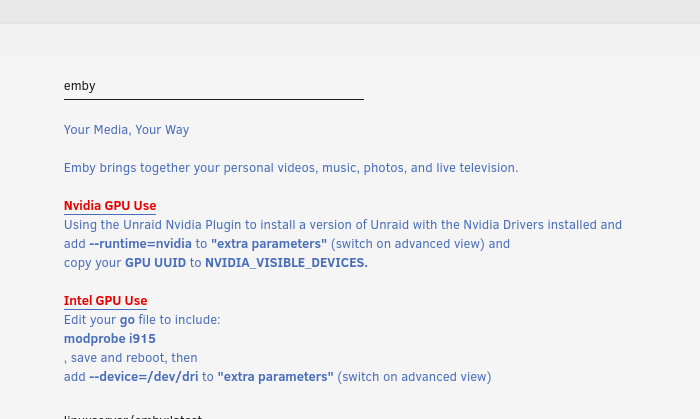
-
5 minutes ago, reggierat said:
how do i find my docker run command?
There's a link in my sig, you may need to change your forum settings to enable signatures
-
2 hours ago, reggierat said:
After recently discovering the work you guys have done, i've added a GTX 1050 to my unraid server. I have the LSIO Emby docker setup and in my transcoding settings can see the GPU detected as a hardware encoder/decoder but when i attempt to convert any files they still use the CPU. I have posted on the Emby forum but been told Docker support is still not officially supported so wondering if anyone else can shed some light on it
ffmpeg-transcode-3f02cb60-8ceb-4c5b-a955-93ebea7194ed_1.txt 171.15 kB · 0 downloads
Need more info.
Post screenshots of your Emby webui settings for transcoding. Also post your docker run command.
-
5 hours ago, mrtech213 said:
It's still showing this---> https://gyazo.com/b77c1c0f496f2209004f69afda33e7e3
Here is the updated settings for bazarr----> https://gyazo.com/05b192f7739128ec416a83fefbf00cf7
Here is the current settings for:
1. radarr----> https://gyazo.com/005a092ffe1b8cfbfd76349817e1c3b0
2. sonarr----> https://gyazo.com/e3a0a73cfed5829d0a03faead8a7bff3
For Bazarr container settings make /media = /mnt/user/Media
Need to be referencing the same place.
Then configure Bazarr in the webui with wherever Radarr thinks your movies are /media/Movies whatever?
You need to read the Docker FAQ and make sure you understand docker volume mappings, currently you don't, which is why you're struggling and you'll have problems with all containers if you don't grasp the concept
-
12 hours ago, Mike Rando said:
Alright, I'm re-updating to 6.8.0 to get the exact error. Looks like the error is:
Seeing "/dev/dvb" reminds me I had to use a plugin UnraidDVB to get my antenna to work. That might be my issue.
That is your issue. /dev/dvb/ is your tv tuner.
-
OK, so that's because for whatever reason, you're request to out Digital Ocean spaces where the builds are stored is timing out.
Are you definitely on the latest version of the DVB plugin (2019.06.23)?
Not much I can do about this as it will be an issue local to you. I've just tested here and it's working fine.
-
10 minutes ago, gberg said:
How long is the upgrade expected to take, I'm currently runnig 6.7.2, and no VMs or dockers?
You download it and reboot. That's all there is to it.
-
14 hours ago, Abzstrak said:
Sorta, but not really... who wants to be forced to boot of of a usb flash drive in this day and age? They need to fix their licenses to not be centric around a single drive, or, at least, allow us to mirror a couple of drives since they are not reliable. I wouldn't care as much if they allowed us to boot off of anything and simply have the drive there for the license, but making us use the drive kills it, and it's really stupid to force it on all users.
You're kind of missing the point, it merely loads the OS from the USB to RAM. There's little point in dedicating a SSD or HDD to boot duties as you gain nothing from it. Just uses up a SATA slot for an operating system that is less than 200MB to be loaded and run from RAM.
-
I think ransomware is a bigger problem than viruses. Personally I don't use any AV on any of my Linux machines.
-
16 hours ago, torch2k said:
I just upgraded to 6.8.0 and upon reboot was not able to access the server - it was not getting an IP address assigned to it. Tried a few reboot and same issue. Then I removed my GTX760 card and things started working.
Updated Unraid NVidia to 6.8.0, re-installed the card, and now having the same issue again where Unraid is not getting an IP.
Am I looking for help in the right place? hah.
Nowhere near enough information to say. I agree with @saarg try stock Unraid, if it's still an issue then post a bug report.
If it works on stock Unraid, then I'd need to know what NIC you're using on the chance it's one of the OOT drivers, as that's really the only thing I can think of. The fact it works if you remove your card suggests that it's not a NIC issue though, sounds more hardware related.
However someone else has reported it as working with a GTX760.
-
What about something like this?
Then you can tailor your internal hardware
-
20 hours ago, mrtech213 said:
Path for sonarr in Bazarr settings should be /media
-
8 hours ago, Mike Rando said:
OK, I'm still having trouble with the 6.8.0 update.
To start off, I just updated the OS and I started getting this error:
I recognized the "/dev/dvd" and it reminded me to update UnraidDVB. I did what I did in June and ran the download.sh file after I updated it for 6.8.0. It' downloaded the files, I copied them to flash and I rebooted. I still have the same error, but I did confirm that in the background of the UnraidDVB page it's showing the proper 6.8.0 behind the never ending splash screen.
Side Note: I think the error tied to my never ending splash screen is this:
Not sure if either of those messages help understand my issue.
For now I'm going to try to roll back to 6.7.2
Edit: I think I may have done something wrong, or maybe something right. I overwrote the flash with files I backed up earlier and then rolled back to 6.7.2, but after the boot my system thinks it's on 6.8.0, and plex seems to be working.... Still have never ending splash, but I can live with that.
To be honest, I'm just confused.
The script is still in this thread here somewhere.
-
v6.8.0 LibreELEC, TBS-OS, Digital Devices all done and uploaded.
-
 2
2
-
-
v6.8.0 done and uploaded.
Actually I did it last night but fell asleep on the sofa waiting for it to finish compiling and have just tested it after getting back from work tonight.
-
 2
2
-
 4
4
-
 2
2
-


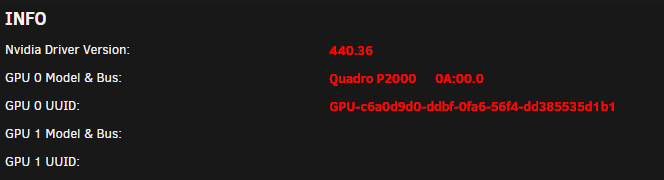
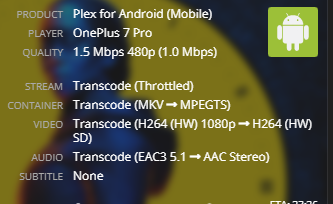

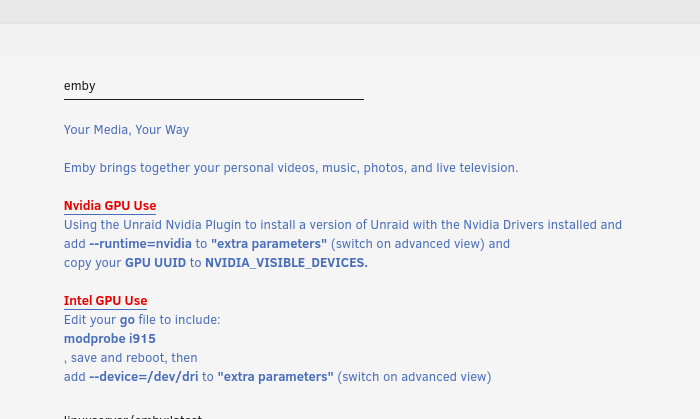


[Plugin] Linuxserver.io - Unraid DVB
in Plugin Support
Posted
Nothing I can do about it, it's between your PC and the Digital Ocean Spaces where we store the files.
We discussed in in the Nvidia thread recently. There's a script on the linuxserver forums you could use instead.
Sent from my Mi A1 using Tapatalk