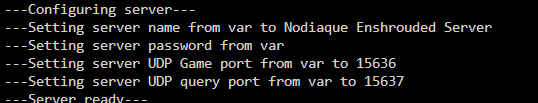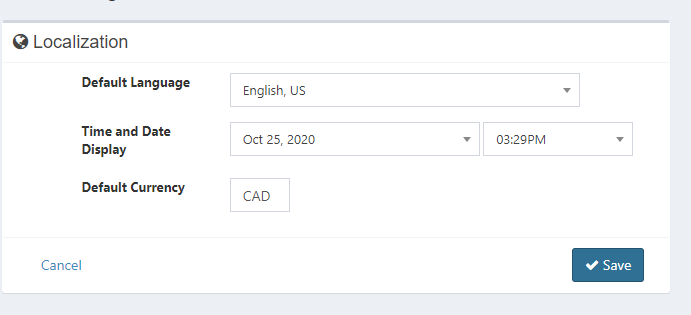Tabraxis
Members-
Posts
42 -
Joined
-
Last visited
Content Type
Profiles
Forums
Downloads
Store
Gallery
Bug Reports
Documentation
Landing
Everything posted by Tabraxis
-
Ok, i dont get it. i just restarted it again and took one more try and its up and running. I dk what the truck changed, but nobody move! lol. Thanks all
-
Hey, thanks for the advise and SS's, but no joy still. It's saying "Did not find any servers at that address" and have the ports open on the FW. Even the LAN option in steam does not show the game. I've not setup a dedicated game server in a long time, so i'm a bit rusty. Just cant seem to shake this last cobweb lose ><.
-
I see that its only filtering "Server Names" not sure if it's resolving IP addresses too? but i did try, no joy
-
It was from earlier today? I just did a force update now and will wait again for about 2hr to see if it populates i guess. Did you happen to notice anything else? I did notice earlier in a thread (Thursday at 10:53pm) there was a mention of: "If variables are properly set, you will see something like this just before the line "---Server Ready---" depending on which variable you set:" (See attached image) but i don't notice that in my log file, not sure if it's still suppose to be seen or not?
-
Oh, interesting. I guess i'll try leaving it on for 2hr to see if i get the same. Thanks for the update
-
Hey All, I used the Enshrouded CA today and seem to have an issue finding my game in the server list, it "seems" like it's running, but cant find it. If anyone has a moment to look over my log file and .jason to see if i'm missing something obvious, it'd be appreciated. Thanks and keep up the great work! *oh, i just put in (redacted) in ... but they both show up in the live version. [online] Server SteamId: (redacted) [online] Public ipv4: (redacted) enshourded_server.jason.txt log.txt
-
Not sure where this belongs? BTRFS error/warning
Tabraxis replied to Tabraxis's topic in General Support
Thank you so much Trurl! It work again I realize what I did wrong this morning after reading the links in your message. I also didn't register what the Main menu had shown me, I must have glazed over it. Some how in my transfers with Unbalance, I set a share to "prefer" vs "yes". Meaning it was filling my cache drives with the share files during Mover and filling the cache drive to only a gig or two, ergo my Docker had no space left, hence the errors. I followed the links and was able to get my dockers up and will be sure to pay more attention to the share's and Main going forward. I really appreciate you taking the time to read my message and providing me the information I needed to fix my setup, thank you. -
Not sure where this belongs? BTRFS error/warning
Tabraxis replied to Tabraxis's topic in General Support
Hello Trurl, Please find attached, I hope this helps and thanks for taking a look. diagnostics-20210907-2142.zip -
Hi all, I've been moving my files around my drives using unbalance and may have done something wrong? I went to use my plex and it errored out this afternoon, so when i got home i checked my server and it failed to login. So i've checked the system logs and i'm seeing the below, can anyone else explain what particularly has failed (or what I've likely done or how I can fix it... assuming its possible)? it just keeps repeating throught my entire log and only updating the corrupt numbers Sep 7 20:52:15 Server kernel: BTRFS info (device loop2): no csum found for inode 588 start 12288 Sep 7 20:52:15 Server kernel: BTRFS warning (device loop2): csum failed root 8193 ino 588 off 12288 csum 0x00c1d612 expected csum 0x00000000 mirror 1 Sep 7 20:52:15 Server kernel: BTRFS error (device loop2): bdev /dev/loop2 errs: wr 0, rd 0, flush 0, corrupt 7656, gen 0 Sep 7 20:52:15 Server kernel: BTRFS error (device loop2): bad tree block start, want 508821504 have 0 Sep 7 20:52:15 Server kernel: BTRFS error (device loop2): bad tree block start, want 508821504 have 0 Sep 7 20:52:15 Server kernel: BTRFS info (device loop2): no csum found for inode 588 start 12288 Sep 7 20:52:15 Server kernel: BTRFS warning (device loop2): csum failed root 8193 ino 588 off 12288 csum 0x00c1d612 expected csum 0x00000000 mirror 1 Sep 7 20:52:15 Server kernel: BTRFS error (device loop2): bdev /dev/loop2 errs: wr 0, rd 0, flush 0, corrupt 7657, gen 0 Sep 7 20:52:15 Server kernel: BTRFS error (device loop2): bad tree block start, want 508821504 have 0 Sep 7 20:52:15 Server kernel: BTRFS error (device loop2): bad tree block start, want 508821504 have 0 Sep 7 20:52:15 Server kernel: BTRFS info (device loop2): no csum found for inode 588 start 12288 Sep 7 20:52:15 Server kernel: BTRFS warning (device loop2): csum failed root 8193 ino 588 off 12288 csum 0x00c1d612 expected csum 0x00000000 mirror 1 Sep 7 20:52:15 Server kernel: BTRFS error (device loop2): bdev /dev/loop2 errs: wr 0, rd 0, flush 0, corrupt 7658, gen 0 Sep 7 20:52:15 Server kernel: BTRFS info (device loop2): no csum found for inode 588 start 12288 Sep 7 20:52:15 Server kernel: BTRFS warning (device loop2): csum failed root 8193 ino 588 off 12288 csum 0x00c1d612 expected csum 0x00000000 mirror 1 Sep 7 20:52:15 Server kernel: BTRFS error (device loop2): bdev /dev/loop2 errs: wr 0, rd 0, flush 0, corrupt 7659, gen 0 Sep 7 20:52:15 Server kernel: BTRFS info (device loop2): no csum found for inode 588 start 12288 Sep 7 20:52:15 Server kernel: BTRFS warning (device loop2): csum failed root 8193 ino 588 off 12288 csum 0x00c1d612 expected csum 0x00000000 mirror 1 Sep 7 20:52:15 Server kernel: BTRFS error (device loop2): bdev /dev/loop2 errs: wr 0, rd 0, flush 0, corrupt 7660, gen 0 Sep 7 20:52:15 Server kernel: BTRFS info (device loop2): no csum found for inode 588 start 12288 Sep 7 20:52:15 Server kernel: BTRFS warning (device loop2): csum failed root 8193 ino 588 off 12288 csum 0x00c1d612 expected csum 0x00000000 mirror 1 Sep 7 20:52:15 Server kernel: BTRFS error (device loop2): bdev /dev/loop2 errs: wr 0, rd 0, flush 0, corrupt 7661, gen 0
-
[Support] Linuxserver.io - Nextcloud
Tabraxis replied to linuxserver.io's topic in Docker Containers
Hello All, So I have the same issue with 7.4 not compatible with 7.3, but i'm running a pretty old version of NC. It's run like a champ without any interference from me, so i've generally left it alone and updated the build as available.... but i digress. Please see below steps i've taken and if there is any hope to salvage my NextCloud. i'm not well versed on linux containers/commands, but i am trying to read and follow others examples. root@fea7f36c9a57:/# updater.phar Nextcloud Updater - version: v15.0.7-4-ged74b90 Current version is 15.0.12. Update to Nextcloud 15.0.12 available. (channel: "stable") Following file will be downloaded automatically: https://download.nextcloud.com/server/releases/nextcloud-15.0.12.zip Steps that will be executed: [✔] Check for expected files [✔] Check for write permissions [✔] Create backup [✔] Downloading [✔] Verify integrity [✔] Extracting [✔] Enable maintenance mode [✔] Replace entry points [✔] Delete old files [✔] Move new files in place [✔] Done Continue update? [y/N] y Info: Pressing Ctrl-C will finish the currently running step and then stops the updater. [✔] Check for expected files [✔] Check for write permissions [✔] Create backup [✔] Downloading [✔] Verify integrity [✔] Extracting [✔] Enable maintenance mode [✔] Replace entry points [✔] Delete old files [✔] Move new files in place [✔] Done Update of code successful. Should the "occ upgrade" command be executed? [Y/n] y This version of Nextcloud is not compatible with > PHP 7.3.<br/>You are currently running 7.4.15. Keep maintenance mode active? [y/N] y Maintenance mode kept active root@fea7f36c9a57:/# -
Hello All, Does anyone know where to change the date in the docker? for some reason mine thinks its Oct 25, 2020 around 3:29pm (as of today's date.) i went looking for .env and managed to change it to EST from PST, but i'm not seeing a line for the date, my Unraid is verified correct date/time. Thanks,
-
Hi, they don't say much different than sysco's... ErrorWarningSystemArrayLogin [s6-init] making user provided files available at /var/run/s6/etc...exited 0. [s6-init] ensuring user provided files have correct perms...exited 0. [fix-attrs.d] applying ownership & permissions fixes... [fix-attrs.d] done. [cont-init.d] executing container initialization scripts... [cont-init.d] 01-envfile: executing... [cont-init.d] 01-envfile: exited 0. [cont-init.d] 10-adduser: executing... ------------------------------------- _ () | | ___ _ __ | | / __| | | / \ | | \__ \ | | | () | |_| |___/ |_| \__/ Brought to you by linuxserver.io ------------------------------------- To support the app dev(s) visit: Snipe-IT: https://snipeitapp.com/donate To support LSIO projects visit: https://www.linuxserver.io/donate/ ------------------------------------- GID/UID ------------------------------------- User uid: 99 User gid: 100 ------------------------------------- [cont-init.d] 10-adduser: exited 0. [cont-init.d] 20-config: executing... [cont-init.d] 20-config: exited 0. [cont-init.d] 30-keygen: executing... using keys found in /config/keys [cont-init.d] 30-keygen: exited 0. [cont-init.d] 40-config: executing... [cont-init.d] 40-config: exited 0. [cont-init.d] 99-custom-files: executing... [custom-init] no custom files found exiting... [cont-init.d] 99-custom-files: exited 0. [cont-init.d] done. [services.d] starting services [services.d] done.
-
Hello, I'm getting an "HTTP Error 500" when trying to visit the WebGUI link: http://192.168.3.7:8000/ Here's my container command compile: root@localhost:# /usr/local/emhttp/plugins/dynamix.docker.manager/scripts/docker run -d --name='snipe-it' --net='bridge' -e TZ="America/New_York" -e HOST_OS="Unraid" -e 'MYSQL_PORT_3306_TCP_ADDR'='192.168.3.7' -e 'MYSQL_PORT_3306_TCP_PORT'='3306' -e 'MYSQL_DATABASE'='snipe-it' -e 'MYSQL_USER'='snipe-it' -e 'MYSQL_PASSWORD'='snipe-it' -e 'APP_URL'='192.168.3.7:8000' -e 'MAIL_PORT_587_TCP_ADDR'='' -e 'MAIL_PORT_587_TCP_PORT'='' -e 'MAIL_ENV_FROM_ADDR'='' -e 'MAIL_ENV_FROM_NAME'='' -e 'MAIL_ENV_ENCRYPTION'='' -e 'MAIL_ENV_USERNAME'='' -e 'MAIL_ENV_PASSWORD'='' -e 'APP_LOCALE'='' -e 'APP_DEBUG'='false' -e 'PUID'='99' -e 'PGID'='100' -p '8000:80/tcp' -v '/mnt/cache/appdata/snipe-it':'/config':'rw' 'linuxserver/snipe-it' 22ec63376d8a7c92c092ca72e8e2300521fce3991ea85ca1cfa060a088915c92 The command finished successfully! I have mariadb, instead of MySQL, could this be an issue or i'm missing something simple? (we are preparing to use this at work and I'm interested in playing around with this at home). Please let me know if you need any further information. Thanks,
-
Ok, noted. Any idea as to why the ownership has changed from the update?
-
Hey All, Have 2 weird issues: 1) Has anyone else's Plex switched ownership from the last update? For some reason my Plex is signed in as my user email instead of the Plexpass email? All the administration are now under my home user (same as the signed in email account) and I cant find a way to swap it back. My friends outside my network have lost access too. 2) Docker seems to be running on host instead of bridged. When I change it to bridged, I cannot access the docker? I surmise its the same cause Tautulli cannot access it. Anyone have any thoughts?
-
Kernel panic - not syncing: VFS (am I fubar'd?)
Tabraxis replied to Tabraxis's topic in General Support
Ok, i've fixed it. I copied the original Unraid USB to a pc. Then on another usb, formatted it using the Unraid tool loading 6.7.2 on it. Then posted it in the server to verify it would boot cleanly it did. It showed my HDD's in there order, but would not start as the pro key was assigned to the original USB. I then shut it down, copied the OS portion (leaving the config folder alone) of the new USB onto the original USB, the posted it back up (but not before modifying the GUI boot in syslinux). Fingers crossed, it all looks good atm. Hope this helps anyone else who might have this issue in the future. -
Hello All, So, here's how it starts. So i finally decided to update my main server to 6.7.2 from 6.6.6. I have a 2nd server and its running 6.7.2 and its been working fine (its more or less a test/backup unit), but regardless, its been working without issues. So i stopped my dockers, clicked the update and went through the motions of updating. It all seems to be ok, several minutes later i checked the server and it came up to the gui splash screen on the physical unit and i was able to login via my main pc. Great, no worries right? Well not so much, my plex was not working. After going through the settings several time i found that i needed to update the Nvida driver for hardware transcending add-on. So i removed the extra paths in the docker and was able to get plex working again. It nearly gave me a heart attack, thinking of recreating the folders/users with all the movies/tv shows on plex again. So i should have stopped there... but i'm an idiot and decided to continue on... its only a driver update right? whats the harm, right? So clicked on the 6.7.2 Nvidia driver waited for it to say "restart system" then proceeded to reboot. After 15 minutes, i finally went to check on it and found that it had an error. So i restarted it again manually, and the OS prompt left it alone and it came back with this "End trace" (SS attached). Not understanding fully what it meant, i restarted it again and this time selected "GUI /w no plugins". it finally landed on the "Kernel panic" (ss attached). I crossed my fingers and restarted it one last time, but and selected " no GUI or plugins" and still got the same "Kernel panic". Am i fubar'd? or is there a way to recover this? Thanks for any assistance you can provide.
-
Sorry, I don't often send diagnostics out, so I tend to be selective on where the go. I've made the change to Prefer, and will be doing a restart next. Is it too much to assume that the cached appdata that my dockers are having issues with will go back to before the FCP mishap? Or is there anything else you can recommend I can do?
-
I just sent you a PM with the diagnostics data.
-
I came back today to find my log file usage at 100% and it filled with the attached two text files. I can provide the full list if its more helpful? example.txt example2.txt
-
Hello, I did something stupid. I was going through my settings and have CA Fix install for quite a while now (fixing little issues here and there) and I clicked on something with out reading it fully first. I clicked on something that read to the effect of fixing an issue with my cache drive and now all of my Tautulli history is missing, my Nextcloud wont work and i'm missing a ton of Plex server movie & TV images. Does anyone have a clue what happened to my cache settings and how i can revert this mistake, or know where the data when so i can try pointing it to this location? I checked the actual cache drives and they are still there and have data on it, but i'm at a loss as to why abruptly with this one click its all F'd up? Thanks, Tabraxis.
-
Glad it wasn't a difficult fix! Many Thanks and keep up the great work 😎
-
Yes it is! Yikes, freaking me out Guess they had an issue and its fixed?
-
Hello Binhex, Ok, so super weird. I deleted the supervisord.log ( .log1 through .log5) that i had, waited then restarted as steps said to. I already had DEBUG on ( for whatever reason) then waited for the logs to fill up. After it did i quickly checked for piece of mind, and it works again?! Iv'e got something downloading now, seems to check out. I guess your mere request alone snapped it into shape! Thanks ps. would you still want the .log file in case it helps the anyone else?
-
Hello All, I was wondering what's happen to my docker. I came back this afternoon and found that nothing was downloading, so i restarted the docker and now I cant get access to the portal page? So I went to the logs, but I'm not able to find out what the issue actually is? Can anyone help me sort out why it just stopped suddenly? It just keeps repeating the above. Thanks, Brax.