-
Posts
202 -
Joined
-
Last visited
Content Type
Profiles
Forums
Downloads
Store
Gallery
Bug Reports
Documentation
Landing
Posts posted by Lebowski
-
-
I had the throttling issue. 1-2% usage but running at max speed most of the time. would dip down sometime but not for long.
-
OK, I disabled Turbo, Max CPU is 3600Mhz, with it enabled it's 3601Mhz,
CPU-Z in windows VM with turbo on shows 3.9Ghz + when running prime on all cores. With Turbo off it's max 3600Mhz,
So I guess the Dashboard wont report it?
Anyways seems to be resolved I guess.
-
ill double check it. thanks
It was enabled
-
I tried to max out the cpu with prime under windows vm on all cores, max cpu was 3601mhz in unraid. However cpuz showed over 3.9+
I guess unraid wont show above 3601mhz?
-
Ran Prime on a VM with all cores. capped at 3601MHz, Other post in v6 support suggests ill never see it?
-
I tried searching for this but could not find a solution. My system never seems to report going past 3.6GHz, my CPU can run 4.0GHz turbo mode. I did have a recent issue with cpu speed and I had been advised to disable the p_state driver. That resolved that issue but I dont see my cpu jumping into turbo mode. Any other setting I need to change?
-
Thanks, seems to have worked. However wont go past 3.6ghz (wont turbo) since this is not a beta issue I will post elsewhere. However curious to know if the beta version updated the driver? the fact I moved from a q6600 to this machine before beta is why I never encountered it in 6.1.9?
-
Thanks, what does this do?
I did a little research, wont make a difference? it's just the way its reported? this happens to everyone upgrading to 6.2? (new to linux still learning)
edit: doing some more research, I think this will solve my issue. Still interested in what it does, but seems to be a driver thing with control over the cpu? i upgraded my server from a q6600 to this machine and then upgraded to 6.2 that might of changed the driver?
Cheers
-
Been running 6.2.0-beta21 for a week now.
All working well. Dual party upgrade was easy. NVME pool working just fine. No crashes. Dockers / VM working well.
The only change as I have posted before is posted CPU speeds, in 6.1.9 CPU speeds showed max speed 3.6GHZ, now I have reported max speed of 3.8GHZ (My CPU turbo's up to 4.0GHZ) also the speeds show differently, instead of 3800MHZ its 3758MHZ for e.g.
I never see it hit 4000MHZ (or above 3800MHz)

-
Updating, 10 days later no issues at all.
-
hmmm not adding value here other that I might need to change my user name
-
Don't think this is a "bug" but my cpu speeds seem to be different, idle / low usage used to sit at 800mhz and stay that way. now its constantly jumping up and down to uneven numbers. (could be possible showing exact numbers now instead of rounding) but still jumping up down constantly from lowest speed to high speed. cpu utilization is 1-2% when all this speed jumping happens.
only other change i have made is a cache pool with nvme drives, not sure if that has something to do with it.
edit: I'm not so sure if this is even an issue. seems after a few days my cpu usage has settled down.
-
I have full access to the shares with my user login via windows. The share is secure and guests are read only so no one moves files instead of copy when grabbing files from me. My user has full access.
I'm getting the file access info from file zilla in case you are wondering how i am getting the info.
I had same issues with Sab, sonarr and cp. they have folder / file permission settings to change to 666/777 as needed.
its not really an issue. Any modifications I do to the images I run in Emby and its working fine. It's only if I want to move the movie folder to another share that I run into problems.
-
What's the username and group that own the files
Sent from my D6603 using Tapatalk
nobody
-
Thanks,
Images / nfo created in the main movie folder have file permission 644 seems I can change those
The extrafanart folder has permission 755, I can rename the folder, but cant cut/move it. Cant do anything to the images inside it (they are 644 but seem to be locked down for rename / delete / cut)
-
Well its up and going, no issues so far.
Had to upgrade to 6.2 beta as my drives are nvme.
Is it normal for this message in the btrfs status?
No balance found on '/mnt/cache'
Everything seems ok / balanced.
Total devices 2 FS bytes used 83.75GiB
devid 1 size 476.94GiB used 85.03GiB path /dev/nvme0n1p1
devid 2 size 476.94GiB used 85.03GiB path /dev/nvme1n1p1
-
Change the container variable?
e.g. APP_UID (Default) to PUID (Like my other dockers?)
I don't understand how it changes things, new to linux / dockers / unraid.
-
SMB client can't move or delete the files until permissions are changed to 0666.Where do you set the permissions for the metadata that Emby downloads? It's currently 0644, which causes issues.
What issues are you reffering to?
Hi Just wanted to ask about this, I have the same issue, meta data / images downloaded can't be moved or deleted. This is something being looked into? It's not a major deal as I don't really delete stuff or move it. (I guess if I do I use MC or FileZilla) In SAB and CP / SONARR you have the option to change file permissions.
Thanks,
-
Well, I will give it a go and report back, I'll keep some backup's just in case.
-
Hey Everyone,
I'm new to unraid. It's my first exposure to Linux besides Openelec. So far so good, it's been an amazing learning experience. I have only had my server up and going for a few weeks. I have also built up a new beast for my unraid system, (Supermicro 1151 board with E3-1275-V5 + 32GIG ECC Ram, want this to last me the next 5-10 years) I am using an older 120GIG SSD for my cache formatted to XFS. However I have been looking at redundancy for my dockers and Windows 10VM.
I was going to order 2 x 512 M.2 Drives for cache and run BTRFS but this thread has me a little worried about doing it. What is the go? Is it safe to do so? The new CA update for backups looks like an option (need something like this for VM and then we are in business). Has anyone been running a cache pool for a year or so and all ok? I see more negative than positive.

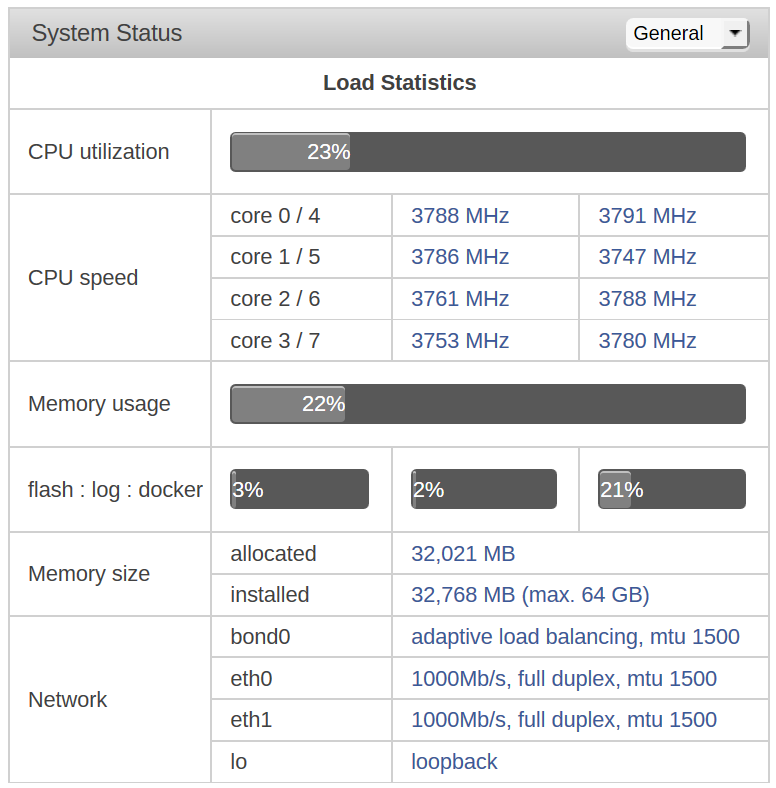
unRAID sometimes stops responding on LAN
in General Support
Posted
I had this issue also, it seemed to be connected when I did a network copy from a VM (Windows 10) to a USB external drive share via unassigned devices.
I was also able to replicate the network drop by setting up a WIFI printer share on the VM (Windows 10) and have other machine connect the printer share.
Had to disconnect the cable and re connect to get access back to the machine. I was also able to replicate the issue using another network card.
I have changed what I do (Dont share the printer and no longer share USB drives via Unassigned devices) so I have not had the issue come back. I have also upgraded my server and now use 6.2 beta. But I did have this very issue. (Glad it was not just me)