-
Posts
202 -
Joined
-
Last visited
Content Type
Profiles
Forums
Downloads
Store
Gallery
Bug Reports
Documentation
Landing
Posts posted by Lebowski
-
-
Thank you Johnnie
-
-
might be missing someone anyone else getting the failed update message?
-
-
Dont have temps showing on NVME unassigned. But it shows correctly as Unassigned vs last release

-
Same issue with me on the CPU usage
-
it's also showing as offline?
-
-
Same, updated it but the docker exits right away. I can attach logs later.
-
Nice, was thinking that would be the case.
To be honest. Crash Plan is a backup in case my server is stolen or if my house burns down. I have a second unraid machine with a weekly backup. So I will leave it as is.
-
Just wanted to ask about restoring a file. I wanted to test out a restore via the docker. I was pointing a file to restore it to a share and it said it didn't have write access.
I tested a various amount of shares inc a public share. Even back to the original location. Write permission error.
Can anyone else replicate this? I am using default mappings. My backups are working fine. Its more of a restore withing the docker issue I am having.
Cheers,
-
-
Thanks for the update, that did the trick!
-
35 minutes ago, dlandon said:
Try this one for me:
/usr/sbin/smartctl -A -d nvme /dev/nvme0n1 2>/dev/null | /bin/grep -m 1 -i Temperature | /bin/awk '{print $2}'# /usr/sbin/smartctl -A -d nvme /dev/nvme0n1 2>/dev/null | /bin/gre p -m 1 -i Temperature | /bin/awk '{print $2}'
43
Cheers,
-
1 hour ago, dlandon said:
Try this command:
/usr/sbin/smartctl -A /dev/nvme0n1Also try this one:
/usr/sbin/smartctl -A -d nvme /dev/nvme0n1root@Server:~# /usr/sbin/smartctl -A /dev/nvme0n1
smartctl 6.5 2016-05-07 r4318 [x86_64-linux-4.12.14-unRAID] (local build)
Copyright (C) 2002-16, Bruce Allen, Christian Franke, www.smartmontools.org=== START OF SMART DATA SECTION ===
SMART/Health Information (NVMe Log 0x02, NSID 0x1)
Critical Warning: 0x00
Temperature: 41 Celsius
Available Spare: 100%
Available Spare Threshold: 10%
Percentage Used: 5%
Data Units Read: 43,844,337 [22.4 TB]
Data Units Written: 135,220,574 [69.2 TB]
Host Read Commands: 344,940,024
Host Write Commands: 1,297,135,981
Controller Busy Time: 13,293
Power Cycles: 126
Power On Hours: 12,443
Unsafe Shutdowns: 67
Media and Data Integrity Errors: 0
Error Information Log Entries: 0
-----------------------------------------------------------------------------
root@Server:~# /usr/sbin/smartctl -A -d nvme /dev/nvme0n1
smartctl 6.5 2016-05-07 r4318 [x86_64-linux-4.12.14-unRAID] (local build)
Copyright (C) 2002-16, Bruce Allen, Christian Franke, www.smartmontools.org=== START OF SMART DATA SECTION ===
SMART/Health Information (NVMe Log 0x02, NSID 0x1)
Critical Warning: 0x00
Temperature: 41 Celsius
Available Spare: 100%
Available Spare Threshold: 10%
Percentage Used: 5%
Data Units Read: 43,844,337 [22.4 TB]
Data Units Written: 135,220,578 [69.2 TB]
Host Read Commands: 344,940,025
Host Write Commands: 1,297,136,152
Controller Busy Time: 13,293
Power Cycles: 126
Power On Hours: 12,443
Unsafe Shutdowns: 67
Media and Data Integrity Errors: 0
Error Information Log Entries: 0
-
14 hours ago, dlandon said:
Show the results of the command:
ls /dev
root@Server:~# ls /dev
aer_inject loop1 pts/ sdi1 tty18 tty44 ttyp3
block/ loop2 ptyp0 sdj tty19 tty45 ttyp4
bsg/ loop3 ptyp1 sdj1 tty2 tty46 ttyp5
btrfs-control loop4 ptyp2 sg0 tty20 tty47 ttyp6
bus/ loop5 ptyp3 sg1 tty21 tty48 ttyp7
char/ loop6 ptyp4 sg10 tty22 tty49 urandom
console loop7 ptyp5 sg2 tty23 tty5 usb/
core@ mapper/ ptyp6 sg3 tty24 tty50 vcs
cpu/ md1 ptyp7 sg4 tty25 tty51 vcs1
cpu_dma_latency md2 random sg5 tty26 tty52 vcs2
disk/ md3 rtc@ sg6 tty27 tty53 vcs3
fd@ md4 rtc0 sg7 tty28 tty54 vcs4
full md5 sda sg8 tty29 tty55 vcs5
fuse mem sda1 sg9 tty3 tty56 vcs6
hidraw0 memory_bandwidth sdb shm/ tty30 tty57 vcsa
hidraw1 mouse@ sdb1 stderr@ tty31 tty58 vcsa1
hidraw2 net/ sdc stdin@ tty32 tty59 vcsa2
hidraw3 network_latency sdc1 stdout@ tty33 tty6 vcsa3
hidraw4 network_throughput sdd tty tty34 tty60 vcsa4
hpet null sdd1 tty0 tty35 tty61 vcsa5
hwrng nvme0 sde tty1 tty36 tty62 vcsa6
initctl| nvme0n1 sde1 tty10 tty37 tty63 vfio/
input/ nvme0n1p1 sdf tty11 tty38 tty7 vga_arbiter
kmem port sdf1 tty12 tty39 tty8 vhost-net
kmsg ppp sdg tty13 tty4 tty9 xconsole|
kvm pps0 sdg1 tty14 tty40 ttyS0 zero
log= ptmx sdh tty15 tty41 ttyp0
loop-control ptp0 sdh1 tty16 tty42 ttyp1
loop0 ptp1 sdi tty17 tty43 ttyp2
-
41 minutes ago, dlandon said:
/usr/sbin/smartctl -A -d sat,12 /dev/nvme0n1
/usr/sbin/smartctl -A -d sat,12 /dev/nvme0n1
smartctl 6.5 2016-05-07 r4318 [x86_64-linux-4.12.14-unRAID] (local build)
Copyright (C) 2002-16, Bruce Allen, Christian Franke, www.smartmontools.orgRead Device Identity failed: Inappropriate ioctl for device
A mandatory SMART command failed: exiting. To continue, add one or more '-T permissive' options.
-
1 hour ago, dlandon said:
The Dashboard display is controlled by Dynamix
@bonienl FYI.
-
1 hour ago, dlandon said:
The Dashboard display is controlled by Dynamix. The UD temperature is displayed by the UD plugin.
What is the output of this command?
/usr/sbin/smartctl -A -d sat,12 /dev/nvme0Cheers
# /usr/sbin/smartctl -A -d sat,12 /dev/nvme0
smartctl 6.5 2016-05-07 r4318 [x86_64-linux-4.12.14-unRAID] (local build)
Copyright (C) 2002-16, Bruce Allen, Christian Franke, www.smartmontools.orgRead Device Identity failed: Inappropriate ioctl for device
A mandatory SMART command failed: exiting. To continue, add one or more '-T perm
-
Not sure if this has been covered, I have a NVME drive unassigned. It wont show as "active" or the temps don't show either (recently fixed in rc9f and was working when I had the NVME as the cache drive)
I am using the NVME drive just fine as a unassigned drive for VM's, function wise it works.
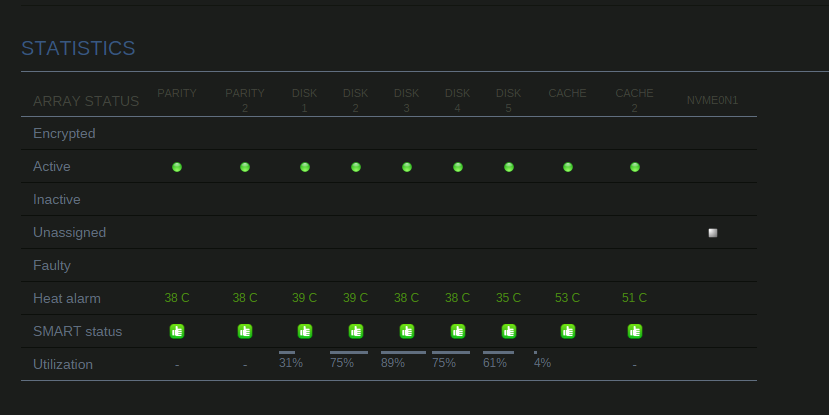
Shows correctly here however (but no temps)
-
So I should of just scrolled up from the guide I was using.... thanks again johnnie.black not the first time you have helped me out!
-
Multiple cache pools would be great. I love the idea to have a NVME as a primary to fill over to Sata SDDs.
-
So I had been running a 2 x 512 NVME cache pool, I wanted an upgrade to handle larger downloads / VM capacity etc etc.
I have now removed 1 x 512 and added 2 x 1.05TB drives, I would like my cache to be a 1.306TB (approx) cache. BTRFS Raid 1.
However the total size reported is 1.05TB no matter what I try. From everything I have researched it should show 1.306TB. Its like I have lost the capacity of the 512 NVME.
Not sure if this is a RC issue or should be expected?
-
2 hours ago, Squid said:
You're going to be SOL then. Been testing with @CHBMB and cAdvisor won't let you hit its webUI via a HTTPS, and in an iframe calling a http from a https parent is a security breach and blocked by browsers.
Just uninstall the plugin, and simply hit cAdvisor via its icon
No problems at all, was just reporting it. I don't really use it. I just hit the icon if I need it.
cheers







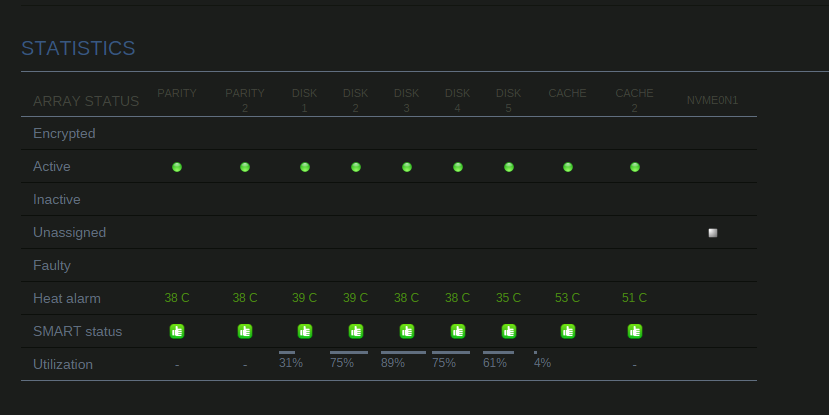



[Support] Linuxserver.io - Ombi
in Docker Containers
Posted
Anyone had any luck getting emby to work on v3? it connects and tests okay but it wont sync the library up.