-
Posts
76 -
Joined
-
Last visited
Content Type
Profiles
Forums
Downloads
Store
Gallery
Bug Reports
Documentation
Landing
Posts posted by matthope
-
-
On 2/4/2022 at 7:37 AM, HHUBS said:
If windows is recongnizing an audio device, it's already a good sign. I'm guessing you are not using the optical out? If you are using the standard jack connector you must select the speaker output instead. If you're not sure how to do that, search "windows change sound output" on google and you should find something to help you out.
-
-
On 4/9/2019 at 1:08 PM, matthope said:
Try adding it manually. Paste this code between inside the <devices></devices> bracket.
<hostdev mode='subsystem' type='pci' managed='yes'> <driver name='vfio'/> <source> <address domain='0x0000' bus='0x00' slot='0x1b' function='0x0'/> </source> <alias name='hostdev1'/> <address type='pci' domain='0x0000' bus='0x00' slot='0x06' function='0x0'/> </hostdev>
9 minutes ago, Twisted said:@matthope Would you mind sharing an example of the coded needed in the XML? I would love to get this done and have sound again.
It was there all along. You should try to read the whole thread it might help you actually. You might need to change some of the parameters, in order to match your sound card.
-
On 6/8/2019 at 4:26 PM, Twisted said:
Has anyone successfully passed through audio via the motherboards 3.5MM TRS plug to a VM? Or is the only option using a USB or HDMI adapter?
My windows 10 VM is currentlly using my onboard audio. Also a lot of people on this forum had success with their onboard audio.
Have you tried to add the audio card directly from the VM XML ?
-
14 minutes ago, Twisted said:
I was hoping to use my motherboards Audio Controller to pass-through a 3.5MM jack to my speakers. I thought if I could separate the controller into its own IOMMU, it would show up as a device I could pass-through. The only options I am finding is utilizing a separate USB or HDMI device to pass-through the audio.
It's not necessary to isolate your audio controller in a IOMMU group to make it work, if you look on the 1st page of this thread, i have posted my IOMMU group for the audio controller and it look quite similar to yours.
Now to help you I need to know your sysconfig and you need to give me more details on what you have done yet.
-
20 minutes ago, Twisted said:
I was hoping to pass-though my external speakers without having to buy additional hardware, so I was reaching out to see if I missed anything.
The on board audio controller work or not ? Generally speaking, if you were able to pass-trough the controller to your VM it should work. If not, I will need you to describes what kind of issue you have in order to help you.
-
16 hours ago, Twisted said:
I followed the guide and was able to get my controller to pass to the VM, but I still cant get it into its own IOMMU group. I am current booting in legacy mode and have PCIe ACS override turned on and Downstream selected. Has anyone found a better method?
IOMMU group 8:
[8086:a148] 00:1f.0 ISA bridge: Intel Corporation B150 Chipset LPC/eSPI Controller (rev 31)
[8086:a121] 00:1f.2 Memory controller: Intel Corporation 100 Series/C230 Series Chipset Family Power Management Controller (rev 31)
[8086:a170] 00:1f.3 Audio device: Intel Corporation 100 Series/C230 Series Chipset Family HD Audio Controller (rev 31)
[8086:a123] 00:1f.4 SMBus: Intel Corporation 100 Series/C230 Series Chipset Family SMBus (rev 31)
You cannot always break the IOMMU groups, it depends on how the motherboard was designed. Software cannot overrule hardware limitation. However, If the audio is working, this is a non issue.
-
21 minutes ago, jonathanm said:
Yes.
Perhaps you could use a USB HDMI graphics adapter with sound, however I have no clue whether that will work or not.
At the moment, I use a HDMI audio extractor which works flawlessly.
@Fullmakt You can still try to stub the audio card and add it manually to your VM. But if you're not tech savvy, I suggest you to try a PCIe sound card or a HDMI sound extractor. I don't like the USB sound card option since it may not work. It will depend on your setup and the usb sound card chipset. In fact, I have the exact same USB audio device that is in the link that you sent. For me the sound was buggy and distorted. However, it work for many.
-
The issue still exist with Unraid 6.6.7, this thread should not be deprecated.
-
6 hours ago, comet424 said:
ah ok ya all I did was just use my older Gaming motherboard Asus Rampage IV Formula
with 12gb of ram
oh so is it unraid that cant passthrough the audio or is the VM stuff I still realtivty new at unraid and vms dockers all that stuff
and I was told why would I use unraid that VMware Esxi is better... but I use unraid for my files...
The issue is the hardware, it was not made to be use in that way. It may work better with another hypervisor (Xen, EXSI, etc.) but I doubt it.
6 hours ago, comet424 said:is there a specific sub heading forum for what people have working in VMs and/or since is a Asus board maybe there is a setting in a Asus board to fix it... as audio comes out just comes out scrambled...
You may want to look for KVM forum or even the [email protected] mailing list, however, it is not super user friendly.
6 hours ago, comet424 said:and I haven't seen a pci card in years... but wont It have issues too? or is it onboard audio has issues? what makes pci card work where onboard doesnt
I meant PCIe sound card, you can buy them quite easily online. And PCIe device are easier to passthrough because they are "independant" of the rest of your system. Furthermore, IOMMU and VFIO where made with PCIe passthrough in mind, which improve compatibility significatelly.
-
2 hours ago, comet424 said:
no nothing has worked..
I had posted in the general channel I think it was and then I found someone else posted to.. also having same issue.. that VMs least of windows 10 and my windows 2016 server scrambles the sound.... I posted in there comment too.. that I have same issue
I have tried downloading the drivers …doing a new install of windows 10 vm using the latest vir driver package
nothing audio always scrambled .. I tried the one setting you mentioned change machine to Q35 I was never able to just changed but I had to do was try to reinstall Windows using Q35 didn't help didn't work at all...
I tried googling but the issues people have is same but they don't use VMs as its actual Computer or different host software for VMs
so I have not gotten ahead
as I was wanting be able to have my speakers hooked up and it stream audio throught TuneIN for radio or stream from radio websites didn't work
also posted in the dockers if there was a app to stream radio stations in Unraid to bypass needing VM but no reply
so... so far have not been able to get ahead..
and sorry for any run on sentences or things don't make sense I have dyslexia etc... so it makes sense in my head... but maybe not for you. or others.... so bare with my sentence structure
I see. Passing motherboard component is complicated and fiddly. I think you should consider a pci sound card, it's not expensive and it's plug-and-play.
-
On 4/10/2019 at 7:02 PM, comet424 said:
ok ill try that
but i wasnt spaming nothing dont know what your talking about... never sent any spam info
sent you the steps i was doing and going through so i could get trouble shooting help never once spammed nothing
but thanks ill try this... thanks for the info
Any luck?
-
23 minutes ago, comet424 said:
hey matt is your sound working.. i got it to show up on my win 2016 server but its also staticy screatch sound
is there something else to do
there is another guy having same audio issues with his win 10
do you happen to know what else to do to fix this
First of all, could you please stop spamming the forum? Thanks.
As for your issue i'm not sure what can cause it. However, I have few ideas that could help you.
1. Try changing the machine emulation Q35/i440fx.
2. Try this : https://wiki.unraid.net/UnRAID_6/VM_Guest_Support#Enable_MSI_for_Interrupts_to_Fix_HDMI_Audio_Support
3. Try this :
If all of this doesn't work then sadly, i couldn't help you further.
-
1 minute ago, comet424 said:
I said the one in your pic with the redbox is yours because you confused me there as it says Slot 6.. reason I said I don't have a slot 6
and then when I look on mine it said Slot 8
and I said reason I couldn't find these.. InterNet Explorer.. Google Chrome. FIND In Page can not find the Words that Slot or hostdev
I removed them from both... and re added to Windows 2016 but doesn't work for it anymore dunno how it worked in the first place..
sorry for you miss understanding me.. hard to explain sometimes when I have dyslexia it came out fine for me
Okay,
1. can you tell me which VM you want to have audio?
2. reactivate pcie override.
3. reboot your system.
4. send your xml configuration again.
5. wait for my reply.
-
5 minutes ago, comet424 said:
ok this messed lol I been using the Find In Page search it cant find that stuff..
but maybe that lines supposed to be in there.. remember you had me change it from 06 to 08
why that one 06 that isn't the Audio one then
as I put a 08 for the audio
lol man this stuff boggles the mind... and do you want me to reset the ACS back to downstream it keeps setting it before
2 minutes ago, comet424 said:nvm that 06 must be yours.. I looked at mine it was 08...
I just cant search for it in find in page
What?
Look man, trust me the line that i've show you in the red box, are the line for the audio card.
-
2 minutes ago, comet424 said:
ok so ya this is confusing.. 1 already turned off the ACS override off.. and seems to be ok with it disabled
Win10VM doesn't have those lines where did it go????
I edited windows 2016 and removed the lines from the bottom so I can run both
but this is confusing I tell ya
Windows 10 Config : Remove those lines.
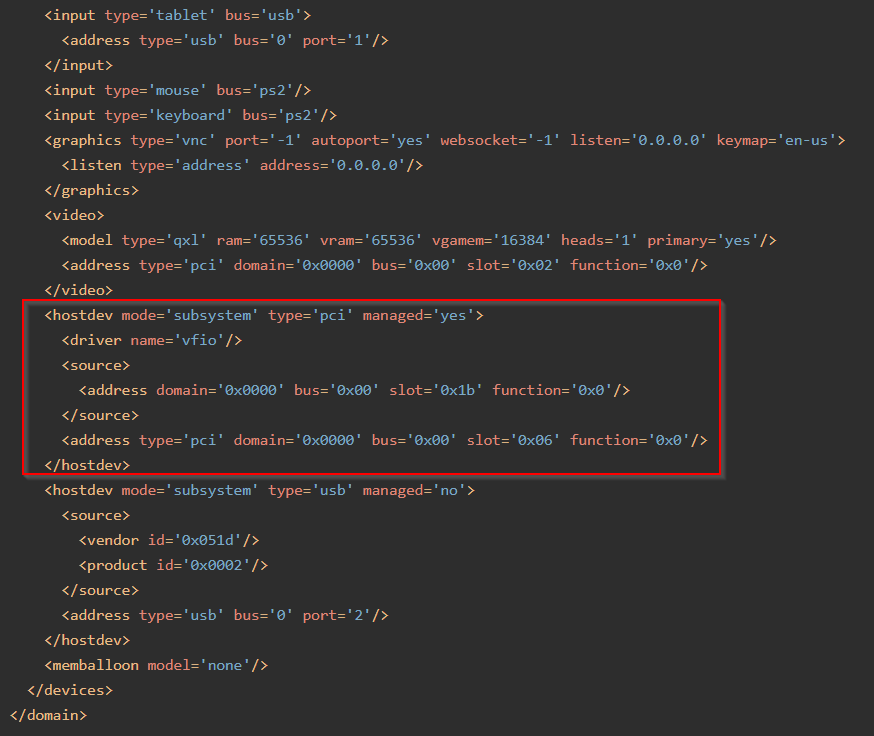
You don't need to do anything else. The XML files doesn't keep the modification exactly where you place them. So look carefully and try to focus on one thing at the time.
-
4 minutes ago, comet424 said:
Windows 10VM
<?xml version='1.0' encoding='UTF-8'?> <domain type='kvm'> <name>Windows 10</name> <uuid>d720775d-2509-7680-4980-0e8f218a5283</uuid> <metadata> <vmtemplate xmlns="unraid" name="Windows 10" icon="windows.png" os="windows10"/> </metadata> <memory unit='KiB'>2097152</memory> <currentMemory unit='KiB'>2097152</currentMemory> <memoryBacking> <nosharepages/> </memoryBacking> <vcpu placement='static'>8</vcpu> <cputune> <vcpupin vcpu='0' cpuset='0'/> <vcpupin vcpu='1' cpuset='4'/> <vcpupin vcpu='2' cpuset='1'/> <vcpupin vcpu='3' cpuset='5'/> <vcpupin vcpu='4' cpuset='2'/> <vcpupin vcpu='5' cpuset='6'/> <vcpupin vcpu='6' cpuset='3'/> <vcpupin vcpu='7' cpuset='7'/> </cputune> <os> <type arch='x86_64' machine='pc-i440fx-2.11'>hvm</type> <loader readonly='yes' type='pflash'>/usr/share/qemu/ovmf-x64/OVMF_CODE-pure-efi.fd</loader> <nvram>/etc/libvirt/qemu/nvram/d720775d-2509-7680-4980-0e8f218a5283_VARS-pure-efi.fd</nvram> </os> <features> <acpi/> <apic/> <hyperv> <relaxed state='on'/> <vapic state='on'/> <spinlocks state='on' retries='8191'/> <vendor_id state='on' value='none'/> </hyperv> </features> <cpu mode='host-passthrough' check='none'> <topology sockets='1' cores='4' threads='2'/> </cpu> <clock offset='localtime'> <timer name='hypervclock' present='yes'/> <timer name='hpet' present='no'/> </clock> <on_poweroff>destroy</on_poweroff> <on_reboot>restart</on_reboot> <on_crash>restart</on_crash> <devices> <emulator>/usr/local/sbin/qemu</emulator> <disk type='file' device='disk'> <driver name='qemu' type='raw' cache='writeback'/> <source file='/mnt/user/domains/Windows 10/vdisk1.img'/> <target dev='hdc' bus='virtio'/> <boot order='1'/> <address type='pci' domain='0x0000' bus='0x00' slot='0x05' function='0x0'/> </disk> <disk type='file' device='cdrom'> <driver name='qemu' type='raw'/> <source file='/mnt/user/isos/Windows10 ISO.iso'/> <target dev='hda' bus='ide'/> <readonly/> <boot order='2'/> <address type='drive' controller='0' bus='0' target='0' unit='0'/> </disk> <disk type='file' device='cdrom'> <driver name='qemu' type='raw'/> <source file='/mnt/user/isos/virtio-win-0.1.141-1.iso'/> <target dev='hdb' bus='ide'/> <readonly/> <address type='drive' controller='0' bus='0' target='0' unit='1'/> </disk> <controller type='usb' index='0' model='ich9-ehci1'> <address type='pci' domain='0x0000' bus='0x00' slot='0x07' function='0x7'/> </controller> <controller type='usb' index='0' model='ich9-uhci1'> <master startport='0'/> <address type='pci' domain='0x0000' bus='0x00' slot='0x07' function='0x0' multifunction='on'/> </controller> <controller type='usb' index='0' model='ich9-uhci2'> <master startport='2'/> <address type='pci' domain='0x0000' bus='0x00' slot='0x07' function='0x1'/> </controller> <controller type='usb' index='0' model='ich9-uhci3'> <master startport='4'/> <address type='pci' domain='0x0000' bus='0x00' slot='0x07' function='0x2'/> </controller> <controller type='pci' index='0' model='pci-root'/> <controller type='ide' index='0'> <address type='pci' domain='0x0000' bus='0x00' slot='0x01' function='0x1'/> </controller> <controller type='virtio-serial' index='0'> <address type='pci' domain='0x0000' bus='0x00' slot='0x04' function='0x0'/> </controller> <interface type='bridge'> <mac address='52:54:00:26:c6:79'/> <source bridge='br0'/> <model type='virtio'/> <address type='pci' domain='0x0000' bus='0x00' slot='0x03' function='0x0'/> </interface> <serial type='pty'> <target type='isa-serial' port='0'> <model name='isa-serial'/> </target> </serial> <console type='pty'> <target type='serial' port='0'/> </console> <channel type='unix'> <target type='virtio' name='org.qemu.guest_agent.0'/> <address type='virtio-serial' controller='0' bus='0' port='1'/> </channel> <input type='tablet' bus='usb'> <address type='usb' bus='0' port='1'/> </input> <input type='mouse' bus='ps2'/> <input type='keyboard' bus='ps2'/> <graphics type='vnc' port='-1' autoport='yes' websocket='-1' listen='0.0.0.0' keymap='en-us'> <listen type='address' address='0.0.0.0'/> </graphics> <video> <model type='qxl' ram='65536' vram='65536' vgamem='16384' heads='1' primary='yes'/> <address type='pci' domain='0x0000' bus='0x00' slot='0x02' function='0x0'/> </video> <hostdev mode='subsystem' type='pci' managed='yes'> <driver name='vfio'/> <source> <address domain='0x0000' bus='0x00' slot='0x1b' function='0x0'/> </source> <address type='pci' domain='0x0000' bus='0x00' slot='0x06' function='0x0'/> </hostdev> <hostdev mode='subsystem' type='usb' managed='no'> <source> <vendor id='0x051d'/> <product id='0x0002'/> </source> <address type='usb' bus='0' port='2'/> </hostdev> <memballoon model='none'/> </devices> </domain>
Windows 2016 Server VM
<?xml version='1.0' encoding='UTF-8'?> <domain type='kvm'> <name>Windows Server 20162</name> <uuid>bbb8584b-4746-d74f-32da-14e482fd89b5</uuid> <metadata> <vmtemplate xmlns="unraid" name="Windows Server 2016" icon="windows.png" os="windows2016"/> </metadata> <memory unit='KiB'>4194304</memory> <currentMemory unit='KiB'>4194304</currentMemory> <memoryBacking> <nosharepages/> </memoryBacking> <vcpu placement='static'>2</vcpu> <cputune> <vcpupin vcpu='0' cpuset='0'/> <vcpupin vcpu='1' cpuset='2'/> </cputune> <os> <type arch='x86_64' machine='pc-i440fx-2.11'>hvm</type> </os> <features> <acpi/> <apic/> <hyperv> <relaxed state='on'/> <vapic state='on'/> <spinlocks state='on' retries='8191'/> <vendor_id state='on' value='none'/> </hyperv> </features> <cpu mode='host-passthrough' check='none'> <topology sockets='1' cores='1' threads='2'/> </cpu> <clock offset='localtime'> <timer name='hypervclock' present='yes'/> <timer name='hpet' present='no'/> </clock> <on_poweroff>destroy</on_poweroff> <on_reboot>restart</on_reboot> <on_crash>restart</on_crash> <devices> <emulator>/usr/local/sbin/qemu</emulator> <disk type='file' device='disk'> <driver name='qemu' type='raw' cache='writeback'/> <source file='/mnt/user/domains/Windows Server 20162/vdisk1.img'/> <target dev='hdc' bus='virtio'/> <boot order='1'/> <address type='pci' domain='0x0000' bus='0x00' slot='0x05' function='0x0'/> </disk> <disk type='file' device='cdrom'> <driver name='qemu' type='raw'/> <source file='/mnt/user/isos/SVR2016.ENU.APR2017.iso'/> <target dev='hda' bus='ide'/> <readonly/> <boot order='2'/> <address type='drive' controller='0' bus='0' target='0' unit='0'/> </disk> <disk type='file' device='cdrom'> <driver name='qemu' type='raw'/> <source file='/mnt/user/isos/virtio-win-0.1.141-1.iso'/> <target dev='hdb' bus='ide'/> <readonly/> <address type='drive' controller='0' bus='0' target='0' unit='1'/> </disk> <controller type='usb' index='0' model='ich9-ehci1'> <address type='pci' domain='0x0000' bus='0x00' slot='0x07' function='0x7'/> </controller> <controller type='usb' index='0' model='ich9-uhci1'> <master startport='0'/> <address type='pci' domain='0x0000' bus='0x00' slot='0x07' function='0x0' multifunction='on'/> </controller> <controller type='usb' index='0' model='ich9-uhci2'> <master startport='2'/> <address type='pci' domain='0x0000' bus='0x00' slot='0x07' function='0x1'/> </controller> <controller type='usb' index='0' model='ich9-uhci3'> <master startport='4'/> <address type='pci' domain='0x0000' bus='0x00' slot='0x07' function='0x2'/> </controller> <controller type='pci' index='0' model='pci-root'/> <controller type='ide' index='0'> <address type='pci' domain='0x0000' bus='0x00' slot='0x01' function='0x1'/> </controller> <controller type='virtio-serial' index='0'> <address type='pci' domain='0x0000' bus='0x00' slot='0x04' function='0x0'/> </controller> <interface type='bridge'> <mac address='52:54:00:bf:d8:95'/> <source bridge='br0'/> <model type='virtio'/> <address type='pci' domain='0x0000' bus='0x00' slot='0x03' function='0x0'/> </interface> <serial type='pty'> <target type='isa-serial' port='0'> <model name='isa-serial'/> </target> </serial> <console type='pty'> <target type='serial' port='0'/> </console> <channel type='unix'> <target type='virtio' name='org.qemu.guest_agent.0'/> <address type='virtio-serial' controller='0' bus='0' port='1'/> </channel> <input type='tablet' bus='usb'> <address type='usb' bus='0' port='1'/> </input> <input type='mouse' bus='ps2'/> <input type='keyboard' bus='ps2'/> <graphics type='vnc' port='-1' autoport='yes' websocket='-1' listen='0.0.0.0' keymap='en-us'> <listen type='address' address='0.0.0.0'/> </graphics> <video> <model type='qxl' ram='65536' vram='65536' vgamem='16384' heads='1' primary='yes'/> <address type='pci' domain='0x0000' bus='0x00' slot='0x02' function='0x0'/> </video> <hostdev mode='subsystem' type='pci' managed='yes'> <driver name='vfio'/> <source> <address domain='0x0000' bus='0x00' slot='0x1b' function='0x0'/> </source> <address type='pci' domain='0x0000' bus='0x00' slot='0x08' function='0x0'/> </hostdev> <memballoon model='virtio'> <address type='pci' domain='0x0000' bus='0x00' slot='0x06' function='0x0'/> </memballoon> </devices> </domain>
both have that code you had me enter in between the <devices></devices> as I add it right afther <devices> above <emulator> but you see its not there but the Wins 10 sees it still as the Audio is in there but Win2016 has lost it.. no audio yet both seem to still record it as they both have it as its conflicting
so its written somewhere else then???? another xml file or do I re edit the boot file from the orginal setting when you click FLASH under main and edit the append option
The code lines are present, look at the end of the device section. Remove the hostdev completely from one of the VM.
1 minute ago, comet424 said:I turned off the pci ACS override going to see if that helps???
No, don't do that.
-
1 minute ago, comet424 said:
well I wanted to run it on windows 2016 server
ok I guess that's a glitch FormView overwrites XML view when you don't do anything
and I cant edit the XML remember I mentioned
when in XML view mode I edited it what you told me to add... Click Save and ran VMs and they worked
but the XML view when you go back that input is gone
I just tried reputting in and I get duplicated error.. so I cant even remove it..
its like XML View knows that input is there but wont show it.. or let me remove it or anything
so now im stuck cant remove it
First of all it is very weird that thoses XML doesn't appears. However, if you edit something with the form view (try changing the USB setting) and save it. This will overwrite any XML modification. This should reset the XML to the base configuration. You should also try to do a power cycle after this modification. (remove the power plug)
-
5 minutes ago, comet424 said:
so there is some voodoo
I rebooted
I logged into Server 2016 and audio option gone
I tried to start Win10vm wasn't able to said a conflict
I stopped Server 2016 and was able to start Win10VM and the audio I showed is there
neither xml shows the thing.. im thinking the true XML file hase that added stuff I added... but GUI doesn't display it all
either way here is the error I get
damn this voodoo lol
You can only use the audio device with 1 VM at the time. The configuration seems to be working. Also, when playing with embedded motherboard device, sometimes it require to remove the power completely (remove the AC Plug).
1 minute ago, comet424 said:ah ok and form view xml view I set it to xml view
that's how I edited it
but maybe you mean FormView overwrites XML Edit
either way Server 2016 lost its audio but the Win 10 was able to keep it .. so I going to test least on the windows 10 but was hoping ti stay on win2016
Exactly, Form View overwrite XML edit.
1 minute ago, comet424 said:actually how do I fix this now lol
to get windows 2016 server and windows 10vm to run same time
how do I remove the audio from the windows 2016 since I get that error now I cant really test lol ugh
If you want to run both of them at the same time, you need the remove the audio card in one of the XML.
-
5 minutes ago, comet424 said:
so how do you edit the xml without the gui then since I clicked update
but I may miss read what your saying it sounds.. when you edit in GUI mode it will overwrite the xml but that's what I want to over write it
sorry my dyslexia gets best of me..
so if im guessing if I reboot the comp it will be lost then
going to test it
What I mean is once you have edited the VM configuration in the XML view, you cannot edit the VM with the form view (look at the slider in the top right). Doing so will erase any modification done in the XML. However, rebooting the server or the VM should not change the settings.
2 minutes ago, comet424 said:no all I did was what you told me to do edit the slot 8 whatever that really means and then I logged into the vm… I just let windows do its thing
I just rebooted unraid waiting for it to come backup to see what happens
ya voodoo I still learning this... last year was the first time I ever heard of it … so im very new to this even though almost a year at this ive always been used to 1 OS 1 computer not this virtual machines which is cool. hell last year first time I ever tried a SSD love these sata SSDs frig lol
If the audio is working then don't bother to install the sound driver. Seeing the device in the peripheral manager is a good sign, it should work.
-
1 minute ago, comet424 said:
soo I took pic of Windows 10vm and Windows 2016 server
win10 shows spdif but shouldn't it be labled like Realtek digital output
and under windows server shows remote audio
is that how its supposed to look
I gonna add cable to the back of the board for the speaker output to see if it works as I trying to run the Radio streaming through a VM to my speakers
Have you installed the sound card driver? By default windows will provide a generic driver. It is also possible that there is some magical VM voodo going on.
-
Well, If you save anything with the GUI, it will overwrite any modification done in the XML. This is a known issue for quite a long time now. Sadly, this will happens to every VM that you will create.
-
1 minute ago, comet424 said:
ok I set to 8 and saved and then hit edit.. nothing in the PCI
and how come I don't get a list of USB options etc it shows from spaceinvaders list
and I have no idea what slot im using I only use 1 slot in the computer for a LSI raid card
I don't know either why you cannot see it through the GUI, but since you've added it manually, the VM should recognize it. What happens when you launch the VM? No error message?
-
41 minutes ago, comet424 said:
<?xml version='1.0' encoding='UTF-8'?> <domain type='kvm'> <name>Windows 10</name> <uuid>d720775d-2509-7680-4980-0e8f218a5283</uuid> <metadata> <vmtemplate xmlns="unraid" name="Windows 10" icon="windows.png" os="windows10"/> </metadata> <memory unit='KiB'>2097152</memory> <currentMemory unit='KiB'>2097152</currentMemory> <memoryBacking> <nosharepages/> </memoryBacking> <vcpu placement='static'>8</vcpu> <cputune> <vcpupin vcpu='0' cpuset='0'/> <vcpupin vcpu='1' cpuset='4'/> <vcpupin vcpu='2' cpuset='1'/> <vcpupin vcpu='3' cpuset='5'/> <vcpupin vcpu='4' cpuset='2'/> <vcpupin vcpu='5' cpuset='6'/> <vcpupin vcpu='6' cpuset='3'/> <vcpupin vcpu='7' cpuset='7'/> </cputune> <os> <type arch='x86_64' machine='pc-i440fx-2.11'>hvm</type> <loader readonly='yes' type='pflash'>/usr/share/qemu/ovmf-x64/OVMF_CODE-pure-efi.fd</loader> <nvram>/etc/libvirt/qemu/nvram/d720775d-2509-7680-4980-0e8f218a5283_VARS-pure-efi.fd</nvram> </os> <features> <acpi/> <apic/> <hyperv> <relaxed state='on'/> <vapic state='on'/> <spinlocks state='on' retries='8191'/> <vendor_id state='on' value='none'/> </hyperv> </features> <cpu mode='host-passthrough' check='none'> <topology sockets='1' cores='4' threads='2'/> </cpu> <clock offset='localtime'> <timer name='hypervclock' present='yes'/> <timer name='hpet' present='no'/> </clock> <on_poweroff>destroy</on_poweroff> <on_reboot>restart</on_reboot> <on_crash>restart</on_crash> <devices> <hostdev mode='subsystem' type='pci' managed='yes'> <driver name='vfio'/> <source> <address domain='0x0000' bus='0x00' slot='0x1b' function='0x0'/> </source> <alias name='hostdev1'/> <address type='pci' domain='0x0000' bus='0x00' slot='0x06' function='0x0'/> </hostdev> <emulator>/usr/local/sbin/qemu</emulator> <disk type='file' device='disk'> <driver name='qemu' type='raw' cache='writeback'/> <source file='/mnt/user/domains/Windows 10/vdisk1.img'/> <target dev='hdc' bus='virtio'/> <boot order='1'/> <address type='pci' domain='0x0000' bus='0x00' slot='0x05' function='0x0'/> </disk> <disk type='file' device='cdrom'> <driver name='qemu' type='raw'/> <source file='/mnt/user/isos/Windows10 ISO.iso'/> <target dev='hda' bus='ide'/> <readonly/> <boot order='2'/> <address type='drive' controller='0' bus='0' target='0' unit='0'/> </disk> <disk type='file' device='cdrom'> <driver name='qemu' type='raw'/> <source file='/mnt/user/isos/virtio-win-0.1.141-1.iso'/> <target dev='hdb' bus='ide'/> <readonly/> <address type='drive' controller='0' bus='0' target='0' unit='1'/> </disk> <controller type='usb' index='0' model='ich9-ehci1'> <address type='pci' domain='0x0000' bus='0x00' slot='0x07' function='0x7'/> </controller> <controller type='usb' index='0' model='ich9-uhci1'> <master startport='0'/> <address type='pci' domain='0x0000' bus='0x00' slot='0x07' function='0x0' multifunction='on'/> </controller> <controller type='usb' index='0' model='ich9-uhci2'> <master startport='2'/> <address type='pci' domain='0x0000' bus='0x00' slot='0x07' function='0x1'/> </controller> <controller type='usb' index='0' model='ich9-uhci3'> <master startport='4'/> <address type='pci' domain='0x0000' bus='0x00' slot='0x07' function='0x2'/> </controller> <controller type='pci' index='0' model='pci-root'/> <controller type='ide' index='0'> <address type='pci' domain='0x0000' bus='0x00' slot='0x01' function='0x1'/> </controller> <controller type='virtio-serial' index='0'> <address type='pci' domain='0x0000' bus='0x00' slot='0x04' function='0x0'/> </controller> <interface type='bridge'> <mac address='52:54:00:26:c6:79'/> <source bridge='br0'/> <model type='virtio'/> <address type='pci' domain='0x0000' bus='0x00' slot='0x03' function='0x0'/> </interface> <serial type='pty'> <target type='isa-serial' port='0'> <model name='isa-serial'/> </target> </serial> <console type='pty'> <target type='serial' port='0'/> </console> <channel type='unix'> <target type='virtio' name='org.qemu.guest_agent.0'/> <address type='virtio-serial' controller='0' bus='0' port='1'/> </channel> <input type='tablet' bus='usb'> <address type='usb' bus='0' port='1'/> </input> <input type='mouse' bus='ps2'/> <input type='keyboard' bus='ps2'/> <graphics type='vnc' port='-1' autoport='yes' websocket='-1' listen='0.0.0.0' keymap='en-us'> <listen type='address' address='0.0.0.0'/> </graphics> <video> <model type='qxl' ram='65536' vram='65536' vgamem='16384' heads='1' primary='yes'/> <address type='pci' domain='0x0000' bus='0x00' slot='0x02' function='0x0'/> </video> <memballoon model='virtio'> <address type='pci' domain='0x0000' bus='0x00' slot='0x06' function='0x0'/> </memballoon> </devices> </domain>
Change this line :
<address type='pci' domain='0x0000' bus='0x00' slot='0x06' function='0x0'/>
For this one :
<address type='pci' domain='0x0000' bus='0x00' slot='0x08' function='0x0'/>
Or whatever slot number that you are not currently using, it doesn't matter.


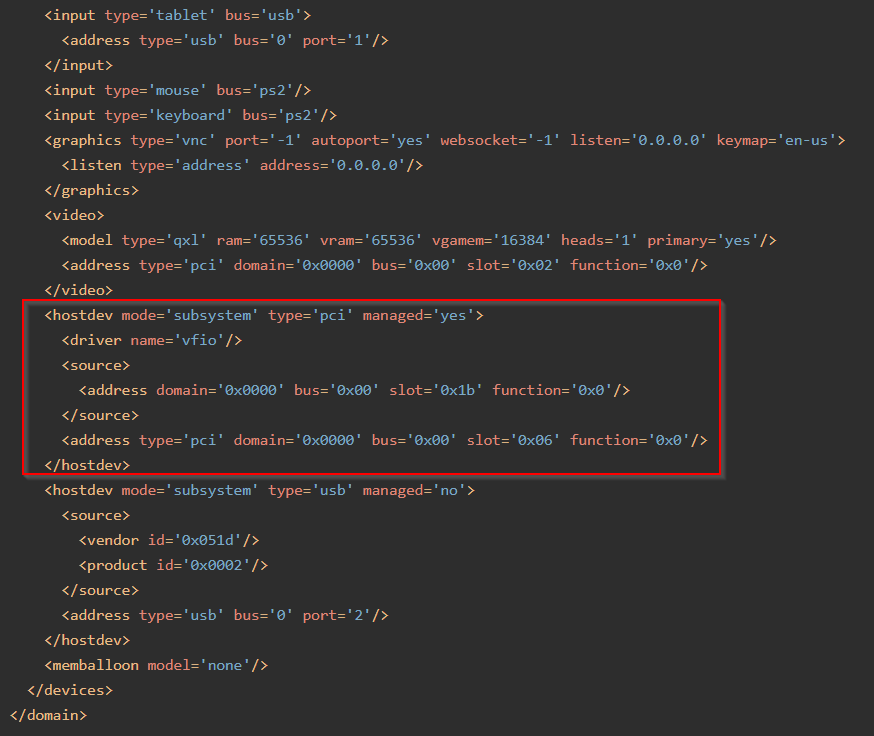
***GUIDE*** How to passthrough Intel chipset audio
in VM Engine (KVM)
Posted
I think that @Linguafoeda posts are a little bit misleading. It seems to be specific to a particular application, i.e Parsec. He seems to have resolved is issue using the GPU sound output and piping it through VB-Cable.
However, his issues doesn't seem to be related to passing through the chipset audio. In your case VB-Cable won't work at all. At least I don't see anyways how it's gonna help you. Correct me if i'm wrong, but you are trying to use the physical audio output of your motherboard, right?
If that is the case and you're not able to break the iommu group, you can still try to passthrough the device with the method i've described in this thread, either in the VM XML or with the VM form view. It's probable that you will be obligated to edit the XML as the device should't be available in the audio device selection tab.
Passing through the internal audio is quite fiddly an weird at time. So best of luck and have fun !