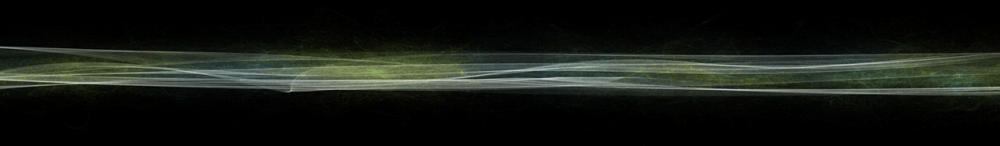-
Posts
83 -
Joined
-
Last visited
Content Type
Profiles
Forums
Downloads
Store
Gallery
Bug Reports
Documentation
Landing
Everything posted by TheExplorographer
-
SSDs are now internal. It took some hair pulling (mostly re-cabling) but I got it done. No more Cache drives on the outside. Thanks everyone... Mistake made, lesson learned. Hopefully this will help others.
-
Good to know. Thanks! I wish I knew what happened to my cace array then.
-
Well, I have gone over the connects and nothing looks broken, bent, crimped, etc. I never touched those wires also during the entire job. I am baffled. And even though I have 1 port, it jumbles the drive letter assignments so I cannot get my cache back...along with my appdata, VMS stored there etc... ?
-
It's the top mount jacks. I am going to tear it all apart tomorrow and see if something is pinched or pulled some where. It all looks clean to me at the moment. But, I am tired and could be missing something. I will report back either way so that folks have an answer.
-
Okay, granted...this is a weird setup. I have two internal SSDs for my cache array and 2 external SSDs in a USB3.0 caddy also in my cache array. I ran out of internal ports... this has worked for the last year with no issues. Today, I dismantled the server to add 2 fans, replace a Sata Cable (not due to a problem, just aesthetics), and clean out some very light dust. I also took the time to do some cable management and route my CPU power around the back of the board rather than the front. All connections checked and rechecked for mounting etc. I plug everything back in and BOOM my cache is invalid. My internal SSDs are showing up properly as sde and sdg. My USB3 devices are nowhere to be found on one of the USB3 jacks. If I move it to the second USB3 jack they all show up, but now my external drives replace my internal drive letters with sdc and sdg on my external drives again invalidating my cache array. I have double checked all connections and cables for issues and none can be found. File system on the cache array is btfs and usually consists of the 4 discs. Any way to save this??
-

Docker Container to backup a Wordpress site?
TheExplorographer replied to TheExplorographer's topic in Docker Engine
Excellent!! THANK YOU! -
I'd like to back up my wordpress site to my server..anyone know of a way to do this other than manually with an FTP? Docker container? Plugin? Would love this capability for unRAID via a plugin. Thanks.
-

***GUIDE*** Mac OS X 10.11 El Capitan – VM on unRAID
TheExplorographer replied to archedraft's topic in VM Engine (KVM)
Ha! Removed the code: <key>CsrActiveConfig</key> <string>103</string> And at least I have 1920x1080! -

***GUIDE*** Mac OS X 10.11 El Capitan – VM on unRAID
TheExplorographer replied to archedraft's topic in VM Engine (KVM)
So you have edited the plist in the extras folder yes so looks a bit like this <?xml version="1.0" encoding="UTF-8"?> <!DOCTYPE plist PUBLIC "-//Apple//DTD PLIST 1.0//EN" "http://www.apple.com/DTDs/PropertyList-1.0.dtd"> <plist version="1.0"> <dict> <key>Timeout</key> <string>5</string> <key>EthernetBuiltIn</key> <string>Yes</string> <key>PCIRootUID</key> <string>1</string> <key>KernelBooter_kexts</key> <string>Yes</string> <key>Graphics Mode</key> <string>1920x1080x32</string> </dict> this bit being resolution <key>Graphics Mode</key> <string>1920x1080x32</string> Also what vnc driver type are you using try changing to qxl <video> <model type='qxl' ram='65536' vram='65536' vgamem='16384' heads='1' primary='yes'/> </video> I looked at your channel and also subbed. You have great talent wow. I loved the "The Fall of Old Saint Nick" the editing and music is awesome So yeah, I am now using the video card. Is that my issue? Seems the res is stuck no matter what I try. :-/ I actually gave up on it as I was so obsessed with getting it working I wasn't getting any of my other work done. lolz. This is my plist as it stands: <?xml version="1.0" encoding="UTF-8"?> <!DOCTYPE plist PUBLIC "-//Apple//DTD PLIST 1.0//EN" "http://www.apple.com/DTDs/PropertyList-1.0.dtd"> <plist version="1.0"> <dict> <key>Timeout</key> <string>5</string> <key>EthernetBuiltIn</key> <string>Yes</string> <key>PCIRootUID</key> <string>0</string> <key>KernelBooter_kexts</key> <string>Yes</string> <key>Kernel Flags</key> <key>CsrActiveConfig</key> <string>103</string> <key>ScreenResolution</key> <string>3440x1440</string> <key>USBBusFix</key> <string>Yes</string> <key>EHCIacquire</key> <string>Yes</string> <key>UHCIreset</key> <string>Yes</string> <key>EHCIhard</key> <string>Yes</string> <key>EnableHDMIAudio</key> <string>Yes</string> </dict> I have tried Graphics Mode and ScreenResolution both with no change. I had the nvda_drv=1 in there as well. I also have the org.chameleon.boot.plist file in both my Computer/Mac HD/Extra folder and my Computer/Mac HD/Users/AD/Extra folder as I read somewhere to put it in there. The latter I believe does nothing. I understand that the file passes commands to the bootloader and how that works. Just not sure why it's not functioning. Or my brain isn't functioning which is more likely the case! Hey, thanks for the sub and the views, greatly appreciated. I make a lot of 3D video animations for peoples channels..if you would like something done, let me know..it's the least I can do. Thanks again for everything! Cheers. Oh, and I am using TextWrangler for all edits. :-) -

***GUIDE*** Mac OS X 10.11 El Capitan – VM on unRAID
TheExplorographer replied to archedraft's topic in VM Engine (KVM)
Also, I am running the Seabios Cham version through splashtop and can only seem to get 800x600 res no matter what I put in the plist file...is this a Splashtop limitation? -

***GUIDE*** Mac OS X 10.11 El Capitan – VM on unRAID
TheExplorographer replied to archedraft's topic in VM Engine (KVM)
I am guessing you are using unRAID 6.2 or above. If so please change this line here <type arch='x86_64' machine='pc-q35-2.3'>hvm</type> to <type arch='x86_64' machine='pc-q35-2.5'>hvm</type> Yes 6.2.4. And I had it at 2.5.. Ill change it back and try it again...aaaaaaaaaaaaaaand it worked. That is completely bizarre as I know I tried it both ways.... Man I must be overly tired. Thanks Gridrunner!! Super excited to get this going.. Now to get the GPU and USB going. unfortunately the gtx 10 series are not yet supported in OS X I saw a bunch of posts back that someone here has GPU passthrough working with a 1070 card. What do I need to do to at least try getting it to fire? I did get the nVidia webdrivers to install in the VM. Here is my PCI list: yes it will passthrough but you will be stuck without drivers. nvidia havent released drivers for it yet (hopefully they will soon) Your 1060 is 01:00.00 and 01:00.01 so you would nned to add it by hostdev like this <hostdev mode='subsystem' type='pci' managed='yes'> <source> <address domain='0x0000' bus='0x01' slot='0x00' function='0x0'/> </source> </hostdev> <hostdev mode='subsystem' type='pci' managed='yes'> <source> <address domain='0x0000' bus='0x01' slot='0x00' function='0x1'/> </source> </hostdev> you would also need to add a keyboard like this <hostdev mode='subsystem' type='usb' managed='yes'> <source> <vendor id='0x046d'/> (your vendor id) <product id='0xc52b'/> (your product id) </source> </hostdev> You would need to delete the vnc part below <input type='mouse' bus='ps2'/> <input type='keyboard' bus='ps2'/> <graphics type='vnc' port='-1' autoport='yes' websocket='-1' listen='0.0.0.0' keymap='en-us'> <listen type='address' address='0.0.0.0'/> </graphics> <video> <model type='qxl' ram='65536' vram='65536' vgamem='16384' heads='1' primary='yes'/> <address type='pci' domain='0x0000' bus='0x00' slot='0x01' function='0x0'/> </video> AhHA! Okay my friend, with much head to desk bashing...I got the VM to fire...Thank you again for all you do!! I subbed to your YouTube btw!! Great channel and I suggest everyone here do the same! I am new to UNraid as of 2 months ago, and haven't dabbled in Linux in forever, so please forgive. I do have two YouTube Channels if you want to sub and swap any ideas, collab, need resources, I am all about it! Photography & other tutorials/visuals: https://www.youtube.com/user/ADWheelerPhoto2012 Ultrawide HD Gaming Channel: http://219Gaming.com -

***GUIDE*** Mac OS X 10.11 El Capitan – VM on unRAID
TheExplorographer replied to archedraft's topic in VM Engine (KVM)
I am guessing you are using unRAID 6.2 or above. If so please change this line here <type arch='x86_64' machine='pc-q35-2.3'>hvm</type> to <type arch='x86_64' machine='pc-q35-2.5'>hvm</type> Yes 6.2.4. And I had it at 2.5.. Ill change it back and try it again...aaaaaaaaaaaaaaand it worked. That is completely bizarre as I know I tried it both ways.... Man I must be overly tired. Thanks Gridrunner!! Super excited to get this going.. Now to get the GPU and USB going. unfortunately the gtx 10 series are not yet supported in OS X I saw a bunch of posts back that someone here has GPU passthrough working with a 1070 card. What do I need to do to at least try getting it to fire? I did get the nVidia webdrivers to install in the VM. Here is my PCI list: -

***GUIDE*** Mac OS X 10.11 El Capitan – VM on unRAID
TheExplorographer replied to archedraft's topic in VM Engine (KVM)
I am guessing you are using unRAID 6.2 or above. If so please change this line here <type arch='x86_64' machine='pc-q35-2.3'>hvm</type> to <type arch='x86_64' machine='pc-q35-2.5'>hvm</type> Yes 6.2.4. And I had it at 2.5.. Ill change it back and try it again...aaaaaaaaaaaaaaand it worked. That is completely bizarre as I know I tried it both ways.... Man I must be overly tired. Thanks Gridrunner!! Super excited to get this going.. Now to get the GPU and USB going. unfortunately the gtx 10 series are not yet supported in OS X I have a 980 as well. :-) -

***GUIDE*** Mac OS X 10.11 El Capitan – VM on unRAID
TheExplorographer replied to archedraft's topic in VM Engine (KVM)
I am guessing you are using unRAID 6.2 or above. If so please change this line here <type arch='x86_64' machine='pc-q35-2.3'>hvm</type> to <type arch='x86_64' machine='pc-q35-2.5'>hvm</type> Yes 6.2.4. And I had it at 2.5.. Ill change it back and try it again...aaaaaaaaaaaaaaand it worked. That is completely bizarre as I know I tried it both ways.... Man I must be overly tired. Thanks Gridrunner!! Super excited to get this going.. Now to get the GPU and USB going. -

***GUIDE*** Mac OS X 10.11 El Capitan – VM on unRAID
TheExplorographer replied to archedraft's topic in VM Engine (KVM)
Hey Gridrunner, thanks. Here is my XML from the VM. <domain type='kvm' xmlns:qemu='http://libvirt.org/schemas/domain/qemu/1.0'> <name>OSX-El-Capitan-10.11-VNC</name> <uuid>0ba39646-7ba1-4d41-9602-e2968b2fe36d</uuid> <metadata/> <memory unit='KiB'>4194304</memory> <currentMemory unit='KiB'>4194304</currentMemory> <vcpu placement='static'>2</vcpu> <cputune> <vcpupin vcpu='0' cpuset='1'/> <vcpupin vcpu='1' cpuset='2'/> </cputune> <resource> <partition>/machine</partition> </resource> <os> <type arch='x86_64' machine='pc-q35-2.3'>hvm</type> <kernel>/mnt/user/isos/enoch_rev2795_boot</kernel> <boot dev='hd'/> <bootmenu enable='yes'/> </os> <features> <acpi/> </features> <cpu mode='custom' match='exact'> <model fallback='allow'>core2duo</model> </cpu> <clock offset='utc'/> <on_poweroff>destroy</on_poweroff> <on_reboot>restart</on_reboot> <on_crash>destroy</on_crash> <devices> <emulator>/usr/bin/qemu-system-x86_64</emulator> <disk type='file' device='disk'> <driver name='qemu' type='raw'/> <source file='/mnt/user/domains/ElCap/ElCapitan.img'/> <target dev='hda' bus='sata'/> <address type='drive' controller='0' bus='0' target='0' unit='0'/> </disk> <controller type='usb' index='0'> <address type='pci' domain='0x0000' bus='0x02' slot='0x01' function='0x0'/> </controller> <controller type='sata' index='0'> <address type='pci' domain='0x0000' bus='0x00' slot='0x1f' function='0x2'/> </controller> <controller type='pci' index='0' model='pcie-root'/> <controller type='pci' index='1' model='dmi-to-pci-bridge'> <model name='i82801b11-bridge'/> <address type='pci' domain='0x0000' bus='0x00' slot='0x1e' function='0x0'/> </controller> <controller type='pci' index='2' model='pci-bridge'> <model name='pci-bridge'/> <target chassisNr='2'/> <address type='pci' domain='0x0000' bus='0x01' slot='0x01' function='0x0'/> </controller> <interface type='bridge'> <mac address='00:00:00:00:00:00'/> <source bridge='br0'/> <model type='e1000-82545em'/> <address type='pci' domain='0x0000' bus='0x02' slot='0x03' function='0x0'/> </interface> <input type='mouse' bus='ps2'/> <input type='keyboard' bus='ps2'/> <graphics type='vnc' port='-1' autoport='yes' websocket='-1' listen='0.0.0.0' keymap='en-us'> <listen type='address' address='0.0.0.0'/> </graphics> <video> <model type='vmvga' vram='16384' heads='1'/> <address type='pci' domain='0x0000' bus='0x00' slot='0x01' function='0x0'/> </video> <memballoon model='none'/> </devices> <seclabel type='none' model='none'/> <qemu:commandline> <qemu:arg value='-device'/> <qemu:arg value='usb-kbd'/> <qemu:arg value='-device'/> <qemu:arg value='usb-mouse'/> <qemu:arg value='-device'/> <qemu:arg value='isa-applesmc,osk=XXXX'/> <qemu:arg value='-smbios'/> <qemu:arg value='type=2'/> <qemu:arg value='-device'/> <qemu:arg value='ide-drive,bus=ide.1,drive=MacDVD'/> <qemu:arg value='-drive'/> <qemu:arg value='id=MacDVD,if=none,snapshot=on,file=/mnt/user/isos/Install_OS_X_10.11.6_El_Capitan.iso'/> </qemu:commandline> </domain> -

***GUIDE*** Mac OS X 10.11 El Capitan – VM on unRAID
TheExplorographer replied to archedraft's topic in VM Engine (KVM)
I can post my XML if that helps.... -

***GUIDE*** Mac OS X 10.11 El Capitan – VM on unRAID
TheExplorographer replied to archedraft's topic in VM Engine (KVM)
Well, I have followed the guide in the initial post to a "T". And all I end up with is this: See attachment. Anyone have any ideas? UNraid 6.2.4 on Xeon loaded SuperMicro board. 32gigs of ram and a GeForce 1060 GPU. I am pretty confident that if I can get it to install, I can get USB/GPU passthrough. I have a Win 10 machine running passthrough perfectly. Thanks for any suggestions. -

1 onboard GPU and 1 PCIe GPU possible?
TheExplorographer replied to TheExplorographer's topic in VM Engine (KVM)
The way I read it is that he wants to use the onboard GPU for the console and the 1060 for the VM. You should be able to use the 1060 for the VM as long as you set the Initial adapter in the BIOS to the onboard GPU. Yep, that is what I was looking for. Thanks Saarg! Tuesday I will get the adapter and I am making a follow-up video on the installation and implementation of the card as well as its use in the VM and setup. If all goes well, hopefully this will help others. Thanks again! -

Remote access of VM with GPU Passthrough
TheExplorographer replied to RottingMeat's topic in VM Engine (KVM)
Check out Moonlight. 60fps gaming. -

1 onboard GPU and 1 PCIe GPU possible?
TheExplorographer replied to TheExplorographer's topic in VM Engine (KVM)
Whoops, can someone move this topic? Sorry...wrong forum. -
Is it possible to use just 1 GPU along with the onboard GPU for VMs? The board is a SuperMicro X10SL7-F. I am looking to put a 1060 EVGA card in it. I was hoping to use it for a Windows VM. I run the system headless. Mostly I want the GPU for Adobe Media Rendering. Will this work?
-

Adding a USB drive to the array.
TheExplorographer replied to TheExplorographer's topic in General Support
I am on 6.2 yes. Thanks for the reply! This is my first experience with unRAID, and I have to say, it has been pretty awesome! From a software and other user help aspect! Love a rockin' community! -
I have my 8 drive array up and running nicely.. as a result, I have 3 unused 3TB USB3 drives I would like to add. Stop the array, clean power down, plug in the drives, power up, add them to the array? After they clear they will be up and running? They all have been stress tested and have passed. Don't want to screw up my working system... any help or affirmation would be great!
-
Funny you should mention that...in all the configuring and such, I totally forgot about the cache activation.. lol Speeds are more around 100mbps now that I activated the SSD cache... derp!