-
Posts
164 -
Joined
-
Last visited
Content Type
Profiles
Forums
Downloads
Store
Gallery
Bug Reports
Documentation
Landing
Posts posted by cholzer
-
-
My concern isn't with the Mover entries, but the bad sector after the mover finished.
I have just checked my Schedules and noticed that the Mover and SSD Trim are executed at the same time.
I have now changed the SSD trim Schedule to a later point so that these 2 should not collide anymore (even though it seems that they were not executed at the same time).But when I read the log correctly then it seems to say that there is a bad sector on the cache SSD? :-/
1 hour ago, johnnie.black said:Not sure about the error itself (also always post the complete diagnostics), but your system share is still on the array and can't be moved while in use, since you have a cache device do this:
-stop docker service
-stop VM service
-run the mover
-when done restart docker and VM services.
Guess I need to enable VT-x in the bios as I can't access the "VM Manager" in the settings to turn of the service. Only get a warning that VT-x is not enabled/present.
-
Hey! I just found this error in the log today.
Nov 24 05:01:10 NAS kernel: blk_update_request: critical target error, dev sdc, sector 230727725I am not sure what it means, but seems related to the "Dynamix SSD TRIM" pkugin?
All drives (data, parity, cache) have been pre-cleared before they were added to the array.I also don't know why sending the alert email failed because when I test the email notification then it works
Full log attached.diagnostics file a bit further down below in this thread.
-
Just now, johnnie.black said:
It's good practice to make a new backup every time there's a disk change (new or replaced) in the array.
I thought so too, thanks!

-
1 hour ago, johnnie.black said:
You can just copy your flash share, that's the flash drive, best to do it with the array stopped though.
- Stopped the array
- copied the contents of the /flash share
- created a zip and stored it on my backup drive & cloud
So should my current USB flash drive die, then I would create a new one with the tool and then copy back the contents of my backup and overwrite all files on the new USB flash drive, right?
-
I want to thank all of you for your help on my journey to get unRAID up and running! Your support was awesome! =)
All my files are on the array, parity has been created, cache disk is up and running, mover is working, email notifications are working, UPS connected and working, ...... I think I am done!

Only thing left to do is make a backup of my unRAID config. Guess best practice is to:
- shut the unRAID system down
- plug the USB flash drive into my PC
-
and create an ISO of that USB flash drive?

-
Hi there! I just installed the plugin an noticed that "Folder caching function:" is set to "disabled".
I guess I have to enable that for the plugin to work, right?Or is that some additional feature to let the system cache "more" folders / deeper into the folder tree?
-
1 minute ago, johnnie.black said:
It's the normal filesystem overhead for xfs, about 1GB per TB.
Thank you!

-
Everything looking good so far, copying my data onto the array now!
I do have a question though, why does unRAID say that there 6.6Gb used on these 2 disks when there are no files on them?
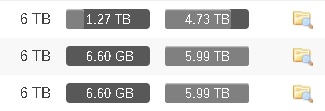
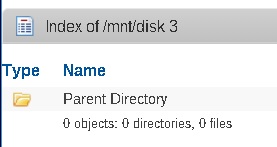
-
I just want to tank you for this incredibly helpful plugin! =)
-
Just now, johnnie.black said:
If all disks are cleared yes you can.
Yup, I did run pre-clear on all 6TB disks, including the one that is now the parity disk.
-
-
1 minute ago, gubbgnutten said:
Unfortunately only applies to expansion as far as I know.
That is indeed unfortunate, but thanks for the info!

-
1 minute ago, gubbgnutten said:
If you add a pre-cleared drive it will be added to the array more or less instantaneously instead of cleared in the background and then added.
Does this also apply to creating a new array out of precleared drives? Or does it only apply to expanding an array?
-
Found it. So this guy is wrong then?
He says that preclearing my drivers saves me time when expanding my array (adding more drives).
https://youtu.be/csGYrd5G0ik?t=2m19s -
1 hour ago, ashman70 said:
Typically when you create an array you choose a drive to be your parity drive, unRAID then creates parity on this drive and that can take hours.
Thanks your your reply!
I might be wrong (most likely), but I thought that when I preclear the drives then parity creation is much faster when I create the array. Or is that only when I add a new drive to an existing array?
-
I am currently building my first unRAID system and I need a little help with what is the best practice to move my data to that new NAS system

So right now I've got the following drives in the system which are getting pre cleared at the moment
1x 120GB SSD3x Seagate Iron Wolf 6TB
All drives are connected to my Dell Perc H310 (LSI 9240-8i crossflashed to 9211-8i IT-Mode) - should I connect the SSD to a SATA port of my mainboard instead since it's going to be my cache drive?
Now, my plan is to setup the unRAID array and then move my data from the old NAS to unRAID.
After I moved my data to unRAID I want to move my 2x 6TB drives from the old NAS to unRAID.So how should I do that?

Here is what I though I should do (please correct me if I am wrong):
- wait for the preclear to finish
- create a new array in unRAID
- setup shares etc. in unRAID
- move files from my old NAS to unRAID
- install the old HDDs in my unRAID box and preclear them
- add the old HDDs to the unRAID array
-
add the SSD as cache to the unRAID array (I am not sure if I should to that before I start moving data to the array or if I should do that last!?)
Thanks in advance!

-
Thanks! I would ofc do a backup of the drive, but it's still good to know how a worst case is handled.

-
I am considering to use unraid.
One key question I have is how does unraid handle a catastrophic OS/USB stick or mainboard failure?Is a fresh installation of unraid, on a new mainboard able to find and use an array of a previous installation on the harddrives of the old system?

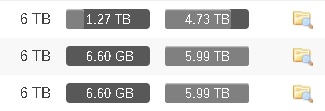
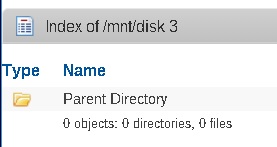

SSD Trim - Critical Target Error & e-mail notification error
in General Support
Posted · Edited by cholzer
This issue is definitely caused/related to the SSD Trim plugin as it happened again today right after the plugin was executed.
Nov 25 05:45:42 NAS kernel: sd 1:0:1:0: [sdc] tag#23 UNKNOWN(0x2003) Result: hostbyte=0x00 driverbyte=0x08 Nov 25 05:45:42 NAS kernel: sd 1:0:1:0: [sdc] tag#23 Sense Key : 0x5 [current] Nov 25 05:45:42 NAS kernel: sd 1:0:1:0: [sdc] tag#23 ASC=0x21 ASCQ=0x0 Nov 25 05:45:42 NAS kernel: sd 1:0:1:0: [sdc] tag#23 CDB: opcode=0x42 42 00 00 00 00 00 00 00 18 00 Nov 25 05:45:42 NAS kernel: blk_update_request: critical target error, dev sdc, sector 230727725 Nov 25 05:45:43 NAS sSMTP[1006]: Creating SSL connection to host Nov 25 05:45:43 NAS sSMTP[1006]: SSL connection using ECDHE-RSA-AES256-GCM-SHA384 Nov 25 05:45:47 NAS sSMTP[1006]: 554 5.2.0 STOREDRV.Submission.Exception:InvalidRecipientsException; Failed to process message due to a permanent exception with message Recipient "root" isn't resolved. All recipients must be resolved before a message can be submitted. InvalidRecipientsException: Recipient "root" isn't resolved. All recipients must be resolved before a message can be submitted. <80203e93-af65-4a59-bc51-da6368e9c5b7@CWLP265MB0323.GBRP265.PROD.OUTLOOK.COM> [Hostname=CWLP265MB0323.GBRP265.PROD.OUTLOOK.COM]Also the e-mail notification failed again as the plugin wants to notify 'root' ? Instead of sending an e-mail to the address that is in the notification configuration. I doubt that I could even add an e-mail address to the root user? At least I don't see such a field. :-/
nas-diagnostics-20171125-0845.zip