
Symon
-
Posts
93 -
Joined
-
Last visited
Content Type
Profiles
Forums
Downloads
Store
Gallery
Bug Reports
Documentation
Landing
Posts posted by Symon
-
-
On 10/24/2018 at 12:24 PM, Nooke said:
Regarding the Cinebench score - I made some changes to my RAM configuration in BIOS and got 148 single cpu score now
I think that's fine if I compare that with baremetal Cinebench on my old rig (i7-4770k) which had 165 score
Can I ask what you changed to get better performance? I'm runnig my 1950 @ 3.875 and get a singlecore score of 127.
This certainly doesn't fir together with my Windows performance measurement 😀
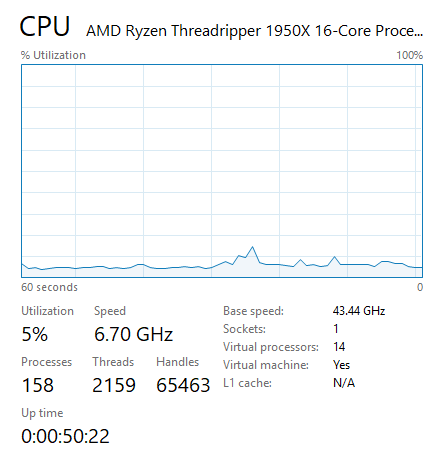
-
On 10/11/2018 at 12:39 AM, tjb_altf4 said:
What motherboard are you using?
I'm using an Asus Rog Zenith Extreme. Last time I checked without OC the CPU, the frequency wouldn't go above 3.4 GHz.
Maybe someone from @limetech can tell us which component is reponsible for the UnRaid internal frequency governor and how it's supposed to work.
-
@tjb_altf4 I suppose your Threadripper is OC to 3.7?
The best setting I've found so far is to OC the base frequency (mine is currently 3.875 @ 1.25V) and use the "on demand" setting in the Tips and Tweaks plugin such as the frequency will go down when not needed...
It's kind of difficult to decide in between speed / power consumption while maintaining a stable system which won't overheat

Also, the newest version of UnRaid seems to have a negative impact on the performance of the cpu which is probably due to the security patch which has been reapplied

-
8 hours ago, bastl said:
Wait, you see temperatures for each die separated? Their should be only one output. Tdie is the actuall temp where Tctl is the same temperature with an offset of +27°C
At least that is what i think it is

The results make sense when I run tests on VMs that are on a specific die, the temperature on that die goes up..
Maybe MB specific?
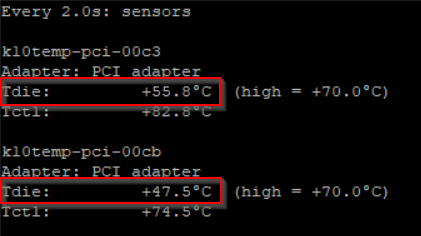
-
I only assigned them from die 1 as shown in the picture for Die 1 as my Graphic card should be connected to that one. When I run Cinebench the temperature of that die goes up to 72 degrees while the other one stays at 43 ° (according to output of "watch sensors"). It may be possible that better results from cores on both dies are because the temperature will spread better over the cpu and it wont start throttling as fast rather than the connection now ..
After some testing with the core assignment if found out that my die 2 only gets up to 58° with 10 cores assigned whild die 1 goes up to 68 ° 🤯
Im running the cpu currently on 3.875 GHz @ 1.25V > I might even be able to push it a bit higher but I guess a better cooler (altought the Kraken X62 I'm currently using should be good 😕) would help to get better results ..
I tested the results on my Windows 10 VM with several CPU Pinning and below are the results. Overalll, the results all seem to be to low compared to the ones you guys get but that's maybe also dependent on the VM that the test is running on ..
Also, a dedicated emulater pin seemed to have a negative impact on the single core performance

Die 1 (isolated):
Die 1 / 2
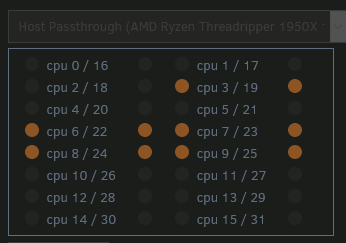
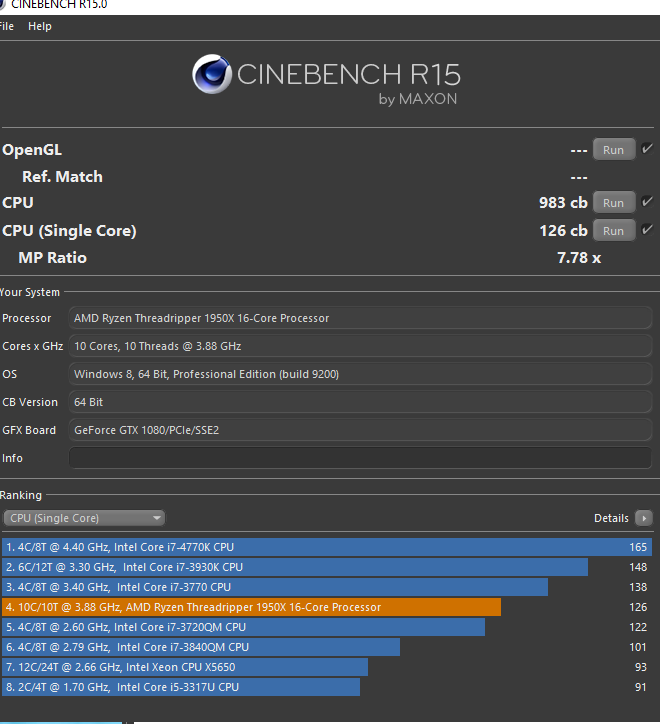
Die 2:
-
3 hours ago, bastl said:
@Symon I didn't noticed that big of a performance impact. CPU-Z bench gives me between 350 and 390 for singlecore tests. I'am currently running on a stable 3.9GHz without any issues in games or any instabilities or slowdowns on 6.6.1. BUT i had nearly the same issues like you a couple weeks ago. Back than i used the Enermax 360 AIO as my cooling solution and what i didn't know was, that the first gen of that rad had some manufacturing issues where corrosion happened and gunked up the rad after a couple months. At some point the CPU started trottling down because it reached the 68°C temp limit. I first noticed it in some games starting to stutter and having some hickups. I'am now back to an Noctua NH-U14S and under heavy load my temps maxing out around 63°C Tdie without throttling the clock speeds. You might have a look into your cooling and check your temps under load. With the bad radiator my idle temps where sitting around 40-50°C and are down now to 30-35. Under load they instantly spiked up to 68°+ and the CPU started to throttle down to 2GHz and sometimes down even further. Do some stresstests and check your temps with.
watch sensorsEdit:
Also worth to be mentioned, one of the last Windows updates reseted my energy profil back to balanced from performance mode and also the MSI-fix where reverted back so i got random sound glitches and game stutters. Might be worth a look if something changed their for you.
Thanks for the hint, I looked into the temperatures and they really were too high. I now reapplied thermal paste and checked that everything was set up correctly. I even reset the Bios settings and am now running on stock with 3.4 gHz. With this I'm sitting now at 39 ° idle and 58 ° stress. I might also need to replace my Kraken X62 with a better cooler.
However, the results from CPU-Z are now down to 167 which is kind of crazy when I was close to 400 before 😕 but maybe it's just not showing the correct value.. Do you have any other benchmark results from you VM that I can test on my system?
I checked the Windows settings and had to reset the MSI batch after the windows update as well.
I'm impressed that you got your CPU running at such a low voltage, mine is not even booting @ 1.2V....
-
As a Threadripper (1950) user, the update went through without any issues but according to CPU-Z in Windows 10, my CPU performance in the VM went significantly down.
I opened an seprate topic for this as may just misconfigured something...
-
Hi everyone
I've upgraded UnRaid from 6.5.3 to 6.6.1 yesterday and was kind of shocked when I did a CPU bench with CPU-Z. The single core bench result went from 400 down to 200 (same with multicore). I don't know if this is a propblem with CPU-Z or if something changed within the update which has such a huge impact on the CPU performance. Unfortunately, I have no other results to compare than CPU-Z. All my VMs work but it takes longer to start them up and games seem to be slower // have a stutter.
Overall, the update whent smooth and I can't findy any errors in the logfile which woud indicate that something is wrong with the system. I shut down all dockers and VMs and the performance still stays way below what it should be according to the bench results. Can somebody with a Threadripper check what their single core bench looks like with 6.6.1?
My CPU is Overclocked to 3.8 GHz and the CPU Scaling Governor is set to "On demand" (I also tried "Performance"). The CPU-Cores of the VM are Isolated and I tried it with and without a dedicated core for emulation.
watch grep \"cpu MHz\" /proc/cpuinfo > shows the expected frequency on the cores of the VM.
I even assigned different cores to find out if the problem is related to the different dies / connections. The BIOS is up to date and I tested on a Windows 10 VM.
In the update notes it was mentioned that CONFIG_CRYPTO_DEV_SP_PSP: has been turned on again for Threadripper but i don't know if this could have such a big impact on the CPU performance? Is there a way to manually disable this to test it?
My hardware:
MB: ASUS ROG Zenith Extreme
CPU: AMD Threadripper 1950X
RAM: 64 GB HyperX PredatorGrateful for any help 🙂
Symon
-
32 minutes ago, testdasi said:
Threadripper is quite different from Ryzen in term of optimisation. Try spreading your pins out across all 2 dies and 4 CCX (something like 3,7,11,15,19,23,27,31). Alternatively, pin only the cores that are connected directly to your GPU.
The latter will give you best theoretical performance but does involve a bit of trial and error. The former at least reduces some jumping and easy to do and test.
I already used manajro as recommended by 3flappp to identify which die my GPU is connected to. Unfortunately, there wasn't much improvement in this for the Game performance. However, I still dont know if I can optimize the RAM for this as well. I think they are talking in this thread about it.
I think the biggest improvement can be achieved by rising the frequency of the CPU to a higher level which can only be achieved right now through overclocking the base CPU frequency. Unfortunately, I'm worried that my system will overheat / get unstable.
It would be nice if this would get fixed so the internal frequency governor would work properly in UnRaid for Ryzen / Threadripper.
-
Im experiencing similar problems with games that are CPU dependent (World of Warcraft in my case). The performance of the CPU seems to be the bottleneck (I have a Threadripper 1950 OC to 3875 Hz and a 1080 ). I've tried a lot of things with CPU pinning / isolating but nothing really helped to improve the fps. The game still runs like it's palyed on a PC from 5 years ago :-) .
However, this game is also known to be very CPU dependent and not being very well optimized for newer CPUs...
-
The turbo boost for CPU frequency won't work correctly with Threadripper so you will have to OC to reach 3.4 GHz + ..
Don't know about Intel though ..
-
Yes, I use two in a Raid 0 and it works perfectly for several VMs
-
Hi all
I use UnRaid together with a Threadripper 1950 for quite some time now and it works quite well so far. However, I recently discovered that the CPU frequency of the cores would never go higher than the base frequency of 3.4 GHz although it should be able to go up to 4 GHz according to the CPU speccs. Now this seems to be a problem with the internal frequency governor not knowing to correct max frequency if I googled this correctly. The same behaviour seems to happen with the Ryzen CPUs.
I used this to check the frequency watch grep \"cpu MHz\" /proc/cpuinfoThe only solution that has been recommended so far is overclocking the CPU to achieve a higher frequency. Unfortunately, this seems to notably increase the power consumption of this CPU. However, I tried this and got the speed up to 3.8 GHz (4.0 was unstable) but was wondering if this is really the only solution to this problem?
Is this problem given by the Linux Kernel of UnRaid? Is there a chance that this will be fixed in the near future or is OC the only way to achive this?
Maybe there is also something that can be changed in the configuration of UnRaid that I'm not aware of?
Thanks for any input or help
Symon
-
 1
1
-
-
On 5/16/2018 at 4:44 PM, david279 said:
The only thing i could find is to OC it. Maybe when they go to a updated linux kernel xfr will work. I plan on going to a 2700x in the future and i read that boosting does work correctly with it in linux so it maybe a issue with the 1st gen ryzen stuff.
Thanks for the hint ? I OC mine now to 3.8 GHz (4 was unstable) and changed the setting to on demand as well. I hope the power consumption doesn't go up too much...
Wired thing though .. I hope this gets fixed in newer kernel versions.. can't replace that expensive CPU this soon ?
-
What else is running on UnRaid? Did you isolate CPU's for the VM?
What CPU are you using ? > Did you set the CPU settings to performance ?
Can you try to use the NVME as cache drive and install the VM there instead of just passing it through?
I also think that I don't get close to bare metal performance of my 1080 but it works fine for gaming so far. I'm running the Gaming VM on the cache drive consisting of 2 NVME in Raid 0 together with 6 other VM's. I pass thorough a 500 GB SSD as a sperate drive for games as they use a lot of space.
Did you watch these videos?
https://www.youtube.com/watch?v=z9Yevb-U3zI
-
11 hours ago, GoudaK said:
I have build a Win10 VM using the guides from SpaceInvader One (thank you!)
Despite following the steps in his videos I seem to be not getting even close to bare metal performance and I am unsure why.
I have a 980ti, which was used in a Windows build prior to moving to unRAID on the same hardware and I seem to be getting a significant performance reduction.
I've done some testing in PubG, pre VM I was able to run 4k @ 53 - 59 FPS. In the VM I get 25 - 32 FPS on the same settings.
Dropping down to 1440p and on High I only get 45 - 47 FPS... I expected some performance drop however this is quite significant.
CPU usage is always <50%, so its not a CPU bottleneck from what I can see.
Its a Threadripper build with 1900x 4 cores 8 threads passed to the VM, 32gb DDR4 with 16gb passed to the VM.
I tried emulating the CPU's as per advice in another thread and this absolutely killed CPU performance pegging it at 100%, effectively making the VM unusable.
Does anyone have any other ideas?
I can also say that I think that the performance in games is not where it should be but unfortunately I have no comparison to bare metal performance...
However, I can't play Witcher 3 without stutters on higher video settings (with a resolution of 3440 x 1440 and a GeForce 1080) and I think this should be possible with the hardware. (I also isolated CPU's for the gaming VM)
9 hours ago, david279 said:Run this in the terminal.
watch grep \"cpu MHz\" /proc/cpuinfo
Maybe your cores aren't using xfr. I found my ryzen never used the xfr boost while in UNRAID so I just oc my chip and set The performance governor to ondemand.
Sent from my SM-G955U using Tapatalk
I just testet this with Prime 95 and you are right, the frequency never went above 3.4 GHz (with on Demand / Performance) if this command shows the correct CPU frequency (I have a Threadripper 1950 which should be able to get up to 4 GHz). Maybe this is a general problem with the new AMD CPU's on UnRaid and the current kernel..
I wonder if there isn't another way to get this working without overclocking the base CPU frequency... ?Cheers
-
2 hours ago, jbrodriguez said:
v2018.05.11 (5.1.1) is out !
- Fix planner issues
- Add debug loggingThis should fix the crashes.
Brettv, whenever you update to this version, please send me the log to check it out.
Planning works again!
Thank you!
-
1 hour ago, AnnabellaRenee87 said:
unBALANCE is crashing out on me when I hit the "Plan" button, I have to go to settings --> unBALANCE and re-start the service. (disable it and re-enable it to get the site to load again)
What logs would you need for this? Just the standard Diagnostics Logs? (attached them just in case its a yes)
Same here .. as soon as i hit the "Plan" button it gets stuck with "PLANNING: Getting items ... "
-
5 minutes ago, John_M said:
According to the Asus website the motherboard NIC is an Intel I211-AT, the same that ASRock uses on some of its boards. It's fully supported by the igb module. You might have a bad cable or switch port.
25:00.0 Ethernet controller [0200]: Intel Corporation I211 Gigabit Network Connection [8086:1539] (rev 03) Subsystem: ASRock Incorporation I211 Gigabit Network Connection [1849:1539] Kernel driver in use: igb Kernel modules: igbYep I probably made a mistake with the bond configuration or used a bad cable ... but i got it working now at 1 Gb

-
33 minutes ago, bonienl said:
cat /sys/class/net/bond0/bonding/active_slaveThank you again!

-
7 hours ago, bonienl said:
It would surprize me if the intel driver is the limiting factor. What is the output of (assuming eth0 is your Intel port)
ethtool eth0Thank you for your help! You are right
 I tried it again just with the Intel port and I get 1 Gb now ...
I tried it again just with the Intel port and I get 1 Gb now ...
I must have done something wrong with the bonding settings the last time or something else was different (last try was with UnRaid 6.4)
Right now I've set the bonding-mode to active-backup in the settings for eth0 (Intel) and chose the card as bond member. Is there any way to be sure that the Intel port is used for the connection by default in this mode? Or a way to check which one is active right now ?
-
Hi
I would be interested for the driver for Aquantia AQtion(TM) AQC107 10Gb Ethernet Controller.
The PCI card (ROG AREION 10 GB) is working with 1 GB but crashes from time to time.
Thanks
Symon
-
Hi all
I'm currently running a Setup with Threadripper and the Asus ROG Zenith Extrem MB. Everything seems to work pretty well but the Network adapters.
MB Ethernet adapter
The internal ethernet adapter ( Intel® I211-AT) on the MB only seems to run with 100MBit when used and I suspect a missing driver.
Intel lists a Linux diver on their website: https://downloadcenter.intel.com/download/13663/Intel-Network-Adapter-Driver-for-82575-6-82580-I350-and-I210-211-Based-Gigabit-Network-Connections-for-Linux-?product=64404
I'm willing to try to install the driver manually on my system and test it but I couldn't find a description how to do so. It would be nice if this driver could be included into UnRaid.
PCI ethernet adapter
The MB ships with an extra 10 GB pci network adapter ROG AREION 10G (https://www.asus.com/ch-de/Motherboard-Accessory/ROG-AREION-10G/HelpDesk_Download/)
Currently im running the system on this adapter and it seems to work up to 1 GBit but sometimes crashes and I have to reboot the host to get it working again.
According to this post it seems to be an Aquantia AQtion(TM) AQC107 10Gb Ethernet Controller.
Happy to help or test

Thanks
Symon
-
For me it works pretty well. I have 5 Windows Server 2016 running and 2 Windows 10 with GPU passthrough and several dockers. The only problem I'm experiencing so far is that the plex docker sometimes seems to cause issues with the pci network card that comes with the MB and I have to reboot the host to get it running again.
My Hardware:
MB: ASUS ROG Zenith Extreme
CPU: AMD Threadripper 1950X
RAM: 64 GB HyperX Predator (stable at 3066 MHz)
HDD: 2 x 6 TB & 1 x 8 TB WD Red for Raid
SSD: 2 x 512GB M.2 Samsung 960 Pro for Cache (Cache with VM's /Dockers)GPU Slot 1: ASUS Radeon R5 230 for UnRaid Host
GPU Slot 2: GTX 950 (passthorugh)
GPU Slot 3: GTX 1080 (passthorugh)
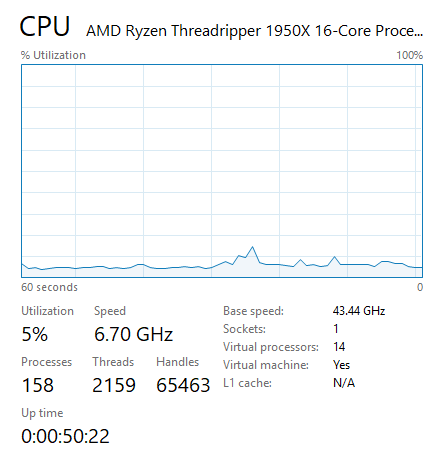
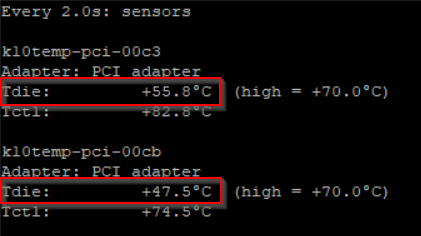


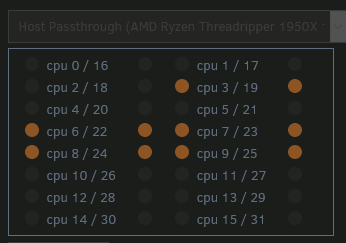
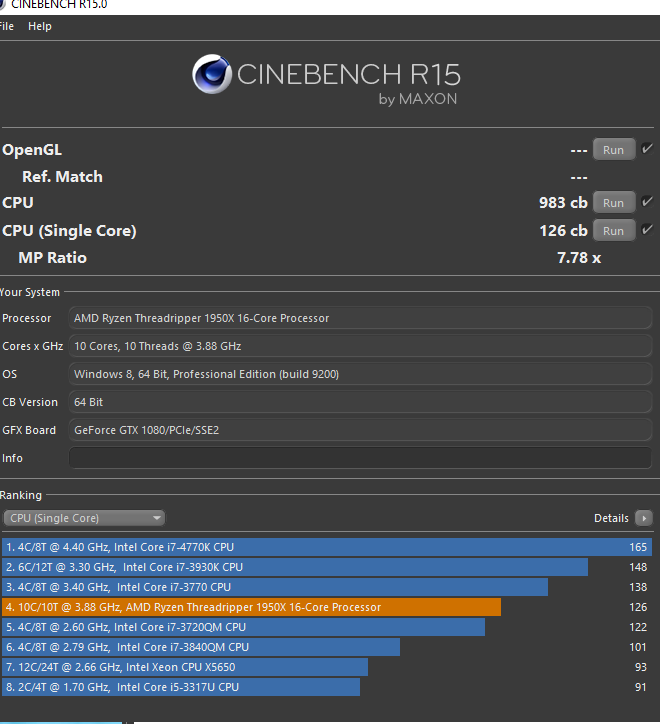



help threadripper 1920x gaming
in VM Engine (KVM)
Posted
The whole die 2 (8-15/24-31). Although my graphic card is connected to die 1, I seem to get less stutters with using die 2. (I guess it has something to do with the ram)
I have a Asus Rog Zenith Extreme.