-
Posts
296 -
Joined
-
Last visited
Content Type
Profiles
Forums
Downloads
Store
Gallery
Bug Reports
Documentation
Landing
Posts posted by Arbadacarba
-
-
-
Sitting here with no internet... Unsure of why as of yet, we had a huge storm, but it went offline much later.
Thought I would give this a try now that I'm on 6.10 final... And no luck.
I attempted to start with the non working version of the xml (Added the cards and made the addition above (Manually adding the alias))
Here's the xml that I'm trying... it still appears to be removing Alias' though, so I manually inserted one.
Then it spits out this error:
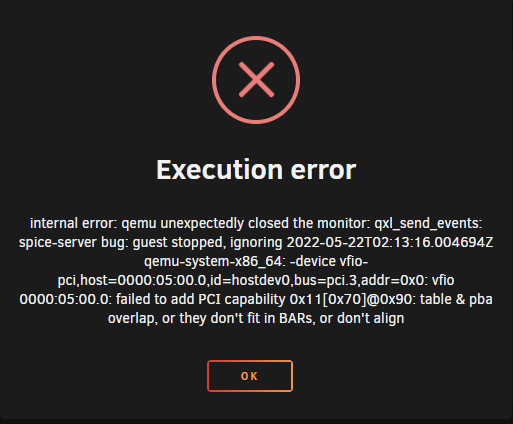
And then I get this when I go back in to look at the xml:
And Diagnostics:
jupiter-diagnostics-20220521-2218.zip
Thanks AGAIN,
-
I was able to get it to use the shares (ISO and Backups), but I haven't figured out how to alter the auto folder structure that proxmox uses... I would love to just share the ISO store that I use for VM's in Unraid... And in general get rid of the TEMPLATE folder that Proxmox puts everything in.
-
I was wrong... it is working... I just hadn't configured it correctly in the pfsense software...
Now I need to find a supply of compatible USB network devices for my clients... Small medical clinics that run their medical records through an online service provider... If their internet is down they lose ALL ability to function. Can't even call the patients to cancel the appointments because they cannot see who is coming or their contact info.
A secondary internet connection is an option but at a cost of 100$ a month for a service they will hopefully never use... It's a hard sell...
But if I can give them the ability to turn their hotspot on, on the office admin's phone to get access...
Thanks ghost82... I wish it was more seamless, (on unraids part) but I'm very thankful that you were there to help.
-
 1
1
-
-
Sorry, I've been busy with work and away, and have a 4 year old so...
Got this to run without throwing up any errors but the VM doesn't see the card any more:
-
Generally no, but there is always a chance that I have a browser window open on something.
I don't think so though. not currently
-
I'm seeing the same thing here.jupiter-diagnostics-20220406-1523.zip
-
Sure... I appreciate the help.
jupiter-diagnostics-20220315-0016.zip
This is after trying several troubleshooting steps that I performed to write the post in the prerelease bug forum.
-
2 hours ago, ghost82 said:
Ok, open a bug in the appropriate forum section.
I think I did, and I think he already replied there
Thanks
-
 1
1
-
-
12 hours ago, ghost82 said:
I don't understand this, can you rephrase?
Failed sarcasm... Was supposed to show that I fully understood just how unique this question was and that I was in no way surprised that it wasn't foreseen and therefore fixed ahead of time...
WOW, I know I don't do sarcasm well... I shouldn't even have tried.

Really... that was intended as entirely self deprecating and to express my appreciation for the efforts to make this bizarre use case possible at all.
Thanks Again Ghost82
I did try editing it in the gui and did try inserting the alias there... but when I run the VM with the Atheros card connected (?) even the alias' for the other NIC vanish from the XML
Arbadacarba
-
So this worked GREAT right up until I installed RC3...
What do you mean you didn't see this scenario? There must be 1 of us doing this...
So after upgrading I rebooted and my VM would not start. I look and discover that my Atheros card is no longer included in the VFIO
I added it back in and rebooted.
Then on reboot I get a slightly different version of the message I got before... Only now when I look I don't see an appropriate alias assign to the wifi card.
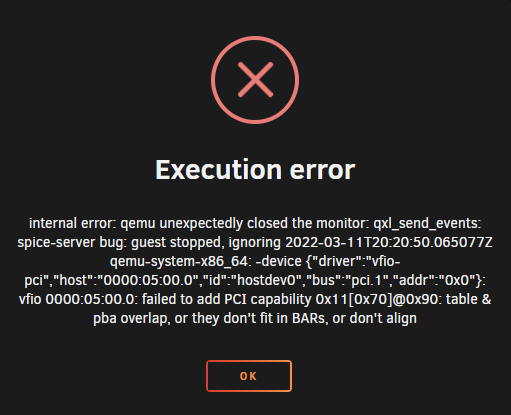
And further if I add an alias, it's gone when I look again after I attempt to start the VM.
-
Thank You for the explanation.
-
So to confirm, there is NO WAY to use Intel Rapid Storage Tech with Unraid?
I would love to stripe my NVME drives which I then pass on to a Gaming VM
-
How about just adding a persistent text area to the GUI so that you can insert things? I've had to insert an ARG for my pfsense box, and am not looking forward to it breaking when I next edit the VM and forget the changes.
-
I'm curious if there was a resource you can point me to for the conversion from Proxmox Scripting to Unraid's XML?
Or are you a witch?
Seriously appreciate your help on this... It worked perfectly.
-
I looked at that and could not figure out how to add that arg to the file...
I swapped the Wifi cards and gave it a try.
Other than having to realize that the hostdev changed to 0 it worked like a charm
Thank You VERY much.
Arbadacarba
-
 1
1
-
-
OK, Much like the Poster of that thread I was sent, my problem seems to have lain with the switch... I had reset the switch, so it wasn't a change I had made... But rather a default configuration of the TP-link switch... (TL-SG1016PE)
I turned OFF IGMP Snooping and it seems to have stopped the error.
Does this make sense? MAybe it has something to do with the multiple Dockers using the same connection? (No, It happened with NO dockers installed)
I will take a CLOSE look at my switching tonight and make sure that I do not have a loop, but honestly, I don't think I do (It's behind my server so I can't see it easily.
-
I've looked and looked and only found references to this type of error with regards to passing through NVME drives.
I am trying to set up my pfsense VM to connect to a hotspot int the certain event that my point to point LTE connection fails. To do this I want to pass through a Wifi card.
I cannot use my built in AX card because FreeBSD does not support current cards. I bought a Ralink corp. RT3090 Wireless 802.11n card and the VM works but my whole server locks up every few days (Working on troubleshooting that currently)
So I bought a Atheros card and bound that to VFIO using the System Devices Tool.
I see it properly in my VM editor, and can select it and apply, but when I try to boot the VM I get:
I've looked and looked and found a couple of references:
PCIe Passthrough of Atheros AR9280
(OK, Looks like One reference)
I've tried 2 different versions of the same card, both giving the same error.. I've tried tow different slots in my mainboard...
I just don't know where else to look.
Thanks
Arbadacarba
-
OK, Tried something new:
I reformatted the USB drive Using the Unraid USB Creator
Booted Fresh to a new copy of the OS with GUI and checked the logs (Attached)
jupiter-syslog-20220218-2039.zip
I also reset my Switch to factory new so there is no Port controlled VLAN
And Pulled the 2 port Intel Nic right out of the machine.
All still resulted in the error message spamming my Logs...
I did take a picture of the Unraid USB Creator configured for my USB drive:
-
Yes, I had read that... I assumed that since the NIC was passed through to the VM (and the VM service is off) that it should not be interfering...
I disconnected the two network cables that work with the pfsense box from the server (from ~420pm to 7pm) and still got that error... Along with a bunch of complaining about not having an internet connection (I assume)
-
I think I found the solution to my specific problem and thought I would post it here in case any one else is fighting it...
Scenario:
I'm booting a vm from an ISO in order to manipulate (Acronis, Paragon Disk Manager, etc.) physical hard drives plugged into my system in a dock.
Problem:
I have to edit the XML file every time I add a drive because the drive order changes to the 1st HDD preceding the "CD" drive.
Solution:
I renamed the .iso to .img and mounted it as the primary dard drive in the VM.
Further:
Is there a way to mount a share as a drive?
Hope someone else finds this useful.
Arbadacarba
-
Feb 14 21:52:45 Jupiter kernel: br0: received packet on eth0 with own address as source address (addr:a8:a1:59:89:af:49, vlan:0)
I get thousands of these messages a day…
I’ve looked through several pages of questions on the forum, and nothing has rung true as a solution.
Notes:
- Running 6.10.0-rc2
- Not Bonding any NICs
- I am running pfsense in a VM, so there are mutlitple cables going from the server to the switch, but they have different IP addresses…
- No special configuration on my switch that I can find
Attempted so far:
- I tried shutting down the Docker and VM services… but still got them.
- I disabled bridging, and they seemed to stop, but as soon as I re-enabled bridging they were back…
I’m fairly close to throwing in the towel and reinstalling everything from scratch.
Thanks for any help
-
Hahaha.. I've spent the last 6 months double nat'd and just noticed that my external IP matches what it's supposed to be... I quickly try to check with MyServers and... Oh well... I'll check back later...
Arbadacarba
-
Forgot to include the answer to the where I'm seeing that question:
Pops up when I try to start a VM that uses any virtual NIC.
OK, found some more info... When I rebooted things worked until I tried to run Transmission-VPN... Where the logs show a problem creating tun...
Starting container with revision: e7bda4030dfcc1ba5bb86fa53373e4f796f5c45b
Creating TUN device /dev/net/tun
mknod: /dev/net/tun: File exists
if I delete tun then Transmission starts to work but I lose the ability to start VMs.
Yes... I did this yesterday... probably should have mentioned that.



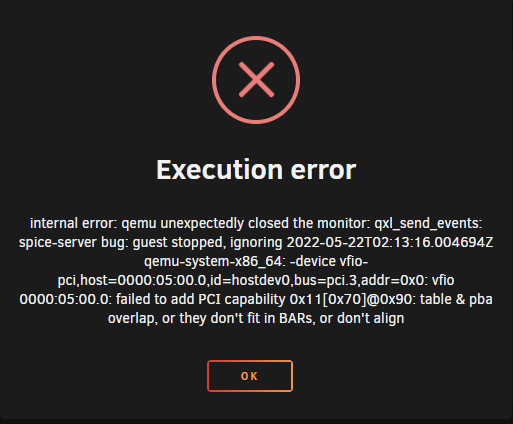

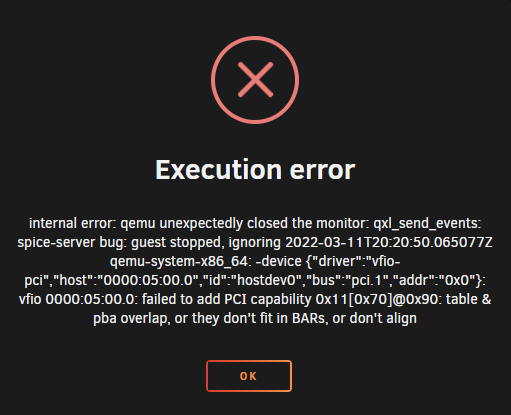



Atheros AR9280 Wireless Card BAR error
in VM Engine (KVM)
Posted · Edited by Arbadacarba
Thanks Ghost82 I will do so