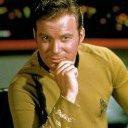-
Posts
26 -
Joined
-
Last visited
Content Type
Profiles
Forums
Downloads
Store
Gallery
Bug Reports
Documentation
Landing
Everything posted by Idolwild
-
Personally, I used Unbalance to reallocate as I added new drives - manual work, but I feel better about things now.
-
I built mine after seeing hansolo77's initial posts and built it toward the tail-end of him finishing his. It's been rock-solid and more than handles my needs, I never seem to really stress it. It runs all the usual stuff for a media fetcher/server, some other container apps, and a single Windows domain controller. I've been very happy with it. Full build here: https://www.reddit.com/r/HomeServer/comments/jjgfz3/unraid_ryzen_build_custom_network_cabinet_unifi/
-
Well, the last guy in the thread you cite didn't like my method of description, so I figured I'd take a more basic approach. Anyway, I went to the Reddit forum last night and talked it through with someone and they pointed out the same - I appreciate your response & help.
-
I can't really get more descriptive than that - Mover, when it runs, is moving movie files to disks that are full. This used to work fine, I don't really understand what I'm doing wrong. The share appears to be configured correctly. Can someone help?
-
And here I thought I was being super descriptive and thorough. Oh well. Perhaps I will do as you suggest, but I don't really think it's with the Docker config. I've moved the share back to using the cache and I can see what's happening now. It's the Mover. The movie already existed at one point on the array on Disk 2 - which is now full. So when the Mover runs to try and move it off the cache, it chooses Disk 2 to copy it to because it sees the orphaned folder on Disk 2 - ignoring the share setting minimum free space set at 100GB (Disk 2 has 10GB left) and the move fails because the upsampled movie is larger. When I actually go in to the specific disk and remove these orphaned folders, then the Mover chooses a different, non-full disk and the copy succeeds. Odd. I even tried setting that share to "Most Free" allocation, and the Mover still chooses the full disk to try and move off the movie.
-
Imports with "Disk Full" errors I have a bit of a head scratcher on my new server. I was hoping the community might point out what I’m doing wrong (or not understanding). In my previous server, I had a typical configuration - the cache drive was the dumping ground for downloads from SABnzbd and then files would get moved off to the array and squared away by Radarr. I didn’t like the cache drive both holding /appdata/ and being this wild west of a download area - once, the cache filled up, the files weren’t moved off fast enough and I suffered cache corruption and had to restore from backup. On my new server, I went a different direction. I have two NVMe 1TB drives and I decided to host the cache on one, but move the downloads off to the other as an auto-mounted unassigned drive: For the MediaMovies share, I set cache usage to No, because I did not want incoming files which were destined for the share to go through the cache - my thinking was, Radarr would take it’s downloads directly from the Download drive and move them on to the array as it was situating them. As you can see from the Docker config for Radarr, /downloads is pathed to my unassigned drive folder, and my /movies path is the array share: What I find happening is this - downloads are indeed downloaded to the dedicated NVMe drive, then Radarr seems to be having a problem moving them on to the array - I keep getting “disk full” errors when the array has plenty of space: It’s probably something fundamental I’m misunderstanding - does anyone have any ideas or guidance?
-
Reporting back in case someone has the same problem. I got impatient with waiting for some hand-holding, so chose a path and forged it. I don't have the expertise to troubleshoot the problem and fix it, so I chose the "scorched Earth approach" - I knew I had good daily backups from the "Backup/Restore Appdata" plugin, so I was hoping that I could get away with zero-data-loss. Steps I took: Stopped the array Deprovision both malfunctioning cache drives Use the "Unassigned Devices/Plus" plugins to remove/format the NVMe drives - remove the current partition, format the drive, pre-clear if you want to (requires "Destructive Mode" enabled) I decided to only use one of the NVMe drives for cache going forward - I'm going to reserve it for my /appdata/ and incoming file transfers, but I'm going to move media downloads off to the second NVMe drive hosted as an "Unassigned Device" that is auto-mounted - I want to keep the risk of filling up the drive with downloads OFF the cache pool - and I didn't want to waste an entire TB on a cache that I could easily restore from backup while moving the file system volatility off to something else equally fast Brought the array back online, confirming that I wanted to acknowledge the missing second disk and the blank first disk Used the Backup/Restore plugin to re-populate the new cache drive with my appdata Deleted and resized (downward) the Docker image Rebooted and performed some chants When the array came back up, re-installed my important Docker images - all /appdata/ config was saved and worked, everything remembered it's settings and such Success! Hope this helps someone - always do your backups!!!
-
Got a bit of a mess here. Added a NVMe (one of two I was going to add) to an existing SSD cache, and things seems to have gone haywire - cache claims it's mounted R/O, getting "Drive mounted read-only or completely full. Begin Investigation Here" in FCP, getting a "Cache pool BTRFS too many profiles" warning, and balancing doesn't seem to be doing anything. I've since taken the old SSD drive (256GB) out of the pool (it had 5x CRC errors due to "old age") and put in the second NVMe, but the disk won't mount in anything but RO, and I seem stuck. I have /appdata/ backups from the last month (hopefully good) so I don't lose all my Docker configs. Can someone guide me through resuscitating the current cache pool? or Starting over - how do I format the NVMe's and begin an entirely new cache pool? (whichever is best advised) I've searched the forums - a lot of people having almost similar problems, but I don't see a clear solution after banging my head against it. Any help welcome.
-
Ya - I generally build everything out the way I want it and ensure all is in working order, then I'll go back and do cable management and tidy everything up. It's a mess right now. Good to hear about the PCI fan - that's what I figured but I wasn't sure. One card is a basic-bitch NVIDIA card that didn't require additional power - when I was ready to boot up yesterday I realized ALL of my junk video cards needed additional power, so I had to run out to Best Buy and grab that to continue. Gets the job done for now. My next project will be putting a high-end card in, but I'm not sold on the performance of the P2000 - so anything more grandiose will require me to do something weird with power. That's down the road. The "modem" is just a 2-port gigabit NIC card. I had it, I threw it in. 10G is probably a project AFTER the video card. Heard and understood about the tape - I have some ready, just haven't gotten to it since I'm not ready to seal up. Went with 10TB Iron Wolf for parity, the 12GB was beyond my value-point. I'll wait for them to come down. I'll add a second parity drive before August is out. I did need the same mboard splitter, it's just down out of view. Shucking WD Easystore's - I did the very same. Can't beat $160 for 10TB. One was bad, on RMA turnaround. I hate my fan wall treatment - didn't turn out very nice. Good seal, and the metal tape makes the case cover "glide", but ugly as sin. I will redo it some other day. How do you use the PCIe1x digital tuner card? Thanks!
-
I did end up updating the BIOS (it’s my habit to always go to the latest rev). There is only one version past what we have, and it doesn’t address anything I care about. Good thoughts on your BIOS tweaks - I’ll probably end up doing a few of those. Overall I’m happy with the heat I’m seeing except for the M.2 cards. The drive temps just with the 3x120 fan wall and 2x80 exhaust are below 95F - and that’s with me building the parity drive. Not sure I need anything additional. The NVME cards seem to run nominal at 130F - and the PCI/mboard fan isn’t even spinning which is weird. I’ve read this is within spec for these cards. Other places I’ve read the Unity board M.2 “heat sink” plates actually raise the temps - might try running with them off. Below is the build complete, pre-cable management.
-
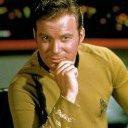
Moving array disks around to match bay placement
Idolwild replied to Idolwild's topic in General Support
Ahh OK - I had to look up what you meant by New Config - I've never noticed or used this tool. So, to do what I want to do here, I want to preserve current assignments for parity and cache drives but not for data drives, correct? That should land me back at empty drive slot assignments and at that point I can reorder disks to match bays. No data should be lost, and all Docker configurations should be retained, yes? -
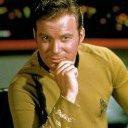
Moving array disks around to match bay placement
Idolwild replied to Idolwild's topic in General Support
I appreciate the response, but I'm not sure I understand what you are saying. Sorry if I'm being thick - are you saying that I can change things around and because I only have one parity drive it wouldn't force a parity check? (not that I am trying to avoid that - I'll be moving that around next...) -
I just transplanted my Unraid installation from a tower to a SM-846. This is an established array with data, and came up fine in the new machine. I'll now be adding more storage. My question is, can I move the existing array members around, so their Device ID's in Unraid match the bays in the chassis I actually put them in? i.e., can I change the current "Disk 4" to empty, and move that disk to "Disk 5" - because I placed that disk in Bay 5 - without losing any data? Will Unraid keep the array intact with all data?
-
So far mine has been smooth sailing - the basic stack is all together and working under a trial version of Unraid. Knock on wood. Just waiting on new storage. I need to investigate migrating over my current install - I hear it’s as easy as moving over all the drives and USB stick - but not totally sure. A couple of questions for you - did you make any settings tweaks in your BIOS or HBA card? Also, have you already looked if there is a BIOS update since January? I assume there is. Surprised there is no option to flash from online directly. Flashing from a download on a stick seems so 2005.
-
My top level shares are by media type (/MediaTV, /MediaMovies, /MediaMusic) and then use split levels where it makes since: movies can go anywhere, TV seasons stay together, music albums stay together, etc. Ultimately there is no “right” way - it’s flexible to do what makes sense for you.
-
LOL ya - I'd say that's pretty conclusive! Carbon scoring on my droid.
-
Really appreciate the feedback and it absolutely sucks the problems you are running into. I hope it's not an indictment on the quality of what TheServerStore is putting out. My chassis arrived today, but I'm still shy most components.
-
Nice to hear it's coming together. Besides the Molex splitters and such, I'm looking to round out the other wiring adaptors and anything else I might need in that regard (outside of core hardware components of CPU, motherboard, memory, HBA, and drives). What splitter did you end up getting to power the motherboard? In another post, you mentioned some kind of mounting adaptor you had to get for this motherboard in this chassis? Can you elaborate on that? What did you end up doing with the fanwall and the 120 fans? Did you end up purchasing (Supermicro 15cm 16-Pin Front Control Panel Split / Extension Cable (CBL-0084L)) for the front panel? What did you learn on connecting one lead vs. two for the HBA?
-
So you’ve got the entire thing assembled already? Or are you pre-clearing then from another machine?
-
Good luck! Following you closely. For myself, I called Nate and Kenneth at The Server Store and purchased the least-configured CSE-846 they had: - SUPERMICRO 4U W/ X9DRI-F - NO PROCESSORS (WITH HEATSINKS) - NO MEMORY - 24X TRAYS W. SCREWS (RED TABS) NO RAID CONTROLLER (SAS CABLES INCLUDED) - DUAL PWS-1K21P-1R It will be shipped out Monday. I'll probably resell the X9DRI-F board on eBay. TSS was pretty insistent the -SQ power supplies were only beneficial (in a quieter way) with a specific motherboard we aren't using. Doesn't really matter - they didn't have any -SQ's left anyway. Maybe I'll replace them later on if I hear from this board that they are indeed quieter irregardless of the mainboard. I also purchased the UNITY mainboard from NewEgg - it's on backorder so it'll get here when it gets here. Not in a hurry.
-
Very cool list - I appreciate being able to piggyback off your work. Funny we both had pretty similar situations and use cases. I've been using Unraid for some time so if you need some newbie guidance there, happy to help. As for cache, I have a 256GB SSD, and it's about 26% utilized - and that's with not being very diligent about keeping it clean of stuff that shouldn't wind up on it. Never had a problem there. Did you get the case from The Server Store? It shows they are out of stock again - I've put myself in line.
-
I'm paying close attention to what you are doing here - I was going down the same path (The Server Store - SM 846 - a bit different config, but for all intents and purposes the same). This thread has really got me thinking about building my own, maybe going the Ryzen route. I love the idea of having modern ports and busses that I can expand on for years to come. How is it coming? Do you feel you are reaching a conclusion on your parts manifest? My challenge so far has been enclosure - I am on a time line to get off of what I'm on now (a big tower) and I also want 24-bay expansion capabilities. Most of the stuff on the market seems cheaply made (Norco, Chenbro, Rosewill, etc) - and I didn't know you could simply use an 846 case with an ATX board, but I don't really want to want around for SS to be back in stock. How is the HBA coming? Got any ideas there? What else are you discovering in this journey? Any thoughts you have are welcome build brother!
-
Hi all, twice now in as many days Unraid has seemed to lose some of it's configuration information. I currently have 7 days remaining in my trial. I am hoping this is an easy fix because if Unraid can prove stable this solves everything I wanted to do with a refreshed home network and I will definitely be purchasing a license (I've had no issues until yesterday). The configuration reverts to a "new setup" state - telltale UI choices like darkmode and notification settings are gone. Docker enablement appears reset to "Disabled" (which takes all services with it). Certain plugins are no longer loaded. The log is repeatedly flashing up errors (attached). The array appears fine. A reboot resets everything back to it's configured state (as in, all customizations I have done over the trial are present again). Is there anyone that has encountered this? It's sort of scary now that all my data and services are running on Unraid - I really need no weirdness.