-
Posts
81 -
Joined
-
Last visited
Content Type
Profiles
Forums
Downloads
Store
Gallery
Bug Reports
Documentation
Landing
Posts posted by surferjsmc
-
-
57 minutes ago, surferjsmc said:
Checked that and the other two variables but all ok.
Ok now all is working 🙂, the only thing I've made was changing the name of the node from GPU to gtx970 and after that everything started to work.
-
5 hours ago, 5hurb said:
double check you have --runtime=nvidia in advanced extra param on the node.
Now the issue I have, I have 2x GPU's how the F do I get this working? Will takes months to get through my database at the rate its working at with just 1
Checked that and the other two variables but all ok.
-
Hi ppl!
I've followed spaceinvader one's guide to set up Tdarr using my Nvidia gtx 970 in the server, everything looks correct but i can't set anything on the node part at the main page, it keeps blinking in a loop showing the gpu node for about 2 seconds and change again to no tdarr nodes detected.
Nvidia driver installed is the lasted one v470.74.
Anyone having this issue ?
-
Bienvenido!
Salu2.
-
Hola @albertoa999 probaste buscar el servidor con una IP diferente en tu red ? puede ser que el router le asignara una direccion diferente, si quieres desde un movil o tablet puedes scanear tu red para ver los dispositivos que estan conectados a la misma con sus respectivas IP utilizando una aplicacion gratuita que se llama Fing.
-
Perfecto.
de nada

-
 1
1
-
-
Si vas a pillar hardware de server que te soporte varios NVME prepara te a pagar mucho dinero ya que solo los mas recientes vienen con esta opción, también puedes pillar server mas viejos y agregarle tarjetas PCIe adaptadoras a NVME.
Para virtualizar windows yo montaría como mínimo 16 Gb. de RAM (si puedes más mejor) reservando 4 de ellos para Unraid, en CPU para virtualizacion AMD es mejor opción (de momento) por la cantidad de núcleos y su precio pero tendrías que olvidarte del hardware de servidor y el SO de la VM en un NNVME, esto puedes hacerlo de dos maneras: asignando el disco entero a la VM o creando unidades virtuales en ella.
Almacenamiento vas bien empezando con tus 3 discos si de momento es suficiente para ti y con un SSD para cache, ojo con el cache que si no mueves muchos archivos constantemente tampoco vas a notar diferencia y podrías asignar ese SSD también a la VM como almacenamiento dedicado.
No se como planeas pasar los datos de tu QNAP pero ten en cuenta que Unraid no te va a montar esos discos automáticamente y como si nada, los tienes que formatear así que para poder copiar tus datos de uno a otro vas a necesitar tu Qnap y el server Unraid funcionando al mismo tiempo para transferir los datos por red, por lo que el nuevo servidor debería tener por lo menos un disco con capacidad para copiar todo lo que hay en tu NAS, aunque para prevenir yo diría que como mínimo dos discos usando uno de paridad por si falla algo.
-
Hola!
Échale un vistazo al plugin Appdata Backup/Restore, puedes programar backups y tiene bastantes funciones.
-
 1
1
-
-
A pesar de que mi i7 viene IGP todavia no lo probe con Plex en Unraid, quiero decir que no lo he configurado pero lo hice en un Ubuntu con Plex que monté para probar y funcionaba bien, con un CPU mas moderno es mucho mejor ya que los de mi generacion no tienen gráficos tan potentes como los de ahora.
Las Quadro son caras y no abundan mucho de segunda mano a no ser que busques por Europa en ebay y sinceramente por lo que probe mi 970 puede con ello en caso de que haga falta pero como tú, el contenido lo reproduzco todo en local asi que casi nunca hay transcoding.
Suerte!
-
One advice about NVIDIA drivers, always install the official from the web site or NVIDIA experience, with the driver installed by windows update the performance will be slower
-
Hi!
I've been tinkering a bit since my last post and just saw your answer @hawihoney, haven't tried your advice yet but I managed to make the SSD visible on my Win VM, here is what I've done:
-
disabled passed through in UD
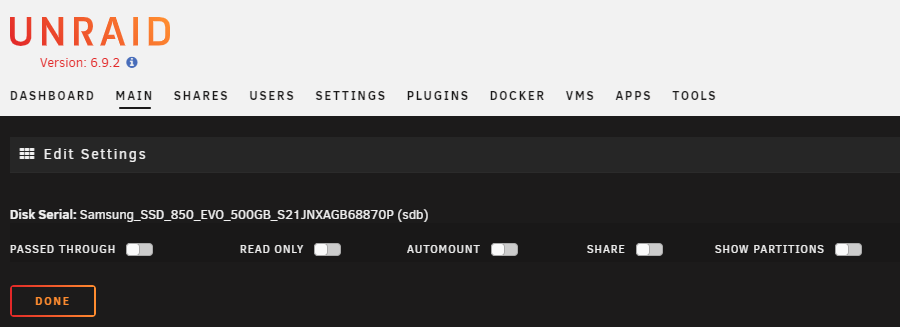
-
Mount the SSD in UD
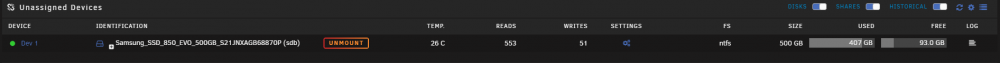
-
Add SSD to the VM as Primary vDisk setting Bus as VirtIO
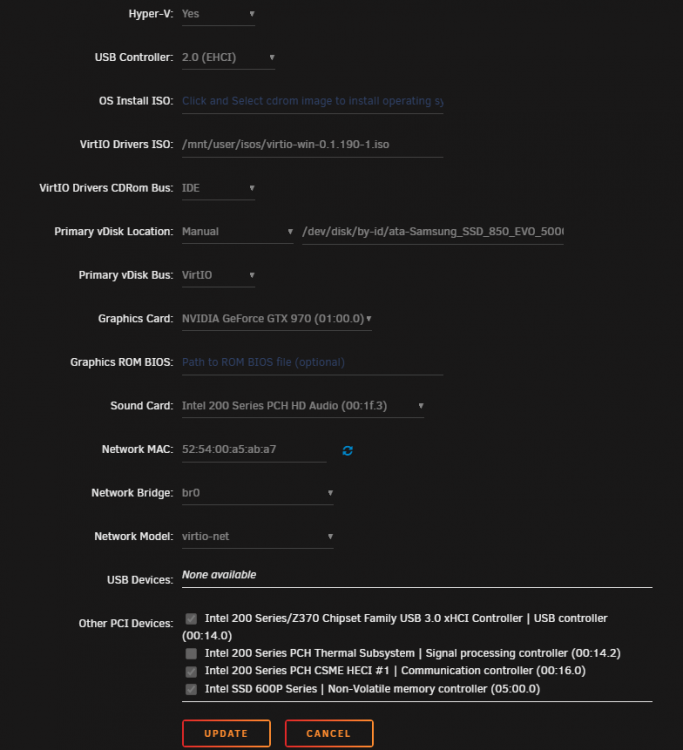
No need to manually edit config XML file.
At this point when I boot the VM I get Win boot repair screen, after choosing kb layout I've select the option to restart and enter UEFI bios, here I have to select the NVME disk as primary boot and voila Windows starts normally.
The SSD wasn't showing after boot, checked Device Manager and I had to install the driver for Red Hat VirtIO SCSI Controller
Since I set it to pass through the whole disk now I can see both partitions in File explorer, because the bus was set to VirtIO the disk isn't recognized as a SATA drive therefore Samsung Magician software failed to find target disk.
VM turned off again and changed BUS to SATA, after started I've got the repair screen again, selected NVME drive for primary boot and Windows started ok, both partition showed and after changing drives letters all my broken links are now fixed, Samsung magician doesn't find the disk since the drive now changed from SCSI to QEMU HARDDISK but this is a minor thing since I can live without it
The only problem I'm having now is the repair menu shows every time the VM is started so I have to set the primary boot device manually again following the repair process, a real pain in the ... 🙂
In the UEFI boot menu I set the NVME drive as the primary device and saved changes everywhere I can but is worth nothing.
Any ideas on how to fix this or should I open a new post?
Thx!
-
disabled passed through in UD
-
Hi! could anyone suggest how I should set up the disk?
thanks 🙂
-
Muy buenas,
La conexión a la VM la haces físicamente, conectarás monitor a la grafica del servidor que has configurado con pass through para tu maquina virtual y para los periféricos puedes elegir ambas opciones, directamente a los puertos USB del servidor o con una tarjeta PCI-X de puertos USB. Para poder hacerlo con los USB integrados en la placa deberes usar un controlador distinto al que esta conectado el lápiz USB de arranque de Unraid ya que ese controlador no puedes asignarlo a una VM porque esta en uso por el sistema, generalmente casi todas las placas base tienen mas de un controlador USB, dependiendo de tu placa quizás tengas que separar los grupos IOMMU y seleccionar los que quieres usar en VFIO-PCI. Lo mas practico es utilizar una tarjeta de puertos USB porque no hay que aislar nada ya que lleva su propia controladora. Yo tengo una VM de Win10 a la que estoy conectado físicamente, mi placa lleva un total de dos controladoras USB, una de ellas tiene el pendrive de arranque y la otra se la asigne entera a la VM que es donde conecto teclados ratón, etc.
Sobre los puertos SATA, si buscas un poco verás que las controladoras PCI-X SATA no se recomiendan si tienen mas de dos puertos, no quiere decir que no no funcionan pero pueden dar problemas y al tener mas de 2 puertos suelen ralentizar la transferencia de datos, lo mejor si no tienes suficientes SATA en la placa es utilizar una controladora SAS de dos puertos a los que puedes conectar un cable con 4 SATA a cada uno y así obtendrás un total de 8 SATA.
La tarjeta de sonido al crear la vm tienes opción de seleccionar la que trae tu placa base, como todo también puedes instalar una tarjeta a parte y hacer pass through pero con el sonido no lo veo necesario ya que en un servidor esta no se necesita para nada.
-
Hola!
Para el transcoding y decidir entre grafica dedicada o integrada en Intel lo que mas influye es la cantidad de streams que vas a tener al mismo tiempo, mi experiencia es con Plex y una GPU antigua (GTX 970) que da de sobra para un par de streams simultáneos bajando de 1080 a 720, en mi servidor tengo un i7-7700K también probado con Plex y activado IGP que a pesar de ser un CPU "viejo" también cubre mis necesidades, los Intel que mejor rinden son a partir de 8xxx en adelante.
Una Quadro seria perfecto pero es una inversión considerable que se puede minimizar utilizando otras GPU que van a rendir bien si no haces 5 o 6 streams a la vez que es donde se ve de verdad el rendimiento de las Quadro.
También ten en cuenta que Plex detecta el tipo de dispositivo que esta reproduciendo y él mismo ajusta la calidad dependiendo de su Hardware, un PC, iPhone, cualquier dispositivo Android, Chromecas, Fire TV, Smart TV y reproductores multimedia tienen suficiente potencia para reproducir en calidad original sin necesidad de transcoding
-
Hi!
I have a Win10 VM with NVME pass through enable and booting working fine but I need to pass through the secondary SSD where my games are installed.
Here is the VMs config, primary Vdisk is set to manual following spaceinvader one guide and is working fine, I've try to set secondary vdisk manually adding the SSDs id copy from /dev/disk/by-id/ updated the config but the changes are not saved or they disappear.
Here you can see the drive is recognized by unraid and unassigned devices plugin, I've also tried to mount the SSD and turn on pass through, after that tried both start the vm to see if the disk was recognized by windows and again adding the SSD manually as secondary vdisk but still not work.
My IOMMU groups, the SSD is on the same group as my array disks, PCIe ACS override is set to Downstream
I know this should be very easy to do, in fact I did it once before when I was testing Unraid for the first time and I managed to boot from my NVME and have the secondary SSD also in the VM but I don't remember how.
-
32 Gb. i7 7700K
-
22 hours ago, LittleLama said:
Hi, facing to the same goal, did it work ?
Many thanks
Hi, i didn't migrated after all, i'm waiting for new hardware to set up the Unraid server
sorry!
-
Hi @alitech i don't know if you already tried but i managed to pass through my NVME after following the latest vid from Spaceinvander One, basically you have to install a plugin call VFIO PCI Config and that will do the magic for you.
-
OK I found the way around to this issue, after checking spaceinvander one vids about fine tuning Unraid I installed the tips & tricks plugin and disable

Now my VM's network speeds are perfect.
-
 1
1
-
 1
1
-
-
Hi guys,
After a few fights with pass through NVME drive and sound card my VM is up and running with everything working fine besides Network performance, speeds are super slow both inside and outside my network, currently my internet speed is 300 Mb. down and up and i can barely reach 4 Mb. down and 120 Mb. upfrom my VM, driver was installed after first boot and all seams to be fine, Killer E2500 is the Ethernet controller,
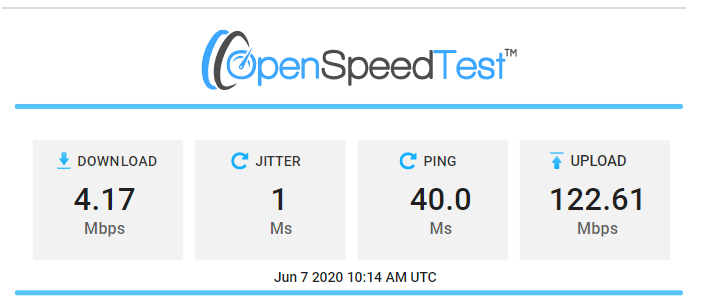
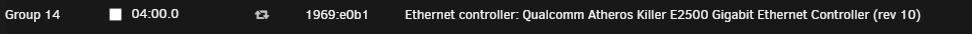
All seams to be fine in device manager
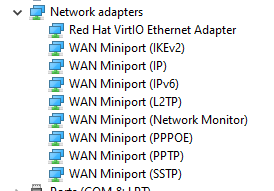
Already tried setting adapter's IP address manually from windows.
Any idea what could be the issue here of if i need to tweak some settings?
Thanks in advance!
-
Ok integrated sound shares IOMMU with more devices,
so enabled ACS override and tried with both downstream and multi-function and the VM crashed again, decided to go back to VFIO_PCI config and pass through the sound card but selected the SMBus controller by mistake (didn't realized until now
 ) and reboot the server, then edited VM, set the sound card as usual and the VM started without any errors and sound is working now
) and reboot the server, then edited VM, set the sound card as usual and the VM started without any errors and sound is working now  .
.
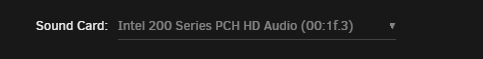
Not sure if ACS override fix it (still enable) or is because of VDIO-PCI config but is working.
-
Ok i will try ACS
Thx @bastl !
-
Update:
After performing basic troubleshooting disabling all passthrough devices and enabling one by one I found out the sound card was preventing the VM to start.
Now with the sound card disabled the VM boots from NVME previous installation, I have video output on my monitors from my GTX 970 and all the USB devices connected are working.
Any one knows of sound card issues from MSI's z270 mobos ?
-
Hi guys!
Followed latest passthrougt video from Spaceinvader One so i can run a VM from my existing baremetal NVME installation and also assign one of my mobo's USB controllers but when i start the VM i get the following error:
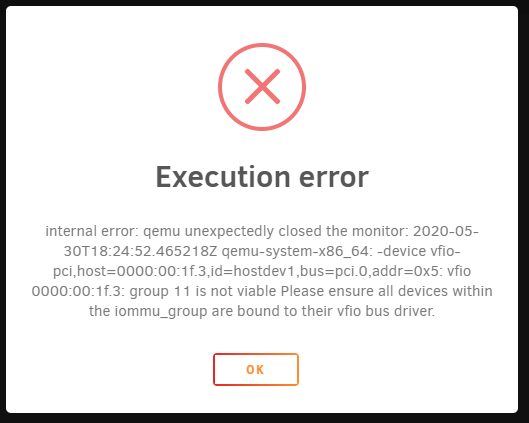
- Here is my VFIO-PCI config:
- The VM is configured with both graphics card and sound passthrough plus the NVME and the USB controller activated in other devices, here is the VM config:
- Hardware specs:
- Intel i7 7700k
- MSI z270 Gaming M5 mobo
- 32gb. DDR4 2400
- 1x Intel 600p 256gb. NVME
- 1x WD Red 3tb. for the array (just one drive because i'm testing the system)
- 1x Samsung 850 Evo 500gb SSD (not mounted yet) with games installed
- EVGA GeForce GTX 970 SSC
Already tried disable the other devices and start the VM but same error returns.
Let me know if you need any other log or anything else.
Thanks!



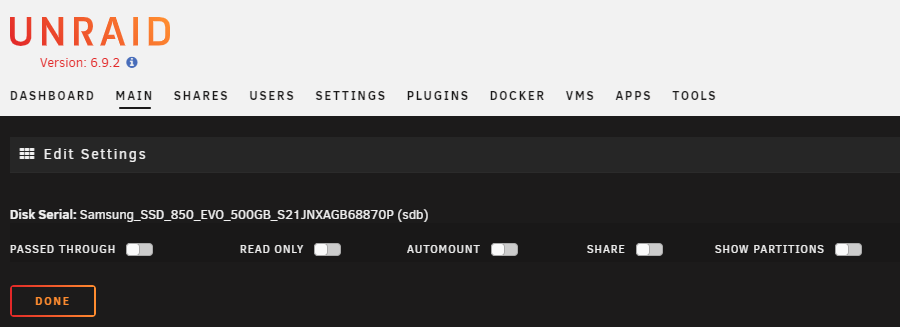
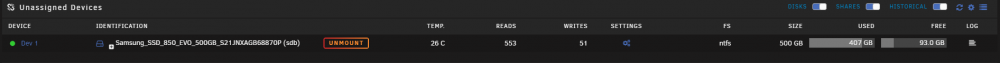
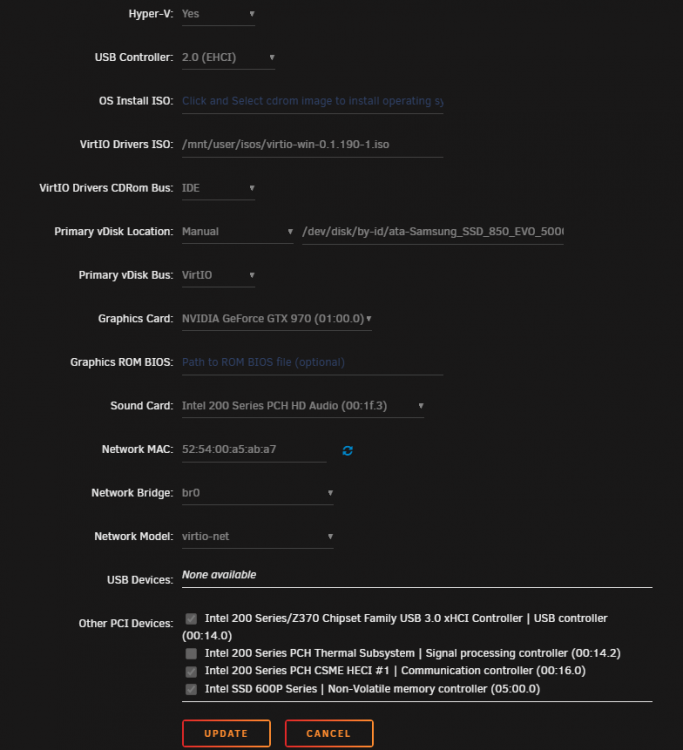




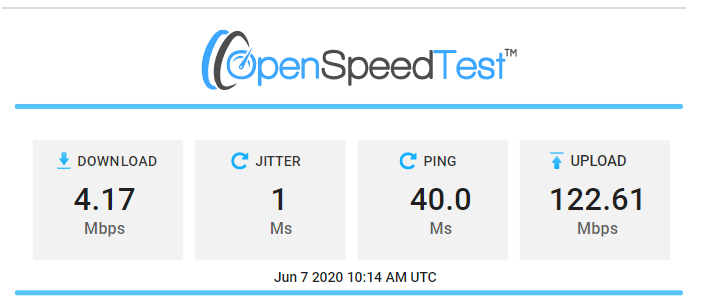
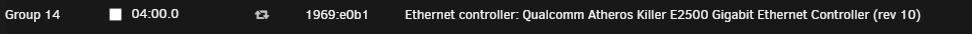
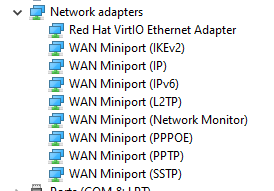

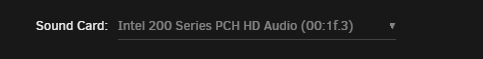
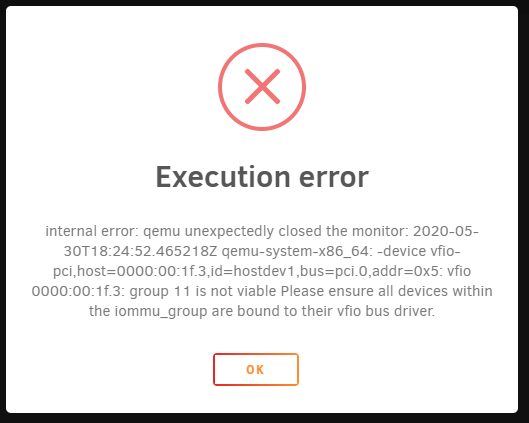



[Support] HaveAGitGat - Tdarr: Audio/Video Library Analytics & Transcode Automation
in Docker Containers
Posted
After a few days running I've gain almost 900GB of free space and still a few files left to transcode so I can say Tdarr works nice but, there is a small issue, inside the temp folder there are 21 files that where not moved yet to their original location after been transcoded and the OG files still in its place, it's like Tdarr moves almost but not all the files or it takes a long time to do it. Temp folder is configured as Prefer Cache.
Anyone having same issue?