-
Posts
114 -
Joined
-
Last visited
Content Type
Profiles
Forums
Downloads
Store
Gallery
Bug Reports
Documentation
Landing
Posts posted by rojarrolla
-
-
Hi, I have a question, I created a Win 2008 Server VM.
For installing, I used 1 core no HT, but after the installation, I try to add more cores and threads, and then the system detects a "hardware" change and becomes useless.
Any Idea of how to fix it?
Thanks!
-
Hello, I have some starting problems with Zoneminder, I'm trying to test it so I can use it as my CCTV base software, but sometimes I get errors while loading it and, when it loads I get errors starting the WebUI due to security certificates, and Once I pass that point, I can not see any of My cameras, I'm using to NICS and I don't know if zoneminder is using both.
Do you have any hint that can help me?Thanks!
-
Thanks to you both!
Well, after spending some hours today on this, I did a lot of stuff:I used gpu-z and downloaded the bios from the gpu, then edited with the hex-editor, then rtyed to add the gpu to my windows 10 VM, no luck, then created another Win7 Vm with the Q35-4.1 and no luck at all, here are the lines I used in both, win10 and win7 VMs:
<hostdev mode='subsystem' type='pci' managed='yes'>
<driver name='vfio'/>
<source>
<address domain='0x0000' bus='0x0a' slot='0x00' function='0x0'/>
</source>
<rom file='/mnt/user/isos/Vbios/EVGA.GTX1050.SC.3GB.Rod.rom'/>
<address type='pci' domain='0x0000' bus='0x00' slot='0x08' function='0x0' multifunction='on'/>
</hostdev>
<hostdev mode='subsystem' type='pci' managed='yes'>
<driver name='vfio'/>
<source>
<address domain='0x0000' bus='0x0a' slot='0x00' function='0x1'/>
</source>
<address type='pci' domain='0x0000' bus='0x00' slot='0x08' function='0x1'/>
</hostdev>
This seems to be correct, I mean, after understanding what it needs to be done, it´s a matter of writing the arguments in the xml file.Thanks!
5 hours ago, Decto said:Windows is fine to dump the BIOS, you need to edit it as per here
10 hours ago, ghost82 said:Don't use a third party bios.
Many of these issues were solved by dumping vbios from the gpu directly: you need to find a way to dump the vbios of YOUR gpu.
Then, if it will not work, we will see

-
I was having the same thing, have you tried rebooting unraid? It worked for me
-
2 hours ago, ghost82 said:
Don't use a third party bios.
Many of these issues were solved by dumping vbios from the gpu directly: you need to find a way to dump the vbios of YOUR gpu.
Then, if it will not work, we will see

Ok, I can do it with gpu-z, the only thing I have to do is install it on my pc, whould that be ok? Or is it necesary to do it throug unraid?
-
Hello to all! now I'm posting here, it sems that rtech either made it or threw Unraid away.
I'm in the same situation as him, I start the VM but the VNC Remote button does not appeared. I followed the video from spaceinvader one of how to pass through the GPU without the second one, and I downloaded from techpowerup the GPU's bios. Still no luck.
My server is booting in legacy mode (Dell calls it BIOS mode), Immos are in the same gruop for Video and audio, I tryed changing from I440 to Q35 (but not creating the virtual machine again since I had a hard time passing a bare metal hard drive)
So, do you know any update on this?Thanks!
Quick update: I just tried to do it with a Q35 VM and I got the same result, here is part of my .xml:
<rom file='/mnt/user/isos/Vbios/EVGA.GTX1050.2048.170111.rom'/>
<address type='pci' domain='0x0000' bus='0x00' slot='0x06' function='0x0' multifunction='on'/>
</hostdev>
<hostdev mode='subsystem' type='pci' managed='yes'>
<driver name='vfio'/>
<source>
<address domain='0x0000' bus='0x0a' slot='0x00' function='0x1'/>
</source>
<address type='pci' domain='0x0000' bus='0x00' slot='0x06' function='0x1'/>
</hostdev>
Any ideas? -
On 1/29/2019 at 2:21 AM, bastl said:
@jayarmstrong If this happens, reduce the cores to only one for the installation. The issue is reported a couple of times in the forums. This should fix the hang during the installation.
Thanks, his helped me to install Windows 2008 Server R2 on a windows VM!
-
On 7/20/2020 at 1:48 PM, limetech said:
Within windows device manager select Properties and Update driver for the network interface. Navigate the virtual cd device which is attached to the virtio iso. From there navigate to NetKVM/w10/x86 and it should find the driver.
Thanks! This worked for me!
-
On 4/27/2015 at 9:41 PM, anthropoidape said:
I think I have the same problem, but I am not sure I understand the solution. I am attempting to install Windows XP on a VM but there is no opportunity to install drivers; the system looks for a floppy disk. I have tried changing the virtio drivers iso to a floppy drive but it doesn't although the xml appears to validate.
I also tried adding the virtio drivers to the XP install using n-lite without any success.
Have you managed to install XP or just windows 10?
Edit: XP seems to be installing now. I had to amend the XML so that the hard disk was on bus='ide' rather than bus='virtio' and delete the reference to PCI below that item.
This helped me to install Windows 7 machine.
Thanks
-
6 hours ago, ghost82 said:
By saying you need a controller I mean a virtual controller, or a passed through controller, in your case a virtual controller.
Ok, now I get it, I went over my xml file and found that I have such lines:
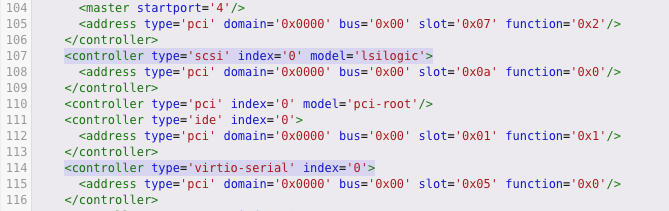
Then should I change my xml :
from
<target dev='hdd' bus='sata'/>to
<target dev='hdd' bus='scsi'/> ?
Thanks a lot! -
On 9/23/2020 at 1:55 PM, ghost82 said:
Sorry I never tried directly, so you need to wait for someone else.
I wanted to write this post, so maybe this thread can be closed and marked as "SOLVED".
Thanks to Ghost82 I managed to pass through a complete SAS drive as a SATA drive to my Windows10 VM, so here I'm leaving the text from my XML file so you can have an idea of how to do it since I think many of you have SAS cards and Drives in your servers.
Some have written aids to pass through sata drives, and this is to pass through a SAS drive, as Ghost82 said it can be done with the "by-id" path.
I think these lines should be good for many servers:
<disk type='block' device='disk'>
<driver name='qemu' type='raw' cache='writeback'/>
<source dev='/dev/disk/by-id/scsi-35000c50086b39343' index='3'/>
<backingStore/>
<target dev='hdd' bus='sata'/>
<alias name='sata0-0-3'/>
<address type='drive' controller='0' bus='0' target='0' unit='3'/>
</disk>
In this case, "scsi-35000c50086b39343" is the name of my drive, you should find yours in your "/dev/disk/by-id/" folder by typing "ls -la" and you will see all your drives in Unraid, it is very easy. and replace the name of the drive.
Bear in mind my hardware, I have a dell PERC H310 Flashed to LSI, however if you have this or another kind of SCSI card, these lines should be good for you too.
Should you have more questions, don't hesitate to ask!Cheers!
-
16 hours ago, ghost82 said:
When you use scsi bus for the disk and you don't see the disk are you sure you configured the scsi controller?
I asked the same thing in another discussion, but I think you misunderstood, since you replied about controller passthrough.
What I meant is if you had something like this in the xml:
<controller type='scsi' index='0' model='virtio-scsi'/>
From documentation:
Anyway if you are satisfied with sata, stick to it.
I'm not passing the SCSI controller to the VM, as far as I know, if I do it, I wouldn't be able to use it for other dockers or VMs while this windows VM is running. Here is how my xml finally file looks:
<disk type='block' device='disk'>
<driver name='qemu' type='raw' cache='writeback'/>
<source dev='/dev/disk/by-id/scsi-35000c50086b39343' index='3'/>
<backingStore/>
<target dev='hdd' bus='sata'/>
<alias name='sata0-0-3'/>
<address type='drive' controller='0' bus='0' target='0' unit='3'/>
</disk>
So Far so good, the drive is an unassigned device and it is working under Windows10.
I don't have this line in the xml file:<controller type='scsi' index='0' model='virtio-scsi'/>
What could it change if I use this line in the xml?
Like I said it is working now, and, you know, "if it ain't broke... don't fix it" ! But if you think it can perform better, I would gladly add it.
Cheers!
PS: I leave here a copy of my .XML file, it is how my VM is working. With a SAS Drive for unassigned devices. -
16 hours ago, ghost82 said:
As I can see from your screensht, you have a protected partition.
Try to follow these steps:
https://endurtech.com/remove-protected-hard-drive-partitions-with-windows-10/
Dear Ghost82!
Thank you so much for your guidance and your patience, you are one of the kindest people I've found here. I wish more people were as kind as you.
Not only you guided me, but you even took some of your precious time to find a youtube video in spanish (which is my mother language) to help me overcome this issue. I can't be thankful enough!I formated the drive under unraid and because of the size it had the locked GPT partition, I totally overlooked Diskpart, I don't use it that much, normally I adress and solve drive issues with disk manager.
Now I have my full 10 TB drive available in the Windows 10 VM. It is the "F" drive (not word hehe).
I hope that I can return you the favor in the future. If there was more people like you in this world, it would be way different!Again! Thank you so much!
Cheers!-
 1
1
-
-
Well, thanks! That's something new to me! And the results I got have nothing to do with what I've written in the XML. It sounds very interesting and logical.
Here is what I've got from the devices, I've highlited /sdd the drive I want to pass through, however, it never got to windows's VM:
(sorry, my windows is in spanish, but you get the idea, it does not appear there):But, here is how my xml was:
<disk type='block' device='disk'>
<driver name='qemu' type='raw' cache='writeback'/>
<source dev='/dev/disk/by-id/scsi-35000c50086b39343'/>
<target dev='hdd' bus='scsi'/>
<address type='drive' controller='0' bus='0' target='0' unit='3'/>
</disk>I changed to this
<disk type='block' device='disk'>
<driver name='qemu' type='raw' cache='writeback'/>
<source dev='/dev/disk/by-id/scsi-35000c50086b39343'/>
<target dev='hdd' bus='sata'/>
<address type='drive' controller='0' bus='0' target='0' unit='3'/>
</disk>
And now I see another disk, however I can not format, or erase it or create/ delete partitions:
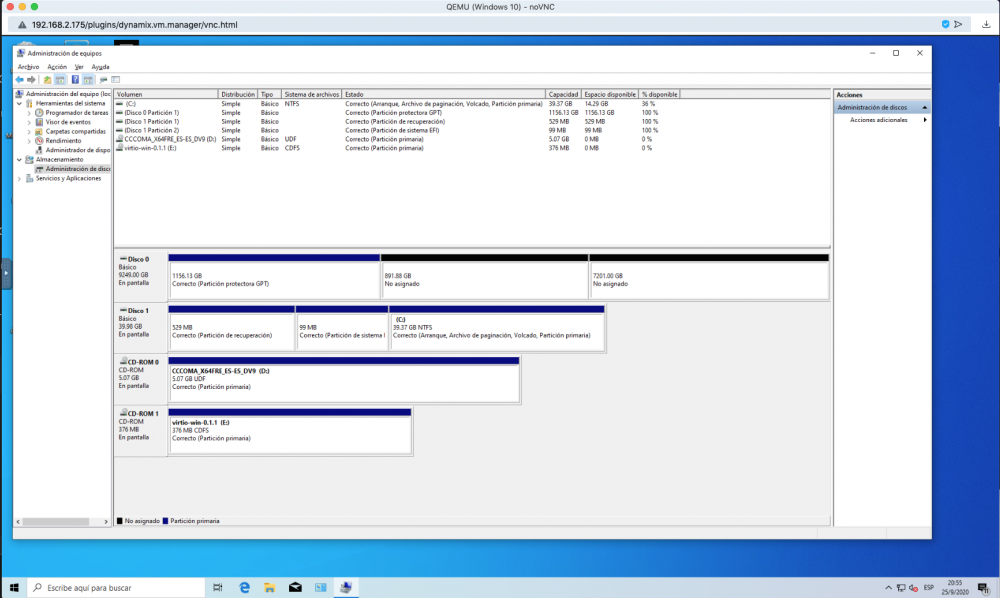
-
I was playing around with this, I have some need similar to yours, In the VM i have this sentences:
<disk type='block' device='disk'>
<driver name='qemu' type='raw' cache='writeback'/>
<source dev='/dev/disk/by-id/IBM-ESXS_ST10000NM0226_E'/>
<target dev='hdd' bus='sata'/>
<address type='drive' controller='0' bus='0' target='0' unit='3'/>
</disk>
And I get this error:
Did you manage to solve it?Cheers
-
20 hours ago, ghost82 said:
Sorry I never tried directly, so you need to wait for someone else.
What do you mean by drive administration?Unraid?
Did you setup the scsi controller in the vm?
Check also other code snippets in this thread, you could try the "by-id" path, or change controller to sata.
Hi! Ghost!
Sorry If Im confusing you. I meant in "windows drive manager".
Allow me to be more specific, this is my hardware:
Dell T420 ServerDell Perc H310 SCSI card Flashed to LSI
E5-2470 V2 Processor
16GB Ram
4 X 10 Tb Seagate drives.
I don't know if passing through the SCSI Card is a good Idea because, as I have seen, while the VM is Working, Unraid won't have access to it. And the pont is to enable the win10 VM (or maybe 7 to be lighter) to run Blue Iris CCTV software. I could make the Virtual drive bigger, but It will make the array to be continuously writing to the disks.
You mention to try the controller to SATA, i think I already did that. I can do it again to see.
By Id you mean that I should try it like this?
<disk type='block' device='disk'>
<driver name='qemu' type='raw' cache='writeback'/>
<source dev='/mnt/disks/IBM-ESXS_ST10000NM0226_E'/>
<target dev='hdd' bus='scsi'/>
<address type='drive' controller='0' bus='0' target='0' unit='3'/>
</disk>
If so, it doesn´t work. I'll also keep searching and testing.
-
I confirm that I'm quitting on shinobi.
Thanks Edward Spaceinvaderone for your long and detailed tutorials on how to install and configure Shinobi, I hope it works fine for you. But for me I'm definitely done with it.
I don't want to bore you with details, but Moe, Shinobi's developer, is a real ass! I won't go into details, but he is way to inpolite.
Long story short, I went and asked him some questions in order to understand better the software and I he did not want to tell me anything. Maybe he is a good developer, but maybe not, otherwise there wouldn't be that many posts regarding his software. But assuming he is indeed a good developer, he is a lousy seller.
So, I encourage you to look for another solution.In my case I am going for a windows VM and I will install Blue iris and give it a try, maybe is not that "flexible" but at least is easier to understand than Shinobi.
Thanks a lot, I've learned some things however, and if I can help you, I would gladly... Not like others. -
On 9/18/2020 at 10:16 PM, sota said:
trying to figure out how to prove/disprove this, but apparently the following combination causes some issues:
Shinobi Pro
Reolink RLC-520
main (clear) stream at 25fps 2560x1920 8192kB max data rate
monitor set up to record, with same monitor up on screen.
I get tearing/ghosting issues.
been fighting with this problem for the past couple days, which is weird since the cameras have been online for almost 2 weeks without issue.
it's not just shinobi that's showing the problem either; the cameras record locally on an SD Card, and those files are corrupted as well.
i'm thinking, the strain of recording the clear stream locally, the sub-stream (fluent) locally (640x480 7fps 160kB), shinobi recording and monitoring the clear stream, is overloading the camera's internal capabilities? I changed shinobi to watch only on one set of monitors (fluent), record on another set (clear), seems to have maybe calmed things down?
I had some issues like yours, even I got green screens instead of images, (look for my previous post) I also have reolink cameras.
I don't know if I fixed it, but at least, I don't get green screens anymore, or at least haven't got them and I have turned off my server for two weeks while I was looking for answers at the shinobi forums.
Go to your camera, and in the admin screen look for the advance properties tab, there and look for the option to reset your camera to default settings. I think It will help you with your ghosting.I hope it helps!
Cheers!
-
Oh! I didn't see that, it makes sense, however, I still can not see the full hard drive, not even in drive administration.
Isn't there anything else needed?
<disk type='block' device='disk'>
<driver name='qemu' type='raw' cache='writeback'/>
<source dev='/dev/sdd'/>
<target dev='hdd' bus='scsi'/>
<address type='drive' controller='0' bus='0' target='0' unit='3'/>
</disk>
-
Hello! Any kind of help here?
I want to pass through my whole SAS drive to the VM. In my case it is the "sdd" disk. But It does not find the sdd, here is how I tryed to do it:
<disk type='block' device='disk'>
<driver name='qemu' type='raw' cache='writeback'/>
<source dev='/sdd'/>
<target dev='hdd' bus='scsi'/>
<address type='drive' controller='0' bus='0' target='0' unit='3'/>
</disk>Thanks in advance!
-
On 9/12/2020 at 5:49 PM, trurl said:
Something not working about your network obviously. Have you tried rebooting server, router, switches?
After struggling with the network, I found out that you were 100% right! IT WAS MY ROUTER. I just don't know why it was blocking unraid. Just for the record is a TP-Link R470, why was it blocking unraid? I have no idea.
I changed it for my good old Linksys router flashed with DD-WRT (I hadn't used it in more than 5 years!) and I replaced it, and configured it and now unraid can reach the internet.
I'm not erasing my last post, so people can see that even if the VMs are working in their unraid machines and reaching the internet, They should still look in their networks rather than in unraids configuration or hardware.
Thanks a lot your time and for bearing me all these hours!
Cheers.
UPDATE SEPTEMBER 18th 2020.
I figured out why my router was blocking my server. It turned out that there was an "ip address - mac address" bounding rule in my router and since the mac address from my server changed (changed the server's motherboard) then the router started blocking all packets to/from the internet.
-
 1
1
-
-
Hi to all!
Has any of you get blue iris to work? I've been struggling with shinoby and i'm getting enough of it and I've seen the blue iris software very interesting.So I was thinking in get a Window VM working and sharing an unassigned device for recording video footage and leaving the array aside (there is no need to be storing the video footage in the array since it would make it work all day) but I did not succeed, I had a problem sharing the Unassigned drive.
I've seen that there is a Blue Iris docker but I don't know how to install it, Does any of you know?
Thanks!
-
22 hours ago, trurl said:
Something not working about your network obviously. Have you tried rebooting server, router, switches?
I doubt there is something wrong with the hardware, I can access Unraid's GUI and my shares. All my network works fine. Moreover, I have a Win10 VM running on unraid, how can it reach the internet and Unraid not? Take a look to my screenshot:
It's got to be something else.
I will set up another USB stick with a clean installation of unraid. and test it.
-
Yes that's what I was doing!
 Same result.
Same result.


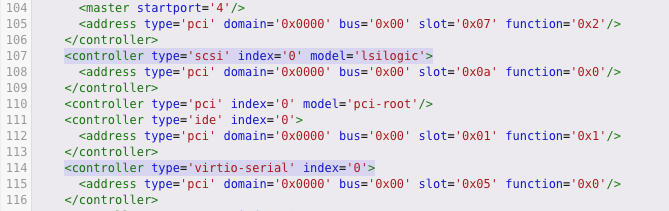




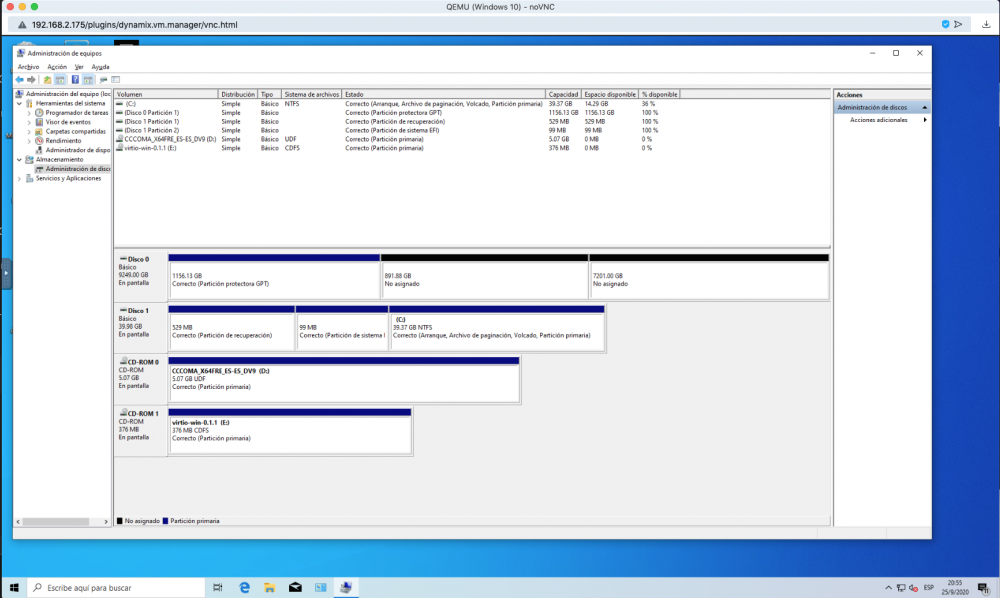



Performance Improvements in VMs by adjusting CPU pinning and assignment
in VM Engine (KVM)
Posted
Thanks I tried reinstalling with more cores but the screen remains black. How can I re-register it?
cheers!