-
Posts
114 -
Joined
-
Last visited
Content Type
Profiles
Forums
Downloads
Store
Gallery
Bug Reports
Documentation
Landing
Posts posted by rojarrolla
-
-
Hello JorgeB.
Yes, it is always the same device.
What do you mean it is normal? I shut down safely the server instead of letting the power cut shut it down.
-
Hello to all, thanks in advance for all the answers you've written here. I know this thread is been closed, but I don't think we quite have a solution for this yet. I mean If you format the drive and assing it to the array it is "fixed" but in my case I am still getting this issue.
It's been a while since I posted regarding this issue, but, since it is a server I don`t shut it down frequently. As long as it is online there are no issues. However, I had a long power cut yesterday, and I had to shut down the server for around 24 hours and now that I started it again and started the array, I get the same message: (unsupported partition layout) I am getting used to it because if I restart the server normally there is no problem, the issue appears. I can format the drive again and set it online. I don´t have many data on this drive, however, I've been reluctant to add information there since I don't quite like this situation and I would like to fix it before I place more data on it.
Do you think it would be the drive?
Thanks!
PS here are my diagnostics.
-
A friend of mine helped me to install it via command line, (he is a genius in linux by the way) however the sad part is that This OpenVPN only works for free for 2 simultaneous connections. If you need more, you need to pay for the service.
Just a heads up, should you need more connections for free, I would suggest to find another app that can do the job and stop loosing time trying to make this one work.Cheers!
-
I've sat here for a while and took me some days to finish reading ALL the posts so far.
First of all I want to thank and congratulate @JTok for making this plug in. And I wish you the best from now on. I've read that you don't have a test server. Feel free to tell me and I can grant you access in mine should you want to run some tests.However I'm backing up Win 2012 Server, Win 7 and win 10 VMs. And sometimes the backup is done and some it is not.
I've installed the plugin a couple of weeks ago and I'm in a run test phase. I found in the logs that the problem is that the VMs are not being shut properly and when that happens the vm is not backed up. I don't know if you could point me in some direction in order to start looking I would really appreciate it.TIA!
-
 1
1
-
-
I have the same problem here:
"Sorry, a session error has occurred
It is possible that your session has expired or your login credentials do not allow access to this resource. See error text below for further details:
SESSION ERROR: SESSION: Your session has expired, please reauthenticate (9007)"
Thanks! -
On 4/12/2021 at 9:14 PM, trurl said:
Are these all Automount?
Yes, it is only 1 drive and it is in automount.
-
I get something similar regarding Krusader:
"Docker application binhex-krusader has volumes being passed that are mounted by Unassigned Devices, but they are not mounted with the slave option".However, my unassigned devices are accessible through Krusader.
I'm ignoring it then.
-
-
I checked my system and both of them were selected, I've never touched those settings and it feels kind of sluggish though. I added 10 Gigs more of Disk space for a total of 50 Gigs on the SSD cache drive and went a little bit better, but not to well.
Do you know something else that may help? -
On 2/9/2021 at 3:24 PM, itimpi said:
An ‘empty’ disk still has an amount of space used to hold the file system directory structures. The latest XFS driver releases in the newer Linux kernels have a larger overhead than older Linux releases.
I can understand that, however aren´t 70GB quite some space for system directory structures?
-
On 2/8/2021 at 10:52 AM, JorgeB said:
If there's data there, stop the array, unassign disk2, start array, see if the emulated disk2 mounts and data looks correct, if yes, re-assign the disk to rebuild on top.
I did as you said, and started in manteinance mode, It shows that disk 2 has 70GB used, however If I want to see what is in there I see that it is empty:
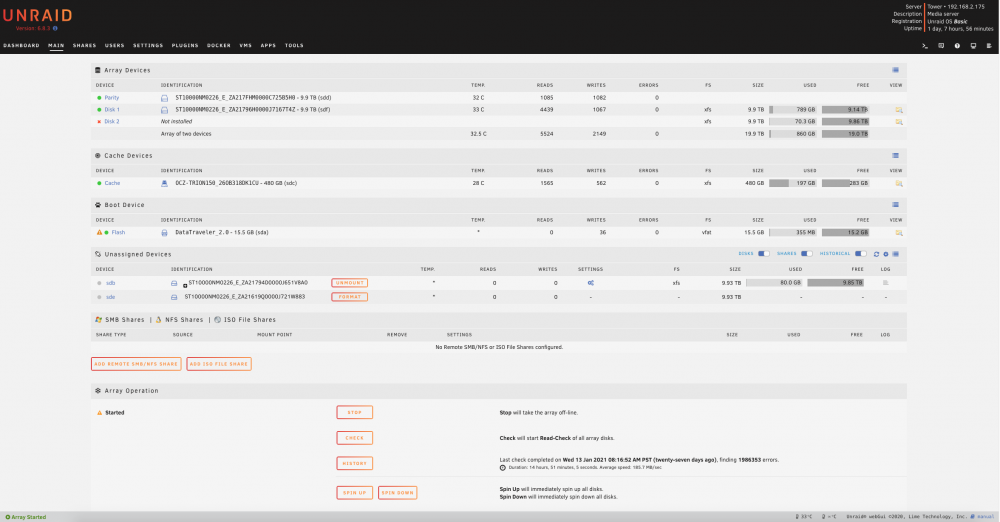
-
2 minutes ago, trurl said:
How exactly did you get it to rebuild parity? Did you do New Config? Or did you make it think you had replaced parity?
Or do you really mean you just did a parity check rather than a parity build?
I think you are right, I just did a parity check, did not rebuild. In the image I posted it says at the bottom that the last parity check was 14 days ago, and I have not done anything else.
-
On 2/8/2021 at 10:47 AM, trurl said:
So you mean you did this (New Config)?
Cause it still sounds like you really meant you rebuilt the data disk, not that you rebuilt parity.
I'm sure I formated the drive as it is, then rebuilt parity disk.
On 2/8/2021 at 10:52 AM, JorgeB said:If there's data there, stop the array, unassign disk2, start array, see if the emulated disk2 mounts and data looks correct, if yes, re-assign the disk to rebuild on top.
OK, Ill try to do that and see what happens.
-
1 hour ago, JorgeB said:
That errors means something changed in the partition/MBR and it no longer conforms to what Unraid expects, this should not happen out of the blue, but difficult to guess what caused it, if there was data on disk2 you could likely recover it by rebuilding the disk on top, that would re-create the partition, assuming parity is valid.
So, your advice is to rebuild it and rewrite the parity disk? How can I rebuild this disk without touching the parity?
33 minutes ago, trurl said:This is very unclear.
Do you mean it was already assigned to the array, then you formatted it outside the array, then put it back in the same slot and did New Config and rebuilt parity?
Or do you mean it was already assigned to the array, then you formatted it outside the array, then put it back in the same slot and let Unraid rebuild that disk from existing parity?
Either way, formatting the disk was completely pointless, so I don't know if you understand the point I was making.
Or what exactly do you mean?
I created this array with 2 disks (disk 1 + Parity: sdd sdf ) Then I added disk 2 (sde). After a couple of months running, I got this error, and I formated it and rebuilt the parity disk as it is suggested in the screenshot I sent you, so I did it and it worked fine for a couple of weeks. Now it happened again. That is what I mean.
I do understand your point: It is useless to format a drive that is going to be overwritten if it will be rebuilt when added to the array.But anyway, log story short, I have not used this drive (sde) Why am I getting this message? Is what I don't get.
Thank you both!
-
On 2/5/2021 at 1:58 PM, trurl said:
No point in adding a formatted disk to the array. You must let Unraid format the disk after adding it to the array.
If you add a disk to a new data slot in an array that already has valid parity, Unraid will clear it so parity remains valid. Thus, format before adding is pointless.
I agree with you, it is pointless to format a drive in order to add it to the array since it will be rebuilt or used as a parity. However this drive was already added. There was not much data on it, but I formatted it again and re-added it to the array and rebuilt a couple of weeks ago. However it happened again.Here is the screenshot of my main tab:
And here are my diagnostics file.
Thanks!
-
-
Well, I know that new drives should be tested with preclear and then added to the array, however, it is the second time that I find this issue in the same drive and I need to format it in order to add it again to the array. I dont have any information in this drive yet, however I'm curious why this is happening, should this drive be faulty?
Should this be due to the fact that I shut down my server on weekends?
I also have a VM that accesses an unassigned drive, and I've noticed also that If I restart unraid I need to format again that unassigned drive and add it to the windows OS I have in the VM. This last comment may not belong here, but It may serve as an extra information.
Any thoughts are welcome!
-
On 4/9/2018 at 7:17 PM, MarkusMcNugen said:
Squid got it right if you meant the qBittorrentvpn WebUI credentials. They are posted on the Github and Dockerhub descriptions. They are worth a read if you want to understand how the container fully works. You can change the admin credentials to anything you like, or disable authentication entirely for the local network. Totally up to you!
Thanks Squid! I didnt realize I wasnt getting email notifications from the unRAID forums. Im glad I checked back a few days ago so I could help some users and remedy that situation.
Hi, I'm new to this Qbittorrentvpn.
I an running the GUI, but none of the users and passwords you mention work for me. So, how do I change it or disable it? Thanks!
-
-
On 12/9/2020 at 8:43 PM, Abhi said:
did you ever fix this issue? Im having it currently
EDIT: Nvm fixed it. If anyone sees this in the future. Make sure you clear out every folder in your Nextcloud share you probably already made
Well, I hadn´t but I read your post and it made lot a sense to me so I did as you said, because I was not deleting the Nextcloud folder. Now it works.
Thanks a lot!
-
I had MariaDb, but, since I'm still running tests, I deleted it before changing to Postgres 12 (the latest available in CA). The 13 one, which is the newest, I wouldn't know how to install it.
Should I install MariaDB and then run the conversion to PgSQL 12 ?Thanks!
-
-
On 9/21/2020 at 4:24 AM, rob_robot said:
I have been experimenting with different sql databases in nextcloud after installing it based on the instructions in the first post.
My recommendation would be to go with Postgres11 instead of MongoDB in general. The main difference is CPU utilisation of the NAS and achievable upload speed. With MongoDB my i3 processor was at 100% utilisation when uploading larger amounts of files. In general the upload was pretty slow and also the web performance of Nextcloud was not great. With MongoDB, on local ethernet with 1 Gbit/s I got a poor 5-15 MB/s of upload speed. With postgres11, I get around 40-100 MB/s, which is pretty good considering the available 1 Gbit/s. CPU usage went down to 50-70%, so looks like postgres is way more performant than MongoDB.
Here the instructions how to set up Postgres11 in unraid:
1.) install postgres11 from CA. In the template you need to create a postgres user and password. My user was simply "postgres"
2.) console into the postgres11 docker and run (it will ask you for the password you created):su - postgres createuser --interactive --pwprompt3.) type "nextcloud" to create the user nextcloud and chooser again a password for the user account.
Type no for following questions:
super user: No
db create: No
role create: No4.) Type in the following commands to create a new database for nextcloud:
createdb nextcloud psqlGRANT permissions ON DATABASE nextcloud TO nextcloudIn the above command the first "nextcloud" is the database name whereas the 2nd "nextcloud" is the name of the user.
5.) Set-up a clean Nextcloud docker container and select postgres for the database.
Enter username, database name and password (the one for the nextcloud user) that we previously created. You need to replace localhost by the IP address and port name of the postgres11 docker container (the IP on the right side shown in port mappings next to the postgres docker container inside the unraid docker tab.
In general the instructions are quite similar as for MongoDB, so whoever has done the MongoDB set-up will feel that this is very familiar.
Hi, the idea was good, thanks for your input. However, when I configure nextcloud I get a message telling me that there is an internal server error:
"the server can not complete your request."
Then asks me to contact my "server administrator" ( me ).
Is the same if I restart both nextcloud and postgre11 dockers.
Thx! -
11 hours ago, jbartlett said:
Try installing it with one core but after the first reboot during the install, update the core count before Windows locks things down.
Hello, Thanks, I've tried as you said. There are 2 reboots when installing, I tried in each one of them and the result is the same, I get the message from windows telling me that the system has changed.
There should be other way, I'll keep searching




.png.63ff8d13d4e97ace36c2682f089fdfe3.png)
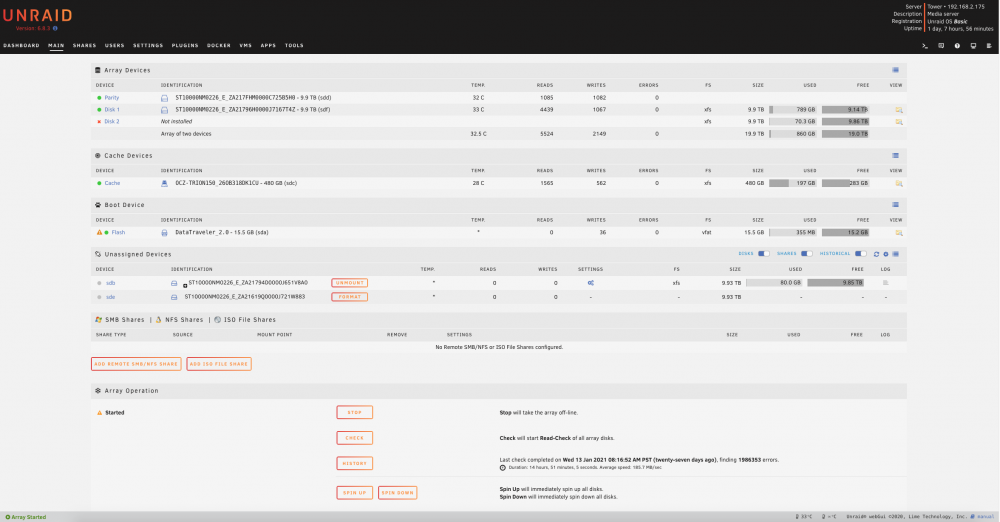






[SOLVED] Unmountable: Unsupported partition layout
in General Support
Posted
If it is not cleanly powered down, I can think that it is normal as you said, but, I always try to do clean shut downs in order to take a good care of the drives. I have other drives, do you think it would be a good idea to try another one?
In order to replace the drives I need to stop the array ? Or I just can hot swap it?
Thx a lot!