-
Posts
137 -
Joined
-
Last visited
Content Type
Profiles
Forums
Downloads
Store
Gallery
Bug Reports
Documentation
Landing
Posts posted by feins
-
-
I would like to know how do i manage to enable SMB Multichannel.
I had a 4Port Intel Pro/1000PT and onboard Intel Gigabit lan Port.
I had multiple Lan connection to the Server using link aggregation but as i understand that Unraid 6.11.5 already support SMB Multichannel and would like to know how do i enable it.
-
On 11/29/2022 at 3:42 AM, dorgan said:
Remove the entry from custom servers, as you already have that server selected in the list above it.
Thanks for the update.
It resolved the issue.
-
6 hours ago, JorgeB said:
This suggests notifications are not going out due to bad credentials, go to Settings -> Notification Settings -> SMTP Settings and check/test config.
Hi JorgeB i've updated the gmail SNMP password again and the error for the SNMP resolved.
Just the server was not responding justnow and even i did a SSH and perform powerdown -r the server wont power down also.
I perform a force shutdown and just reboot the server again.
Now everything was runing as it is all docker the array and even the dashboard all up as usual and no error whatever.
I just dont understand what had happen before that. Ths issue started 2 days and suddently it just went away just like that.
-
 1
1
-
-
Few day i've receive read error from one of my HDD and i've replace and rebuild the drive sucessfully.
But after that i notice that the array not start after rebuild so i reboot the server and i receive email from snmp prompt there error.
The array keep unable to start after that. and i notice that there is and Error at the bottom left status Array Stopped. Stale Configuration.
I've notice there is an update from 6.11.0 to 6.11.1 and hope that will fix the issue and after updated the server from 6.11.0 to 6.11.1 and seems the Array start but im still getting snmp error after the server rebooted.
This is the 4 email i keep receiving each time after the server rebooted.
I try to generate the Diagnostice file but fail to finish generate so i capture the Syslog as attach below.
Server Name: TS-P500
IP Address: 10.10.2.10
Date/Time: Oct 7 12:10:42
BUG: unable to handle page fault for address: ffffc90008012200
Server Name: TS-P500
IP Address: 10.10.2.10
Date/Time: Oct 7 12:10:42
#PF: supervisor write access in kernel mode
Server Name: TS-P500
IP Address: 10.10.2.10
Date/Time: Oct 7 12:10:42
#PF: error_code(0x0002) - not-present page
Server Name: TS-P500
IP Address: 10.10.2.10
Date/Time: Oct 7 12:10:48
BUG: unable to handle page fault for address: ffffc900028cfb48
Server Name: TS-P500
IP Address: 10.10.2.10
Date/Time: Oct 7 12:10:48
#PF: supervisor read access in kernel mode
Server Name: TS-P500
IP Address: 10.10.2.10
Date/Time: Oct 7 12:10:48
#PF: error_code(0x0000) - not-present page
text error warn system array login
Oct 7 12:10:48 TS-P500 kernel: ? uvm_global_init+0x10d/0x770 [nvidia_uvm]
Oct 7 12:10:48 TS-P500 kernel: ? uvm_init+0xe/0x2a3 [nvidia_uvm]
Oct 7 12:10:48 TS-P500 kernel: ? uvm_init_entry+0x82/0x1000 [nvidia_uvm]
Oct 7 12:10:48 TS-P500 kernel: ? slab_post_alloc_hook+0x4d/0x15e
Oct 7 12:10:48 TS-P500 kernel: ? 0xffffffffa06b7000
Oct 7 12:10:48 TS-P500 kernel: ? do_one_initcall+0x85/0x196
Oct 7 12:10:48 TS-P500 kernel: ? do_init_module+0x22/0x1d4
Oct 7 12:10:48 TS-P500 kernel: ? kmem_cache_alloc_trace+0x11e/0x149
Oct 7 12:10:48 TS-P500 kernel: ? do_init_module+0x4b/0x1d4
Oct 7 12:10:48 TS-P500 kernel: ? __do_sys_finit_module+0x9e/0xc8
Oct 7 12:10:48 TS-P500 kernel: ? do_syscall_64+0x6b/0x81
Oct 7 12:10:48 TS-P500 kernel: ? entry_SYSCALL_64_after_hwframe+0x63/0xcd
Oct 7 12:10:48 TS-P500 kernel: </TASK>
Oct 7 12:10:48 TS-P500 kernel: Modules linked in: nvidia_uvm(PO+) xt_CHECKSUM ipt_REJECT nf_reject_ipv4 ip6table_mangle ip6table_nat iptable_mangle vhost_net tun vhost vhost_iotlb tap veth xt_nat xt_tcpudp xt_conntrack xt_MASQUERADE nf_conntrack_netlink nfnetlink xfrm_user xfrm_algo xt_addrtype iptable_nat nf_nat nf_conntrack nf_defrag_ipv6 nf_defrag_ipv4 br_netfilter xfs nfsd auth_rpcgss oid_registry lockd grace sunrpc md_mod iscsi_tcp libiscsi_tcp libiscsi scsi_transport_iscsi lm75 regmap_i2c efivarfs ip6table_filter ip6_tables iptable_filter ip_tables x_tables af_packet 8021q garp mrp bridge stp llc bonding tls ipv6 e1000e nvidia_drm(PO) nvidia_modeset(PO) nvidia(PO) wmi_bmof intel_wmi_thunderbolt drm_kms_helper drm i2c_i801 backlight i2c_smbus x86_pkg_temp_thermal intel_powerclamp coretemp kvm_intel kvm crct10dif_pclmul crc32_pclmul crc32c_intel ghash_clmulni_intel aesni_intel crypto_simd cryptd rapl intel_cstate intel_uncore mpt3sas i2c_core syscopyarea raid_class sysfillrect tpm_tis tpm_tis_core
Oct 7 12:10:48 TS-P500 kernel: sysimgblt ahci scsi_transport_sas fb_sys_fops tpm libahci wmi button unix [last unloaded: e1000e]
Oct 7 12:10:48 TS-P500 kernel: CR2: ffffc900028cfb48
Oct 7 12:10:48 TS-P500 kernel: ---[ end trace 0000000000000000 ]---
Oct 7 12:10:48 TS-P500 kernel: RIP: 0010:os_mem_copy_custom+0x2c/0x5f [nvidia]
Oct 7 12:10:48 TS-P500 kernel: Code: 44 00 00 83 fa 7f 49 89 f8 48 89 f9 76 0b 48 89 f8 48 09 f0 83 e0 03 74 06 89 d2 31 c0 eb 24 89 d1 83 e2 03 c1 e9 02 8b 3c 86 <41> 89 3c 80 48 ff c0 48 39 c8 75 f1 48 c1 e0 02 49 8d 0c 00 48 01
Oct 7 12:10:48 TS-P500 kernel: RSP: 0018:ffffc900028cf760 EFLAGS: 00010206
Oct 7 12:10:48 TS-P500 kernel: RAX: 0000000000000000 RBX: ffff8881d19fa0d8 RCX: 0000000000000200
Oct 7 12:10:48 TS-P500 kernel: RDX: 0000000000000000 RSI: ffff8881d3e2f008 RDI: 000000000000000c
Oct 7 12:10:48 TS-P500 kernel: RBP: ffff8881d43f5be0 R08: ffffc90008012200 R09: 0000000000000000
Oct 7 12:10:48 TS-P500 kernel: R10: 0000000000000000 R11: ffff8881d50ce008 R12: 000000000000000c
Oct 7 12:10:48 TS-P500 kernel: R13: ffff8881a895c008 R14: ffff8881d1168008 R15: ffff8881d3e2f010
Oct 7 12:10:48 TS-P500 kernel: FS: 000015304acfb740(0000) GS:ffff889fff600000(0000) knlGS:0000000000000000
Oct 7 12:10:48 TS-P500 kernel: CS: 0010 DS: 0000 ES: 0000 CR0: 0000000080050033
Oct 7 12:10:48 TS-P500 kernel: CR2: ffffc900028cfb48 CR3: 00000001d14d2006 CR4: 00000000001706f0
Oct 7 12:10:48 TS-P500 kernel: note: modprobe[10898] exited with preempt_count 1
Oct 7 12:10:48 TS-P500 kernel: br0: port 2(vnet0) entered blocking state
Oct 7 12:10:48 TS-P500 kernel: br0: port 2(vnet0) entered disabled state
Oct 7 12:10:48 TS-P500 kernel: device vnet0 entered promiscuous mode
Oct 7 12:10:48 TS-P500 kernel: br0: port 2(vnet0) entered blocking state
Oct 7 12:10:48 TS-P500 kernel: br0: port 2(vnet0) entered forwarding state
Oct 7 12:10:48 TS-P500 avahi-daemon[9090]: Joining mDNS multicast group on interface veth774d568.IPv6 with address fe80::1447:d6ff:fe8e:4a92.
Oct 7 12:10:48 TS-P500 avahi-daemon[9090]: New relevant interface veth774d568.IPv6 for mDNS.
Oct 7 12:10:48 TS-P500 avahi-daemon[9090]: Registering new address record for fe80::1447:d6ff:fe8e:4a92 on veth774d568.*.
Oct 7 12:10:49 TS-P500 kernel: bond0: (slave eth0): speed changed to 0 on port 1
Oct 7 12:10:49 TS-P500 kernel: bond0: (slave eth0): link status definitely down, disabling slave
Oct 7 12:10:49 TS-P500 avahi-daemon[9090]: Joining mDNS multicast group on interface vnet0.IPv6 with address fe80::fc54:ff:feb3:c2e1.
Oct 7 12:10:49 TS-P500 avahi-daemon[9090]: New relevant interface vnet0.IPv6 for mDNS.
Oct 7 12:10:49 TS-P500 avahi-daemon[9090]: Registering new address record for fe80::fc54:ff:feb3:c2e1 on vnet0.*.
Oct 7 12:10:50 TS-P500 tips.and.tweaks: Tweaks Applied
Oct 7 12:10:50 TS-P500 unassigned.devices: Mounting 'Auto Mount' Remote Shares...
Oct 7 12:10:50 TS-P500 sudo: root : PWD=/ ; USER=root ; COMMAND=/bin/bash -c /usr/local/emhttp/plugins/unbalance/unbalance -port 6237
Oct 7 12:10:50 TS-P500 sudo: pam_unix(sudo:session): session opened for user root(uid=0) by (uid=0)
Oct 7 12:10:52 TS-P500 kernel: e1000e 0000:00:19.0 eth0: NIC Link is Up 1000 Mbps Full Duplex, Flow Control: None
Oct 7 12:10:52 TS-P500 kernel: bond0: (slave eth0): link status definitely up, 1000 Mbps full duplex
Oct 7 12:11:01 TS-P500 sSMTP[11516]: Creating SSL connection to host
Oct 7 12:11:02 TS-P500 sSMTP[11516]: SSL connection using TLS_AES_256_GCM_SHA384
Oct 7 12:11:02 TS-P500 nmbd[9049]: [2022/10/07 12:11:02.468373, 0] ../../source3/nmbd/nmbd_become_lmb.c:398(become_local_master_stage2)
Oct 7 12:11:02 TS-P500 nmbd[9049]: *****
Oct 7 12:11:02 TS-P500 nmbd[9049]:
Oct 7 12:11:02 TS-P500 nmbd[9049]: Samba name server TS-P500 is now a local master browser for workgroup WORKGROUP on subnet 10.10.2.10
Oct 7 12:11:02 TS-P500 nmbd[9049]:
Oct 7 12:11:02 TS-P500 nmbd[9049]: *****
Oct 7 12:11:03 TS-P500 sSMTP[11516]: Authorization failed (535 5.7.8 https://support.google.com/mail/?p=BadCredentials i11-20020a170902cf0b00b00176e8f85147sm441536plg.83 - gsmtp)
Oct 7 12:12:41 TS-P500 ntpd[1720]: kernel reports TIME_ERROR: 0x41: Clock Unsynchronized
Oct 7 12:12:59 TS-P500 kernel: usb 4-5.1: new SuperSpeed USB device number 3 using xhci_hcd
Oct 7 12:12:59 TS-P500 kernel: usb-storage 4-5.1:1.0: USB Mass Storage device detected
Oct 7 12:12:59 TS-P500 kernel: scsi host10: usb-storage 4-5.1:1.0
Oct 7 12:13:00 TS-P500 kernel: scsi 10:0:0:0: Direct-Access TO Exter nal USB 3.0 0104 PQ: 0 ANSI: 6
Oct 7 12:13:00 TS-P500 kernel: sd 10:0:0:0: Attached scsi generic sg9 type 0
Oct 7 12:13:00 TS-P500 kernel: sd 10:0:0:0: [sdj] 976773168 512-byte logical blocks: (500 GB/466 GiB)
Oct 7 12:13:00 TS-P500 kernel: sd 10:0:0:0: [sdj] Write Protect is off
Oct 7 12:13:00 TS-P500 kernel: sd 10:0:0:0: [sdj] Mode Sense: 47 00 00 08
Oct 7 12:13:00 TS-P500 kernel: sd 10:0:0:0: [sdj] Write cache: enabled, read cache: enabled, doesn't support DPO or FUA
Oct 7 12:13:00 TS-P500 kernel: sdj: sdj1
Oct 7 12:13:00 TS-P500 kernel: sd 10:0:0:0: [sdj] Attached SCSI disk
Oct 7 12:13:01 TS-P500 unassigned.devices: Disk with ID 'TO_Exter_nal_USB_3.0_2015033100081-0:0 (sdj)' is not set to auto mount.
Oct 7 12:16:12 TS-P500 nmbd[9049]: [2022/10/07 12:16:12.538742, 0] ../../source3/nmbd/nmbd_become_lmb.c:398(become_local_master_stage2)
Oct 7 12:16:12 TS-P500 nmbd[9049]: *****
Oct 7 12:16:12 TS-P500 nmbd[9049]:
Oct 7 12:16:12 TS-P500 nmbd[9049]: Samba name server TS-P500 is now a local master browser for workgroup WORKGROUP on subnet 192.168.122.1
Oct 7 12:16:12 TS-P500 nmbd[9049]:
Oct 7 12:16:12 TS-P500 nmbd[9049]: *****
Oct 7 12:16:12 TS-P500 nmbd[9049]: [2022/10/07 12:16:12.538884, 0] ../../source3/nmbd/nmbd_become_lmb.c:398(become_local_master_stage2)
Oct 7 12:16:12 TS-P500 nmbd[9049]: *****
Oct 7 12:16:12 TS-P500 nmbd[9049]:
Oct 7 12:16:12 TS-P500 nmbd[9049]: Samba name server TS-P500 is now a local master browser for workgroup WORKGROUP on subnet 172.17.0.1
Oct 7 12:16:12 TS-P500 nmbd[9049]:
Oct 7 12:16:12 TS-P500 nmbd[9049]: *****
Oct 7 12:20:00 TS-P500 root: Fix Common Problems Version 2022.09.26
Oct 7 12:22:23 TS-P500 root: Fix Common Problems: Warning: Complex bonding mode on eth0 ** Ignored
Oct 7 12:22:24 TS-P500 root: Fix Common Problems: Warning: Share Download set to use pool cache_download, but files / folders exist on the cache pool
Oct 7 12:22:24 TS-P500 sSMTP[32157]: Creating SSL connection to host
Oct 7 12:22:25 TS-P500 sSMTP[32157]: SSL connection using TLS_AES_256_GCM_SHA384
Oct 7 12:22:26 TS-P500 sSMTP[32157]: Authorization failed (535 5.7.8 https://support.google.com/mail/?p=BadCredentials x24-20020aa79418000000b00537f16e25d3sm484447pfo.75 - gsmtp)
Oct 7 12:32:57 TS-P500 emhttpd: TO_Exter_nal_USB_3.0_2015033100081-0:0 (sdj) 512 976773168
Oct 7 12:32:57 TS-P500 emhttpd: read SMART /dev/sdj
-
2 hours ago, SimonF said:
Have a look at the files in the system share as you have 44Gb on disk 4 what is that data.
i've just check its the docker.img and libvirt.img just donno how it turns up on the Disk its been like for months.
-
 1
1
-
-
2 hours ago, ChatNoir said:
The probable cause is the system share. It is set to 'Prefer' but Mover cannot move open files and will not remplace a file already present on the destination.
As said by SimonF, look at the content of the share on both locations. I would guess that the part on cache is either empty or outdated and that the part being used is on Disk4.
The stop Docker and VM from the Setting page and run the mover again. You should be good once this share is only on cache.
Ive just stop docker and VM and perform mover and see how's thing going. Will update as 44GB take sometime to move.
-
-
Like to know what might be the issue and how should i resolve it as i notice always one of my Drive wont spin down.
Also does Parity usually spindown by itself as i ntoice my Parity is always up aswell.
-
28 minutes ago, dorgan said:
You should definitely only use one IP per server. I'll try to look into this shortly
Thanks, indeed im only use 1 ip all this while just donno why it show 2 Action. If i try enable both IP i got 3 Action.
-
@dorgan Any clue what might be the issue what im experience.
If i try to enable both IP i got 3 Active.
-
I've been trying to do everything to reboot the server, shutdown ther server ect ect but the system just too slow in respond even wait for 1 hour for the shutdown process it still not shutting down.
Ended i force to manual power cycle the server and ended with a parity check where after completed in 10hour with 0 error.
retest everything and seems all back to normal.
-
 1
1
-
-
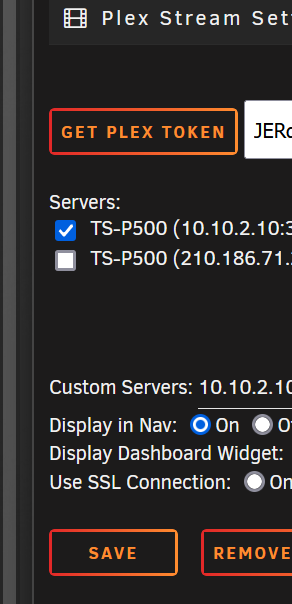 Yes only one server IP is selected. It doesnt make any different wither the local or remote server ip is it?
Yes only one server IP is selected. It doesnt make any different wither the local or remote server ip is it?
-
Ive just update to Unraid 6.11.0 after reboot my Server was at a snail craw status.
After the server boot up i notice all the container and VM are not been display at the Dashtop and when i click on the Docker Tab it toke 5min to just load the Docker and i notice that the Docker are still on Startingup status even after 20min of waiting.
Try to do a Fix Problem Scan and notice the scan toke a long time and wont be completing even wait for 20min.
Trying to generate Diagostic also take way longer that use and been waiting for long time still in process like the attach picture.
-
-
On 9/22/2022 at 12:51 AM, binhex said:
simple, left click syncthing, edit something, edit it back to what it was, scroll to the bottom and click on apply, this will delete the container freeing up space.
Thank Binhex just simple as that. it resolve the issue.
-
On 8/20/2022 at 2:23 PM, Kilrah said:
I did the same mistake and now even ive change the Path and my Syncthing are working correctly my Syncthing container claim 70% of the Docker. Can you help how can i reclaim the docker image size?
-
Im having issue after reset the password even my server is up when i run plex i got server offline.
I've try to WEBUI to my plex server i got This XML file does not appear to have any style information associated with it. The document tree is shown below.
-
I've just update to 6.10.1 and my Plex docker can't start.
Attach log from Plex anyone manage to resolve the Plex Issue?
[cont-init.d] 10-adduser: exited 0.
[cont-init.d] 40-chown-files: executing...
[cont-init.d] 40-chown-files: exited 0.
[cont-init.d] 45-plex-claim: executing...
[cont-init.d] 45-plex-claim: exited 0.
[cont-init.d] 50-gid-video: executing...
**** creating video group videoyeom with id 18 ****
**** adding /dev/dri/renderD128 to video group videoyeom with id 18 ****
**** permissions for /dev/dri/card0 are good ****
[cont-init.d] 50-gid-video: exited 0.
[cont-init.d] 60-plex-update: executing...
Docker is used for versioning skip update check
[cont-init.d] 60-plex-update: exited 0.
[cont-init.d] 90-custom-folders: executing...
[cont-init.d] 90-custom-folders: exited 0.
[cont-init.d] 99-custom-scripts: executing...
[custom-init] no custom files found exiting...
[cont-init.d] 99-custom-scripts: exited 0.
[cont-init.d] done.
[services.d] starting services
[services.d] done.
Starting Plex Media Server.
Critical: libusb_init failed
[cont-finish.d] executing container finish scripts...
[cont-finish.d] done.
[s6-finish] waiting for services.
[s6-finish] sending all processes the TERM signal.
[s6-finish] sending all processes the KILL signal and exiting.** Press ANY KEY to close this window **
-
Recently i notice that my CPU had been spiking from time to time and i notice that my Server are drawing over 50W of power during idle.
Ive check what application is using my processor on Glances and notice that Plex Transcoder are there but i notice that plex are not streaming anything i've even open plex server and notice there is no task running on plex dashboard.
What's might be wrong with Plex here anyone could help please.
-
36 minutes ago, ich777 said:
You have to add a additional path to your container wherever you like it, for example:
In this case you would download the files in the Firefox container to: /mnt/downloads and you can access the files through the folder Downloads, of course the share on your host Downloads have to exists (you can change the Host path to whatever path you like).
Hope that helps.
Thanks for the guide ich777.
-
 1
1
-
-
I've install Firefox and would like to know how to copy or move the downloaded files from the container?
Can i change the download folder to other share folders so that it dont download into the container itself?
-
16 hours ago, binhex said:
if you are using vpn provider PIA then simply delete that file and restart the container, if you are using another provider then please re-download the wireguard config file from the vpn providers website.
Hi Binhex,
Thanks for the guide.
Ive deleted the wg0.conf files as requested and it work as usual after the docker restart.
Thanks for your time and respond.
-
 1
1
-
-
sounds like a screwed up wireguard config file, check the file /config/wireguard/wg0.conf i suspect you will find the PublicKey value is empty and thus invalid, it should look something like this (fake data):-
PublicKey = fghgfh/vnL0vcSADFASDFSD343423DFGEZGarVm6gB0=
Hi Binhex,
Thanks for your reply.
If that’s the case how should I do?
Can I uninstall and reinstall rTorrentVPN resolve this issue?
Sent from my iPhone using Tapatalk -
rTorrent wasn't working since yesterday.
Im getting the particular error from the log.
2022-04-19 21:19:48,542 DEBG 'start-script' stderr output:
Warning: `/config/wireguard/wg0.conf' is world accessible
2022-04-19 21:19:48,553 DEBG 'start-script' stderr output:
[#] ip link add wg0 type wireguard
2022-04-19 21:19:48,556 DEBG 'start-script' stderr output:
[#] wg setconf wg0 /dev/fd/63
2022-04-19 21:19:48,557 DEBG 'start-script' stderr output:
Line unrecognized: `PublicKey='
Configuration parsing error
2022-04-19 21:19:48,560 DEBG 'start-script' stderr output:
[#] ip link delete dev wg0
2022-04-19 21:19:48,611 DEBG 'start-script' stdout output:
[warn] WireGuard interface failed to come 'up', exit code is '1'
2022-04-19 21:20:18,616 DEBG 'start-script' stdout output:
[info] Attempting to bring WireGuard interface 'up'...
2022-04-19 21:20:18,627 DEBG 'start-script' stderr output:
Warning: `/config/wireguard/wg0.conf' is world accessible
2022-04-19 21:20:18,635 DEBG 'start-script' stderr output:
[#] ip link add wg0 type wireguard
2022-04-19 21:20:18,638 DEBG 'start-script' stderr output:
[#] wg setconf wg0 /dev/fd/63
2022-04-19 21:20:18,639 DEBG 'start-script' stderr output:
Line unrecognized: `PublicKey='
Configuration parsing error
2022-04-19 21:20:18,641 DEBG 'start-script' stderr output:
[#] ip link delete dev wg0
2022-04-19 21:20:18,675 DEBG 'start-script' stdout output:
[warn] WireGuard interface failed to come 'up', exit code is '1'





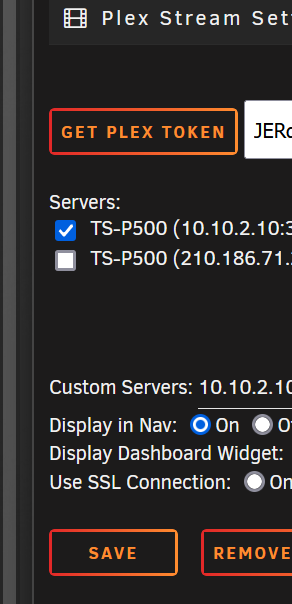 Yes only one server IP is selected. It doesnt make any different wither the local or remote server ip is it?
Yes only one server IP is selected. It doesnt make any different wither the local or remote server ip is it?











Could someone guide me how to enable SMB Multichannel
in General Support
Posted
Do i still need to add the below config in SMB Extra Configuration?
server multi channel support = yes
aio read size = 1
aio write size = 1
I received this error Multiple NICs on the same IPv4 networketh0 and eth1 both have IP addresses on the 10.10.2.0 network. This is rarely a valid configuration in Fix Common Problem.