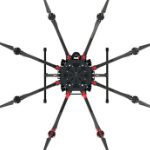-
Posts
26 -
Joined
-
Last visited
etegration's Achievements
Noob (1/14)
4
Reputation
-
hi. im trying to activate the flash backup and it just says "Activating" and has been so for 10 mins. Is it normal? This unraid is not behind my opnsense router. It has a clear path to the wan router and out to Internet. My output for the above command looks ok. :~# ssh -v -T [email protected] OpenSSH_9.3p2, OpenSSL 1.1.1v 1 Aug 2023 debug1: Reading configuration data /root/.ssh/config debug1: /root/.ssh/config line 1: Applying options for backup.unraid.net debug1: Reading configuration data /etc/ssh/ssh_config debug1: Authenticator provider $SSH_SK_PROVIDER did not resolve; disabling debug1: Connecting to backup.unraid.net [54.70.72.154] port 22. debug1: Connection established. debug1: identity file /root/.ssh/unraidbackup_id_ed25519 type 3 debug1: identity file /root/.ssh/unraidbackup_id_ed25519-cert type -1 debug1: Local version string SSH-2.0-OpenSSH_9.3 debug1: Remote protocol version 2.0, remote software version OpenSSH_8.9p1 Ubuntu-3ubuntu0.6 debug1: compat_banner: match: OpenSSH_8.9p1 Ubuntu-3ubuntu0.6 pat OpenSSH* compat 0x04000000 debug1: Authenticating to backup.unraid.net:22 as 'git' debug1: load_hostkeys: fopen /root/.ssh/known_hosts2: No such file or directory debug1: load_hostkeys: fopen /etc/ssh/ssh_known_hosts: No such file or directory debug1: load_hostkeys: fopen /etc/ssh/ssh_known_hosts2: No such file or directory debug1: SSH2_MSG_KEXINIT sent debug1: SSH2_MSG_KEXINIT received debug1: kex: algorithm: [email protected] debug1: kex: host key algorithm: ssh-ed25519 debug1: kex: server->client cipher: [email protected] MAC: <implicit> compression: none debug1: kex: client->server cipher: [email protected] MAC: <implicit> compression: none debug1: expecting SSH2_MSG_KEX_ECDH_REPLY debug1: SSH2_MSG_KEX_ECDH_REPLY received debug1: Server host key: ssh-ed25519 SHA256:hz1eeL5LRKm5o+ONM7NbW9AG0Eck/pZTP+0lMtqgQ3I debug1: load_hostkeys: fopen /root/.ssh/known_hosts2: No such file or directory debug1: load_hostkeys: fopen /etc/ssh/ssh_known_hosts: No such file or directory debug1: load_hostkeys: fopen /etc/ssh/ssh_known_hosts2: No such file or directory debug1: Host 'backup.unraid.net' is known and matches the ED25519 host key. debug1: Found key in /root/.ssh/known_hosts:3 debug1: rekey out after 134217728 blocks debug1: SSH2_MSG_NEWKEYS sent debug1: expecting SSH2_MSG_NEWKEYS debug1: SSH2_MSG_NEWKEYS received debug1: rekey in after 134217728 blocks debug1: Will attempt key: /root/.ssh/unraidbackup_id_ed25519 ED25519 SHA256:qyhFWkQOH0AxieL4NTj4xP4LDbpsvNwgYT0j2osJKyI explicit debug1: SSH2_MSG_EXT_INFO received debug1: kex_input_ext_info: server-sig-algs=<ssh-ed25519,[email protected],ssh-rsa,rsa-sha2-256,rsa-sha2-512,ssh-dss,ecdsa-sha2-nistp256,ecdsa-sha2-nistp384,ecdsa-sha2-nistp521,[email protected],[email protected]> debug1: kex_input_ext_info: [email protected]=<0> debug1: SSH2_MSG_SERVICE_ACCEPT received debug1: Authentications that can continue: publickey debug1: Next authentication method: publickey debug1: Offering public key: /root/.ssh/unraidbackup_id_ed25519 ED25519 SHA256:qyhFWkQOH0AxieL4NTj4xP4LDbpsvNwgYT0j2osJKyI explicit debug1: Server accepts key: /root/.ssh/unraidbackup_id_ed25519 ED25519 SHA256:qyhFWkQOH0AxieL4NTj4xP4LDbpsvNwgYT0j2osJKyI explicit Authenticated to backup.unraid.net ([54.70.72.154]:22) using "publickey". debug1: channel 0: new session [client-session] (inactive timeout: 0) debug1: Requesting [email protected] debug1: Entering interactive session. debug1: pledge: filesystem debug1: client_input_global_request: rtype [email protected] want_reply 0 debug1: client_input_hostkeys: searching /root/.ssh/known_hosts for backup.unraid.net / (none) debug1: client_input_hostkeys: searching /root/.ssh/known_hosts2 for backup.unraid.net / (none) debug1: client_input_hostkeys: hostkeys file /root/.ssh/known_hosts2 does not exist debug1: client_input_hostkeys: no new or deprecated keys from server debug1: Remote: /home/git/.ssh/authorized_keys:10797: key options: command debug1: Remote: /home/git/.ssh/authorized_keys:10797: key options: command debug1: pledge: fork You have successfully authenticated over SSH but interactive shells are not supported here. Unraid Flash Backup should have no issues connecting. Goodbye. debug1: client_input_channel_req: channel 0 rtype exit-status reply 0 debug1: client_input_channel_req: channel 0 rtype [email protected] reply 0 debug1: channel 0: free: client-session, nchannels 1 Transferred: sent 3388, received 3824 bytes, in 0.7 seconds Bytes per second: sent 5087.3, received 5742.0 debug1: Exit status 128
-
2024 - time to let us decide how we want to boot off a ssd or even NVME and run the OS from ram please. thumbdrives are totally useless and so unreliable.
-
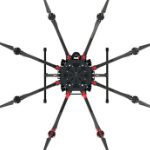
Flash Drive is Corrupted or Offline (SOLVED)
etegration replied to arzin3D's topic in General Support
seem to solve my problem too on a ITX board. -
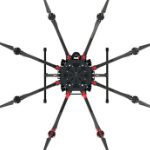
Unraid 6.10, permission denied from docker containers
etegration replied to ChuskyX's topic in General Support
how did you fix your NPM please? I cant install mine and went manual for now inside a ubuntu VM but hope to try out the NPM docker with it's GUI. -
etegration changed their profile photo
-
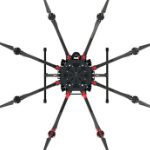
Tried to back up my VM image, now it won't boot (UEFI shell)
etegration replied to judyio's topic in VM Engine (KVM)
im having the exact problem but trying to boot my qcow2 image from /mnt/user/domain doesnt work either. i moved mine from default cache location to /mnt/disk2/domains/ and now wont boot with the interactive shell error. -
wow, if only the stupid PRTG looks as good as this!
-
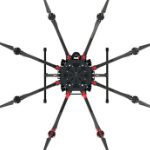
[Solved] Another 500 Internal Server Error
etegration replied to etegration's topic in General Support
i found my script! it was the backup script for a Nextcloud sync that i do. there is a line where i "cd" to a directory then do a rm*. as that directory do not exist, rm was run in default /root i suppose causing the http 500 errors. When reboot occurs, files are restored i guess thus why every reboot worked. -
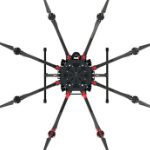
[Solved] Another 500 Internal Server Error
etegration replied to etegration's topic in General Support
boot safe mode, disabled docker, disabled VM, tried with multiple combinations. i've narrowed it down to one of my own user script. enabling one by one and running them manually to try reproduced the error soon. 12 scripts to go through....with all scripts disabled, the error do not appear for the last 24 hours. -
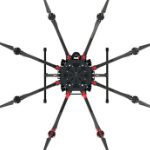
[Solved] Another 500 Internal Server Error
etegration replied to etegration's topic in General Support
I setup the logs to the flash drive. it happen again and before reboot. This was captured. -
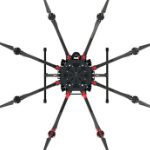
[Solved] Another 500 Internal Server Error
etegration replied to etegration's topic in General Support
oh no. happened to another unraid machine too. trying to get logs gets following error. -
sometimes /etc/rc.d/rc.php-fpm restart resolve it. mostly it does not. any help is appreciated. 😀 westeros-diagnostics-20210729-1807.zip
-
i found out the hard way this P8Z77-M do not work with vt-d. was so happy that i am finally going to migrate the old setup to this with a 3770K cpu then saw there is no IOMMU.....sticking to my old B75M-A board 4 core 4 threads for now.
-
hope to see what to look forward too pls