-
Posts
3704 -
Joined
-
Last visited
-
Days Won
9
Content Type
Profiles
Forums
Downloads
Store
Gallery
Bug Reports
Documentation
Landing
Posts posted by ChatNoir
-
-
12 minutes ago, UncleDirtNap said:
One more if you don't mind, the existing drive is formatted btrfs, is there a preferred file system to format the new one with? the rest of the array is XFS, okay to make it the same?
If you don't plan to use several drives in the pool (now or in the future), XFS can be used.
If several drives are used now or soon, then BTRFS is required.
-
8 minutes ago, Chewwwy_ said:
is it fixed?
Start the Array in normal mode and check the file on disk. Is everything there and working ?
Is there a Lost+Found directory at the top level of the drive ?
Attach new diagnostics.
-
Your drives look OK, expect for disk7 that has some issues.
Those attributes are not considered by default by Unraid as they are not used the same way by every manufacturer.
The should be added manually for each WD drives.
1 Raw_Read_Error_Rate POSR-K 200 200 051 - 21 200 Multi_Zone_Error_Rate ---R-- 200 200 000 - 2
So I would start by replacing this drive first.
In your situation, I would :
- stop the server
- rebuild disk 7 on the new drive
- move the data around from drives you want to retire (either with Unbalance or manually, command line or with Midnight Commander)
- use the New Config tool to rebuild parity with only the drives you want to keep (we can discuss this later)
The preclear is optional but must be done outside of the Array.
-
16 minutes ago, darkside40 said:
And thats a valid reason not to do it? At least Microsoft tried with their Homeserver.
I guess that what Squid means is that if thousands of MS software engineers have a hard time to do something, 3 guys in a basement (sorry guys 😁) will probably not achieve much more.
-
4 minutes ago, khager said:
The trick of setting cache on the shares to "Yes" and using Mover didn't work for me. It took forever and files were left behind.
Appdata is often tons of very small files, so a long operation is expected.
As for the files not moved, did you disable Dockers and VMs in Settings ? The mover cannot move open files.
6 minutes ago, khager said:Setting it back to "Only" afterward didn't move the files back.
Shares set to ONLY or NO are ignored by the Mover, only those with YES or PREFER are processed. You should have used Prefer I think.
-
2 hours ago, Just_Cruising said:
Is there a quick fix to this?
Your diagnostics would provide more information.
-
The first thing to do would be to understand how this happened and make sure it cannot happen again.
You should start there :
-
3 hours ago, Ustrombase said:
@Squid, i think the speed is suppose to be 3200 not 2133, right?
The DDR4 base spec is 2133. Some DIMMs are validated at higher frequencies but there are other elements to consider (memory controller, CPU, board design, etc.)
The Ryzen 3900 memory controller is rated at 3200MT/s with 2 dual rank DIMMs.
You can try 3200 and see if it is more stable ; if not, try a lower frequency.
Or start at the base frequency and go up.
-
6 hours ago, jvanheu1 said:
i have delete the docker.img file and created a new one, but it seems i am still having a problem getting them to work. there is noting showing in the plugins tab, and no apps tab at all. Do i need to replace the docker.cfg file with a new fresh install copy, or does it need to be something else?
Go to Apps / Previous Apps and install the one you want to re-install.
-
What size are you actual drives (data and parity), what drives you plan to replace and what will be the new drive.
Your diagnostics could also help provide a better understanding of your system.
-
2 hours ago, adamf said:
So I have a USB3 external drive formatted as HFS+ that I used on a mac to my Unraid server. All seems ok. Shows up in the list, mounts properly, shows as mounting not as read only...
When I go and access the share remotely from another machine, the drive always mounts as read only. Any idea where I can look to try to solve the issue? Copying from it is no problem, its just in read only mode when shared... and all settings look to be correct....
You should ask that on the support thread for the plugin and provide your diagnostics.
-
You should attach your diagnostics in your next post.
If nothing shows there, you should then set up a syslog server and provide the file after the next crash.
-
10 minutes ago, Janddy said:
Yes but those two are not great examples.
The first one uses port multipliers, that hurts performance quite a lot. The second is a RAID card and it is not recommended for Unraid. It might be possible to flash it to IT mode ?
In any case, you can find recommandations here :
-
Please attach your diagnostics in your next post.
-
Your diagnostics could provide more information.
-
1 hour ago, Xjn said:
Huge Thank to JorgeB!
Remove one memory stick,unraid back to normal again.Too sad i have formated my cache disk for nothing.
Probably not for nothing.
The memory was causing the corruption, removing it will stop additional corruption, not magically fix it.
-
1 hour ago, Janddy said:
Does anyone have any other ideas for solutions to this problem?
Dremel + file + a few hours ?
-
3 hours ago, rosydog said:
Still can't find where to download my USB Flash drive automatic backups.
The forums
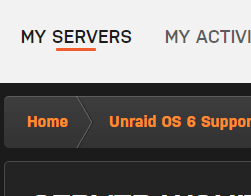
then :
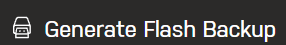
-
 1
1
-
-
-
Pas de soucis, bon réveillon.

-
1 hour ago, thierry82 said:
pour le réseau, quand je démarre sur windows, j'ai bien mon IP qui est attribué
c'est bizarre du coup je comprends pas
Probablement un souci de driver réseau linux pas disponible.
1 hour ago, thierry82 said:pour la version je ne sais pas du coup mais dernière maj il y a un an
Dans le doute, télécharge la dernière version stable :
et remplace les fichiers bzxxx sur ta clé USB par ceux de l'archive.
Si ça ne marche pas mieux, tu peux aussi essayer avec la dernière Release Candidate qui est disponible au public : https://unraid-dl.sfo2.cdn.digitaloceanspaces.com/next/unRAIDServer-6.10.0-rc2-x86_64.zip
Si ça ne marche toujours pas, tape ' diagnostics ' à l'invite de commande et attache le fichier créé (dans le dossier /logs/ de la clé usb) à ton prochain message.
-
2 minutes ago, megateto said:
The trouble I find is that it only has a 1 x PCI Express 2.0 slot free
How many PCIE lanes are available on that port ?
How many more ports do you need ?
-
 1
1
-
-
Can you share your diagnostics so someone can have a look with more details ?
-
Hello,
If your boot flashdrive have a folder named EFI- , try to rename it EFI (without the trailing - ).

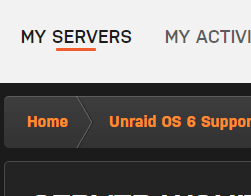
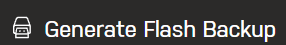


Replacing multiple disks in array with 1 larger disk.
in General Support
Posted
Yes, especially for reads. For writes, the overhead from Parity makes it less true.
But it really depends on what is on the drives, how often it is accessed and what speed is acceptable.
Most people use Unraid to store data that is accessed very occasionally (media) and for which the speed is not a major issue.
If your use case is different, then this could be useful.