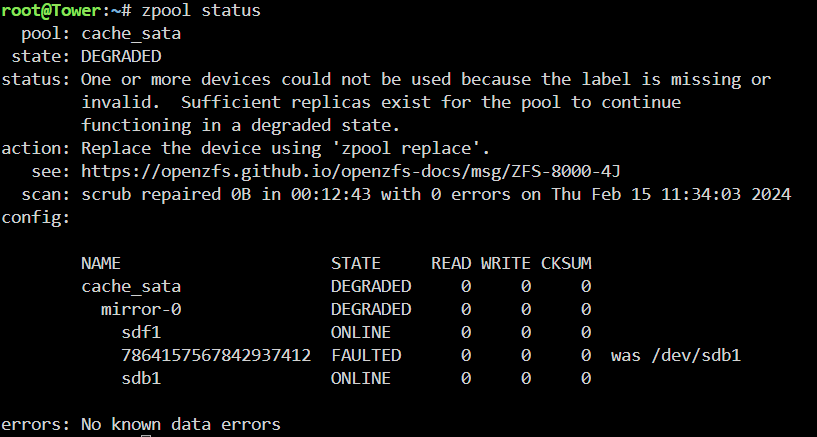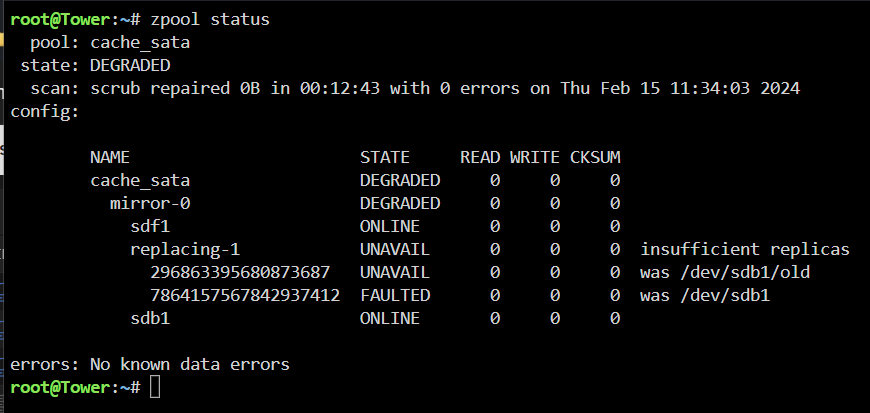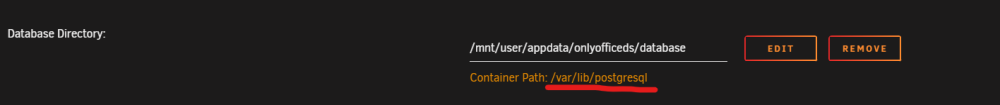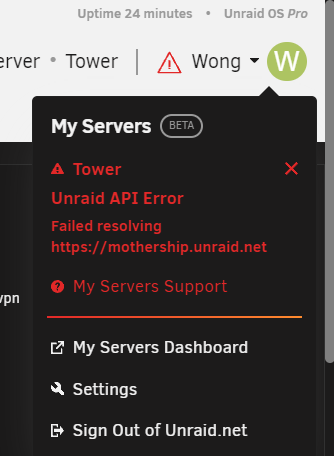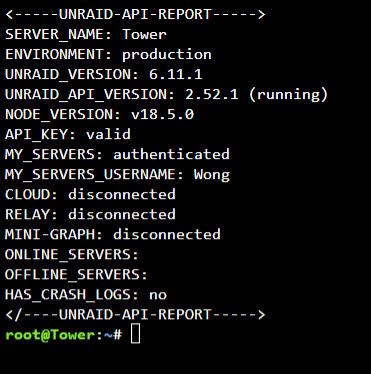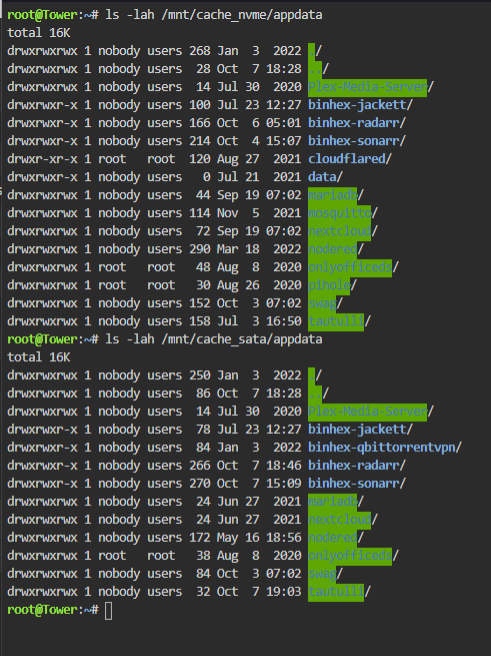Wong
Members-
Posts
62 -
Joined
-
Last visited
Converted
-
Gender
Male
Recent Profile Visitors
1136 profile views
Wong's Achievements
Rookie (2/14)
6
Reputation
-
Thank you very much @JorgeB. All errors are solved. This is why I like Unraid community. Top notch support.
-
-
@JorgeB I have ran the command you suggested. Yes, I did have manually import the zpool because I was unable to start the array previously. I stop the array, unselected zpool device, start array, then stop array, select the same zpool device. then start array.
-
Here you go. Thanks for responding. tower-diagnostics-20240216-0102.zip
-
History: I recently converted my cache_sata pool to ZFS but only a single drive. I have added a new SSD to my cache_sata pool and it auto-mirror it. During mirror process, I accidentally stopped the array and unselected the new SSD from the pool from the Main tab as I was unaware the mirror as already running. After that, I allow it to mirror and it has completed successfully. However, ZFS Master stated my ZFS pool is DEGRADED. and my two cache_sata drive is unmountable. Though all this error appear, my docker and array are working normally. Please assist to advise on how remove the umountable error and the DEGRADED status without destroying my cache data. Im still very new to ZFS, so any advise posted, please assist to show the exact command for me to run. Thank you in advance for the helps.
-
Recently just updated my Nextcloud docker to 26.0.0 Can anyone guide me on how to solve the security red warning here? I have solved the orange warning only. 
-
Just a record for anyone in the future encounter similar issue as me. I manage to solve it. Step 1: Remove the existing onlyoffice docker and it's image. Make sure to also delete onlyoffice file inside the appdata share. Step 2: Reinstall the onlyoffice docker. As of 15/11/2022, the docker template had one small issue. Credit to @eyesfit. Please edit the Database path as shown in below. Step 3: Remember to save or edit your secret keys. Then click apply. Step 4: Copy your cert.crt, cert.key and fullchain.pem from your nginx manager or swag to the /mnt/user/appdata/onlyofficeds/Data. Do not create a cert folder and put in there. This will cause your OnlyOffice to failed to start due to nginx config error. Step 5: Rename your cert.crt to onlyoffice.crt , cert.key to onlyoffice.key , fullchain.pem to dhparam.pem . Step 6: Do not follow the Spaceinvader video regarding the nginx template. Use the latest documentserver template in your nginx manager or swag. And adjust accordingly to your domain. Step 7: Restart docker for everything related. DONE! you good to go with the latest version. Please give a like my comment if it help you! thanks
-
-
I am getting postgresql issue with only office docker. Although the docker able to start, I cannot connect to nextcloud. Anyone facing the same issue? Anyone could you share or have any idea what I can do?
-
Failed resolving https://mothership.unraid.net
Wong replied to Wong's topic in Connect Plugin Support
Yup mine is working and uptime of 1 days. -
Just installed recently, I restarted my unraid after installing the plugin. It does show online from time to time but it doesn't last longer than 10 seconds. I have seen different type of errors as well, such as Unexpected token and Timed-out connecting to "https://mothership.unraid.net/relay" . Anyone could help me with this?
-
My cache drive is almost full. So I recently added new SSD to my unraid and use it as a additional cache drive, and named cache pool as "cache_sata". I configurate to move all my existing file such as appdata and etc to "cache_sata". I configurate my existing cache to the "Prefer" into the "cache_sata" and invoked mover to move everything. Everything including the docker image moved perfectly, except my appdata share. Please have a look of the screenshot of what I mean. It got split into two regardless if I have forced to "Prefer" to "cache_sata" only. Some appdata content still and currently getting modified in both cache pool. Before upgrade, I have an existing ssd drive, was named cache pool as "cache". However, after invoked the mover, I only renamed the existing SSD drive from "cache" to "cache_nvme". Not sure if this help. Is for your reference. Now I want to move all my appdata content to only "cache_sata" only. Anyone could suggest what I can do?
-
Anyone here having some issue loading the only office when opening a document in nextcloud? Mine keep buffering very long before open my document. And most of the time, it buffer indefinitely. However, if I clear browser cache or uses incognito, it load without any issue. I uses Brave browser.
-
Error when trying to connect (Not supported version) (version 6.0.2.5) Does anyone have this same error? I not sure when the error started but I just realized it today. It was working fine for me before.
-
I have manage to passthrough GPU but how can I passthrough the onboard microphone so that I can just plug my headphones into the audiojack and get an audio input on my windows. Below are my IOMMU group for reference. I can see my intel audio devices are not in its onw IOMMU group. So is not possible to passthrough the onboard soundcard? If is not possible to separate the group. It is possible if I just buy a "usb to female audio jack adapter" into one of the usb port, then plug my headphone into the adapter, and passthrough as a usb devices. Will that work?