-
Posts
105 -
Joined
-
Last visited
Content Type
Profiles
Forums
Downloads
Store
Gallery
Bug Reports
Documentation
Landing
Posts posted by arturovf
-
-
related question... Is snapshots of Vm's with passed through PCIe devices supported?
In the past I was able to make snapshots with virt-manager (changing loader to rom), but recently I got an error related to PCIe devices when trying to do one
-
15 minutes ago, SimonF said:
Looks like the command is failing. Does that path already exist?
yes it does exist. why there is a "1" in the log?
-
I installed the beta plug-in. When I create a sub-volume nothing is changed/added
log:
Jan 6 18:05:02 ZF7-SERVER snapshots: btrfs subvolume create /mnt/data/domains 1 Jan 6 18:05:21 ZF7-SERVER snapshots: btrfs subvolume create /mnt/data/domains 1 Jan 6 18:05:40 ZF7-SERVER snapshots: btrfs subvolume create /mnt/data/domains 1but no sub volume appears on gui
-
@Josh.5, I got this results on every transcoded file, the video bitrate (red) is not updated to reflect the transcode, it stays the same as the original bitrate
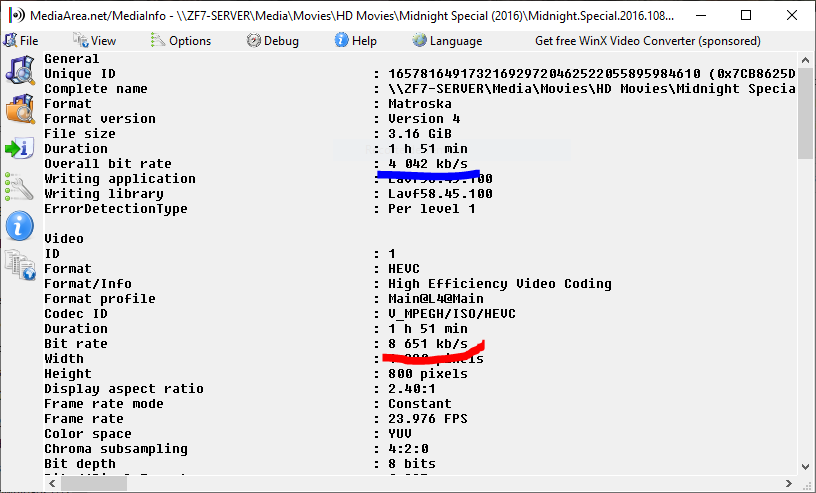
-
7 hours ago, feins said:
Anyone could help why some of the file grow in size instead after convert to H265.
Just a guess but maybe your h265 plug-in CRF value is too low , also you want to add the "reject if larger than original" plug-in to avoid the replace of the original file if the transcoded file is larger
-
3 hours ago, ReflexReaction said:
Hi Josh - firstly just want to say thanks for what looks to be a fantastic piece of software!
I am running on my Synology DS220+ NAS - and have a n00b question. I am looking to use unmanic to find and convert .ts files (captured by an HDHomeRun) into a nicer format. I have, as far as I am aware, edited the JSON to ensure hardware encoding is enabled.
I started by using x265 decoder, but on my Synology NAS it only did 125 frames in the first 6 minutes so I terminated the worker and put it down to x265 being too resource heavy for my Synology DS220+.
As I had already scanned my library (and 100+ .ts files were already queued), I went and removed all of the .ts files from the pending queue.
I then went and replaced the x265 encoder with the x264 encoder plugin.
However, now when I tell unmanic to scan my library, it doesn't see any of the .ts files (presumably because I removed them). Is there any way to get unmanic to add these files to the queue again, having previously removed them?Thank you in advance!
Looks like hw encoding was not correctly set as the fps are too low. To me it seems easier to erase the container and app data folder and start new to be able to add those .ts files again
-
I agree with response above. Why build a server to do such simple task? Of course unraid will do it just fine but it's like building a tank just to kill a fly.
-
On 11/2/2021 at 5:51 PM, dzyuba86 said:
The XL says 18 2.5" drives on the site but you can actually squeeze in 20 with a slight tweak to the case. And still fit in 5 2.5" drives as well
What tweaks? Maybe I can apply those to Vector RS case...
-
Hello, I just installed Unmanic to replace handbrake (the thing I don't like about handbrake is that force converts srt to ass).
So far going great, but a couple questions:
1.- I get "Unable to connect to Unmanic backend. Please check that it is running." in the webUI. Despite that message conversion works so I don't know what the backend is or what I am missing.
2.- The mover v2 plugin does a copy of the file to another location (and still replaces the original with the new transcode) Is this how it supposed to work? I think the logical behavior to need this plug-in is leave original file in original location alone and put the new transcode in the specified location (great to compare both).
3.- Unmanic is using x265 3.2.1+1-b5c86a64bbbe, is there a reason to use this version and not a recent one?
4.- Why the media info of the transcoded file wrongly states the bitrate of the original file under the video stream?
-
On 7/19/2020 at 5:10 PM, BrassFox said:
Note- I've tried this. Although the bandwidth should not be a problem that card chokes up very badly on pci2.0x4 lanes on a southbridge.
Even with just four drives. Everything slows down. It must need to use all eight lanes regardless of its bandwidth needs, or it’s being throttled by the mobo southbridge that I’ve ran it through. My consumer-grade mobo setup is such that I can’t really test which is happening very easily, and the answer wouldn’t really help me anyway.
I wanted to contribute what I learned about this because I benefited greatly from this and some other old discussions that I found here.I think the bottleneck is related to the southbridge, because in my system it does not makes difference in x8 vs x4 during parity checks or turbo writes. (max 190mb/s with all drives). LSI SAS9211-8I is connected to a cpu pcie.
-
On 10/28/2021 at 1:26 AM, thatsthefrickenlightning said:
I bit the bullet late last night and installed the linuxserver PMS container to see if I could garner more info. Lo and behold, after giving that container access to the Intel iGPU, I could transcode three whole streams of my 4K HDR file to 1080p simultaneously with a speed of ~1.5. How much ram does Plex have available for you, Arturo? Because while it's performing much better, you're still doing better than that.
That's great news. I have 32gb ram on the system and 10gb Ramdisk dedicated for transcode.
-
 1
1
-
-
55 minutes ago, thatsthefrickenlightning said:
Thanks for your reply, but subtitles are disabled in my tests.
That's weird, I can transcode four 4k HDR remux to 1080p without buffering, and even more if they're encodes or transcoding to 720p. I'm on linuxserver's repo and transcoding to ram.
-
 1
1
-
-
28 minutes ago, thatsthefrickenlightning said:
EDIT: to add, I was thinking the i3-7100 simply wasn't strong enough, even with hardware acceleration enabled. This post however says that multiple high-bitrate 4K HDR transcodes & tone maps should work just fine.
I can confirm that i3 7100 is capable of multiple 4k HDR transcodes at same time, however, this is without burning subtitles. The moment I start a 4k HDR transcoding with burning subtitles (because client don't support subtitles or subtitles are image based like PGS) it cannot do it at 1.0x speed. Try to have your media with srt subtitles and avoid clients that don't support direct play subtitles (LG smart tv's for example)
-
2 hours ago, capt.shitface said:
I have the same problem, and recently i have been getting artifacts when i just transcode regular 1080p.
I get white dots... see screenshot.
I tried latest RC of unraid, but then i cant transcode at all.
i have just hoped that there will be some plex-update. Anyone with the same problem? Any ideas?
Unraid: 6.9.2
CPU: 11th Gen Intel® Core™ i5-11600K
RAM: 32Gb ddr4 (transcode to ram)It's a known problem and nobody knows for sure when it will be fixed. In plex forums they are testing a new improved transcoder with rocket lake support planned but still it will take some time to make it to normal releases, so we have no choice but wait
-
2 hours ago, Ocman76 said:
To confirm, you aren't experiencing any artifacts or crashes while hardware transcoding 4K HDR content? According to this plex forum thread, both Tiger Lake and Rocket Lake CPUs have confirmed issues ongoing. Which version of unraid and plex docker are you using? Could you elaborate on what you have done exactly to get it working?
Most likely he doesn't have 4k HDR videos
-
On 6/6/2021 at 4:36 PM, spl147 said:
currently it only works if you have a single config file and a single controller! it's a known issue.
So if I understand correctly it will only work with one motherboard pwm header?? Since the nvme temps and the hdd temps are so different, I was planning to set one pwm header for hdd array temps and another one for nvme temps, so this mean I would not be able to do it?
-
1 hour ago, mrow said:
It’s certainly possible it’s related to IPMI. However, as I said, no issues occur in other OSes so it’s still some kind of issue in the Unraid environment. My server is located 4 hours away in a different state in a house that doesn’t always have people there so IPMI is not optional for me. I would be happy to try to troubleshoot this issue with the developers if they need any assistance.Maybe @ich777 can help you out in this matter
1 hour ago, random672315 said:I dont have IPMI. Which version of unraid you are using and what software you are using for transcode? Thank you.
B250 board with i3 7100 and 16gb ram (will upgrade to z590 and 11700 and 32gb ram when HDR issues are solved)
Unraid 6.9.2
Plex pass
Linuxserver plex container with this in extra parameters (6gb RAM disk for transcodes):
--device=/dev/dri --no-healthcheck --mount type=tmpfs,destination=/tmp,tmpfs-size=6000000000
Intel GPU top plugin
No modified go file, i915.conf file in /boot/config/modprobe.d. (I read that this won't be necessary anymore, just install the gpu top plugin)
-
I understand what @Zonediver is saying, because I as well have a rock solid hw transcoding with plex (i3 7100, multiple 4k and 1080p transcodes without an issue and for a long time now). So I think your problem is because your board has IPMI it somehow troubles the whole chain (I read it somewhere, I think it was in the vgpu plugin thread)
-
8 minutes ago, stev067 said:
I drilled 3 holes in the floor and used brass standoffs to mount it. I'm pretty happy with how it turned out.
looks sick and its a great idea
-
4 hours ago, stev067 said:
thank you sir! Also how didi you mount the expander to the bottom floor of the case??
-
I like it! I have a similar setup. Im wondering what model is the 40mm Noctua fan is?
-
On 8/10/2021 at 4:47 AM, Kaizac said:
After updating to 6.10.0-rc1 my 11th gen (11500) HW transcoding is not working anymore. Removed the modprobe file, also didn't work. The driver does seem to be loaded fine without modprobe file. Maybe it has to do with the Intel TOP plugin that needs an update, I have no idea. But just be aware that HW transcoding for me is currently fully broken.
Before it would HW transcode even in HDR on plenty of movies (not all as we discussed earlier).
thanks for the heads up, that's really bad news

-
what does the extender do? is there a performance penalty when using them?
-
On 8/2/2021 at 12:10 AM, cybersteel8 said:
I am indeed having trouble with HDR to SDR tone mapping (the transcoder is failing completely), but QuickSync is indeed working when doing SDR content, both 4K and 1080p. The gpu driver is being forwarded to Plex and Plex's transcoder is indeed hardware accelerated.
If you experience any problems with HDR transcoding, turn off HDR Tone Mapping in your Plex Settings > Transcoder section.Well yes disabling HDR tone mapping is a workaround, but then you can't do several 4k to sdr transcodes because cpu can't cope it



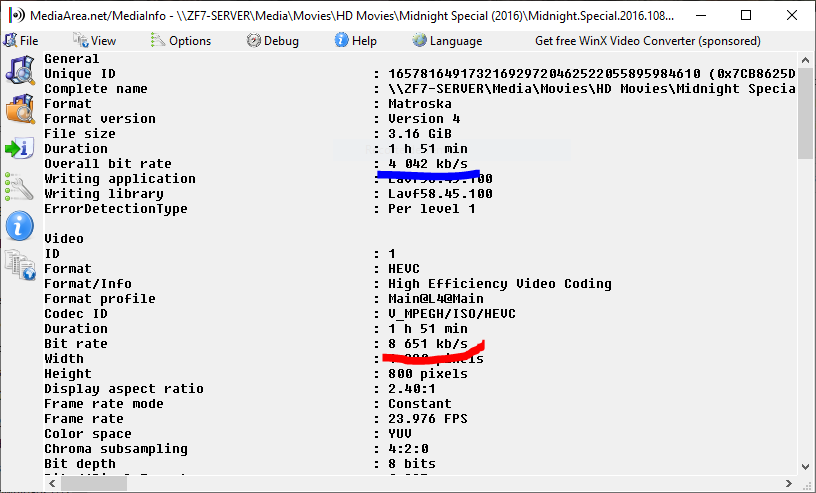

Choosing a motherboard for two VMs on the Z590
in Motherboards and CPUs
Posted
I think you could blacklist bluetooth drivers and will not be loaded so no errors