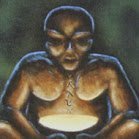-
Posts
36 -
Joined
-
Last visited
Recent Profile Visitors
The recent visitors block is disabled and is not being shown to other users.
clay_statue's Achievements
Noob (1/14)
3
Reputation
-
I stopped everything dead silent and watched the disk activity and it was nil. So I tried restarting the data rebuild and it's chugging along at 20 MB/s which will get the job done 3 days which is an acceptable timeline. I realize I might have borked it by running the unbalance to move the data off initially and was seeking wise council from the forum of elders. I hope it'll be fine. Thanks for your attention towards it.
-
This is sub-optimal. Most of the data on the recently emulated 6TB disk is just accumulated media that I don't care about but I have about 2.5TB of data (mostly movies of my dogs as puppies) that isn't critical but I'd highly prefer to keep it. I did a quick SMART test on the drive and it seems okay. Originally tried unbalance to remove data off the drive to another on the array that is mostly empty but the speeds on that were also very slow (2.5 MB/s). SO I am now trying to rebuild the disk but it's even slower! Why is my data only moving at a trickle? I would prefer to shorten the timeline on recovering this drive from six months down to a day or two if possible. fractaltower-diagnostics-20240110-1843.zip
-
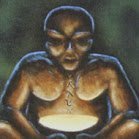
Unraid 6.11 has been crashing immediately after parity
clay_statue replied to clay_statue's topic in General Support
I've restored previous version 6.9.x since that was what I upgraded from. I'm going to hold steady here at this version for a minute and make sure everything is copacetic before venturing into 6.10.x. Maybe 6.12.x will be released in the meanwhile and the bug will be contained to the previous version so i can leapfrog right over it. -
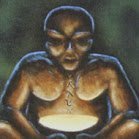
Unraid 6.11 has been crashing immediately after parity
clay_statue replied to clay_statue's topic in General Support
Was digging around and found this warning in the syslog from when it was booting... ACPI BIOS Warning (bug): 32/64X length mismatch in FADT/Gpe0Block: -
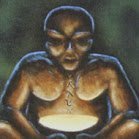
Unraid 6.11 has been crashing immediately after parity
clay_statue replied to clay_statue's topic in General Support
Here's the syslog file and the last entries. I deliberately cancelled the parity to see if it would crash, which it did a few minutes later. Nov 14 10:26:12 FractalTower kernel: docker0: port 1(veth440e05a) entered disabled state Nov 14 10:38:40 FractalTower kernel: docker0: port 1(vethb74e54b) entered blocking state Nov 14 10:38:40 FractalTower kernel: docker0: port 1(vethb74e54b) entered disabled state Nov 14 10:38:40 FractalTower kernel: device vethb74e54b entered promiscuous mode Nov 14 10:38:40 FractalTower kernel: eth0: renamed from veth6b04af4 Nov 14 10:38:40 FractalTower kernel: IPv6: ADDRCONF(NETDEV_CHANGE): vethb74e54b: link becomes ready Nov 14 10:38:40 FractalTower kernel: docker0: port 1(vethb74e54b) entered blocking state Nov 14 10:38:40 FractalTower kernel: docker0: port 1(vethb74e54b) entered forwarding state Nov 14 10:40:38 FractalTower kernel: mdcmd (37): nocheck cancel Nov 14 10:40:38 FractalTower kernel: md: recovery thread: exit status: -4 syslog.txt -
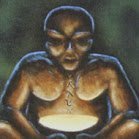
Unraid 6.11 has been crashing immediately after parity
clay_statue posted a topic in General Support
So this is a repeatable error. Within five minutes of parity completing (or being cancelled) unraid crashes itself. Total shutdown. I started mirroring syslog to flash and attached the file below. Please help! I cannot see what is causing the problem. Should I downgrade back to 6.10? fractaltower-diagnostics-20221114-1020.zip -
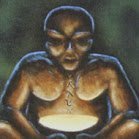
[Support] Linuxserver.io - Nextcloud
clay_statue replied to linuxserver.io's topic in Docker Containers
Sorry, meant to say that I'm getting an "Internal Server Error" when I try to access the webgui. This is the same whether trying to access remotely or natively from within the lan direct with the IP address, so I doubt it's a NGINX proxy issue. -
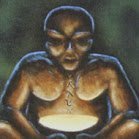
[Support] Linuxserver.io - Nextcloud
clay_statue replied to linuxserver.io's topic in Docker Containers
This started happening today. I tried rolling back to the previous docker image tag. I cannot see any obvious problem in the nextcloud logs. Really at a loss here. It's been rock solid basically since I originally installed it. Any thoughts would be appreciated. -
This started happening today. I tried rolling back to the previous docker image tag. I cannot see any obvious problem in the nextcloud logs. Really at a loss here. It's been rock solid basically since I originally installed it. Any thoughts would be appreciated.
-
Is this because the default sata/sas ports available in the tower aren't usable by the unraid array? I was looking at the HP ProLiant m350 and the unraid thread about that one said that the native raid controller didn't work with unraid and you needed to basically make use of the pci-e slots to connect sata drives and bypass the raid controller Additionally I see that the card you are talking about only has two SAS ports internally. I am unfamiliar with SAS... how many drives can you run off that one card? Just two?
-
I cannot access shares on unraid from my windows laptop. I have "remote access to LAN" and indeed my laptop can ping my unraid server and my router, so I do indeed have connection to devices on my LAN. I can also access my dockers webGUI's. The wireguard connection is working in every way *except* I cannot access my shares. Even if I type the network address into file explorer \\x.x.x.x\share it cannot access the share. I tried setting tunnels both with specified NAT port forwarding and going UPnP alternatively. No dice. Before OpenVPN was deprecated I was using it as a docker image and was able to get remote access to my shares no problem... so I dunno what's going on here? [SOLVED] Had to stop the array and add the wireguard network pool to Settings > Network Services > SMB > hosts allow = 10.253.0.0/24 After I did that I could manually enter \\serverip\share in File Explorer and then map the drive. Big success!
-
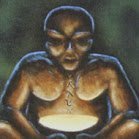
Machine Check Events detected on your server
clay_statue replied to clay_statue's topic in General Support
I think this is the relevant part of the log file... Jun 22 14:07:16 FractalTower rc.docker: redis: started succesfully! Jun 22 14:07:53 FractalTower rc.docker: Plex-Media-Server: started succesfully! Jun 22 14:11:10 FractalTower ntpd[2153]: kernel reports TIME_ERROR: 0x41: Clock Unsynchronized Jun 22 14:13:00 FractalTower root: Fix Common Problems Version 2021.05.03 Jun 22 14:13:01 FractalTower root: Fix Common Problems: Warning: Docker Application binhex-sonarr has an update available for it Jun 22 14:13:01 FractalTower root: Fix Common Problems: Warning: Docker Application nzbget has an update available for it Jun 22 14:13:01 FractalTower root: Fix Common Problems: Warning: Docker Application redis has an update available for it Jun 22 14:13:10 FractalTower root: Fix Common Problems: Error: Machine Check Events detected on your server Jun 22 14:13:10 FractalTower root: mcelog: ERROR: AMD Processor family 23: mcelog does not support this processor. Please use the edac_mce_amd module instead. Jun 22 14:13:10 FractalTower root: CPU is unsupported Jun 22 16:20:47 FractalTower webGUI: Successful login user root from 10.10.10.25 Jun 22 16:22:10 FractalTower root: Fix Common Problems Version 2021.05.03 Jun 22 16:22:12 FractalTower root: Fix Common Problems: Warning: Docker Application binhex-sonarr has an update available for it Jun 22 16:22:12 FractalTower root: Fix Common Problems: Warning: Docker Application nzbget has an update available for it Jun 22 16:22:12 FractalTower root: Fix Common Problems: Warning: Docker Application redis has an update available for it Jun 22 16:22:19 FractalTower root: Fix Common Problems: Error: Machine Check Events detected on your server Jun 22 16:22:19 FractalTower root: mcelog: ERROR: AMD Processor family 23: mcelog does not support this processor. Please use the edac_mce_amd module instead. Jun 22 16:22:19 FractalTower root: CPU is unsupported -
Fix Common Problems threw this rather alarming error and kindly suggested that I post my diagnostics in the forum for some help figuring out the hardware issue. Any insight would be appreciated... fractaltower-diagnostics-20210616-0052.zip