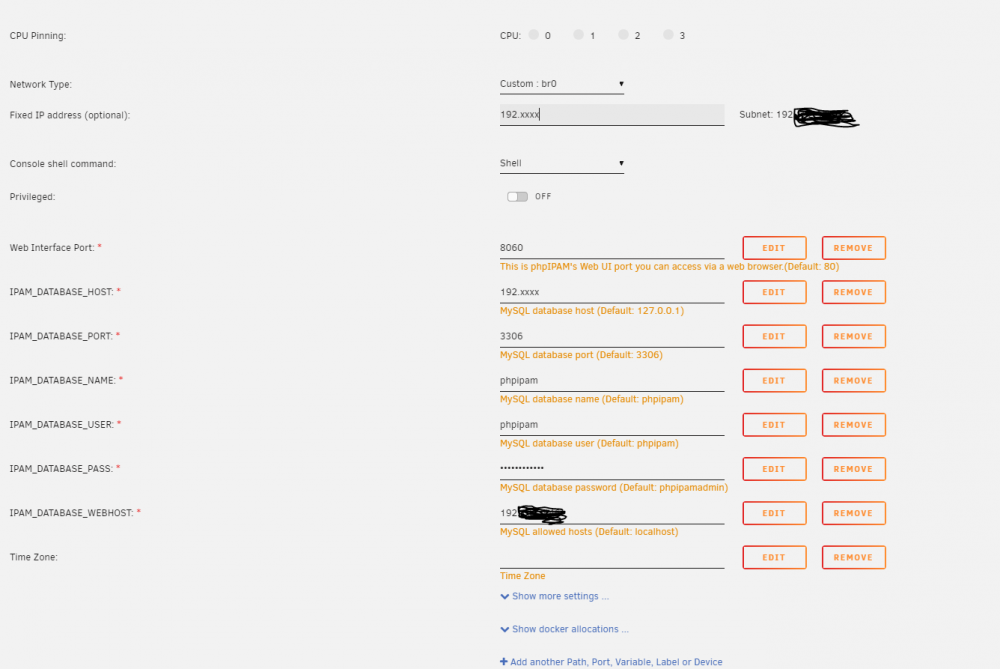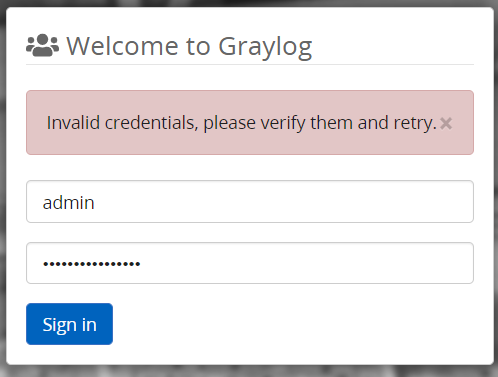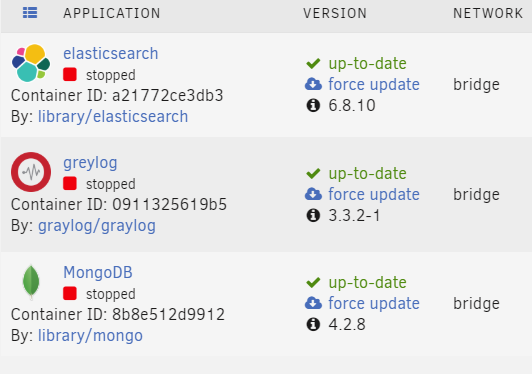flamegrilled
Members-
Posts
71 -
Joined
-
Last visited
Content Type
Profiles
Forums
Downloads
Store
Gallery
Bug Reports
Documentation
Landing
Everything posted by flamegrilled
-
Any idea as to why this will not see the mariadb whether on bridged or custom br networks? Has anyone got the PHPIPAM to work in a container? Edit : Got it t work: https://github.com/phpipam/phpipam/issues/1549 I added the IP of the IPAMwww container to the permission on the database phpipam on Mariadb as in the above explanation ( mysql> grant ALL on phpipam.* to 'phpipamadmin'@'127.0.0.1' identified by 'adminpass'; Query OK, 0 rows affected (0.00 sec) ) I did this i.e not selecting the 3 options and clicked on 2.) Open web, select automatic as usual, but click on advanced and uncheck all three options: Drop exisitng database - Drop existing database if it exists Create database - Create new database Create permissions - Set permissions to tables The reply was 'database dropped'. I continued with the new automatic install which completed the install of ipam-www. Both Mariadb and IPAMwww are custom networks
-
usb2: usb to ethernet devices in a vm running opensense This is the log entry: -device usb-host,hostbus=1,hostaddr=3,id=hostdev0,bus=usb.0,port=1 \ -device usb-host,hostbus=2,hostaddr=6,id=hostdev1,bus=usb.0,port=2 \ -device usb-host,hostbus=2,hostaddr=7,id=hostdev2,bus=usb.0,port=3 \ The is the xml portion : <hostdev mode='subsystem' type='usb' managed='no'> <source> <vendor id='0x07a6'/> <product id='0x8515'/> <address bus='1' device='3'/> </source> <address type='usb' bus='0' port='1'/> </hostdev> <hostdev mode='subsystem' type='usb' managed='no'> <source> <vendor id='0x07a6'/> <product id='0x8515'/> <address bus='2' device='6'/> </source> <address type='usb' bus='0' port='2'/> </hostdev> <hostdev mode='subsystem' type='usb' managed='no'> <source> <vendor id='0x07a6'/> <product id='0x8515'/> <address bus='2' device='7'/> </source> <address type='usb' bus='0' port='3'/> </hostdev> The vm runs normally on a manual config and I see all 3 usb devices in opensense. root@Tower:/etc/udev/rules.d# cat 99-usb-rules.rules SUBSYSTEM=="usb", ATTRS{idVendor}=="07a6", ATTRS{idProduct}=="8515", ATTRS{serial}=="0001", SYMLINK+="ADMtek, Inc. AN8515 Ethernet" root@Tower:/boot/config/rules.d# cat 99-usb-rules.rules SUBSYSTEM=="usb", ATTRS{idVendor}=="07a6", ATTRS{idProduct}=="8515", ATTRS{serial}=="0001", SYMLINK+="ADMtek, Inc. AN8515 Ethernet" The go file : #!/bin/bash # Start the Management Utility /usr/local/sbin/emhttp & cp /boot/config/rules.d/99-usb-rules.rules /etc/udev/rules.d/99-usb-rules.rules chmod 644 /etc/udev/rules.d/99-usb-rules.rules udevadm trigger --attr-match=subsystem=tty Cannot get a persistent link to usb devices after a vm shutdown and startup. Got it working : The word symlink did not cross my mind... Had to read this : http://hintshop.ludvig.co.nz/show/persistent-names-usb-serial-devices/ a few times to figure I had to do this : renamed 99-usb-rules.rules to 99-usb-serial.rules and changed this : SUBSYSTEM=="usb", ATTRS{idVendor}=="07a6", ATTRS{idProduct}=="8515", ATTRS{serial}=="0001", SYMLINK+="ADMtek, Inc. AN8515 Ethernet" to this : root@Tower:/boot/config/rules.d# cat 99-usb-serial.rules SUBSYSTEM=="usb", ATTRS{idVendor}=="07a6", ATTRS{idProduct}=="8515", ATTRS{serial}=="0001", SYMLINK+="ADMtek0" SUBSYSTEM=="usb", ATTRS{idVendor}=="07a6", ATTRS{idProduct}=="8515", ATTRS{serial}=="0001", SYMLINK+="ADMtek1" SUBSYSTEM=="usb", ATTRS{idVendor}=="07a6", ATTRS{idProduct}=="8515", ATTRS{serial}=="0001", SYMLINK+="ADMtek2" Now have to figure out which one comes first in order to get the ethernet to be in the right order i.e. WAN,LAN,OPT1 Not solved : Usb to mac address issue need to resolve : https://github.com/eborisch/ethname
-
Thank you @TJOPTJOP.I also be doing the same soon. Waiting for the available slot for the 4 port ethernet card.
-
Did you watch all the latest video's on bypassing devices on his channel?
-
How did you fix the logging sprawl ?
-
Hi unRAIDers, Share quota on NFS and SMB/CIFS would be great. Would that be possible on an unassigned disk too? Thank you
-
[Plugin] Linuxserver.io - Unraid Nvidia
flamegrilled replied to linuxserver.io's topic in Plugin Support
I have a GT 730 model. Tried 6.83 and 6.82 versions and it does not show up on the plugin page after install and a reboot. The nvidia driver link page shows support for the card. Card too old or am I doing something wrong? Do I fall in to the old card category? IOMMU group 20:[10de:0f02] 03:00.0 VGA compatible controller: NVIDIA Corporation GF108 [GeForce GT 730] (rev a1) [10de:0bea] 03:00.1 Audio device: NVIDIA Corporation GF108 High Definition Audio Controller (rev a1) IOMMU group 21:[10de:0f02] 01:00.0 VGA compatible controller: NVIDIA Corporation GF108 [GeForce GT 730] (rev a1) [10de:0bea] 01:00.1 Audio device: NVIDIA Corporation GF108 High Definition Audio Controller (rev a1) -
Hi unRaiders, I have a JBOD with 3 drives in it. I want to add more . It's asking to format the ones have I've already added to the JBOD when wanting to add the new drives. How do I add all the new drives to the already created JBOD? Thanks
-
@Schmeckles23 How did you fix it? Logs ?My Docker Image is doing the same thing.
-
plugin: updating: unRAIDServer.plg plugin: downloading: https://s3.amazonaws.com/dnld.lime-technology.com/stable/unRAIDServer-6.5.3-x86_64.zip ... failed (Invalid URL / Server error response) plugin: wget: https://s3.amazonaws.com/dnld.lime-technology.com/stable/unRAIDServer-6.5.3-x86_64.zip download failure (Invalid URL / Server error response)
-
Quick guide for setting up latest Graylog2 docker from Docker Hub
flamegrilled replied to dnoyeb's topic in Docker Engine
Thank you .That's it. Added the sha2 formatted password to the docker config and it worked. -
Quick guide for setting up latest Graylog2 docker from Docker Hub
flamegrilled replied to dnoyeb's topic in Docker Engine
Hi , I cannot login.Change passwords and added to the Graylog.conf file.Any clues as to why.Is the password (which is more 16 char) the issue?Pics show containers off atm. Thanks Got it working by changing password. Modifying timezone.Going to reinstall again to confirm install. -
Hi Unraid Community, I wanted to know how to add this Sabeechen's great Github Hassio backup tool to my/unraid apps repo to backup my HA config. https://github.com/sabeechen/hassio-google-drive-backup I have my HA running on a Rpi and want to move it to an unraid container.I do not know how to add it as a template to install it in docker. Thank you.
-
johnnie.black Thanks again for all you help.I get a warm fuzzy feeling with a reiserfs repair. I can't say that about my xfs repair experience.
-
johnnie.black attachment Don't what to make of the last section in the log,but it looks good after the repair. disk5_riserfs_repair1.txt
-
johnnie.black This disk seems OK,Continuing with disk5 disk4.txt
-
johnnie.black attached disk 5 check I am assuming a --fix-fixable switch is in order for this disk? disk5.txt
-
johnnie.black Stop array first.Do reiserfsck --check on the CLI? Wasn't aware of for reiserfsck.
-
johnnie.black,trurl Attached are the results of the procedure which I assume has now corrected the disk issues.Zero parity errors reported. Thank you
-
johnnie.black Current state attached - after powering on. Ran a SMART short self-test: no issues Do I proceed as instructed? Thanks
-
Thank you johnnie.black.replacing sata cables and will continue with procedure.
-
trurl Shutdown down the server to replace data and power on parity one Attached main and array operation pics
-
johnnie.black I have attached the diagnostics. Thanks towering-diagnostics-20050118-1715.zip
-
bjp999 Which stage in the process were you referring to? How would the disks be read offline? Would that come as a new feature or request to LT or in the current unassigned devices tab?