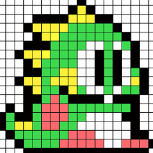-
Posts
42 -
Joined
-
Last visited
Content Type
Profiles
Forums
Downloads
Store
Gallery
Bug Reports
Documentation
Landing
Everything posted by Eurotimmy
-
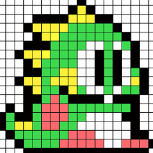
[SUPPORT] EUROTIMMY - Reactive Resume v4 (RxV4)
Eurotimmy replied to Eurotimmy's topic in Docker Containers
Gold! Haha -
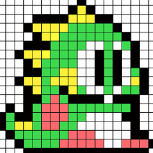
[SUPPORT] EUROTIMMY - Reactive Resume v4 (RxV4)
Eurotimmy replied to Eurotimmy's topic in Docker Containers
Hey @Nick.L I’d suggest to try using your “http://192.168.x.x:PORT” addresses in the two fields in the Reactive Resume container instead of using the domain names in there. Hey @icarus69 Sounds like a good feature but it’ll need to be requested of the developer, in GitHub. -
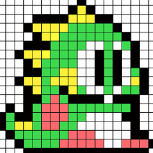
[SUPPORT] EUROTIMMY - Reactive Resume v4 (RxV4)
Eurotimmy replied to Eurotimmy's topic in Docker Containers
Hi @Nick.L, thanks for giving Reactive Resume a go and watching the tutorial. If you could please check the value in your "STORAGE_URL:" on the Reactive Resume container looks like this: https://cv-store.mydomain.com/default Please let us know if that helps, or show some more of your setup and I'll try to help some more. Cheers -
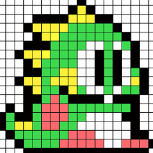
[SUPPORT] EUROTIMMY - Reactive Resume v4 (RxV4)
Eurotimmy replied to Eurotimmy's topic in Docker Containers
Personally I have not figured out how to correct this, but instead I don't reverse proxy the Reactive Resume container and only the MinIO container. I can work on resumes remotely via Wireguard or locally on my server, but having the MinIO container on my NPM reverse proxy will allow anybody with the URL to each resume to download them. -
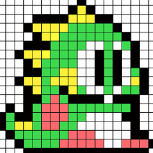
[SUPPORT] EUROTIMMY - Reactive Resume v4 (RxV4)
Eurotimmy replied to Eurotimmy's topic in Docker Containers
Hi @icarus69 I've only been able to look briefly so far. The PDF looks like it's failing due to the ports being misaligned between Reactive resume and the Chrome container. Reactive Resume container is pointing at the Chrome container: 192.168.0.229:3010 but you're Chrome container appears to be at :3004 A quick edit to that entry should correct the PDF creation. -
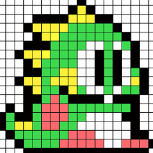
[Support] Eurotimmy - RomM (ROM Manager) by zurdi15
Eurotimmy replied to Eurotimmy's topic in Docker Containers
@TheCyberQuake Update the Repository: entry with "rommapp/romm:3.1.0-rc.1" - thank you @zurdi15!! -
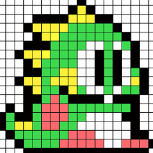
[SUPPORT] EUROTIMMY - Reactive Resume v4 (RxV4)
Eurotimmy replied to Eurotimmy's topic in Docker Containers
Thank you @dallus for giving the tutorial a shot! I only proxy 2 servers... in my tutorial I use the following settings: Port 3000 - for Reactive Resume V4 Web UI Port 9004 - for MinIO file storage In NPM - Proxy Hosts (for example): cv.mydomain.com >> http://192.168.1.200:3000 cv-store.mydomain.com >> http://192.168.1.200:9004 Please note: Due to me not wanting other (public) users being able to create accounts / resumes's I have Disabled the "cv.mydomain.com" proxy host. This means your "cv-store.mydomain.com" will still serve your completed resume files publicly for those you share the link to. Unfortunately the docker env. for disabling public account creation doesn't work... -
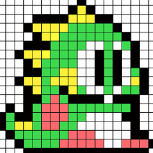
[SUPPORT] EUROTIMMY - Reactive Resume v4 (RxV4)
Eurotimmy replied to Eurotimmy's topic in Docker Containers
Yup, I am sorry folks... I took a long time to get started in here due to... well, 'life'. Please accept my apologies and I hope the video walkthrough I have created will assist in peoples own installations!! Any feedback appreciated! and... I hope you make the resume that lands you the job you'll love! -
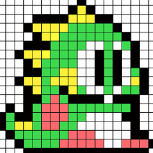
[Support] Eurotimmy - RomM (ROM Manager) by zurdi15
Eurotimmy replied to Eurotimmy's topic in Docker Containers
NOTE: As of posting this the Unraid CA library may not have picked up my edits yet, it's usually pretty quick though. I have updated the ':latest' tag option in the Unraid CA template. Select the ':latest' option on a fresh install of RomM to get the new variable and repo. Check the 'Repository' is pre-set to "rommapp/romm:latest" If the template is correct the 'UMASK' will be in the "Show more settings..." section and pre-set to "000" Thank you to @Cryptic3258 & @ktfcaptain for posting up the changes here (above). 🏆 Please report back with any issues / results for me to keep the template up-to-date. 💪 -
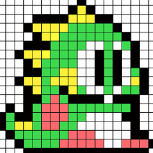
[Support] Eurotimmy - RomM (ROM Manager) by zurdi15
Eurotimmy replied to Eurotimmy's topic in Docker Containers
Hey team! I have published another RomM CA template now. (it took a couple of days to appear / publish in CA, please excuse the delay) When you are performing a fresh install, you will be presented with 2 options. Please select 'latest' in the option list to get the current v3.X and the template will have all the current variables available for you. Note: v3.X requires a MariaDB container, which is quick to add in Unraid CA. FYI: @Green Dragon - please notify the Discord community if you feel its appropriate. -
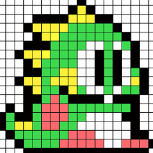
[Support] Eurotimmy - RomM (ROM Manager) by zurdi15
Eurotimmy replied to Eurotimmy's topic in Docker Containers
For now I have added an option in the XML template to select which 'tag' you want to install. On a fresh installation, you will see' Option: = 2.3.1 - The last of the 2.X versions (requiring only minor efforts on the installers part) = latest - The most recent of the 3.X version (as of writing this... requiring the "PORTS, PATHS, AND VARIABLES" from @Green Dragon 🙏 post above) I'll adjust the XML template again soon... to auto include all the right ports, paths & variables for the 'latest' tag. -
Hey @jrmcmillan, thanks for giving Odoo17 a try. I'll try to assist you as best I can. Please check: On a fresh Postgres database, you ran the Odoo17 container for the very first time with the "Post Arguments" field set to -i base ... THEN, you removed the "-i base" from the "Post Arguments" field and restarted both Postgres and Odoo17 Also, I found a couple of threads (addmittedly I feel they could be long shots) about adding the "PGUSER" environment variable to the Docker environment. In Unraid it would look like the attached example for anybody else reading this. Please consider (if safe to do so) redoing the database part again...? In Unraid Docker tab Remove the 'postgresql15' docker your using for Odoo (Remove, Yes) Delete "/mnt/cache/appdata/postgresql15" (if you're comfortable to remove that folder) In the Odoo17 container, add "-i base --without-demo=all --stop-after-init" in to "Post Arguments" Add a new 'postgesql15' Docker container, configure it and start it Run Odoo17 container one time It should run and stop on it's own View it's 'Logs' to see if it initialised the database Let us know how you go? Cheers!
-
Welcome to the support of Reactive Resume V4. I appreciate people forgiving me for the extended time between my publishing the Unraid template in CA and eventually getting seen in here to provide better support / documentation. Sometimes life throws you a curve-ball, maybe Reactive Resume V4 can help you knock that ball out of the park!! I created a video and uploaded it to YouTube, showing an end-to-end walkthrough of my specific installation... To be clear, creating a video for YouTube is not within my wheelhouse so I take any feedback / constructive critisisms openly. Also... Github README and supporting information / files
-
Hi @S3v3nD34dly51ns, thanks for trying my Odoo17 template and giving feedback. Appologies on my delay as I needed to recreate / do some research of your issue... which I have recreated and (I think) fixed. Note: I updated the README and my example odoo.conf file linked in the first post above The steps to correct this should be... Step 1. Edit the odoo.conf file to include this setting: proxy_mode = True Step 2. In your NGINX (or in my case NGINX Proxy Manager) settings, edit your location/{ ... } to include the following: proxy_set_header X-Forwarded-Host $http_host; proxy_set_header X-Forwarded-For $proxy_add_x_forwarded_for; proxy_set_header X-Forwarded-Proto $scheme; proxy_set_header X-Real-IP $remote_addr; proxy_redirect off; proxy_pass $forward_scheme://$server:$port; Please give it a try and let me know if this helped at all? Edited: Additional material from Odoo about HTTPS / Proxy setup
-
This did it for me, thank you @ajmaradiaga The rest of the template is fine other than this. Hey @tmchow, thank you for the template. Could you please consider an update to include the above `chown` command in the template XML <Description> Cheers
-
Hi @ProLoader That’s an interesting one, glad you shared the fix as it’ll likely help others in future. Enjoy your new Odoo.
-
Hey @ProLoader… looking good but I’m going to take a shot at that ‘data’ drive mapping. Would you mind please removing that path mapping from your Odoo17 container (via the ‘Edit’ option) and restarting the Odoo17 container. I had tried mapping /var/lib/odoo to /mnt/user/appdata/odoo/data when I did it, but I recall that when I had that mapped it halted my Odoo from starting too.
-
Hey @ProLoader, glad you’re giving the container a spin on Unraid and I hope I can assist you. Please go in to the CLI / shell on your Unraid system (not in the Odoo container) and check the ‘odoo.conf’ file is in the path you set as “Config Location” when you installed the Odoo17 container. To do this you’ll need to use the “Terminal” option in the top right-hand corner of your Unraid web interface. FWIW my ‘odoo.conf’ is owned by root:root and additionally if I access the Odoo17 container via “Console” in the Docker screen the location “/etc/odoo” is also owned by 99:users (which should be fine, I believe). Please let us know if your Unraid host folder (for eg /mnt/user/appdata/odoo/config) is showing the Odoo.conf file and that it has all your personal config correctly in it? If you edit the file to correct any configuration please remember to restart the Odoo17 container.
-
Thank you @Squid... I had convinced myself I'd committed something wrong in my XML and killed it. Looking great now, I appreciate your efforts. Thank you also @Kilrah, for stopping me from deprecating my template prematurely... undid it before the repo sync'd with CA.
-
Hey @menuscreen, thank you for reporting and the template has just updated in CA. Sorry for the inconvenience caused on my initial template. I had been wondering if it was something I’d done incorrectly, stopping the new version from publishing in CA. But the CA flow of updates has been reviewed and correctly passing changes to templates again now. In short, the new template has a cutdown version of the paths and (just config and add-ons now) and the config file is the way it’s working for me. Please check the new config in CA to see what I stripped out to be done instead in the config file and that got me up and running quickly. Here is the direct link to a short README I’m putting together for this. https://github.com/Eurotimmy/unraid-templates/blob/main/Odoo17/README.md Please let me know if there’s any troubles after the changes are made and the odoo.conf is in place?
-
With some looking around in the forums my expectation of getting updates to my Odoo17 template seems not possible. I had thought I could correct my oversight (additional / unneeded config items and needed <postargs> ) but instead I understand I need to: - deprecate the existing odoo17.xml template (add <Deprecated> true tags) - rename the odoo17.xml template (now odoo17_1.xml) - rename the <Name> (now "Odoo17.0") - add in the missing / remove the unneeded items from the new XML Can anybody please tell me if that's enough to get rid of the existing Odoo17 template and replace it with the corrected version? Thank you
-
Would anybody know if the pipeline to grab updated application XML templates from the github repo's is currently operational? I published a XML template for Odoo17 a few days ago and realised I needed to update it... but the changes in CA have not been reflected yet. I have checked the 'statistics' page in CA and found nothing pointing / highlighting my issue.