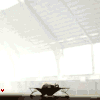-
Posts
175 -
Joined
-
Last visited
Content Type
Profiles
Forums
Downloads
Store
Gallery
Bug Reports
Documentation
Landing
Everything posted by Flomaster
-
for some reason my GUI stopped loading. I couldn't get it to work unless I uninstalled Deluge and deleted the entire contents of the folder and re-installed it. I was able to download a file and then I lost connection to the server. from there it was all down hill. here is the log file after starting the app [info] Env var PUID defined as 99 [info] Env var PGID defined as 100 [info] Permissions already set for /config [info] Starting Supervisor... 2016-02-24 21:49:24,714 CRIT Set uid to user 0 2016-02-24 21:49:24,714 WARN Included extra file "/etc/supervisor/conf.d/deluge.conf" during parsing 2016-02-24 21:49:24,718 INFO supervisord started with pid 13 2016-02-24 21:49:25,723 INFO spawned: 'deluged' with pid 16 2016-02-24 21:49:25,732 INFO spawned: 'deluge-web' with pid 17 2016-02-24 21:49:26,733 INFO success: deluged entered RUNNING state, process has stayed up for > than 1 seconds (startsecs) 2016-02-24 21:49:26,734 INFO success: deluge-web entered RUNNING state, process has stayed up for > than 1 seconds (startsecs) [info] Env var PUID defined as 99 [info] Env var PGID defined as 100 [info] Setting permissions recursively on /config... [info] Starting Supervisor... 2016-02-24 22:07:47,834 CRIT Set uid to user 0 2016-02-24 22:07:47,844 WARN Included extra file "/etc/supervisor/conf.d/deluge.conf" during parsing 2016-02-24 22:07:47,854 INFO supervisord started with pid 15 2016-02-24 22:07:48,857 INFO spawned: 'deluged' with pid 18 2016-02-24 22:07:48,866 INFO spawned: 'deluge-web' with pid 19 2016-02-24 22:07:49,869 INFO success: deluged entered RUNNING state, process has stayed up for > than 1 seconds (startsecs) 2016-02-24 22:07:49,870 INFO success: deluge-web entered RUNNING state, process has stayed up for > than 1 seconds (startsecs) on another note, I can't get CouchPotato to connect to Deluge either I might need to comment in that thread instead. -=jason=- Edit: I deleted and re-installed again its working for the moment.
-
I'm almost certain this is what's happening. I remember the same thing happening to me when I rebooted when I was having an Internet outage. OT: congrats on the move to CA. Where abouts did you move to? I moved to Orange, in Orange County Just north of the Orange Mall Tapped via TapaCrap from my Galaxy Nexus Oh, nice area. Did you move there for work? Did you get a chance to try disabling the add-ons and test if it works? I Transferred for work. And yes reverting to a stock config file worked perfect. Tapped via TapaCrap from my Galaxy Nexus
-
I'm almost certain this is what's happening. I remember the same thing happening to me when I rebooted when I was having an Internet outage. OT: congrats on the move to CA. Where abouts did you move to? I moved to Orange, in Orange County Just north of the Orange Mall Tapped via TapaCrap from my Galaxy Nexus
-
so in Texas all was well and working just fine. I hooked up the server here in CA to the network(no internet) just local hub and wifi router. and I get stuck on starting up. I removed the case and double checked all cables were plugged in correctly and it still won't start up. its been so long since i've tinkered with this machine i seem to have forgotten how to do anything other than log into the main web GUI which still works by the way. -=Jason=- syslog-2013-06-30.txt
-
it worked just as you described. now will this command need to be ran after every reboot? do I need to add to my go script? -=Jason=-
-
I just upgraded from 4.7 to 5.0 Rc3 and I can't access my tower.. I have NEVER been able to get to it via //tower or the likes I have always used my 192.168.2.10/main/htm and it worked just fine. my cache drive isn't mounted or assigned as cache so thats what I need to fix. any help would be much appreciated Pastebin of log : http://pastebin.com/cMqMpnzE -=Jason=- syslog-2012-06-03_1.txt
-
It's been a while since I have fiddled with my unRaid server. I might have had a setting in the purchase script to set it at 4K alignment. I'll wait and see what the guru's say. All my other drives are Wd20Ears green drives with jumpers on them edit: as noted in the first post not using an -a or -A will use the unraid default settings on //tower I have mine set at MBR-4K-aligned and preclear will use those settings if you are running 4.7 or higher. so I think I am in the clear and can assign my drive to the array.
-
here is my preclear on a Seagate Barracuda 2TB 7200 RPM drive. I only ran one pass and didn't use a -a or a -A I am running the 4.7 version of unraid. The results look good, but I was wondering if I need to run it again with an -A or -a or put it into service http://pastebin.com/A12P3Ciu -=Jason=- preclear.txt
-
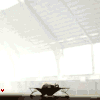
Segate 2TB Retail (5 year warranty) $99.99 at Best Buy
Flomaster replied to flips's topic in Good Deals!
awesome.. I just bought one and its preclearing now.. I went into the store and picked it up for $99. I now have Six drives plugged into my mobo and need a card to add more drives. -=Jason=- -
I believe that error says some thing about your que not being empty, does it not? if your que is empty and no downloads in progress I have no idea -=Jason=-
-
awesome.... this fixed my problem as well. -=Jason=-
-
OMG..... I am a freaking dumb ass.... so I added a new completion command to SAbnzbd so when i download a "KidsMovies" it goes into a separate folder it should have been going to /mnt/cache/.Downloads/Complete/KidsMovies well it fat fingered the location to be /mnt/cache.Downloads/Complete/KidsMovies if you notice this was creating a new directory in /mnt and trying to unrar 4Gigs worth of a movie. now every time I sart SABnzbd it tried to unpack this file which I can't see to locate once memory gets full and starts killing off everything. seems like I need to start Sabnzbd and quickly kill the unpacking process. -=Jason=-
-
sorry joe im very noobish at this unRaid. I had it all setup after spending hours upon hours and late nights getting it dialed in and I just let it be. now I have a problem I seem to have forgot everything I learned along the way. here is what is in my /boot/packages/ folder anything look out of line? root@Tower:~# ls /boot/packages/ AirVideoServerLinux.jar* SABnzbdDependencies-2.1-i486-unRAID.tgz* airvideo-unmenu-package.conf* apcupsd-unmenu-package.conf* apcupsd3-unmenu-package.conf* bwm-ng-0.6-i486-2bj.tgz* bwm-ng-0.6-i486-2bj.tgz.auto_install* bwm-ng-0.6-i486-2bj.tgz.manual_install* bwm-ng-unmenu-package.conf* compiler-unmenu-package.conf* cpio-unmenu-package.conf* cxxlibs-unmenu-package.conf* dmidecode-unmenu-package.conf* ds_store_cleanup-unmenu-package.conf* dynamic-dns-unmenu-package.conf* encfs-unmenu-package.conf* etherwake-1.09-i686-3cf.txz* faac-1.26-i486-1gds.tgz* faad2-2.6.1-i486-2gds.tgz* ffmpeg-for-2.2.5.tar.bz2* file-unmenu-package.conf* git-1.6.0.3-i486-1.tgz* hdparm-9.27-unmenu-package.conf* htop-unmenu-package.conf* iftop-unmenu-package.conf* image_server-unmenu-package.conf* inotify-tools-3.8-i486-1.tgz* inotify-tools-unmenu-package.conf* iperf-unmenu-package.conf* istat-unmenu-package.conf* jam-2.5-i486-2gal.tgz* jre-6u11-i586-1.tgz* jre-unmenu-package.conf* lame-3.98.2-i486-1gds.tgz* libX11-1.1.5-i486-1.tgz* libXau-1.0.4-i486-1.tgz* libxcb-1.0-i486-1ced.tgz* lighttpd-unmenu-package.conf* lsof-unmenu-package.conf* mail-ssmtp-unmenu-package.conf* mail_status-unmenu-package.conf* md5deep-unmenu-package.conf* midnight_commander-unmenu-package.conf* monthly-parity-unmenu-package.conf* mover_conditional_sync-unmenu-package.conf* mover_exclude_underscore-unmenu-package.conf* mover_fix-logging-unmenu-package.conf* mpeg4ip-1.5.0.1-i486-1ahl.tgz* mysql-5.0.67-i486-1.tgz* mysql-5.0.67-i486-1.tgz.manual_install* mysql-unmenu-package.conf* nano-2.2.4-i486-unRAID.txz* nohup.out* ntfs-3g-2010.3.6-i486-1.txz* ntfs-3g-2010.3.6-i486-1.txz.manual_install* ntfs-3g-2010.3.6-unmenu-package.conf* ntfs-src-3g-2010.3.6-unmenu-package.conf* openssh-unmenu-package.conf* openssl-unmenu-package.conf* p910nd-unmenu-package.conf* pbzip2-unmenu-package.conf* pciutils-unmenu-package.conf* perl-unmenu-package.conf* php-unmenu-package.conf* powerdown-1.02-noarch-unRAID.tgz* powerdown-1.02-noarch-unRAID.tgz.auto_install* powerdown-1.02-noarch-unRAID.tgz.manual_install* powerdown-overtemp-unmenu-package.conf* powerdown_ctlaltdel-unmenu-package.conf* proftp-unmenu-package.conf* reiserfsck-3.6.21-unmenu-package.conf* rsync-unmenu-package.conf* ruby-unmenu-package.conf* screen-unmenu-package.conf* smartctl-unmenu-package.conf* socat-unmenu-package.conf* svn-unmenu-package.conf* transmission-unmenu-package.conf* unraid-mover-fix-logging.auto_install* unraid-mover-fix-logging.manual_install* unraid-swapfile-unmenu-package.conf* unraid-web-unmenu-package.conf* unrar-3.7.8-i486-1stc_slack12.1.tgz* unrar-3.7.8-i486-1stc_slack12.1.tgz.manual_install* unrar-unmenu-package.conf* vim-unmenu-package.conf* x264-20100425-i486-1alien.tgz* xvidcore-1.2.1-i486-1sl.tgz* yasm-0.7.2-i486-1sl.tgz* zip-unmenu-package.conf* I haven't installed anything new recently to cause this running out of memory thing so I am really at a loss as to what is going on. and this is the version of unmenu I am using #UNMENU_RELEASE $Revision: 201 $ $Date: 2010-12-23 16:20:06 -0500 (Thu, 23 Dec 2 010) $ I have a cache drive and I use that for Sabnzbd, Sickbeard, and CouchPotato. -=Jason=- EDIT: in my go file I have commented out SAb, Sick, and CP. I can now access the web gui and do not seem to be running out of memory. I had a memory problem before I installed a cache drive, but since I have installed one its been working prefect for 6 + months. seems like I'll uncomment them out one by one and try and figure out with one is causing the problem.
-
well its nothing special but its been working just fine 192.168.3.10.... everything was chugging along fine until I was moving some movies from one disk to another using Midnight Commander. next thing I know it just locked up I had to press the power button. now its running out of memory, I can't access 192.168.2.10/main.htm. which is pretty big deal since that is how your shares are handled. wife and son are not happy and driving me nuts. -=Jason=-
-
opps sorry joe. I have copied the unmenu.conf file and named it unmenu_local.conf I am still experiencing the same problems however I am about to click around on other links and have them work correctly. but "pkg manager" "myMain" "unRAID main" still are not functioning properly. im about ready to just try a fresh install on the flash disk and go through the hours of setting up sabnzbd, sickbeard, and couch potato. might as well just upgrade to 5.X beta while I am at it. -=Jason=-
-
Joe, I have made the changes in the unmenu.conf file to use my IP address and all is working however when I click on the package manger link or the myMain e </BODY></HTML> 0 I still can't access the "package manager", or "myMain" also I am blocked from getting into the regular unraid menu 192.x.x.x.x/main.htm no longer works for me ;( but when I try and get to it via unmenu "uRAID Main" link I end up with this. -=Jason=-
-
what is crazy is I haven't installed anything new or done anything different to my server. im not even sure why I need unrar or what is is doing. basically im at very limited options here. I can't access the main unraid menu and unmenu runs half ass because the buttons aren't working the way they should "going to check out variables in unmenu_local.conf now" -=Jason=-
-
so I have several problems. unraid version is 4.X as far as I can remember as I can't access the main page at all. 1. my 192.16X.X.X/main.htm does not work and I have no idea what version of unraid I am running. 2. unMenu works, but any time I try and click on some thing it try to go to tower:8080/XXXXX 2a. //tower:8080 doesn't work nor does any variation of it. I have to type in my IP address to get into unMenu 3.I was transfering a movie from one disk to another via midnight commander when it just froze the sever causing me to do a hard power down with the power button 4. now I get the samba is stopped error. I have tried removing the secrets.tdb file from /etc/samba/private/secrets.tdb and restarting samba /root/samba restart it was recreated but still not working here is a copy of my sys log I have attached it as well http://pastebin.com/cZAeg0EE here is my go script #!/bin/bash # Start the Management Utility /usr/local/sbin/emhttp & /boot/config/snap/snap.sh -b #install etherwake installpkg /boot/packages/etherwake-1.09-i686-3cf.txz #start unMENU /boot/unmenu/uu # Install Nano installpkg /boot/packages/nano-2.2.4-i486-unRAID.txz #extrafanart script cp /boot/extrafanart.sh ~/ # determine if cache drive online, retry upto 7 times for i in 0 1 2 3 4 5 6 7 do if [ ! -d /mnt/cache ] then sleep 15 fi done # If Cache drive is online, start SABnzbd, Sickbeard, and CouchPotato if [ -d /mnt/cache ]; then cd /mnt/cache/.custom installpkg /boot/packages/SABnzbdDependencies-2.1-i486-unRAID.tgz python /mnt/cache/.custom/sabnzbd/SABnzbd.py -d -s 0.0.0.0:88 nohup python /mnt/cache/.custom/sickbeard/SickBeard.py & python /mnt/cache/.custom/couchpotato/CouchPotato.py -d fi cd /boot/packages && find . -name '*.auto_install' -type f -print | sort | xargs -n1 sh -c any help would be great as we do not have tv and use the server for all kids movies and tv shows -=Jason=- syslog-2011-10-01_1.txt
-
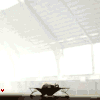
To Cache drive or not to Cache drive?
Flomaster replied to Rajahal's topic in General Support (V5 and Older)
need some help trying to understand this cache drive. I have Sab, SickBeard, and Couch potato all up and running via cache drive in a ".custom" folder so those temporary files stop getting written to my flash drive. I have 3 disks in my array plus my parity drive on each disk I have "Movies" folders I have programs pointing to my user share of \\tower\Movies to scrape my movies getting my artwork, movie trailers, nfo files etc. if I have a movie residing in /mnt/disk3/Movies/Sucker_Punch and I scrape for artwork using my program that is pulling from my usershare/Movies why does it create a directory on my cache drive like so /mnt/cache/Movies/Sucker_Punch instead of on /mnt/disk3/Movies/Sucker-Punch. what I am getting at is, how do those programs even know about my cache drive when I am not telling them send downloaded files there? and if I press the move button those files are indeed moved to /mnt/disk3/Movies disk1 and disk2 are full and don't have room for any more files. -=jason=- EDIT: I just had a look at my Movies share settings and I had "use cache disk" set to yes. I just changed it to no, removed a trailer and rescraped and downloaded it and this time the trailer was downloaded in /mnt/disk3/Movies/Sucker-Punch so should I just let it download to cache disk and then use the mover script when done, or keep it disabled. I have all my downloads to a ".downloads" directory so the mover script doesnt touch them anyways -
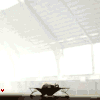
Re: To Cache drive or not to Cache drive?
Flomaster posted a topic in General Support (V5 and Older)
I need some help with cache drive. on my cache drive I have the following cache/Downloads/Complete/Movies/ cache/Downloads/Complete/TV cache/Downloads/Incomplete cache/Movies cache/Tv cache/Music after the mover script runs in the middle of the night the following happens cache/Movies is gone and disk 3 ends up with the disk3/Downloads folder and sub directories on it with my downloaded TV shows and Movies in the Complete folder. I am at work so no syslog, but I can't seen to figure out how to properly set up my cache disk. I am using user shares of Movies, TV, and Music each enabling Cache disk moving. I have also added a user share of cache and added disk: cache so I can locate it via my laptop and access it. am I using the cache drive incorrectly, should I have it setup differently? I want my downloaded media to be on the cache disk, when I get home from work I do my scraping, getting NFO's artwork etc for XBMC.. then the mover should move only the folders with in /cache/Movies /cache/TV but its not happening this way. -=Jason=- -
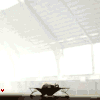
Which Motherboard To Get: Challenge To Lime-Tech
Flomaster replied to terminaldawn's topic in Motherboards and CPUs
hrm.. I have an ASUS M4A785-M board and its working fine at the moment, but at this price and quantity available would it be wise to just get this anyways in case my ASUS M4A785-M craps out on me? and can I use my same CPU and ram in this Boistar ebay board? -=Jason=- -
Doh... well I guess I'll just un-assign that drive and run the preclear script on it. -=Jason=-