-
Posts
353 -
Joined
-
Last visited
Content Type
Profiles
Forums
Downloads
Store
Gallery
Bug Reports
Documentation
Landing
Posts posted by j0nnymoe
-
-
5 hours ago, Karyudo said:
Yeah, I did. I sort of understand it, and I thought I was doing the right thing to update the WEBUI_PORT variable in the Docker (even using Advanced View), but no luck.
I have not "check[ed] the file /config/qBittorrent/qBittorrent.conf," because I have no idea how to do that—and I'd assume that's not needed because it's all taken care of by the Docker, which already has a Web UI line in the Advanced View where I can enter the port.
Did you create a new mapped port for the container?
-
1 hour ago, Karyudo said:
That isn't a very helpful answer, because I have already proven that no, I can't.
I would be happy to correct this lack of ability on my part, by following explicit instructions on how to do it (that I hope you can link to). But as it stands, I've tried a whole bunch of things, and I still can't get this Docker up and running with a web UI using my preferred port.
I thought Docker was supposed to be nice and straightforward, insulating the user from all the back-end fiddling and CLI junk that's normally required (especially with Linux stuff)? I have never had as much trouble with any of the maybe 20 Dockers I have running as I'm having with this one.
I assume you read this section of our readme https://github.com/linuxserver/docker-qbittorrent/blob/master/README.md#webui_port-variable
-
21 hours ago, nuhll said:
I dont know how to contact the linuxserver guys, i wonder why your ddclient is not avaible for unraid. Ive instaleld it manually via docker repo, but i cant access the config file. (i need to chmod 777 it after each restart)
Could you port it to unraid? Thanks, ill need this, because with the other ddclient which are avaible for unraid, they are too old to update cloudflare.
Also, it doesnt seem to be possible to update cloudflare dns, i think ive followed the correct syntax, but it just said it wont try it again because last time it failed, i also cant find a log or anything...
Thanks in advance.
It's not like we've got a forum / discord server or even IRC..
-
5 hours ago, SplitHoirzon said:
When can we expect this? I was having the same question and glad I am not doing anything wrong. Im just curious
Your guess is as good as mine, I'm not involved with them.
-
7 hours ago, dabl said:
So speaking of updating, I started reading from the first post for a few pages and know there has been some if not much previous discussion on this.
I see 'Version 4.0.3.0 is now available' on the dashboard but when I use the Unraid Docker Containers page 'Check for Updates' I don't see an update available.
When I run 'force update' it runs (emby/embyserver:latest) and finishes successfully but the Emby dashboard still tells me I'm running 4.0.2.0 and that 4.0.3.0 is available.
What am I missing?
Nothing - the latest tag hasn't been updated yet. https://hub.docker.com/r/emby/embyserver/tags
-
10 minutes ago, suprjet44 said:
Do you guys know if this works with the PNY Quadro 4000 (VCQ4000-PB) 2GB?
It wasn't recognizing the card on rc-4 so i figured i would wait for rc-5. I installed rc-5 last night but still doesn't work.
Before i go crazy troubleshooting i just want to see if it even should be working with this card?
You'll have to check the nvidia support list for the driver installed. We only have a handful of cards we can test in the group.
-
2 minutes ago, cablecutter said:
2048 bit DH parameters present SUBDOMAINS entered, processing SUBDOMAINS entered, processing Only subdomains, no URL in cert Sub-domains processed are: -d XXXXXX.duckdns.org -d XXXXXXX.duckdns.org -d XXXXXXXX.duckdns.org E-mail address entered: [email protected] http validation is selected Generating new certificate Saving debug log to /var/log/letsencrypt/letsencrypt.log Plugins selected: Authenticator standalone, Installer None Obtaining a new certificate An unexpected error occurred: There were too many requests of a given type :: Error creating new order :: too many certificates already issued for exact set of domains: linnaeus.duckdns.org,linnio.duckdns.org,lserv.duckdns.org: see https://letsencrypt.org/docs/rate-limits/ Please see the logfiles in /var/log/letsencrypt for more details. ERROR: Cert does not exist! Please see the validation error above. The issue may be due to incorrect dns or port forwarding settings. Please fix your settings and recreate the containerYou've hit the request limit:
There were too many requests of a given type :: Error creating new order :: too many certificates already issued for exact set of domains: linnaeus.duckdns.org,linnio.duckdns.org,lserv.duckdns.org: see https://letsencrypt.org/docs/rate-limits/Need to wait for that to reset which I believe is 7 days.
-
1 hour ago, blaine07 said:
Please do, explain more? I keep trying to figure out how to make the CONF files myself, and wondered if possible do to something as easy as you describe.
Need to install and pass this through Letsencrypt myself. What did you name Conf file?There is a config included with our letsencrypt container.
-
 1
1
-
-
46 minutes ago, EdgarWallace said:
It is a Selfsat antenna which has the Satip server imbedded. Question is how to pass through the satip ip address.
Run tvheadend in host instead of bridge. As per the documentation: https://github.com/linuxserver/docker-tvheadend#host-vs-bridge
-
14 hours ago, jonathanm said:
This docker is great, I spent some time today setting up my household inventory, forwarded it through LE, went shopping and had the live shopping list on wife and my phones. Freakin' awesome!
The documentation for the app is a little sparse, anybody figured out a way to quickly dump the complete inventory dataset to a csv or similar? I'd love to keep a backup in plain text now that I've spent a bunch of time setting it up.
Glad to here it's working you. I'm planning on digging into this properly myself soon. I guess you could use something like dbeaver to read the dB?
-
Correct, you just access it from your web browser.
-
5 hours ago, tola5 said:
nice have looking for something like that a long time, are it possible too use a barcode scaner with the docker ?
Of course, just have to connect a usb barcode scanner to your computer. The fact it's in a docker container doesn't limit that.
-
4 hours ago, Dazog said:
Hopefully slackbuilds releases 418.43 soon to patch the CVE:
Eh nothing too major to worry about IMO. The only one relevant is CVE‑2018‑6260 and you need physical access to the machine. Rest of the CVE's are windows.
-
2 hours ago, Gorosch said:
Hello everybody!
Yesterday I did the latest update for the Unifi Controller according to the instructions described here. Through the updates, my USG3P was patched to the current firmware.
Since then, the port forwardings no longer seem to work. Two ports (80 and 443) were forwarded to a letsencrypt docker responsible for a Nextcloud container. The whole thing went wonderfully until yesterday's update.
According to CLI and WebGUI, all rules are in place, but the cloud is beyond reach. Also other port forwardings to a test network and a Minecraft server do not work. Thus, I exclude a mistake in the Docker containers.
Does anyone have a similar or even the same problem and a solution for it?
The whole thing runs on the current Relase version of Unraid (6.6.6).Grettings
I would seek support from unifi directly. No one within the team will be able to test as we don't have any USG's.
-
All the information to configure the convert plugin is here: https://beets.readthedocs.io/en/v1.4.7/plugins/convert.html
-
Just now, Jezper said:
Hi
When I try to install the plugin I just get a server error message:
plugin: downloading: https://raw.github.com/linuxserver/Unraid-Nvidia-Plugin/master/archive/Unraid-Nvidia-2019.02.09.txz ... failed (Invalid URL / Server error response)
plugin: wget: https://raw.github.com/linuxserver/Unraid-Nvidia-Plugin/master/archive/Unraid-Nvidia-2019.02.09.txz download failure (Invalid URL / Server error response)If I manually try to go to the url for the .txz file, I just get a 503 error in my browser:
Error 503 Backend unavailable, connection timeout
Backend unavailable, connection timeout
Guru Mediation:
Details: cache-bma1627-BMA 1550613525 3886046937
Anyone else get the same?
Github issue, Just have to wait unfortunately.
-
3 hours ago, dockerPolice said:
Since it's not explicitly mentioned, is it recommended for all users of the old app to now migrate to the new one?
Is the old app now deprecated?
Yes Sir.
-
2 hours ago, casperse said:
I am looking into emby and I found two Unraid containers:
EmbyServerBeta
EmbyServer
Which one are you and most people using? and does they both work with the Unraid nvidia setup?
Is this just like running the latest in Plex as a plex pass subscriber = EmbyServerBeta?
Just using normal EmbyServer which is on v4. Beta just gets you some newer features earlier but with the possibility of breakage. I've never used plex let along plexpass so I can't compare.
-
1 hour ago, saarg said:
It should not limit your igpu. What is the error you are seeing?
Can confirm, it doesn't remove the ability to pass through the iGPU. I have both my Nvidia card and iGPU passed to my Emby container. (There is a screenshot I posted further back in this thread)
-
25 minutes ago, casperse said:
No Plex doesn’t do this, I remember a video from sloth tech tv and a post Plex will use the first - primary display device and only one!
ahh I see, just remove the pass through for your iGPU and only give it the nvidia gpu

-
11 minutes ago, casperse said:
Yes because Plex used my IGPU - it was showing HW transcoding in Plex and nothing in the above load for my P2000 Card.
i just changed my BIOS to have the PCi 1 as primary graphic and now the P2000 is encoding and doing all the work. Only downside is that I don’t have any console visible on my Unraid server anymore 😞
SSH to your unraid server and run it from there?
I've got both my iGPU and nvidia gpu enabled on my server and I've got a console no problem. Also no idea if plex does this but Emby allows you to have multiple GPU transcoders:
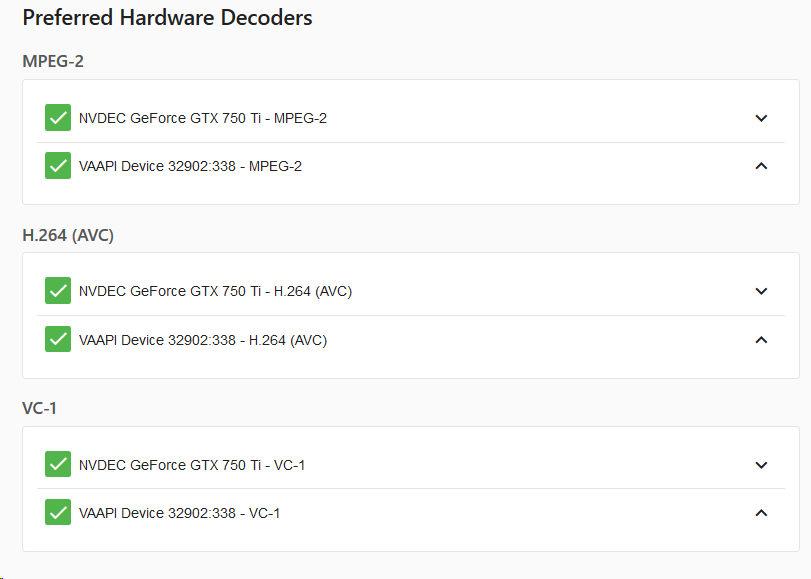
-
1 hour ago, andrew207 said:
<-------------------------------------------------> <-------------------------------------------------> cronjob running on Mon Feb 11 20:09:20 AEDT 2019 Running certbot renew Saving debug log to /var/log/letsencrypt/letsencrypt.log - - - - - - - - - - - - - - - - - - - - - - - - - - - - - - - - - - - - - - - - Processing /etc/letsencrypt/renewal/[...] - - - - - - - - - - - - - - - - - - - - - - - - - - - - - - - - - - - - - - - - Cert is due for renewal, auto-renewing... Plugins selected: Authenticator standalone, Installer None Running pre-hook command: if ps aux | grep [n]ginx: > /dev/null; then s6-svc -d /var/run/s6/services/nginx; fi Renewing an existing certificate Performing the following challenges: http-01 challenge for [...] http-01 challenge for www.[...] Waiting for verification... Cleaning up challenges Attempting to renew cert ([...]) from /etc/letsencrypt/renewal/[...].conf produced an unexpected error: Failed authorization procedure. [...] (http-01): urn:ietf:params:acme:error:connection :: The server could not connect to the client to verify the domain :: Fetching http://[...]/.well-known/acme-challenge/[...]: Timeout during connect (likely firewall problem), www.[...] (http-01): urn:ietf:params:acme:error:connection :: The server could not connect to the client to verify the domain :: Fetching http://[...]/.well-known/acme-challenge/T9kiSatf7ElU1UhFQHSwUAG4udfx58cCUOkRiXQ8Rac: Timeout during connect (likely firewall problem). Skipping. All renewal attempts failed. The following certs could not be renewed: /etc/letsencrypt/live/[...]/fullchain.pem (failure) - - - - - - - - - - - - - - - - - - - - - - - - - - - - - - - - - - - - - - - - All renewal attempts failed. The following certs could not be renewed: /etc/letsencrypt/live/[...]/fullchain.pem (failure)hi guys, my cert expired so I checked out my logs and saw failures. Sensetives replaced with [...].
I manually executed the update script a couple times and got the above, same as the cron-executed ones.
I have been able to use this config for well over a year with no worries (and no changes on my part!), not sure what to do. I can still access my configured domain remotely on 443 like always, just now I get a cert error.
Any ideas? Anyone else unable to renew for the same reason? Should I just nuke the container and reinstall it? Cheers.
Looks like you are doing http verification. Make sure port 80 is open or switch to using DNS verification instead.
-
1 hour ago, yayitazale said:
Just asking:
Would I notice any improvements migrating from my Intel Pentium Gold G5600 Coffee Lake with iGPU to a for example Nvidia Quadro P400?
Thanks.
It's not that you'll notice improvements. It's more you are off loading a specific job onto another bit of hardware so you can free up your CPU.
-



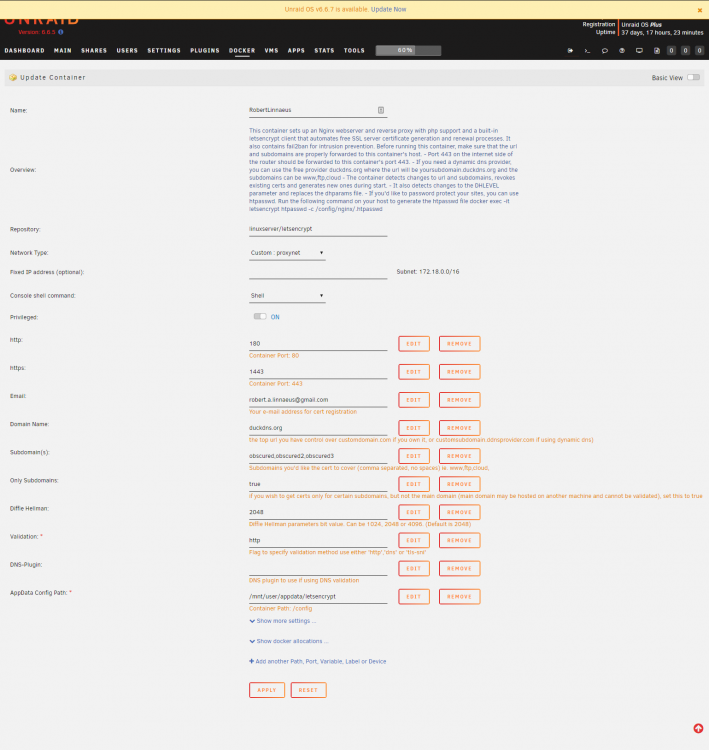

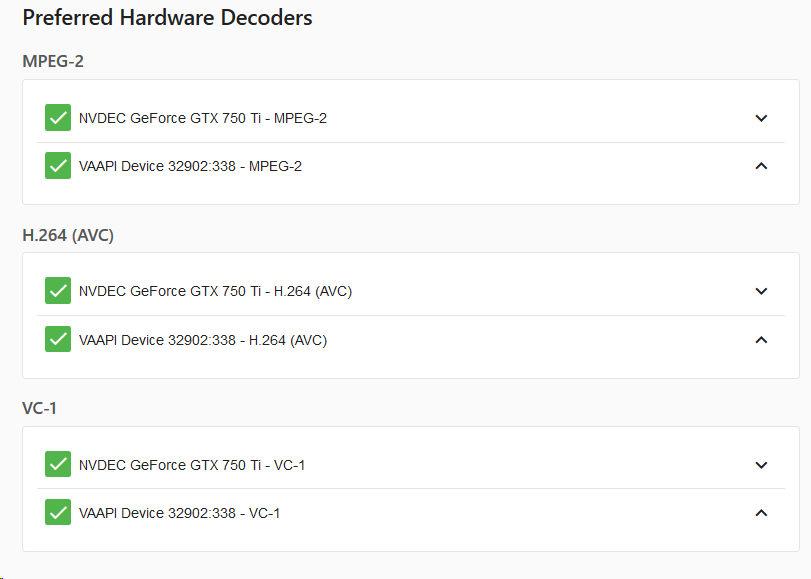
[Support] Linuxserver.io - Qbittorrent
in Docker Containers
Posted
Again as per the readme, it states `need to change both sides` aka the container port and host port to match and you haven't done this.