-
Posts
353 -
Joined
-
Last visited
Content Type
Profiles
Forums
Downloads
Store
Gallery
Bug Reports
Documentation
Landing
Posts posted by j0nnymoe
-
-
58 minutes ago, yayitazale said:
It will be awsome to achieve fan control, the transcode is working smoothly but 100% fan speed all time is a waste of energy...
Thanks!
100% fan speed? I haven't seen my 750ti move from using 40% which is stock speeds.
-
Just now, jedimstr said:
I'm sorry if I've been ticking you off. That's definitely NOT my intention.
But I want to make clear that previous criteria claimed for keeping this particular repo up to date have been met days before the weekly update cycle, but that weekly cycle didn't pick up this update on the unstable tag. So lets keep this to the technical reasons why this was, not on a personal level.
Also the reasoning of why to choose LinuxServer.io's repos versus others, is because they have been reliable in pretty much every other repo.
It didn't get picked up because the versions are manually set in the dockerfile.
https://github.com/linuxserver/docker-unifi/blob/unstable/Dockerfile#L10
-
34 minutes ago, uldise said:
ok, just updated my unraid, now i'm on 6.6.6. installed a plugin, clicked on "Linux nvidia drivers" link, and it took me to this page: https://www.nvidia.com/object/linux-amd64-display-archive.html
i selected a newest driver version, it list almost all available Nvidia cards. but still no info about particular card support for NVENC..
you should look rather in this? https://developer.nvidia.com/video-encode-decode-gpu-support-matrix
for example, GT1030 wont support NVENC, but supports NVDEC. do we nee both?
You need NVENC.
-
25 minutes ago, uldise said:
Yes, but if you have not Nvidia for now, and just thinking of buying some?
Or Google?
-
Try not using 0.0.0.0 - Leave that blank or put your actual IP range in 192.168.1.0/24 for example.
-
Just now, dgwharrison said:
Is there a way to give the letsencrypt docker a different LAN IP address to the Unraid server? The reason is because the Unraid server uses port 80 and port 443, the port mapping on the router and in the docker config has to be something else (I used 180 and 1443 as suggested by @SpaceInvaderOne in his very helpful tutorial. I want to use port 80 and port 443 because I have a local DNS server so I was planning to point my domains like plex.domain.com at the ip of the docker not the ip of the Unraid server. Thanks for your time guys.
Adjust the ports that unraid webui run's on:
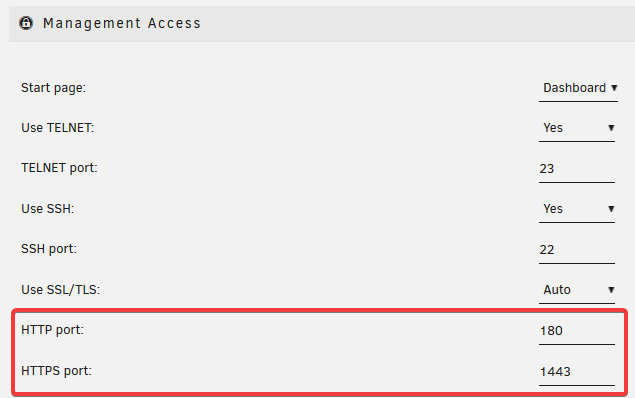
-
1 hour ago, surge919 said:
Kodi (Leia RC5) is using the database MyVideos116 and the latest docker image of this is using MyVideos113
How can the version get updated (besides waiting for the docker image to be updated)?
Fork the container and learn how to compile/patch Leia to be headless.
-
This is due to s6 which is used within all our containers. I believe you need to lookup spin up groups within unraid to get around this.
-
1 hour ago, Joscha said:
Is there a way to automatically re-import the music library (e.g. once a day)?
I wanted to create a cron job to achieve this but cron isn't even installed in the docker image.Setup the Cron on the host to call the container and run a command
-
4 hours ago, mcjfauser said:
Hi, I'm getting the following error:
I believe my mappings are correct:
Internal Lidarr log (many like this):
19-1-7 21:20:10.1|Error|DownloadedTracksImportService|Import failed, path does not exist or is not accessible by Lidarr: /data/complete/Stevie_Ray_Vaughan_And_Double_Trouble-Texas_Flood-(Legacy_Edition)-2CD-2013-404Wrong support thread. You're using Binhex's container, not ours.
-
6 hours ago, secondsunrise said:
Does anyone have a mail server configured with bookstack (for users to create their own accounts and receive an email confirmation)? The documentation on the bookstack website doesn't cover it. I'm sure there's a config file somewhere I have to setup but I can't find it.
BookStack settings page to allow user registration via email
Error message when trying to register new user w/email confirmation
Add your mail settings to the .env file in `/config`
-
The config we provide with our letsencrypt container works fine. https://github.com/linuxserver/reverse-proxy-confs/blob/master/heimdall.subdomain.conf.sample
-
@Hoopster first report we've heard of this. I've just updated my container and it's worked fine. If you have backups, I believe you can just restore the sqlite db file.
-
Protip, if you don't want TVH to break randomly, don't use the latest tag, use `release-4.2`.
-
@nuhll Not a container issue, more android app issue, I experienced this aswell. Once I've re-opened the app, it detects what it missed and continues to work.
Report it directly to Nextcloud.
-
1 hour ago, toleeck said:
I hope I've come to the right forum thread.
is it possible in the future update of the docker for TVH to add an EPG for Russian channels?There is an excellent working file. which, when the docker is updated, has to be added to the manual each time (dsm synology 6.2).
actually grabber-file I had attached to this message.This support thread is for unraid users only. Please submit this as an issue on our github repo for TVHeadend, Thanks.
-
1 hour ago, Shyrka973 said:
Ok, I'm waiting this week. Thanks.
I have already tried to update via the webui but it does not end successfully.
Just for 13.0.0 to 13.0.6 ? 😓 No, I'm waiting the rebuild.😅 Thanks.
Good luck waiting for the rebuild as that won't work. Read my post again.
-
22 minutes ago, Shyrka973 said:
Hi,
You use this source https://download.nextcloud.com/server/releases/latest.tar.bz2 for build this container. The last NextCloud version is 13.0.6 ?
Can you just rebuild this container ?
Thanks.
It'll get rebuilt tonight in our weekly refresh, but this won't install the latest version when you update the container.
Just read through this on how to upgrade:
-
2 hours ago, tradio said:
Hello,
I'm trying to setup kodi-headless-arm64 as DLNA server (on mini server) because minidlna unable to stream 4k movies to sony bravia tv (getting only ~25Mbps).
With normal Kodi install (on linux) with NFS mount I can get all speed I need (movie bitrate ~62Mbit/s). I have 1Gbps network.
I've figured out that easest way to setup kodi headless is to use host network because bridge network does not work even with all necessary port mapping.
But now there is another issue - I see all files on TV but unable to play them. I just get "Cannot play video" error. But I can play from android smartphone.
Smart TV can play movies over DLNA from another Kodi (installed on PC with linux) and from server when miniDLNA app is running but unable to play from kodi-headless.
Do anyone have any suggestions where to look on this issue?
This support thread is only for users that run unraid. As you are trying to use the kodi-headless-arm64 image, please submit an issue to the github repo or pop over to our discord. Thanks
-
On 8/25/2018 at 6:36 AM, jamse said:
My deluge container will not write to my nas.
It is connectable to outside my network and through my local network, but everytime I add a torrent it starts downloading, but progress will not increase. Then deluge will drop the connected computer, because no data is being written to my array.
im using a cache drive and my array is using btrfs
You aren't using our container - you're using binhex's - please goto his thread for support.
-
2 hours ago, Blaze9 said:
Hey,
I'm running this with default settings on Unraid. it's the most up-to-date version of Hydra2. I keep running into this error every few hours:
java.lang.OutOfMemoryError: GC overhead limit exceeded Dumping heap to /config/logs/java_pid220.hprof ... Unable to create /config/logs/java_pid220.hprof: File exists Exception in thread "http-nio-0.0.0.0-5076-Acceptor-0" java.lang.OutOfMemoryError: GC overhead limit exceeded at sun.nio.ch.Net.localAddress(Net.java:479) at sun.nio.ch.SocketChannelImpl.<init>(SocketChannelImpl.java:133) at sun.nio.ch.ServerSocketChannelImpl.accept(ServerSocketChannelImpl.java:266) at org.apache.tomcat.util.net.NioEndpoint$Acceptor.run(NioEndpoint.java:455) at java.lang.Thread.run(Thread.java:748)
Would anyone know why this is occuring? This happens when I search via the UI or via API (Sonarr/Radarr) but not every time. Any troubleshooting steps would be helpful.
Thanks!
Increase the memory usage within the hydra2 settings page.
-
 1
1
-
 1
1
-
-
7 minutes ago, jang430 said:
or maybe the better question is, in the mariadb docker container of linuxserver.io, there is this space- Container Variable: MYSQL_ROOT_PASSWORD, Is this a valid place to put a root password? It's here that I put my password. And it's the same password that I claim that doesn't work when I execute mysql -uroot -p
the MYSQL_ROOT_PASSWORD variable can be used to put a basic password in which then allows you to login to mariadb and administrate MariaDB correctly (setting up security/dedicated users etc)
-
4 hours ago, ijuarez said:
They're is a ton of info in this docker but have not found my answer.
Quick background move houses new ISP seems new ISP blocks incoming port 80, ugh, need to renew my LE my only option is DNS but I used duckdns for my DDNS, love that service, so anyone else have this issue if so how did you resolve it.
My guess at this point I have to use one of my domains and setting a cloudflare for it so I can do the DNS validation.
Sent from my BND-L34 using Tapatalk
You've answered your own question

-
18 hours ago, jang430 said:
Hi. I installed MariaDB docker container linuxserver.io. Container port for MariaDB is 3306. I placed my desired pasword at MYSQL_ROOT_PASSWORD.
Below is my nextcloud webgui, I used admin as admin account name. Used a password that's 8 characters, alphanumeric. My /data is mapped to /mnt/user/nextcloud/ , which is a share I created. I entered root (it has rights) and the password I used in MYSQL_ROOT_PASSWORD in MariaDB page. 192.168.1.103 is my IP Address for unraid server, or should I leave it as localhost? I am experiencing below error:
You are clearly using the root account of mariadb rather than the user you are told to setup in our guide.
You'll also find there is probably security on each user that you can only access them from certain hosts/ip's - again this is mentioned in the guide on our blog.


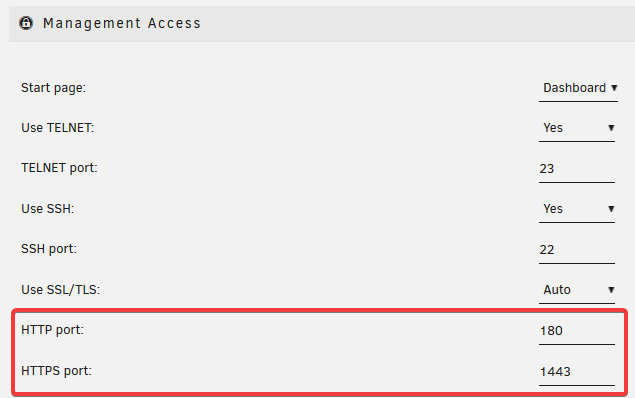



.thumb.png.4b8bc6247c199c8188b7546c4a2c3145.png)



[Plugin] Linuxserver.io - Unraid Nvidia
in Plugin Support
Posted
You can see your fan speed here: