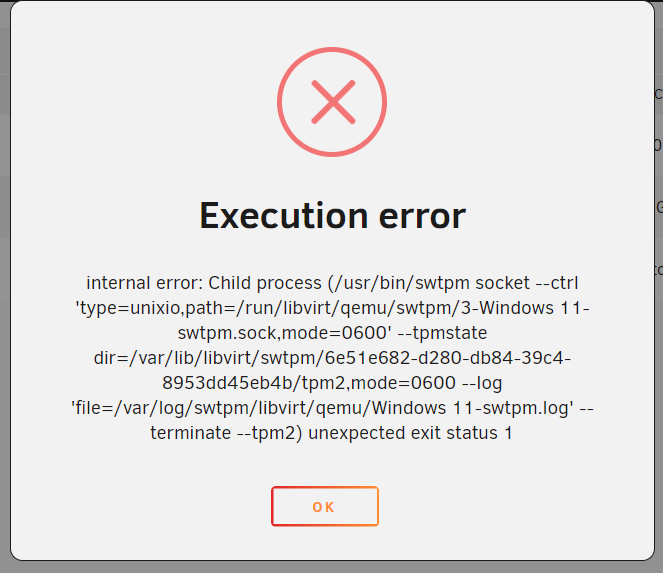-
Posts
64 -
Joined
-
Last visited
Converted
-
Gender
Undisclosed
Recent Profile Visitors
The recent visitors block is disabled and is not being shown to other users.
lanky8804's Achievements
Rookie (2/14)
9
Reputation
-
@BoKKeR Thank you yes, rebooted a few times and then it appeared, thank you.
-
So have rebooted HA a few times and left it for a while but still nothing being added to MQTT integration. Have searched entities also but nothing new added. Should the UnraidAPI just appear in the MQTT integration or do we still need to install that API addon like in the original version?
-
Found a solution for anyone else Repo bokker/unraidapi-re:6.12 etc On the WebUI: Server IP - the long one from server GUI, DELETE the HTTPS at the start of it Tick the HTTPS option block Login with root and password. Now have my server details appearing. On to HA now.
-
Thanks for the reply. My repo was booker/unraidapi-re:6.12 Have changed it to booker/unraidapi-re but still the same issue. The logs from the docker seem odd with the ip being 0.0.0.0:80 My unraid server is on port 8443
-
Love it that this API has been taken up again. Having issues in docker with nothing showing under the sever??
-
Hi Have had my Window 11 VM running for around 5 months with minimal issues however since upgrading to the newest version of unraid I constantly get this error message when trying to start the VM. I can fix it by rebooting the server however I don't understand what this error message is saying and how to fix it properly. Can anyone assist? Thanks Error: VM XML: <?xml version='1.0' encoding='UTF-8'?> <domain type='kvm'> <name>Windows 11</name> <uuid>6e51e682-d280-db84-39c4-8953dd45eb4b</uuid> <metadata> <vmtemplate xmlns="unraid" name="Windows 11" icon="windows11.png" os="windowstpm"/> </metadata> <memory unit='KiB'>16777216</memory> <currentMemory unit='KiB'>16777216</currentMemory> <memoryBacking> <nosharepages/> </memoryBacking> <vcpu placement='static'>16</vcpu> <cputune> <vcpupin vcpu='0' cpuset='4'/> <vcpupin vcpu='1' cpuset='16'/> <vcpupin vcpu='2' cpuset='5'/> <vcpupin vcpu='3' cpuset='17'/> <vcpupin vcpu='4' cpuset='6'/> <vcpupin vcpu='5' cpuset='18'/> <vcpupin vcpu='6' cpuset='7'/> <vcpupin vcpu='7' cpuset='19'/> <vcpupin vcpu='8' cpuset='8'/> <vcpupin vcpu='9' cpuset='20'/> <vcpupin vcpu='10' cpuset='9'/> <vcpupin vcpu='11' cpuset='21'/> <vcpupin vcpu='12' cpuset='10'/> <vcpupin vcpu='13' cpuset='22'/> <vcpupin vcpu='14' cpuset='11'/> <vcpupin vcpu='15' cpuset='23'/> </cputune> <os> <type arch='x86_64' machine='pc-i440fx-6.2'>hvm</type> <loader readonly='yes' type='pflash'>/usr/share/qemu/ovmf-x64/OVMF_CODE-pure-efi-tpm.fd</loader> <nvram>/etc/libvirt/qemu/nvram/6e51e682-d280-db84-39c4-8953dd45eb4b_VARS-pure-efi-tpm.fd</nvram> </os> <features> <acpi/> <apic/> <hyperv mode='custom'> <relaxed state='on'/> <vapic state='on'/> <spinlocks state='on' retries='8191'/> <vendor_id state='on' value='none'/> </hyperv> </features> <cpu mode='host-passthrough' check='none' migratable='on'> <topology sockets='1' dies='1' cores='8' threads='2'/> <cache mode='passthrough'/> <feature policy='require' name='topoext'/> </cpu> <clock offset='localtime'> <timer name='hypervclock' present='yes'/> <timer name='hpet' present='no'/> </clock> <on_poweroff>destroy</on_poweroff> <on_reboot>restart</on_reboot> <on_crash>restart</on_crash> <devices> <emulator>/usr/local/sbin/qemu</emulator> <disk type='file' device='disk'> <driver name='qemu' type='raw' cache='writeback'/> <source file='/mnt/disks/Windows_11_VM/Windows 11/vdisk1.img'/> <target dev='hdc' bus='virtio'/> <boot order='1'/> <address type='pci' domain='0x0000' bus='0x00' slot='0x05' function='0x0'/> </disk> <disk type='file' device='cdrom'> <driver name='qemu' type='raw'/> <source file='/mnt/user/Domains/ISO/virtio-win-0.1.190-1.iso'/> <target dev='hdb' bus='sata'/> <readonly/> <address type='drive' controller='0' bus='0' target='0' unit='1'/> </disk> <controller type='pci' index='0' model='pci-root'/> <controller type='sata' index='0'> <address type='pci' domain='0x0000' bus='0x00' slot='0x03' function='0x0'/> </controller> <controller type='virtio-serial' index='0'> <address type='pci' domain='0x0000' bus='0x00' slot='0x04' function='0x0'/> </controller> <controller type='usb' index='0' model='ich9-ehci1'> <address type='pci' domain='0x0000' bus='0x00' slot='0x07' function='0x7'/> </controller> <controller type='usb' index='0' model='ich9-uhci1'> <master startport='0'/> <address type='pci' domain='0x0000' bus='0x00' slot='0x07' function='0x0' multifunction='on'/> </controller> <controller type='usb' index='0' model='ich9-uhci2'> <master startport='2'/> <address type='pci' domain='0x0000' bus='0x00' slot='0x07' function='0x1'/> </controller> <controller type='usb' index='0' model='ich9-uhci3'> <master startport='4'/> <address type='pci' domain='0x0000' bus='0x00' slot='0x07' function='0x2'/> </controller> <interface type='bridge'> <mac address='52:54:00:ab:31:24'/> <source bridge='br0'/> <model type='virtio-net'/> <address type='pci' domain='0x0000' bus='0x00' slot='0x02' function='0x0'/> </interface> <serial type='pty'> <target type='isa-serial' port='0'> <model name='isa-serial'/> </target> </serial> <console type='pty'> <target type='serial' port='0'/> </console> <channel type='unix'> <target type='virtio' name='org.qemu.guest_agent.0'/> <address type='virtio-serial' controller='0' bus='0' port='1'/> </channel> <input type='tablet' bus='usb'> <address type='usb' bus='0' port='1'/> </input> <input type='mouse' bus='ps2'/> <input type='keyboard' bus='ps2'/> <tpm model='tpm-tis'> <backend type='emulator' version='2.0' persistent_state='yes'/> </tpm> <audio id='1' type='none'/> <hostdev mode='subsystem' type='pci' managed='yes'> <driver name='vfio'/> <source> <address domain='0x0000' bus='0x0a' slot='0x00' function='0x0'/> </source> <address type='pci' domain='0x0000' bus='0x00' slot='0x06' function='0x0'/> </hostdev> <hostdev mode='subsystem' type='pci' managed='yes'> <driver name='vfio'/> <source> <address domain='0x0000' bus='0x0a' slot='0x00' function='0x1'/> </source> <address type='pci' domain='0x0000' bus='0x00' slot='0x08' function='0x0'/> </hostdev> <hostdev mode='subsystem' type='usb' managed='no'> <source> <vendor id='0x046d'/> <product id='0xc52b'/> </source> <address type='usb' bus='0' port='2'/> </hostdev> <hostdev mode='subsystem' type='usb' managed='no'> <source> <vendor id='0x0b05'/> <product id='0x18f3'/> </source> <address type='usb' bus='0' port='3'/> </hostdev> <hostdev mode='subsystem' type='usb' managed='no'> <source> <vendor id='0x0bda'/> <product id='0x8771'/> </source> <address type='usb' bus='0' port='4'/> </hostdev> <hostdev mode='subsystem' type='usb' managed='no'> <source> <vendor id='0x1b1c'/> <product id='0x0c18'/> </source> <address type='usb' bus='0' port='5'/> </hostdev> <memballoon model='none'/> </devices> </domain>
-

Is there a current guide for setting up a Windows 11 VM?
lanky8804 replied to arretx's topic in VM Engine (KVM)
-

[Solved] Installing Windows 11 VM without network
lanky8804 replied to ErikH's topic in VM Engine (KVM)
Click the accessibility option at the bottom and enable on screen keyboard. -
For anyone else, I got this working by the following chown -R nobody:users {DIR} then chmod - R 0777 {DIR}
-
Hi I have just updated to 6.10.2 and am not getting the same error: PMS: failure detected. Read/write access is required for path: /config/Library/Application Support/Plex Media Server Stopping Plex Media Server. My diagnostics and shares attached for support. unraid-diagnostics-20220605-1010.zip
-

Plex on Cache & Array??? How to get back to Cache Only?
lanky8804 replied to lanky8804's topic in General Support
thank you, for some reason disabling docker etc didnt resolve it. Have manually deleted. -
So Plex has sone something weird at some stage which I have only now discovered when formating a disk. My AppData is set to Prefer: Cache and always has been, my cache drive has 806GB free so it shouldnt stary using the array as storage space. When I navigate to the disk is question there are a bunch of folders but nothing inside them, am i safe to just delete the appdata folder in disk 5?? Have attached some screenshots.
-
Ok thank you for my next disk upgrade i will do this. How can i copy the data from my old 3tb to my new 8tb already formatted to xfs. Can i use krusader or something similar? Can i just plug in my old 3tb leave it as an unassigned disk and then move/copy the files to the new 8tb?
-
Haven't done this before, could you please give me direction. Thanks