-
Posts
1741 -
Joined
-
Days Won
29
Content Type
Profiles
Forums
Downloads
Store
Gallery
Bug Reports
Documentation
Landing
Posts posted by SpaceInvaderOne
-
-
-
dont use windows lol

-
make sure the partition type on the usb stick is masterboot record not gpt
Just look at the manual for your board. I would plug the usb into the usb ports on left above the ps2 keyboard mouse socket as they are usb 2.0 contoller not 3.0 and some boards have trouble booting from a usb 3.0
set first boot option 1 sandisk
fastboot disabled
windows 8 other os
USB Support
Disabled All USB devices are disabled before the OS boot process completes.
Full Initial All USB devices are functional in the operating system and during the POST. *******use this setting********
Partial Initial Part of the USB devices are disabled before the OS boot process completes
Boot Mode Selection
Allows you to select which type of operating system to boot.
UEFI and Legacy Allows booting from operating systems that support legacy option ROM or UEFI
option ROM. (Default) *****************make sure this is set********
Legacy Only Allows booting from operating systems that only support legacy Option ROM.
UEFI Only Allows booting from operating systems that only support UEFI Option ROM.
Other than that all i can suggest is to try a different usb stick.
-
Make sure the name of flashdrive is set to UNRAID else it will not boot aswell.
-
If you have problems with windows vms getting corrupted and not starting then make a vm with 2 drives. A small say 30 gig partition for the os then a larger one for your programmes and games. Then just backup the primary os drive. If the vm for some reason doesnt start in the future you can then just repace the small vdisk image with the backup and all is good.
-
Yes its installed in the vdisk image.
If the os isnt starting and you need to access the info on it, you can make a new vm with a different vdisk then add the old image as a second hd.
1. rename the corrupt os vdisk to vdiskold or similar to make it easier.
2. Then when you have the new vm working you can attach the vdiskold as a second harddrive. You do this by pressing the plus sign next to primary harddrive then add the location of the image. (vdiskold)
3. Then you can start the vm and you will be able to access that disk from my computer and get to that data.
-
Hi . I am thinking of upgrading my amd r7 370 gpu to an nvidea gtx970. I am happy with my system and game performance. However i want to use an nvidea so i can stream games full screen to another pc/ tablet using splashtop desktop. My amd has to be windowed when streaming games but nvidea will stream full screen........This is all so my daughter can play sims 4 on her laptop!!!
But before I make my mind up i was hoping for some advise on the following.
1. I know that nvidea gpus require the disable hyper v setting. I thought the the hyper v helps with the speed of the vm.
So will using an nvidea card with disabled hyper v effect my vm in a negative way at all?
2. Also why do nvidea cards require this setting yet amd dont. I know this is because if the driver detects a hypervisor it gives error 43, but why do nvidea want to stop the cards being used in a vm. It cant be a bug else surely they would address this in a driver update
3. So Is the disabled hyper v only necessary for windows vms or does it apply to linux vms aswell?
thanks
-
I would think its your IOMMU Groups. When you have the 3 cards plugged in is anything else grouped in the same IOMMU group? Please post your IOMMU groups and your pci devices
Have you tried the PCIe ACS Override setting?
-
make sure your bios is not set to boot "uefi usb device" as the unraid usb will not boot from this mode.
-
They are both types of motherboard. I believe q35 uses a PCI-E bus whereas the I440FX only supports a PCI
-
Give splashtop desktop a try. Better performance than rdc
-
every couple of months
-
Understand the frustration ... but note that you could have actually resolved this remotely by simply upgrading to a Plus license and copying the new key file to the flash. The system would have then rebooted and started just fine.
Yes i will upgrade my license soon as i want to add some new drives anyway. I am happy with unraid and think its very good value.
However when i had the problem i had only been using unraid for 2 weeks and thought it had gone wrong saying i needed to upgrade my license already when i had not added any harddrives.
I just think it would be in the interest of limetech to change flash drives as a count to drives in the license, as people new to unraid may well be put off by this, thinking as i did it was an error. I see no reason for a usb flash drive to count as a licenced drive and is of no benefit to limetechs business model to have it as such.
-
 1
1
-
-
Usb hardrives are one thing and yes could be used in array.
But I had an 8 gig flash drive attached which took me over my licence.
I think flash drives shouldnt be counted. Yes it would have been fine if I didnt restart the server, but I needed to then I couldnt access my data on the array for a few days as I was away from home at the time.
It was annoying to have my server disabled because I left a flash drive plugged in!!!
But that said I love unraid its a great product, but really think it would be even better if this was fixed at some time
-
for now ive removed this and building a new image right now
Thanks for all your work you do for us Binhex. Much appreciated
-
edit2: It seems my PIA password is getting changed in my credentials.conf file. Everytime I correct it and restart the docker the password gets changed and I get an AUTH FAIL....
My password aswell. It had an ! (in it ie password!) then in credentials.conf had / infront of ! (ie password/!)
Changed my pia password on the site to not have ! and all is fine now
-
I can understand Limetech having the drive limit for all drives wether in the array or not as its unraid that allows you to passthough the drives in the first place.
But what is a bit annoying is i have the basic license with 6 disks of which i use 1 cache 4 in the array and one unassigned for vm. I passthough the usb controller to the vms so i can hotswap etc. I had a usb flash drive plugged into the vm. I was away from home with family and needed to restart the unraid server. When i did this i couldnt start the array as it saw the flash drive as an additional drive taking me over the drive limit. So i couldnt start the array until i came home and unplugged the flash drive. After starting the array i could plug it back in.
I think this should be fixed so maybe usb devices are not included.
-
wow jang430 looking at the screenshot of your gui your cache drive is hot at 54c
-
Another point with your setup is that if you try to add a TV episode it will always go to the disk that contains the Season folder regardless of how full that disk is.
@ itimpi So if i have a tv show on a share and its being stored on disk1, and disk 1 becomes full will i not be able to add more of that show and sickrage will fail to write to it or will it just flow over to another disk?
-
(3) after i assigned all the drives anew to their respective positions (s/n = drive 'x') and started the array, the shares appeared by themselves, without any need for me to define them. is a copy of the share information / general configuration stored on the hard drives?
shares are automatically created with default settings from the top level folders of the disks. Thats why your shares appeared by themselves.
Remember when shutdown starts, ALL of the drives are spun-up at the same time in order to stop the array.
@frank1940 thats very interesting I didnt know that the drives spin up on shutdown. So I guess even if the ups can handle that wattage if you set the ups to shutdown too late that extra power consumption could flatten the batteries before the shutdown is complete? So it would be best i guess to set ups to shutdown at say 80% battery level??
@tmp31416 I would start unraid and press the spinup all drives button and see what draw this puts on your ups
-
That would make an enormous difference... Without parity you should be able to get transfer speeds in exces of 100MBs
Yes I recently had to copy alot of data from an old windows server that we were decommissioning. I had no parity drive assigned in the unraid server. I connected the windows server drive as an unassigned drive then used the krusader docker to copy the data to the array at speeds of 120 to 130mbs. After the copy I left the drive in the unraid and then assigned it as the parity for the system
-
ok i see from the link you may have bought high density ram . If you did i think this may be the problem?
* LOW DENSITY modules have 100% compatibility with ALL systems and ALL chipsets as it fully follows JEDEC guidelines. * HIGH DENSITY modules only have 10% compatibility and are VERY SLOW as it breaks all JEDEC guidelines.
think you should have bought this http://www.amazon.com/Crucial-Ballistix-PC3-12800-BLS2KIT4G3D1609DS1S00-BLS2CP4G3D1609DS1S00/dp/B006WAGGUK
If you did buy the high density kit I should return it and swap it for the low density ones.
-
I have just upgraded my unraid to i7-6700 cpu and ASRock - Z170M Extreme4 motherboard. Similar mboard and chip as you plan to.
I have finally got everything working as i want now but did have a few problems which i thought i would point out to you in case it helps you when you build yours.
Firstly I have 3 pcie x16 slots and planned to run 3 graphics cards. I had to enable PCIe ACS Override to get this working as without it
the motherboard grouped the graphics cards on the first and second slot in the same iommu group. Both cards would work this way if only one in use at a time. If i tried to use each on a different vm at the same time the second vm to be started wouldnt work.
Well the aci override sorted this out and i can run 2 gpus at once passed to different vms.
However the 3rd slot with or without the aci override, the mb would always group the usb 3.1 (USB controller: ASMedia Technology) in with it in same iommu group. So i couldnt use the third slot for a gpu. I could try to stubb the controller and try that way, but at the moment i use that usb for my unraid, and passthough the other controller on the board to my windows vm. (the reason i do it this way is because i want to passthrough the controller that has the usb3 ports on the front of my case)
My second problem was an acpi error.
Jan 24 21:20:34 Prime kernel: ACPI Error: Method parse/execution failed [\_GPE._L6F] (Node ffff8804854732d0), AE_NOT_FOUND (20150410/psparse-536) Jan 24 21:20:34 Prime kernel: ACPI Exception: AE_NOT_FOUND, while evaluating GPE method [_L6F] (20150410/evgpe-592)
Now this didnt effect the unraid booting. However the error messages keep getting generated constantly, even after the initial burst of them at boot up. So this filled my syslog and caused my cpu to be using 15% at idle when running unraid.
This problem seems to be most likely a bios error which hopefully will be addressed by asrock. Also it may possibly be because skylake support was only put into linux kernal 4.3. and when unraid kernal is updated maybe this error will not happen.
Anyway I tried disabling the acpi in my sysconfig and surely the error didnt occur. But disabling the acpi disables iommu so this wasnt an acceptable solution. so i tried acpi=ht which as i found on https://01.org/linux-acpi/documentation/debug-how-isolate-linux-acpi-issues
acpi=htthe most like "acpi=off", disables all of ACPI except what is needed to enumerate processors.
If acpi=off works and acpi=ht fails, then the issue is in the ACPI table parsing code itself, or perhaps the SMP code.
using acpi=ht had no effect so this seemed to indicate the above.
My problem had been reported on https://bugzilla.kernel.org/show_bug.cgi?id=105491
The solution was to disable the gpe6f
You do this with this command
echo disable > /sys/firmware/acpi/interrupts/gpe6F
You add it to your go file. Or just to test ssh or telnet to your sever and run it there.
Anyway i have everything running perfectly now, but anyone thing of a skylake cpu and a z170 based asrock motherboard this info may help you.
-
I use splashtop desktop for my remote desktop connection. I can even stream games ok over LAN or the internet.
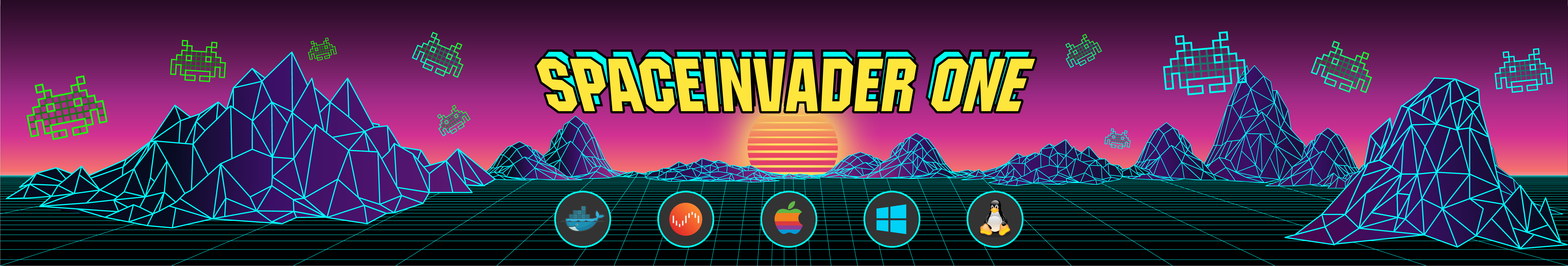

GTX 580 passthrough code 12
in VM Engine (KVM)
Posted
Make sure in the bios that your primary gpu is set as the intigrated graphics.
On my board i have this setting you should have this or similar
IGPU Multi-Monitor
Select enable to keep the integrated graphics enabled at all times.