-
Posts
1741 -
Joined
-
Days Won
29
Content Type
Profiles
Forums
Downloads
Store
Gallery
Bug Reports
Documentation
Landing
Posts posted by SpaceInvaderOne
-
-
The wake on land plugging for vms works really well.
I use it so my girlfriend can easily start opened. Just put a Wolverhampton app on her phone. Now she just switches on TV and presses button on her phone. Job done!!
-
Do you mean you have updated bios on motherboard. If so it may have messed up the vt-d
Check in bios settings this is still enabled.
If it is then sometimes the bios updates can "break" the vt-d
On my board, ASRock B75M-GL R2.0, if I go above bios 1.40 my vt-d doesn't work. Newest bios is 1.60
So if you still have problems go back to earlier bios
-
yes. And after you have installed the perl and detected which driver for the sensors for your motherboad, you can delete the perl package from unraid as it is only needed to detect which driver is used not to run the sys temp plugin etc.
-
-
many thanks. Didnt think of that, got it all working now

-
managed to find advanced launcher files.
I have uploaded to my dropbox if anyone need them
https://www.dropbox.com/s/8nhtno2690wgbcg/advanced-launcher-master.zip?dl=0
-
Im not sure what its watt usage is idle.
I wanted a low wattage machine aswell. The original cpu i had in the microserver was 35 watts. I changed it to a 1240 xeon at 69 watts.
So as i am using the same cpu in my new build and same hardrives i figured the wattage would be similar. Aswell I have the server automatically sleep from 12am to 8 am.
As your chip is a xeon 1265l it only uses 45 watts so if you kept that i would think your power consumption would be quite low. Unraid spins down disks not in use. If you have a solid state cache and installed you vms, dockers etc on that then the main disks in the array wouldnt need to spin up often. Anything downloaded would be downloaded to the cache then mover can move it to the array once a day.
-
your welcome.
No, no need to touch post processing on sickbeard will work fine as script will move files after each download.
-
click on tv then ok.
so should say */tv in parent folder box
Then click set as default then you will not need to enter again.
That is your tvshow directory you mapped to earlier. Sickbeard will create a directory for this show here
-
Quick question on the autoProcessTV configuration.
I don't have a username or password for my server, my unraid IP is: 192.168.1.142 and my sickbeard port is 8080.
So am I correct in thinking this is right?
# host=localhost # 192.168.1.142
# port=8081 # 8080
C username= # Credentials for logging into Sick Beard
# password= # Credentials for logging into Sick Beard (don't use special characters)
# web_root= # Sick Beard web_root
# ssl=0 # http (ssl=0) (for https use ssl=1)
the part you need to edit is below that without the "#"
under the [sickBeard]
so yours should look like this
# host=localhost # Sick Beard host (localhost or IP address)
# port=8081 # Sick Beard port
# username= # Credentials for logging into Sick Beard
# password= # Credentials for logging into Sick Beard (don't use special characters)
# web_root= # Sick Beard web_root
# ssl=0 # http (ssl=0) (for https use ssl=1)
[sickBeard]
host=192.168.1.142
port=8080
username=
password=
web_root=/
ssl=0
but are you sure your sickbeard port is 8080, that is normally SABnzbd's port and 8081 is sickbeards port.
If you have changed sickbeards port then 8080 is correct
-
As I couldnt find a step by step guide I have written a guide on how to install sickbeard and SABnzbd on unraid and get them talking together with auto process scripts.
Guide to install Sabnzbd with sickbeard
Hope this helps some people out there.
-
I am using the following hardware
Thermaltake Core V21 micro-ATX case
1240v2 xeon cpu
ASRock B75M-GL R2.0
16 gigs ram
Radeon r7 370
Radeon 6450
Drives 4 x 2 tb drives (3 data, 1 parity)
500gb solid state cache
1tb unassigned drive for game data on windows vms
I choose a micro atx board as it is small but still had 5 sata ports and 2 pci express slots. I choose an Asrock board as i heard they have good vt-d support.
I had upgraded the gen8 microserver processor to a xeon 1240v i kept that cpu.
The case is bigger than the microserver but still a reasonable size.
I also did have a 750ti but changed it to a ati R370 gpu. If you are going to use your nvidea card in your next build, make sure you have built in graphics on the cpu/motherboard else the nvidea will not work in the primary pci express slot. That is why i am using the R370 now
I sold the gen8 on ebay and got more than i paid for it!!
I am really happy with my setup now. It runs very stable. I have an openelec vm running off my 6450 card, a windows 10 gaming machine off my r370 card, osx el capitan off the 6450. I have a few other vms such as windows xp, window 98, and windows 7 i run though vnc.
-
Hi I have been using the sleep plug in.
I have my server sleep at 1am and then I send it a magic packet
at 7am to wake.
Is there a way to make the server wake without having to send it
a magic packet. It would be great to automate wakeup time aswell
as sleep time.
-
+1 for active directory
-
-
I tried for a long time with 4 different graphics cards. Never got gpu passthrough on Gen8 microserver. In end I sold gen 8 and bought different hardware
-
Any probs like this i really would passthough the usb controller. I pass through my usb 3 controller on my windows vms. Its far better as you get hotswap on the usb aswell. Guide is here http://lime-technology.com/forum/index.php?topic=36768.0
-
If you want to do this I would suggest passing through a whole usb controller then you can plug usb lan into that.
http://lime-technology.com/forum/index.php?topic=36768.0
-
trying to download the AL plugin: https://github.com/Angelscry/plugin.program.advanced.launcher/archive/master.zip
but link no longer works. does anyone have a working link please?
-
Hi,
I setup my sickbeard and sabnzbd and pointed my sab to the autoprocesstv folder for scripts and git everything working fine.
I am now helping a friend with his and the autoprocesstv folder isnt there.
I dont remember doing anything special on mine the folder was just there.
Any idea why this folder isnt present on his machine? We are both using the needo docker for both sab and sickbeard.
I have installed the dockers a few times on his and still folders not there.
-
yes i am.
I was thinking of using clover as had problems with hdmi sound but peter suggested to use HDMIAudio-1.1.dmg and it worked fine.
i would suggest to just start again following the guide. The first time i tried it didnt work too. Just create new vdisk and do everything again.
This is how my finished xml looked after getting it working passing through a 6450 and usb 3 controller. Hope it helps you spot something!
Are you sure you are passing through the correct usb controller???
<domain type='kvm' xmlns:qemu='http://libvirt.org/schemas/domain/qemu/1.0'><name>OSX-El-Capitan-10.11</name>
<uuid>1ecc7ddd-fd4e-2ee3-85c7-6f3afbf6ade1</uuid>
<metadata>
<type>None</type>
</metadata>
<memory unit='KiB'>4194304</memory>
<currentMemory unit='KiB'>4194304</currentMemory>
<vcpu placement='static'>8</vcpu>
<cputune>
<vcpupin vcpu='0' cpuset='0'/>
<vcpupin vcpu='1' cpuset='1'/>
<vcpupin vcpu='2' cpuset='2'/>
<vcpupin vcpu='3' cpuset='3'/>
<vcpupin vcpu='4' cpuset='4'/>
<vcpupin vcpu='5' cpuset='5'/>
<vcpupin vcpu='6' cpuset='6'/>
<vcpupin vcpu='7' cpuset='7'/>
</cputune>
<resource>
<partition>/machine</partition>
</resource>
<os>
<type arch='x86_64' machine='pc-q35-2.3'>hvm</type>
<kernel>/mnt/cache/virtual systems/osx/enoch_rev2795_boot</kernel>
<boot dev='hd'/>
<bootmenu enable='yes'/>
</os>
<features>
<acpi/>
</features>
<cpu mode='custom' match='exact'>
<model fallback='allow'>core2duo</model>
</cpu>
<clock offset='utc'/>
<on_poweroff>destroy</on_poweroff>
<on_reboot>restart</on_reboot>
<on_crash>destroy</on_crash>
<devices>
<emulator>/usr/bin/qemu-system-x86_64</emulator>
<disk type='file' device='disk'>
<driver name='qemu' type='raw'/>
<source file='/mnt/cache/virtual systems/osx/vdisk2.img'/>
<target dev='hda' bus='sata'/>
<address type='drive' controller='0' bus='0' target='0' unit='0'/>
</disk>
<controller type='usb' index='0'>
<address type='pci' domain='0x0000' bus='0x02' slot='0x01' function='0x0'/>
</controller>
<controller type='sata' index='0'>
<address type='pci' domain='0x0000' bus='0x00' slot='0x1f' function='0x2'/>
</controller>
<controller type='pci' index='0' model='pcie-root'/>
<controller type='pci' index='1' model='dmi-to-pci-bridge'>
<address type='pci' domain='0x0000' bus='0x00' slot='0x1e' function='0x0'/>
</controller>
<controller type='pci' index='2' model='pci-bridge'>
<address type='pci' domain='0x0000' bus='0x01' slot='0x01' function='0x0'/>
</controller>
<interface type='bridge'>
<mac address='52:54:00:00:20:30'/>
<source bridge='ed'/>
<model type='e1000-82545em'/>
<address type='pci' domain='0x0000' bus='0x02' slot='0x03' function='0x0'/>
</interface>
<memballoon model='none'/>
</devices>
<seclabel type='none' model='none'/>
<qemu:commandline>
<qemu:arg value='-device'/>
<qemu:arg value='ioh3420,bus=pcie.0,addr=1c.0,multifunction=on,port=2,chassis=1,id=root.1'/>
<qemu:arg value='-device'/>
<qemu:arg value='vfio-pci,host=02:00.0,bus=pcie.0,multifunction=on,x-vga=on'/>
<qemu:arg value='-device'/>
<qemu:arg value='vfio-pci,host=02:00.1,bus=pcie.0'/>
<qemu:arg value='-device'/>
<qemu:arg value='vfio-pci,host=00:14.0,bus=pcie.0'/>
<qemu:arg value='-device'/>
<qemu:arg value='usb-kbd'/>
<qemu:arg value='-device'/>
<qemu:arg value='usb-mouse'/>
<qemu:arg value='-device'/>
<qemu:arg value='isa-applesmc,osk=xxxxxxxxxxxxx put osk key here xxxxxxxxxxxxxxxx'/>
<qemu:arg value='-smbios'/>
<qemu:arg value='type=2'/>
</qemu:commandline>
</domain>
-
I had the same problem as you using a gtx 750.
It doesnt work in the primary graphics slot with nvidea.
I changed to radeon r7 370 and its fine. If you have a second pci express slot you can put the card in that and your old one in the primary and it will work. I changed the card, as my second slot didnt run at x16 when another card is in the primary.
-
@nate922 why do you want to use clover. I have everything working without.
-
strange thing i was using
<qemu:arg value='-device'/>
<qemu:arg value='ioh3420,bus=pcie.0,addr=1c.0,multifunction=on,port=2,chassis=1,id=root.1'/>
<qemu:arg value='-device'/>
<qemu:arg value='vfio-pci,host=02:00.0,bus=pcie.0,multifunction=on,x-vga=on'/>
<qemu:arg value='-device'/>
<qemu:arg value='vfio-pci,host=02:00.1,bus=pcie.0'/>
<qemu:arg value='-device'/>
<qemu:arg value='vfio-pci,host=00:14.0,bus=root.1,addr=00.2'/>
it worked fine for a while untill i installed unassigned device plugin into unraid. Usb passthrough stopped?
even after uninstalling plugin. Plugin only effected the osx vm passthrough. windows was fine.
edited it to <qemu:arg value='vfio-pci,host=00:14.0,bus=pcie.0'/>
now its fine again.
I have no idea why?
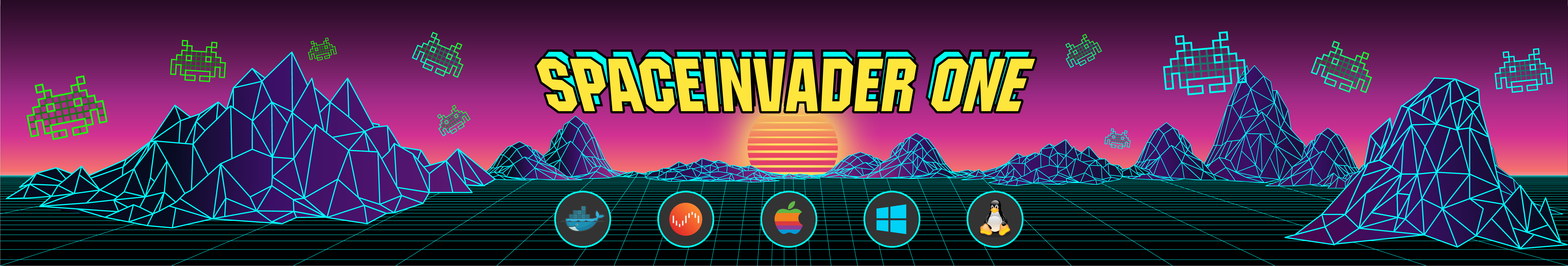
Two gaming VMs with bad performance
in VM Engine (KVM)
Posted
I'm sure you have already checked this, but the pci express slots you have on your motherboard they do both run full speed. When 2 cards in together.
On my board only the primary will run at full speed. If I put a gpu in second slot then the second slot is limited to x8
This may explain worse performance on second vm??