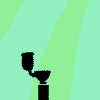-
Posts
73 -
Joined
-
Last visited
Content Type
Profiles
Forums
Downloads
Store
Gallery
Bug Reports
Documentation
Landing
Everything posted by ahab666
-
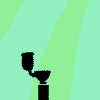
Slow transfer speed from HDD array to SSD pool
ahab666 replied to vichtorster's topic in General Support
Well, I am facing a similar problem even with only one HQ (???) nvme as cache drive .... The moving of the files from a defective drive (emulated by one parity) drive runs with 30 to 95 MB/sec and uses up to 60% CPU resources. So moving a half full 18 TB drive seems to take 4 ever - reading speed off the HDD are about 140 MB/sec, writing speeds are around 80-90 ... Transfer speeds stay at about 100 for some short time (20 sec) and then crash down to 20 or 30 for the next few minuts ..... so patience .... I just hope that the emulated date stay emulated until a crc 32 as well as some MD5 hash check confirm the validity of the data on the physical drive ... good luck to you and cheers -
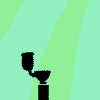
WD 18Tb Red Pro's showing SMART errors in Unraid but not Synology
ahab666 replied to McWetty's topic in General Support
Another idea : do a full (read-zeroing-read) Preclear on that drive and check the logs .... might take some 2 to 4 days. Besides the cables, it might be a PSU/PSA problem and in the worst case the mobo's onboard controller and or/or an PCIe installed HBA failure. The cable swapping might help as well, of course. sorry JorgeB could not resist .... cheers -
Hi gurus and experts, I have the opportunity to speed up my server a bit, so I'd like to ask you some NOOB questions, 1. My HDD HBA card has 4x4 SATA 6 connections, with 4 connectors on the card and 16 endings for the individual HDDs. How important is it to keep the HDDs on the same port (LUNs)? 2. In theory, I can add 3 NVMs, but the connection speeds and lane counts are different ! 2 of them have an PCie gen 4 port, the third one is PCIe gen 3. Will the slower one interfere with the 2 faster ones ? Either by slowing them down, or might it even cause timing problems ? 6TB of cache would be nice, but I can easily live with 4 (2x2) TB. Does splitting them up in 2 pools, like one exclusively for docker apps the 2 faster ones as mirrors Raid 0 ? and the slower one as input buffer ? 3. Can one of name me the terminal commands for checking on the integrity of the data HDDs (XFS) superblocks and all that jazz b4 I start the disassembly and re-assembly of my server. Aaaah and I need/will replace 1 Data drive as well as the second Parity disk. Anything else to be aware of ? thx for reading and cheers - ahab
-
Well, it did, and I am definitely not using a RAID controller - just a pure HBA. I just wonder if I should add two new replacement disks to the array and copy the emulated files to them ? Now I need to prepare for my vacation - I will be away for 2.5 weeks starting with Friday. But I'll be back cheers and thx for your help so far
-
Hello again, That I cannot do, because UNRAID than states wrong disk. Cheers
-
Yes i had to - my controller has mini SAS combi ports, 16 channels and 4 jack ports, the cable splits up halfways and the HDDs are connected via 4 seperate jacks (sata). There were all ready issues with both disk 01 and Disk 02 when I sent my original post - both disks were unmountable, but disk 2 had a different indicator in front. Disk01 had the red disabled icon, while disk 2 has the orange warning triangle. There are issues with both Disks, what really troubles me is the fact, that as soon as I start the array in non maintainece I see boatloafs of read errors on the parity 2 drive any ideas what's going on cheers
-
Hello JorgeB et al here is a newer diagnostic file.i changed the Powersupply cables as well as the data cables. Disk 01 as well as disk 02 are still emulated but the plethora of errors i saw in the xfs repair report with the -n optopn are really bothering me. If i resart the array another resync will be initiated, that will take about 48 hours to complete. if I run a complete pre-clear you need to ad about 2x48 hours as well .... here is the new diag - cheers tower-diagnostics-20231107-1705.zip
-
Hello, after some power problems, my Unraid server is missing 2 drives, unsupported or missing file system. One of the drives is disabled, but the data on it are still emulated, the other one does not even show that red indicator. XFS repair replaced the primary super blocks but is stuck at stem 2 because the Log files are empty or zeroed. any ideas on how to repair or rescue my array ? cheers tower-diagnostics-20231107-0342.zip
-
THX - removed it and voi la - it is working again .... As I additionally use the parity sheduler tuning tool, I need to wait for the mover to end and look if the case 2 thingy (Move Now) works too cheers and thx for the quick response ....
-
Hello again, For some reasons the Gui button for invoking the Mover do not work any longer, i mean the buttons from : 1. Gui : main, array operations, Move 2. Gui : main, array operations, (Move) Scheduler, Mover Settings, Move Now case 1. There is a very short Error msg like "Disabled ......." to fast to read case 2. The GUI shows Mover is running and "jumps" to the Trim Tab. Clicking the Mover Settings tab again, it still shows mover is running until I refresh the screen and go back to Mover settings. any idea what is going wrong ? cheers ahab tower-diagnostics-20231007-1614.zip
-
Hello, unRAID file corruption: 30-09-2023 00:03 Notice [TOWER] - bunker verify command Found 37 files with MD5 hash key corruption where can I find information which 37 files (and their location) have that md5 hash corruption ? I have no external syslog server running cheers
-
I support that request and like suggest an UnRaid specific NFS Server Tutorial too !
-
okay - lets say the recovery of my data drive works out, and it changes back to a physical=not emulated state. How can I recover the first parity drive ? Do I need to pre-clear it 1again and then rebuild parity ? BTW 2 new diagnostic files one after the rebuild, one after a reboot and some maintenance (2 docker app updates) cheers tower-diagnostics-20230822-0900 after reboot.zip tower-diagnostics-20230822-0842 after rebuild.zip
-
@JorgeB et al, the 3 short and extended SMART tests are all error free, so far there are no errors on Parity 1, Parity 2 and/or the Data Drive in question. here are 2 diag files the name explains what they are .... i could pack and send you the smart log files as well if you need them. cheers tower-diagnostics-20230820-1927 maint mode.zip tower-diagnostics-20230820-1937 norm. mode.zip
-
@JorgeB et al, here we go, sirs, diagnostics - btw - both short and extended SMART Tests for both Parity disks are clean .... BTW - during re-sync I am getting that drive is either full or something is flooding my syslog warning. the memory usage for logging is constantly at 100 % cheers tower-diagnostics-20230819-1509.zip
-
@JorgeB After reading the doc I am even more confused. I tried the unassign, reassign , re-sync (in maintenance mode) but I have got a buck load of read errors from my Parity 2 drive, something like 500 000 reads and with more than 20 Million errors. Also some of the emulated data seem to be destroyed = unreadable now. Now I am SMART testing the 2 Parity and the "defective" Data drive in maintainence mode - short smart shows no errors, extended seems not to work at all, on the 2 Parity drives it the testing stops at 10%. I am getting a little bit nervous now. cheers
-
Hello, due to a general power outage, I found my server in that bad (or just annoying) situation. What is the fastest way to restore the whole system - I am quite sure that there are no hardware problems with the HDD's a.s.o. If you need any log files, please tell me how to generate and/or where to find them .... Cheers - ahab
-
THX will do that - will i get slapped for cross-posting ?
-
Thx, I found a plethora of log files but most of them (and their entries) are referring to duplicate hash entries - from the time before I shrank my array to less but bigger physical disks. Can I search for a specific string in all of that files that will point me to the defective files ? And how do U get rid of the of duplicate entries ? Deleting the log files after I got rid of the corrupted ones ? I am no nix expert - so I am not familiar with the grep command .... 😕 cheers - alex
-
Hello, I am getting a "bunker" - warning about some md5 file corruptions, even though the most recent parity check ended with 0 errors. What can I do now ? Is there is a log file, in which I can see the files listed that are corrupt, please tell me where to find it. Will a XFS file system check reveal the corrupt files and maybe even correct them ? cheers alex