-
Posts
450 -
Joined
-
Last visited
Content Type
Profiles
Forums
Downloads
Store
Gallery
Bug Reports
Documentation
Landing
Posts posted by francrouge
-
-
1 hour ago, DZMM said:
Probably, just create a new instance of the script maybe and --include only that path
https://rclone.org/filtering/would it be better if i move my folder with mergefs ? does the upload script works with that also ? thx a lot
-
1 hour ago, DZMM said:
Probably, just create a new instance of the script maybe and --include only that path
https://rclone.org/filtering/thx
-
8 hours ago, DZMM said:
Easy:
RcloneCommand="copy"All explained in the script
hi yes i changed that but i would like to upload a specific folder and not have to move it in mount_upload
is it posssible ?
thx again
-
Hi guys,
Got a quick question is there a way to change the upload script to copy a specific folder and encrypt it and sync it with gdrive ?
For exemple i wan to copy mtn/user/plex to gdrive with the option copy and not move how should i change the upload script ?
thx
-
Hi all looking for help to understand hardlink and torrent with gdrive any informations ?
Also mergefs
thx
-
1 hour ago, binhex said:
if jackett is NOT running through qbittorrentvpn then you need to take a look at Q27. (hint application running on lan would be jackett):- https://github.com/binhex/documentation/blob/master/docker/faq/vpn.md
O wow it worked
Omg been searching for 2 weeks
@binhex Thank you so much for the help !
-
 1
1
-
-
@binhex I did try to reinstall qbitorrent from scratch still having the same issue.
Edit: I checked the qbitorrent logs and i can only see this on the rease it failed to add rss feed:
Reason: The connection to the remote server timed out
Any idea ?
thx
-
Hi all
Anyone has tried to sync or copy a gdrive account to another gdrive account throught this rclone script ?
Looking for help or maybe hits if its possible in another way .
thx all
-
 1
1
-
-
1 hour ago, binhex said:
i have this working, here is what my rss feed looks like for qbittorrent rss:-
Hi yes i have the samething. Can you tell me if there is another torrent docker working with rss or how can i test it ? could it be qbitorrent that is not working good ? http://<host ip>:<host port>/api/v2.0/indexers/all/results/torznab/api?apikey=<my api key from jackett ui>&t=search&cat=&q=
-
hi all i'm trying to add an rss feed in qbitorrent its not working at all.
so far i tried 3 rss feed.
dont know what to do
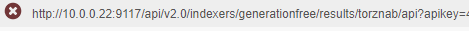
any help ? please thx
-
Hi all
Quick question, does anyone has been able to map 2 gdrive with 2 seperate script or in the same ?
i want to access 2 gdrive account but i can't i'm always gettin errors about port already bind
thx
-
hi all looking for help
I'm trying to add rss feed to rutorrent but i always got an error that feed can not be loaded.
but if i read the feed in jackett or the web its ok.
i tried deluge also samething and with 3 different feed
any idea ?
-
hi guys
i'm trying to add some binhex-jackett rss feed to qbitorrent but its not working.
it seem qbittorrent just try to load and load the feed.
Anyone have see this problem i tried with 3 different rss feed in jackett
-
Hi all
Just wondering if its possible to configure rclone and the script to manage 2 separate gdrive account ?
I'm trying to do it but when i launch the sexomd mount script i got.an error about port been used already
Thx
Envoyé de mon Pixel 5 en utilisant Tapatalk-
 1
1
-
-
Hi guys
Just check my server tonight. I can see that the array was stopped and server seem to be rebooted early on this afternoon.
Anyone can tell me what happened ?
Version 6.9.2 2021-04-07
thx
-
Hi since i upgraded yesterday my share are not working anymore
i'm on win 10
thx
-
First have you tried to reboot.
Second i did have the issue and it was an option inside nerdpack that cause the var log to be full.
Thx
Envoyé de mon Pixel 2 XL en utilisant Tapatalk
-
Hi all i got 4 ssd that i want to remove and only use one ssd for cache.
Where do i start
Write now there are configure for a big cache pool
Thx
Envoyé de mon Pixel 2 XL en utilisant Tapatalk
-
Hi Guys,
Since i reboot my server i'm not able to use the mount script
I got this message everytime :
Quoteunexpected EOF while looking for matching
Full logs for this script are available at /tmp/user.scripts/tmpScripts/Rclone - Mount 1/log.txt /tmp/user.scripts/tmpScripts/Rclone - Mount 1/script: line 247: unexpected EOF while looking for matching `"' /tmp/user.scripts/tmpScripts/Rclone - Mount 1/script: line 249: syntax error: unexpected end of file Script Finished Feb 21, 2021 20:19.51Script:
#!/bin/bash ###################### #### Mount Script #### ###################### ## Version 0.96.9.2 ## ###################### ####### EDIT ONLY THESE SETTINGS ####### # INSTRUCTIONS # 1. Change the name of the rclone remote and shares to match your setup # 2. NOTE: enter RcloneRemoteName WITHOUT ':' # 3. Optional: include custom command and bind mount settings # 4. Optional: include extra folders in mergerfs mount # REQUIRED SETTINGS RcloneRemoteName="gdrive_media_vfs" # Name of rclone remote mount WITHOUT ':'. NOTE: Choose your encrypted remote for sensitive data RcloneMountShare="/mnt/user/mount_rclone" # where your rclone remote will be located without trailing slash e.g. /mnt/user/mount_rclone RcloneMountDirCacheTime="720h" # rclone dir cache time LocalFilesShare="/mnt/user/mount_rclone_upload" # location of the local files and MountFolders you want to upload without trailing slash to rclone e.g. /mnt/user/local. Enter 'ignore' to disable RcloneCacheShare="/mnt/user0/mount_rclone" # location of rclone cache files without trailing slash e.g. /mnt/user0/mount_rclone RcloneCacheMaxSize="100G" # Maximum size of rclone cache RcloneCacheMaxAge="336h" # Maximum age of cache files MergerfsMountShare="ignore" # location without trailing slash e.g. /mnt/user/mount_mergerfs. Enter 'ignore' to disable DockerStart="plex" # list of dockers, separated by space, to start once mergerfs mount verified. Remember to disable AUTOSTART for dockers added in docker settings page MountFolders=\"plex/TV"\ # comma separated list of folders to create within the mount # Note: Again - remember to NOT use ':' in your remote name above # OPTIONAL SETTINGS # Add extra paths to mergerfs mount in addition to LocalFilesShare LocalFilesShare2="ignore" # without trailing slash e.g. /mnt/user/other__remote_mount/or_other_local_folder. Enter 'ignore' to disable LocalFilesShare3="ignore" LocalFilesShare4="ignore" # Add extra commands or filters Command1="--rc" Command2="" Command3="" Command4="" Command5="" Command6="" Command7="" Command8="" CreateBindMount="N" # Y/N. Choose whether to bind traffic to a particular network adapter RCloneMountIP="192.168.1.252" # My unraid IP is 172.30.12.2 so I create another similar IP address NetworkAdapter="eth0" # choose your network adapter. eth0 recommended VirtualIPNumber="2" # creates eth0:x e.g. eth0:1. I create a unique virtual IP addresses for each mount & upload so I can monitor and traffic shape for each of them ####### END SETTINGS ####### ############################################################################### ##### DO NOT EDIT ANYTHING BELOW UNLESS YOU KNOW WHAT YOU ARE DOING ####### ############################################################################### ####### Preparing mount location variables ####### RcloneMountLocation="$RcloneMountShare/$RcloneRemoteName" # Location for rclone mount LocalFilesLocation="$LocalFilesShare/$RcloneRemoteName" # Location for local files to be merged with rclone mount MergerFSMountLocation="$MergerfsMountShare/$RcloneRemoteName" # Rclone data folder location ####### create directories for rclone mount and mergerfs mounts ####### mkdir -p /mnt/user/appdata/other/rclone/remotes/$RcloneRemoteName # for script files mkdir -p $RcloneCacheShare/cache/$RcloneRemoteName # for cache files if [[ $LocalFilesShare == 'ignore' ]]; then echo "$(date "+%d.%m.%Y %T") INFO: Not creating local folders as requested." LocalFilesLocation="/tmp/$RcloneRemoteName" eval mkdir -p $LocalFilesLocation else echo "$(date "+%d.%m.%Y %T") INFO: Creating local folders." eval mkdir -p $LocalFilesLocation/"$MountFolders" fi mkdir -p $RcloneMountLocation if [[ $MergerfsMountShare == 'ignore' ]]; then echo "$(date "+%d.%m.%Y %T") INFO: Not creating MergerFS folders as requested." else echo "$(date "+%d.%m.%Y %T") INFO: Creating MergerFS folders." mkdir -p $MergerFSMountLocation fi ####### Check if script is already running ####### echo "$(date "+%d.%m.%Y %T") INFO: *** Starting mount of remote ${RcloneRemoteName}" echo "$(date "+%d.%m.%Y %T") INFO: Checking if this script is already running." if [[ -f "/mnt/user/appdata/other/rclone/remotes/$RcloneRemoteName/mount_running" ]]; then echo "$(date "+%d.%m.%Y %T") INFO: Exiting script as already running." exit else echo "$(date "+%d.%m.%Y %T") INFO: Script not running - proceeding." touch /mnt/user/appdata/other/rclone/remotes/$RcloneRemoteName/mount_running fi ####### Checking have connectivity ####### echo "$(date "+%d.%m.%Y %T") INFO: *** Checking if online" ping -q -c2 google.com > /dev/null # -q quiet, -c number of pings to perform if [ $? -eq 0 ]; then # ping returns exit status 0 if successful echo "$(date "+%d.%m.%Y %T") PASSED: *** Internet online" else echo "$(date "+%d.%m.%Y %T") FAIL: *** No connectivity. Will try again on next run" rm /mnt/user/appdata/other/rclone/remotes/$RcloneRemoteName/mount_running exit fi ####### Create Rclone Mount ####### # Check If Rclone Mount Already Created if [[ -f "$RcloneMountLocation/mountcheck" ]]; then echo "$(date "+%d.%m.%Y %T") INFO: Success ${RcloneRemoteName} remote is already mounted." else echo "$(date "+%d.%m.%Y %T") INFO: Mount not running. Will now mount ${RcloneRemoteName} remote." # Creating mountcheck file in case it doesn't already exist echo "$(date "+%d.%m.%Y %T") INFO: Recreating mountcheck file for ${RcloneRemoteName} remote." touch mountcheck rclone copy mountcheck $RcloneRemoteName: -vv --no-traverse # Check bind option if [[ $CreateBindMount == 'Y' ]]; then echo "$(date "+%d.%m.%Y %T") INFO: *** Checking if IP address ${RCloneMountIP} already created for remote ${RcloneRemoteName}" ping -q -c2 $RCloneMountIP > /dev/null # -q quiet, -c number of pings to perform if [ $? -eq 0 ]; then # ping returns exit status 0 if successful echo "$(date "+%d.%m.%Y %T") INFO: *** IP address ${RCloneMountIP} already created for remote ${RcloneRemoteName}" else echo "$(date "+%d.%m.%Y %T") INFO: *** Creating IP address ${RCloneMountIP} for remote ${RcloneRemoteName}" ip addr add $RCloneMountIP/24 dev $NetworkAdapter label $NetworkAdapter:$VirtualIPNumber fi echo "$(date "+%d.%m.%Y %T") INFO: *** Created bind mount ${RCloneMountIP} for remote ${RcloneRemoteName}" else RCloneMountIP="" echo "$(date "+%d.%m.%Y %T") INFO: *** Creating mount for remote ${RcloneRemoteName}" fi # create rclone mount rclone mount \ $Command1 $Command2 $Command3 $Command4 $Command5 $Command6 $Command7 $Command8 \ --allow-other \ --dir-cache-time $RcloneMountDirCacheTime \ --log-level INFO \ --poll-interval 15s \ --cache-dir=$RcloneCacheShare/cache/$RcloneRemoteName \ --vfs-cache-mode full \ --vfs-cache-max-size $RcloneCacheMaxSize \ --vfs-cache-max-age $RcloneCacheMaxAge \ --bind=$RCloneMountIP \ $RcloneRemoteName: $RcloneMountLocation & # Check if Mount Successful echo "$(date "+%d.%m.%Y %T") INFO: sleeping for 5 seconds" # slight pause to give mount time to finalise sleep 5 echo "$(date "+%d.%m.%Y %T") INFO: continuing..." if [[ -f "$RcloneMountLocation/mountcheck" ]]; then echo "$(date "+%d.%m.%Y %T") INFO: Successful mount of ${RcloneRemoteName} mount." else echo "$(date "+%d.%m.%Y %T") CRITICAL: ${RcloneRemoteName} mount failed - please check for problems. Stopping dockers" docker stop $DockerStart rm /mnt/user/appdata/other/rclone/remotes/$RcloneRemoteName/mount_running exit fi fi ####### Start MergerFS Mount ####### if [[ $MergerfsMountShare == 'ignore' ]]; then echo "$(date "+%d.%m.%Y %T") INFO: Not creating mergerfs mount as requested." else if [[ -f "$MergerFSMountLocation/mountcheck" ]]; then echo "$(date "+%d.%m.%Y %T") INFO: Check successful, ${RcloneRemoteName} mergerfs mount in place." else # check if mergerfs already installed if [[ -f "/bin/mergerfs" ]]; then echo "$(date "+%d.%m.%Y %T") INFO: Mergerfs already installed, proceeding to create mergerfs mount" else # Build mergerfs binary echo "$(date "+%d.%m.%Y %T") INFO: Mergerfs not installed - installing now." mkdir -p /mnt/user/appdata/other/rclone/mergerfs docker run -v /mnt/user/appdata/other/rclone/mergerfs:/build --rm trapexit/mergerfs-static-build mv /mnt/user/appdata/other/rclone/mergerfs/mergerfs /bin # check if mergerfs install successful echo "$(date "+%d.%m.%Y %T") INFO: *sleeping for 5 seconds" sleep 5 if [[ -f "/bin/mergerfs" ]]; then echo "$(date "+%d.%m.%Y %T") INFO: Mergerfs installed successfully, proceeding to create mergerfs mount." else echo "$(date "+%d.%m.%Y %T") ERROR: Mergerfs not installed successfully. Please check for errors. Exiting." rm /mnt/user/appdata/other/rclone/remotes/$RcloneRemoteName/mount_running exit fi fi # Create mergerfs mount echo "$(date "+%d.%m.%Y %T") INFO: Creating ${RcloneRemoteName} mergerfs mount." # Extra Mergerfs folders if [[ $LocalFilesShare2 != 'ignore' ]]; then echo "$(date "+%d.%m.%Y %T") INFO: Adding ${LocalFilesShare2} to ${RcloneRemoteName} mergerfs mount." LocalFilesShare2=":$LocalFilesShare2" else LocalFilesShare2="" fi if [[ $LocalFilesShare3 != 'ignore' ]]; then echo "$(date "+%d.%m.%Y %T") INFO: Adding ${LocalFilesShare3} to ${RcloneRemoteName} mergerfs mount." LocalFilesShare3=":$LocalFilesShare3" else LocalFilesShare3="" fi if [[ $LocalFilesShare4 != 'ignore' ]]; then echo "$(date "+%d.%m.%Y %T") INFO: Adding ${LocalFilesShare4} to ${RcloneRemoteName} mergerfs mount." LocalFilesShare4=":$LocalFilesShare4" else LocalFilesShare4="" fi # make sure mergerfs mount point is empty mv $MergerFSMountLocation $LocalFilesLocation mkdir -p $MergerFSMountLocation # mergerfs mount command mergerfs $LocalFilesLocation:$RcloneMountLocation$LocalFilesShare2$LocalFilesShare3$LocalFilesShare4 $MergerFSMountLocation -o rw,async_read=false,use_ino,allow_other,func.getattr=newest,category.action=all,category.create=ff,cache.files=partial,dropcacheonclose=true # check if mergerfs mount successful echo "$(date "+%d.%m.%Y %T") INFO: Checking if ${RcloneRemoteName} mergerfs mount created." if [[ -f "$MergerFSMountLocation/mountcheck" ]]; then echo "$(date "+%d.%m.%Y %T") INFO: Check successful, ${RcloneRemoteName} mergerfs mount created." else echo "$(date "+%d.%m.%Y %T") CRITICAL: ${RcloneRemoteName} mergerfs mount failed. Stopping dockers." docker stop $DockerStart rm /mnt/user/appdata/other/rclone/remotes/$RcloneRemoteName/mount_running exit fi fi fi ####### Starting Dockers That Need Mergerfs Mount To Work Properly ####### # only start dockers once if [[ -f "/mnt/user/appdata/other/rclone/remotes/$RcloneRemoteName/dockers_started" ]]; then echo "$(date "+%d.%m.%Y %T") INFO: dockers already started." else # Check CA Appdata plugin not backing up or restoring if [ -f "/tmp/ca.backup2/tempFiles/backupInProgress" ] || [ -f "/tmp/ca.backup2/tempFiles/restoreInProgress" ] ; then echo "$(date "+%d.%m.%Y %T") INFO: Appdata Backup plugin running - not starting dockers." else touch /mnt/user/appdata/other/rclone/remotes/$RcloneRemoteName/dockers_started echo "$(date "+%d.%m.%Y %T") INFO: Starting dockers." docker start $DockerStart fi fi rm /mnt/user/appdata/other/rclone/remotes/$RcloneRemoteName/mount_running echo "$(date "+%d.%m.%Y %T") INFO: Script complete" exit -
Yes but i saw on a plex forum that its not so smart like you can make smart search but only the first time after that if i add a movie plex is not going to add it to my playlist like i thought it wouldAre you referring to the "smart-playlists" and how they can automatically update when new episodes come out?
Envoyé de mon Pixel 2 XL en utilisant Tapatalk
-
Anyone has play with inteligent playlist ?
If so can someone tell how the list update itself
Envoyé de mon Pixel 2 XL en utilisant Tapatalk -
Solved
I guys i'm new to this.
I'm at the point to start my docker and i always got the error
2021-01-28T16:04:52.630Z INFO Configuration loaded {"Location": "/app/config/config.yaml"} Error: storagenode configuration already exists (/app/config)My config in extre parameters
-e SETUP=true --mount type=bind,source="/mnt/user/storj/identity/storagenode/",destination=/app/identity --mount type=bind,source="/mnt/user/storj/config/",destination=/app/config
My bad i forgot to remove the -e SETUP=true
In identity/storagenode folder i got all my .cert and .key
and
config folder look like this
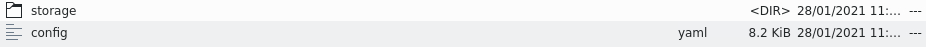
thx all
-
No i noticed it like 2month agoJust in 2021? It's been driving me mad this year. I've just turned off "use hardlinks instead of copy" which should confirm my suspicion
Envoyé de mon Pixel 2 XL en utilisant Tapatalk
-
Me i got the problemIs anyone else having problems where hardlinked torrents are being uploaded and deleting the torrents, rather than just a copy being uploaded? Over the last week my torrents keep disappearing and I think it's rclone/mergerfs uploading the real file.
Envoyé de mon Pixel 2 XL en utilisant Tapatalk



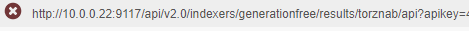
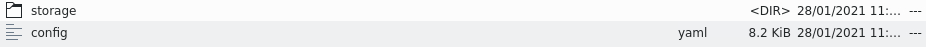
Guide: How To Use Rclone To Mount Cloud Drives And Play Files
in Plugins and Apps
Posted · Edited by francrouge
so if i want to put a local folder i need to add it in this ?
# Add extra paths to mergerfs mount in addition to LocalFilesShareLocalFilesShare2="ignore" # without trailing slash e.g. /mnt/user/other__remote_mount/or_other_local_folder. Enter 'ignore' to disable
Wait i need to add my folders in
MountFolders=\{"downloads/complete,downloads/intermediate,downloads/seeds,movies,tv"\} # comma separated list of folders to create within the mountoption ?
And can you explain how the files in merges fs are going to be uploaded since the upload script is optional ? please
thx again