-
Posts
351 -
Joined
-
Last visited
-
Days Won
1
Content Type
Profiles
Forums
Downloads
Store
Gallery
Bug Reports
Documentation
Landing
Posts posted by dorgan
-
-
and another update is out there to fix incorrect stream count for dashboard widget
-
26 minutes ago, Zonediver said:
👍
Can you do me a favor and go back to the settings page, and click save, and then tell me if its displaying both streams on the dashboard widget. Once I added the 2nd server and hit save it then showed up on the dashboard widget.
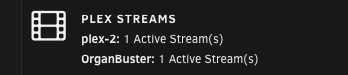
But I am also just putting together a release as the counts always seem to stay at 1, so there will be a release shortly to correct that.
-
-
1 hour ago, Shomil Saini said:
Hi all, wondering if you guys found a solution that can be shared here.
I have had this error on boot since I started using this plugin.
rm: cannot remove ´usr/local/emhttp/plugins/plexstreams/Plex_Streams.page.off´: No such file or directoryThanks in Advance ! 😊
Well for 1, I would definitely recommend upgrading to a more recent version of the plugin as that one is pretty old. I just released a version with a fix for legacy unraid versions as well, so I recommend starting there
 . Let me know if you have further issues after upgrading
. Let me know if you have further issues after upgrading
-
-
-
11 minutes ago, bbrodka said:
@dorgan 2023.03.29a fixed it, I see plays from both servers on dashboard widget.
Unraid 6.12.0-rc2 Win 10 Chrome Browser
Thanks againExcellent, please dont hesitate to suggest more features/improvements. I am always willing to add more to this plugin.
-
 1
1
-
-
10 hours ago, Squid said:
FCP is actually correct on that
{ "TemplatePath": "/tmp/appFeed/templates/dorgansRepository/unraid-plexstreams-template.xml", "errors": [ "StartTag: invalid element name" ], "FirstSeen": null },The xml is invalid (invalid xml syntax) and I've issued a PR
Fixed.
-
@bbrodka @beasthouse Please upgrade to the latest version 2023.03.29a and let me know if that resolves your issues. I added the piece to not have the JS get cached, as well as a bunch of other fixes I found for defects.
@bonienl Thanks for letting me know about the autov function.
-
 1
1
-
-
Going to downgrade my machine to 6.11 and see whats going on there. 6.12rc2 is working for me, I will add what bonienl has suggest and get that out as well today.
-
1 minute ago, bbrodka said:
6.12.0-rc2
Maybe try clearing your cache, I've seen the JavaScript file gets cached and that's what updates that piece.
-
36 minutes ago, bbrodka said:
Wow! thanks for the quick implimentation!
I see i when I hover over strream in the plex streams tab, but not on the dashboard widget, or has that not yet been implimented yet?Actually just found the problem its definitely an issue with version of unraid less than 6.12. Update to version 2023.03.28b and it should show on the dashboard widget now.
-
14 minutes ago, bbrodka said:
Wow! thanks for the quick implimentation!
I see i when I hover over strream in the plex streams tab, but not on the dashboard widget, or has that not yet been implimented yet?What version of unRAID are you running. I tested this on 6.12rc2 something might not be working for 6.11 and lower, I can certainly check once you confirm though.
-
5 hours ago, bbrodka said:
Thanks for the great plugin, any chance you can add the name of the plex server to the plugin for those of us thay monitor more then one plex server this would be helpful to kow which of the servers are being used.
Thanks
This has now been implemented, you will need to go to settings and just hit save, as I have some additional details saving to the cfg file in order to make this work.
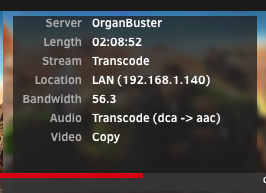

Cc: @bonienl
-
 1
1
-
-
16 minutes ago, bbrodka said:
Thanks for the great plugin, any chance you can add the name of the plex server to the plugin for those of us thay monitor more then one plex server this would be helpful to kow which of the servers are being used.
Thanks
Sure, where would you want to see the server name? What I am thinking is if you have more than one server setup then i would display the name of the server somewhere.
-
On 3/11/2023 at 8:20 PM, FQs19 said:
Having a problem getting Plex Streams to show any active streams.
I've tried both listed servers, only one listed server, SSL on and off, and refreshing the Plex Token.
Nothing has gotten Plex Streams to show an active stream. It always shows:
"There are currently no active streams"
I'm currently running unRAID 6.11.5 and Plex Linux Version 4.102.1
Plex IP is 10.2, while unRAID is 10.10.
I'm using a bonded 20GbE connection with an Intel x-540 card to a Unifi Aggregation Pro switch.
Let me know what other info you need.
Thanks
Please update to the latest version I did find an issue with that would prevent the stream from showing. Hopefully the latest release fixes it for you.
-
On 3/18/2023 at 10:00 AM, Squid said:
Further note: While the plugin used to simply have the display aberrations, under the next rev of the OS (currently private testing) having it installed will prevent the dashboard from even loading. It is now marked as being incompatible until such time as the author lets me know it has been fixed
This is now fixed and the plugin now has support for unraid 6.12
-
On 2/23/2023 at 7:08 PM, Megaman69 said:
OK, maybe I'm dumb, So how do I install the Plex Streams Plugin as a docker container? That's, apparently, what you are recommending I do. I already have 2 Plex Server Dockers. I have 1 Plex Streams Plugin pointed at 1 of those Plex Servers. I would like another Plugin to display the active streams on the dashboard. So from my understanding, you are saying to install the Plugin as a Docker Container.
Plex streams is only meant for a single install and to display the streams from all servers. You can select multiple servers in the settings of the plugin.
If there is something more than this you want, I would suggest posting in the plugins support thread and ask. I am more than willing to add features, if they make sense.
-
 1
1
-
-
32 minutes ago, ricostuart said:
This looks great but I was wondering would it be possible to add the ability to view Emby streams?
Probably not, as I don't use emby, and then I would also have to change the name.
-
 1
1
-
-
14 minutes ago, idscomm said:
Oh Sorry. Yes I tried that already and it did not work..
Hmmmm, is it on a different subnet? Not sure that would matter, does it show the correct Private IP in the list?
-
3 minutes ago, idscomm said:
You mean in my Plex Server Settings, to switch the SSL setting to what’s actually set? If so I haven’t tried that no. I can give it a shot.
No in Unraid go to Settings -> Plex Streams, and then try changing the "Use SSL Connection" setting to the opposite of what it is when trying to use the local ip.
-
19 hours ago, idscomm said:
Hi,
Thanks for the plugin, very nice!
On my Server the plugin only works with the external IP, any reason for that? I would prefer using the internal one instead. Latest version of Unraid and your plugin.
Thanks!
Have you tried trying the opposite of what you currently have for the "Use SSL Connection" in the Plex Streams settings??
-
-
3 hours ago, Subasically said:
Custom Servers should only be used if selecting a server from the list isnt working. Looks like right now you have SUBASIC-CABLE (10.10.10.5:32400) selected in the list and then also defined in the Custom Servers list, remove that entry and I suspect you'll be fine.


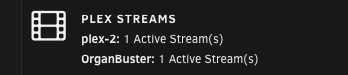




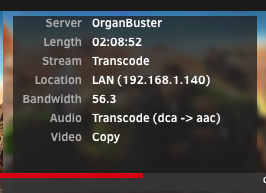




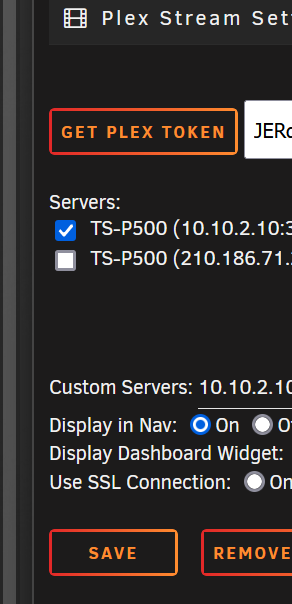


[Plugin] Plex Streams
in Plugin Support
Posted
Added for unRAID 6.12rc2+ in today's release, it should show in the dashboard widget