
L0rdRaiden
-
Posts
568 -
Joined
-
Last visited
Content Type
Profiles
Forums
Downloads
Store
Gallery
Bug Reports
Documentation
Landing
Posts posted by L0rdRaiden
-
-
Regarding 6.8.3
What are these?
If I have an existing VM how do I enable this? just by seletcion CPU mode: host passthrough? (I always have had it like this)
- webgui: VMs: enable cpu cache passthrough; AMD + multithreaded
This just mean that a new category has been added or are there new security options for dockers? where are they?
- webgiu: dockerMan: Security enhancement
-
Considering that memtest86+ is abandomware It coudl be interesting to migrate to memtest86, it has ECC, UEFI, Multicore support, etc.
-
1 hour ago, Squid said:
Simple transition by just changing the repository entry. But, a new variable needs to be added to the template for it to be able to resolve the names of the docker containers
PGID with a value of whatever this command returns
grep docker /etc/group | cut -d ':' -f 3On my system thats 281
Thanks a lot, now it works, leave this as a reference for others
Extra parameters: --cap-add SYS_PTRACE --security-opt apparmor=unconfined --log-opt max-size=200m --log-opt max-file=1
https://hub.docker.com/r/netdata/netdata
https://github.com/netdata/netdata/tree/master/packaging/docker
-
 1
1
-
-
https://github.com/titpetric/netdata/issues/92
This docker and proyect in github is no longer supported
-
-
On 2/24/2020 at 3:46 AM, Dazog said:
@roland any updates?
What has to be updated is the docker,
https://hub.docker.com/r/titpetric/netdata/dockerfile
which is manage by another author
-
Feb 28 09:01:07 Unraid kernel: python3[31058]: segfault at ffff8883d7394ab8 ip 0000154ffa6dcfc6 sp 0000154ff5d04c68 error 5 in libpython3.8.so.1.0[154ffa69d000+125000]
And how about this? is there something to fix?
-
Does the WebUI has RSS feature?
-
On 2/27/2020 at 10:18 AM, norbertt said:
same problem
Bad response from server: (500 [error,getsettings]) Warning: XMLRPC call is failed
Same here
@linuxserver.io any solution to this?.
-
I have been googling a bit but I haven't found real answers related to the warnings and errors.
Don't consider the SSD array warning, the SDD is in the array but I'm not even using it. I don't have parity either
-
So basically I should add the Unraid IP in the remote server field.
Thanks
-
 1
1
-
 1
1
-
-
On 1/7/2020 at 8:25 AM, jebusfreek666 said:
This could be a cool add on to the web ui. While Krusader is useful, it does have its kinks. A file manage with the ability to open text docs, pics, video, etc would be cool. But even baring something that heavy, just the ability to move files or at the very least rename them would be great. Having to fire up Krusader just to rename files that I had to source elsewhere just so sonarr/radarr can then rename them again so plex can see them is a pain with how finicky krusader can be.
you can edit files in krusader, just select the file and press F4
-
On 2/21/2020 at 10:31 PM, IamSpartacus said:
I feel like the following things would greatly enhance the docker tab in the WebUI.
- Container Groups (for commands): I know personally that it would be hugely beneficial to be able to select a group of containers and run a command (push the button) on just that group of containers. For anyone who has more than 10 containers, the Start/Stop/Restart/Pause/Resume/Update buttons are pretty much useless because that's essentially the same thing as disabling docker all together. The same thing goes for checking selecting/unselecting Autostart. Right now we don't even have the option to change that for more than one at a time. Having to click on say 30 of 50 different containers individually to manage them so that certain other containers get left alone is a huge burden.
- Container Groups (for organization): To piggy back off the previous request; those of us who have a lot of containers, it begins to just look like a wall of text after a certain point. This really makes it hard to manage what is where. So being able to visually group containers together with separators would be great. And even better would be the ability select those groups (with a checkbox) and then run commands on them.
+1
-
-
rclonebrowser-docker
https://hub.docker.com/r/romancin/rclonebrowser
https://github.com/romancin/rclonebrowser-docker
Can someone make a template of this docker?
Another option could be this one https://hub.docker.com/r/d2dyno/rclone-gui
Thanks in advance
-
@limetech Please consider this
-
7 minutes ago, blaine07 said:
What it means has been talked about in length previously in this thread.
TLDR; ignore itThanks, and this part?
nginx: [warn] "ssl_stapling" ignored, host not found in OCSP responder "ocsp.int-x3.letsencrypt.org" in the certificate "/config/keys/letsencrypt/fullchain.pem"
-
How can I fix this lua error?
nginx: [warn] "ssl_stapling" ignored, host not found in OCSP responder "ocsp.int-x3.letsencrypt.org" in the certificate "/config/keys/letsencrypt/fullchain.pem" nginx: [warn] "ssl_stapling" ignored, host not found in OCSP responder "ocsp.int-x3.letsencrypt.org" in the certificate "/config/keys/letsencrypt/fullchain.pem" nginx: [warn] "ssl_stapling" ignored, host not found in OCSP responder "ocsp.int-x3.letsencrypt.org" in the certificate "/config/keys/letsencrypt/fullchain.pem" nginx: [alert] detected a LuaJIT version which is not OpenResty's; many optimizations will be disabled and performance will be compromised (see https://github.com/openresty/luajit2 for OpenResty's LuaJIT or, even better, consider using the OpenResty releases from https://openresty.org/en/download.html) nginx: [error] lua_load_resty_core failed to load the resty.core module from https://github.com/openresty/lua-resty-core; ensure you are using an OpenResty release from https://openresty.org/en/download.html (rc: 2, reason: module 'resty.core' not found: no field package.preload['resty.core'] no file './resty/core.lua' no file '/usr/share/luajit-2.1.0-beta3/resty/core.lua' no file '/usr/local/share/lua/5.1/resty/core.lua' no file '/usr/local/share/lua/5.1/resty/core/init.lua' no file '/usr/share/lua/5.1/resty/core.lua' no file '/usr/share/lua/5.1/resty/core/init.lua' no file '/usr/share/lua/common/resty/core.lua' no file '/usr/share/lua/common/resty/core/init.lua' no file './resty/core.so' no file '/usr/local/lib/lua/5.1/resty/core.so' no file '/usr/lib/lua/5.1/resty/core.so' no file '/usr/local/lib/lua/5.1/loadall.so' no file './resty.so' no file '/usr/local/lib/lua/5.1/resty.so' no file '/usr/lib/lua/5.1/resty.so' no file '/usr/local/lib/lua/5.1/loadall.so') -
11 hours ago, Cpt. Chaz said:
have you tried "docker safe new permissions"?
That tool only fix shares, /boot/ folder is no a share is part of Unraid "installation"
-
I have configure the USB (unraidOS) into the docker like this in duplicati
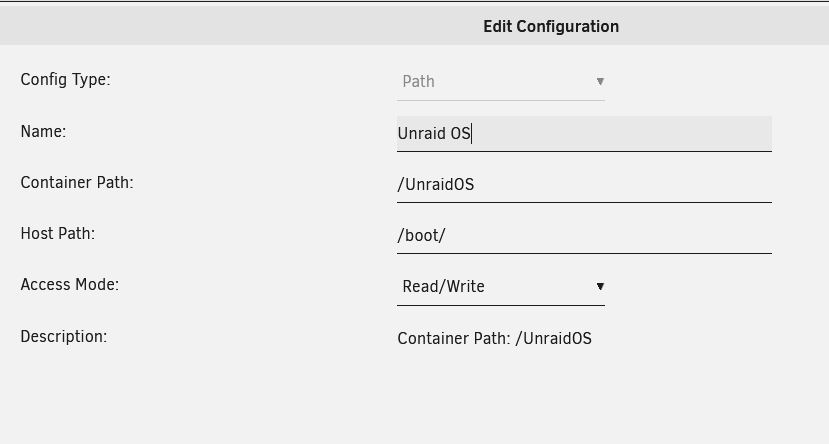
When I try to run a backup of it I get an error from duplicati because it can't read files
The permisions of the folder from duplicati docker command line like this
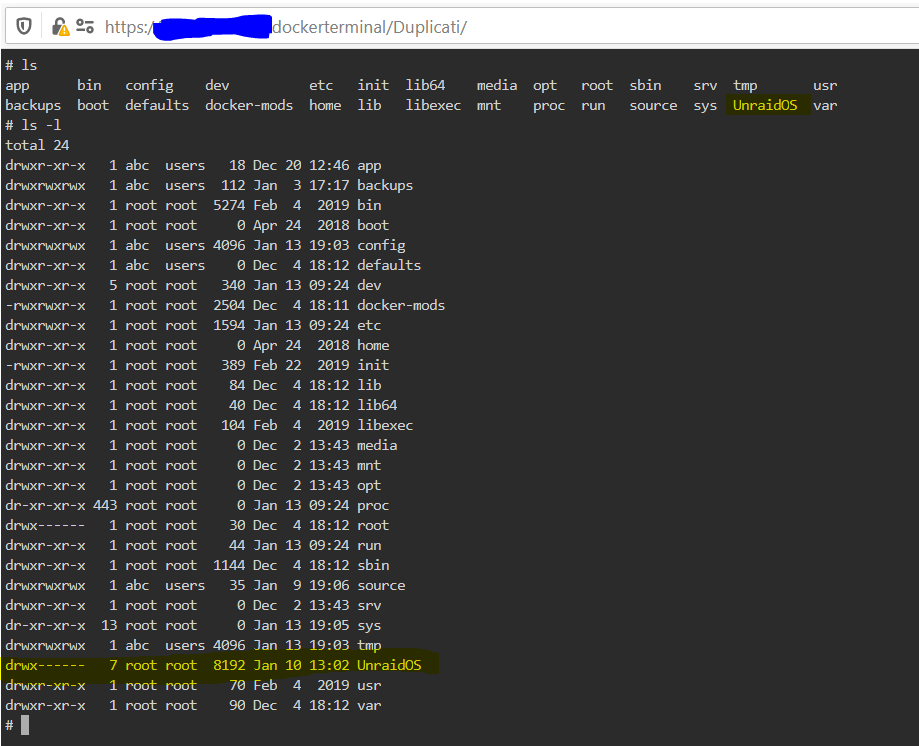
How can I give read permisions to the docker to be able to read the files a do the backup?
-
10 hours ago, Skitals said:
I added an option to enable/disable custom.css. If you leave Theme Engine "off" but custom.css "on", you can still use the colors/variables saved in the ui.
I will probably hide this and custom variables behind an "advanced view" toggle once I figure out how to do that to match the rest of the unraid ui.
Can you add an option to change the background color and the boxes background color?
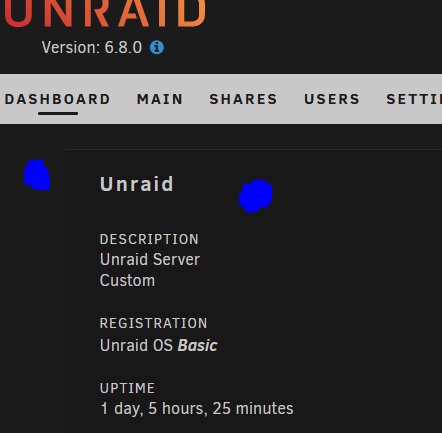
-
 1
1
-
-
17 minutes ago, Skitals said:
I would love more information so I can make sure this doesn't happen to anyone else. When you say you couldn't access the webgui, what exactly were you seeing? Server not found, file not found, blank page, etc etc. And also what version of unraid you were running.
Read my post above, I was running the latest version available of the pluging 8 hours ago when you introduced the feature to change text color and Unraid 6.8
In the console on boot there was a message saying that a file related with Darktheme was missing I don't remember the name or route, sorry.
Maybe there was something special in my configuration.
-
15 minutes ago, pluginCop said:
What happened?
On reboot there a message that couldn't find a file related with darktheme, so Unraid was running but no web UI. Deleting manually Darktheme files didn't help, and I have just read above that the pluging changes something in dynamix.cfg and probably the solution was there, but now is to late.
BTW safe mode without plugings worked fine
-
14 minutes ago, Skitals said:
I made a bunch of internal changes and broke something when I pushed it out. Took a couple versions to fix it, but 2020.01.03e SHOULD be stable. I no longer directly touch dynamix.cfg. I found the built in update.php to change the theme to dark. I can't figure out how to automate this on install, so you now need to go to the Dark Settings page and hit Enable the first time you install the plugin. This switches the theme to "dark" using the same method as the Display Settings page.
I had to reinstall Unraid due to this plugin, I hope the new version doesn't break things after a reboot





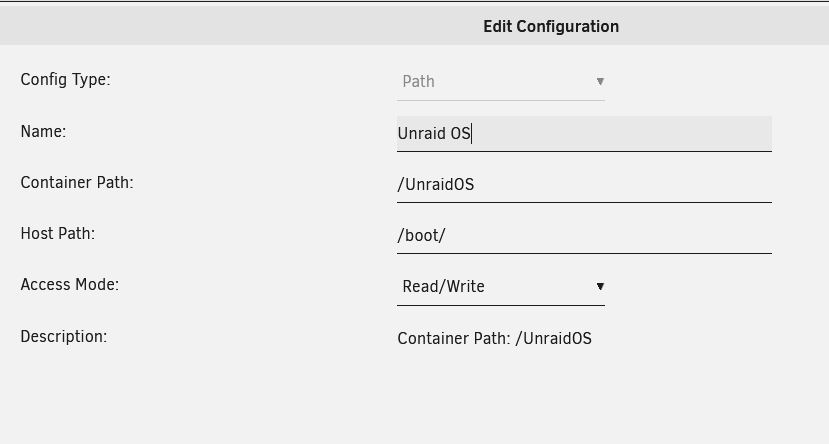
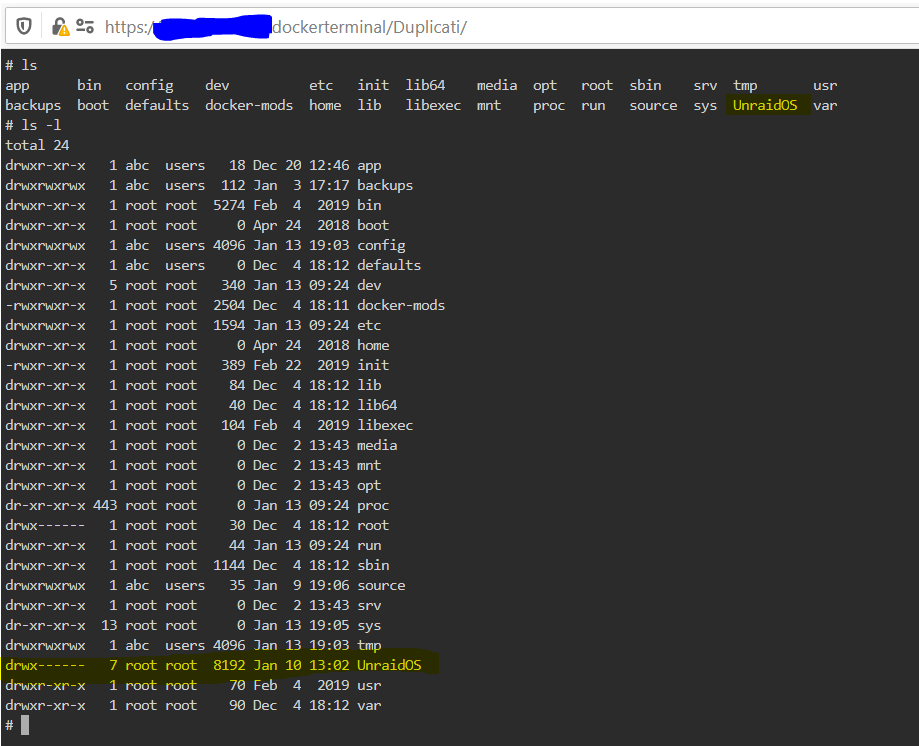
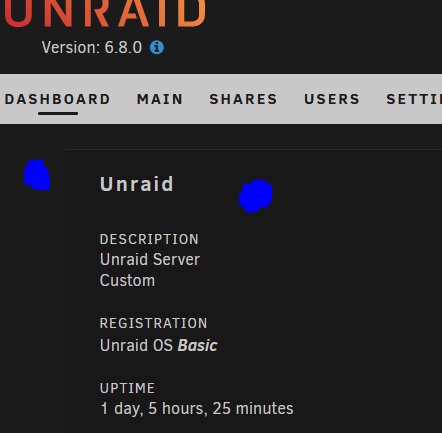
[DEPRECATED] Linuxserver.io - Rutorrent
in Docker Containers
Posted
Is the Auto-unpack feature working for you?