-
Posts
669 -
Joined
-
Last visited
Content Type
Profiles
Forums
Downloads
Store
Gallery
Bug Reports
Documentation
Landing
Report Comments posted by gacpac
-
-
I'm curious with this option.
Added support for Intel GVT-g, which lets you split your Intel i915 iGPU into multiple virtual GPUs and pass them through to multiple VMs, using @ich777's Intel-GVT-g plugin.
how do i set it up?
-
 1
1
-
-
lol that caught me yesterday and I was going crazy
-
What happens to current setup after upgrading. I currently use Intel quicksinc and the go configuration file to have the gpu detected. I'm assuming I don't to make changes.
On a side note I've read the comments of what's going down. I hope it gets better, it would be bad to see how unraid has grown so much, to leave it for lack of support in certain apps. The community apps and the external plugins is what drove me to use it in the first place. Hope everything goes back to normal
-
Wow, I thought I was only me. I started deleting the in progress backups and all that. It's stupid slow over 1gb link. Plus I'm using cache drives in case it needs to writes new files.
Based on what people say, I'll stop using time Machine all together for the time being. Please fix by 6.9.x pleaaseee
-
I like the improvements to the cache. I'm wondering if there will be new features coming to the Virtual Machines. ^.^
-
On 4/25/2019 at 10:44 AM, Lev said:
You didn't attach diagnostics, nor cite any specific things that didn't work. Only false advertising is your post. I run 2gb just fine, prove me wrong.
On 4/25/2019 at 11:27 AM, itimpi said:The one thing that seems to frequently fail on a 2GB system is trying to do an OS update via the GUI. This can fail if there is not enough free RAM to unpack the new release into RAM before writing the new release to the USB stick. The workaround in such a case is to use the manual update method.
The basic NAS functionality seems to work without issue on a 2GB system.
On 4/25/2019 at 12:08 PM, nuhll said:the question is WHY is there to less RAM?
Unraid itself wont use 2gb ram. But if you install 109231823912839 dockers and plugins...
Its like windows can also run with core 2 duo 0,8ghz and 500mb ram (what ever) but not good and not all programs work.
Maybe I didn't explain myself correctly. You guys don't have to be rough like that.
I went to different scenarios and different posts when I didn't know that I had to use more ram. Please see posts attached, as well as diagnostics.
All I'm saying it wouldn't be bad to add extra details in the requirements Data Storage and Protection, such as.
- automatic update won't be available
- rootfs getting full because system loads into the ram.
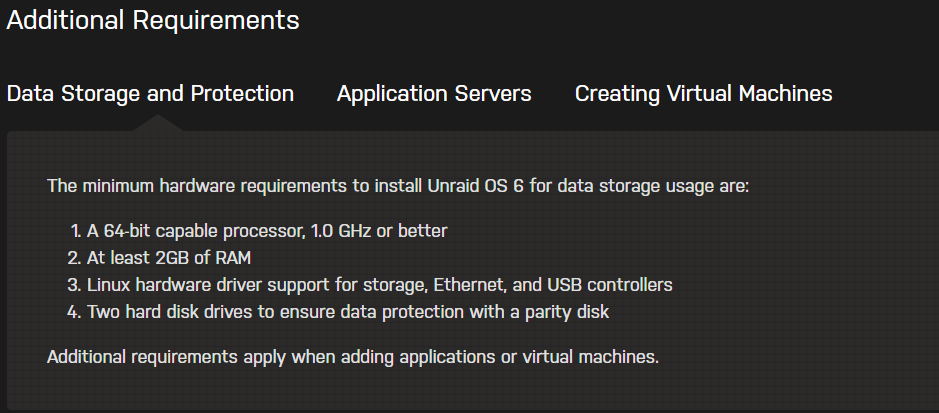
I love Unraid! and this is a simple suggestion, you don't have to take it if it's too complicated or it's not worth the effort.
FYI. I'm not running issues anymore since I upgraded to different hardware with more ram and everything. This was a test to use this server as Archive with no apps or nothing. And confirmed that it cannot work stable with 2GB of ram. It needs 4 to get updates automatically and even copy a large amount of information sometimes.
-
On 4/23/2019 at 10:00 AM, starbetrayer said:
Any update on the official release of 6.7.0 ? or will there be an rc8 ?
It looks pretty stable to me.
Please update your requirements website telling some details when running 2GB of RAM vs 4GB.
It's not an issue, but it's nice if someone testing knows the difference and doesn't get alerted when things don't work properly. Good Story, I'm using unRaid at my job, I started with 2gb with a test server and after giving 4GB it works as supposed to. But my boss was looking like it was false advertisement.
-
I just updated and the UI seems more responsive. Good to go so far and no hiccups
-
I started getting a log error. For clock not synchronized. But it has the right time. It really doesn't make sense.
Currently I'm using time1.google.com
Default settings
-
2 hours ago, bonienl said:
Please provide diagnostics before rolling back. They will help us investigate.
I can recreate the issue without problem with the SSD. The used size is increased at restart and to fix the problem I have to do a manual trim.
I'll use it for couple more days before rolling back and report the issues here.
-
11 minutes ago, dee31797 said:
Sometimes when my SSD cache shows a different size to what's actually on there, a manual TRIM brings it back closer to even.
/sbin/fstrim -a -v | logger &> /dev/null
the manual trim worked, but I don't know something is off with those readings in the main page. Maybe I'm crazy
-
8 minutes ago, gacpac said:
Just did and the cache is almost full now for no reason, same error, that size doesn't match what's really inside and the main page read and write, doesn't seem to be as fast or fluent as using rc2 and stable.
I'm rolling back
I'm uploading 2 diagnostics.
Diagnostics in safe mode 1151
Diagnostics back to normal 1158
-
6 hours ago, bonienl said:
Working fine for me.
Start your server in safe mode, and recheck.
Just did and the cache is almost full now for no reason, same error, that size doesn't match what's really inside and the main page read and write, doesn't seem to be as fast or fluent as using rc2 and stable.
I'm rolling back
-
5 hours ago, nuhll said:
Did anyone notice a drastic slowdown starting with RC2 when moving files? Sometimes i cant even access radarr, because it hangs. My Windows 10 VM says SSD Usage 100% and reaction time 1200seconds or something liek that..^^
Yup. My storage took since yesterday to clean after the mover. But today I still see the readings the main page way to off. Like no reading or writing in hours and at the stats plugin. No activity for hours, I don't have a graph for HDD activity
-
Updated just right now.
I think something is off with the Main page. I just tried to use the mover and I can't see any real time updates for the read/write speed
Also, shows as everything moved, but my storage is the same in my cache drive.
-
The developer updated the plugin and it's working. I'm testing from 6.7.0 rc2
As for the docker version, thanks @itimpifor the tip.
-
Somebody having issues with the OpenVPN. Both plugin version and docker version?
I noticed the network is not adding the tunnel routes. Had to roll back to stable.

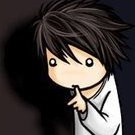

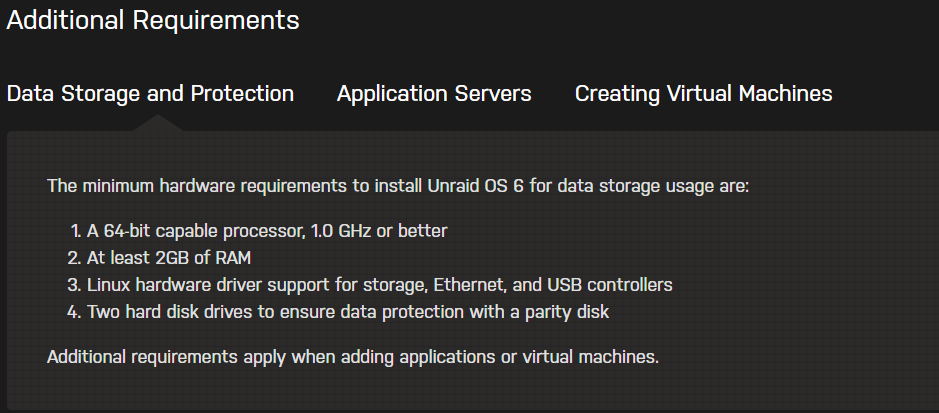
Unraid OS version 6.10.0-rc3 available
-
-
-
-
-
in Prereleases
Posted
Nice!
I'm still for the stable one