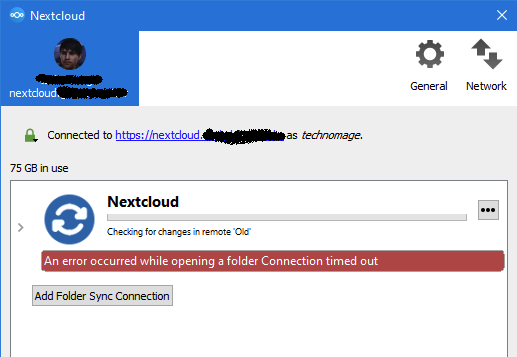-
Posts
57 -
Joined
-
Last visited
Content Type
Profiles
Forums
Downloads
Store
Gallery
Bug Reports
Documentation
Landing
Everything posted by agarkauskas
-

Brazilian Portuguese Language Pack
agarkauskas replied to SpencerJ's topic in Portuguese / Português
Great job @SpencerJ!!! Just some minor adjustments: 1) In the title, put capital P and capital B: "Pacote de idioma Português Brasileiro" 2) in this phrase, "Esta é uma tradução em português do Brasil...", put "Português" with capital P! 3) Instead of "tradução em" put "tradução para" -

Brazilian Portuguese Language Pack
agarkauskas replied to SpencerJ's topic in Portuguese / Português
I just made some minor changes in the first file! Tomorrow I will make more changes, I will try to keep a one file per day pace. -

Brazilian Portuguese Language Pack
agarkauskas replied to SpencerJ's topic in Portuguese / Português
I will take a look! Tanks SpencerJ! -

[Support] Linuxserver.io - Nextcloud
agarkauskas replied to linuxserver.io's topic in Docker Containers
@skois, I would say yes, I have files with weird characters, like é, ã, ç... I will try the baby steps approach you suggested. Now before that this morning I made the necessary changes to operate swag in port 443. That enabled me to add a rule in pfsense DNS Resolver to translate internally my nextcloud CNAME to my internal IP - worked like a charm in my workstation but in my notebook... It is a corporate Notebook, using Symantec DNS Protection / Override / WTF completely out of my control that skips my local pfsense DNS Resolver if it detects an external equivalent CNAME. So, if I hook my notebook to my 4G mobile hot spot it works. On my internal LAN it continue giving me SYNC Fail because the local translation doesnt work. GRRRRRRR... More to come! -

[Support] Linuxserver.io - Nextcloud
agarkauskas replied to linuxserver.io's topic in Docker Containers
Thanks for chiming in @skois! Not that complex, just minimum gear for survival, . I'm kidding, yes, it is very complex - at least for me (or for us!). I will add VLANs in the near future to isolate my servers from the kids playing Roblox and from my wife clicking in vishing email links, I am just trying to fine tune everything before adding another layer of complexity. Your answers: Does the sync from client fails for ALL files? or some sync fine and others don't? It is a kind of random, every time is a different file. It fails while analyzing the remote files changes, between 5 and 10 minutes of scanning. If you connect to NC webui using the domain name, does it open? (nextcloud.domain.com) Flawless Can you upload from the webui without problems? I never tried, can you believe it? Just did - flawless as well. Also just to be sure, 1443 is the host port on swag which is 443 on container side, and 444 is the host post in nextcloud which is mapped on 443 on container side. correctly? Confirmed! nextcloud - 444 swag - 1443 pfsense - 443 -

[Support] Linuxserver.io - Nextcloud
agarkauskas replied to linuxserver.io's topic in Docker Containers
Hello community! I need help. I am going NUTS with Nextcloud after "some" updates. I can not finish a sync using the local client, I always end with "Connection timed out". Sync runs for 5 to 10 minutes then fails. My setup: - Unraid 6.9.0-rc2 - Nextcloud Server version: 20.0.4.0 - Nextcloud Client version: 3.1.1 (Windows 10 Pro) - mariaDB: 10.4.17 - swag: latest version (not sure how to retrieve it) - pfsense 2.4.5 in HA with dual WAN (one fixed IP, one dynamic IP, using CARP addresses for LAN and CARP with double NAT for WANs) - using pfBLocker as well Client log: 2021-01-05 15:39:55:482 [ info nextcloud.sync.csync.updater ]: file: Workspace/WSDLSecuritySuitev12/WebContent/WEB-INF/web.xml, instruction: INSTRUCTION_NEW <<= 2021-01-05 15:39:55:482 [ info nextcloud.sync.csync.updater ]: <= Closing walk for <SOME FOLDER>Nextcloud/Workspace/WSDLSecuritySuitev12/WebContent/WEB-INF with read_from_db 0 2021-01-05 15:39:55:482 [ info nextcloud.sync.csync.updater ]: <= Closing walk for <SOME FOLDER>Nextcloud/Workspace/WSDLSecuritySuitev12/WebContent with read_from_db 0 2021-01-05 15:39:55:482 [ info nextcloud.sync.csync.updater ]: <= Closing walk for <SOME FOLDER>Nextcloud/Workspace/WSDLSecuritySuitev12 with read_from_db 0 2021-01-05 15:39:55:482 [ info nextcloud.sync.csync.updater ]: <= Closing walk for <SOME FOLDER>Nextcloud/Workspace with read_from_db 0 2021-01-05 15:39:55:482 [ info nextcloud.sync.csync.updater ]: <= Closing walk for <SOME FOLDER>Nextcloud with read_from_db 0 2021-01-05 15:39:55:482 [ info nextcloud.sync.csync.csync ]: Update detection for local replica took 24.897 seconds walking 115560 files 2021-01-05 15:39:55:482 [ info nextcloud.sync.csync.csync ]: ## Starting remote discovery ## 2021-01-05 15:39:55:482 [ debug nextcloud.sync.discovery ] [ OCC::DiscoveryJob::remote_vio_opendir_hook ]: OCC::DiscoveryJob(0x164d735abf0) Calling into main thread... 2021-01-05 15:43:39:302 [ info nextcloud.sync.accessmanager ]: 6 "PROPFIND" "https://nextcloud.SOMEURL/remote.php/dav/files/SOMEUSER/" has X-Request-ID "95804035-2971-4dd6-b429-5ee28dcee485" 2021-01-05 15:43:39:303 [ debug nextcloud.sync.cookiejar ] [ OCC::CookieJar::cookiesForUrl ]: QUrl("https://nextcloud.SOMEURL/remote.php/dav/files/SOMEUSER/") requests: (QNetworkCookie("oc_sessionPassphrase=SOMEPASSPHRASE; secure; HttpOnly; domain=nextcloud.SOMEURL; path=/"), QNetworkCookie("__Host-nc_sameSiteCookielax=true; secure; HttpOnly; expires=Fri, 31-Dec-2100 23:59:59 GMT; domain=nextcloud.SOMEURL; path=/"), QNetworkCookie("__Host-nc_sameSiteCookiestrict=true; secure; HttpOnly; expires=Fri, 31-Dec-2100 23:59:59 GMT; domain=nextcloud.SOMEURL; path=/"), QNetworkCookie("SOMECOOKIE; secure; HttpOnly; domain=nextcloud.SOMEURL; path=/")) 2021-01-05 15:43:39:304 [ info nextcloud.sync.networkjob ]: OCC::LsColJob created for "https://nextcloud.SOMEURL" + "" "OCC::DiscoverySingleDirectoryJob" 2021-01-05 15:43:40:655 [ debug nextcloud.gui.account.state ] [ OCC::AccountState::checkConnectivity ]: "[email protected]" The last ETag check succeeded within the last 30 secs. No connection check needed! 2021-01-05 15:43:40:656 [ warning nextcloud.sync.networkjob ]: Network job timeout QUrl("https://nextcloud.SOMEURL/ocs/v1.php/cloud/user?format=json") 2021-01-05 15:43:40:658 [ info nextcloud.sync.credentials.webflow ]: request finished 2021-01-05 15:43:40:659 [ warning nextcloud.sync.networkjob ]: QNetworkReply::OperationCanceledError "Connection timed out" QVariant(Invalid) 2021-01-05 15:43:40:659 [ warning nextcloud.sync.credentials.webflow ]: QNetworkReply::OperationCanceledError 2021-01-05 15:43:40:660 [ warning nextcloud.sync.credentials.webflow ]: "Operation canceled" At the server I see the timeout as well: root@babybus-green:/mnt/user/appdata/nextcloud/log/nginx# tail error.log #2 /config/www/nextcloud/lib/private/DB/Connection.php(222): Doctrine\DBAL\Connection->executeUpdate('UPDATE `oc_file...', Array, Array) #3 /config/www/nextcloud/3rdparty/doctrine/dbal/lib/Doctrine/DBAL/Query/QueryBuilder.php(209): OC\DB\Connection->executeUpdate('UPDATE `oc_file...', Array, Array) #4 /config/www/nextcloud/lib/private/DB/QueryBuilder/QueryBuilder.php(217): Doctrine\DBAL\Query\QueryBuilder->execute() #5 /config/www/nextcloud/lib/private/Lock/DBLockingProvider.ph" while reading response header from upstream, client: 10.0.2.0, server: _, request: "MKCOL /remote.php/dav/files/SOMEUSER/Nuance/Old%20Deals/20160413%20-%20Stefanini%20-%20Centro%20Clinico%20Gaucho%20-%20Marcacao%20de%20consulta/Source_Install/amil_rj/WebContent/dialogs/management/images HTTP/1.1", upstream: "fastcgi://127.0.0.1:9000", host: "nextcloud.SOMEURL:444" 2021/01/05 03:37:06 [error] 374#374: *61235 upstream timed out (110: Operation timed out) while reading response header from upstream, client: 10.0.2.0, server: _, request: "MOVE /remote.php/dav/uploads/SOMEUSER/3619663151/.file HTTP/1.1", upstream: "fastcgi://127.0.0.1:9000", host: "nextcloud.SOMEURL:444" 2021/01/05 03:38:20 [error] 374#374: *61301 upstream timed out (110: Operation timed out) while reading response header from upstream, client: 10.0.2.0, server: _, request: "MOVE /remote.php/dav/uploads/SOMEUSER/626333222/.file HTTP/1.1", upstream: "fastcgi://127.0.0.1:9000", host: "nextcloud.SOMEURL:444" 2021/01/05 03:39:06 [error] 374#374: *61235 upstream timed out (110: Operation timed out) while reading response header from upstream, client: 10.0.2.0, server: _, request: "MOVE /remote.php/dav/uploads/SOMEUSER/487919751/.file HTTP/1.1", upstream: "fastcgi://127.0.0.1:9000", host: "nextcloud.SOMEURL:444" 2021/01/05 03:43:03 [error] 374#374: *61235 upstream timed out (110: Operation timed out) while reading response header from upstream, client: 10.0.2.0, server: _, request: "MOVE /remote.php/dav/uploads/SOMEUSER/2282313457/.file HTTP/1.1", upstream: "fastcgi://127.0.0.1:9000", host: "nextcloud.SOMEURL:444" 2021/01/05 03:45:50 [error] 374#374: *61301 upstream timed out (110: Operation timed out) while reading response header from upstream, client: 10.0.2.0, server: _, request: "MOVE /remote.php/dav/uploads/SOMEUSER/3413090124/.file HTTP/1.1", upstream: "fastcgi://127.0.0.1:9000", host: "nextcloud.SOMEURL:444" 2021/01/05 03:48:10 [error] 374#374: *61522 upstream timed out (110: Operation timed out) while reading response header from upstream, client: 10.0.2.0, server: _, request: "MOVE /remote.php/dav/uploads/SOMEUSER/4013994306/.file HTTP/1.1", upstream: "fastcgi://127.0.0.1:9000", host: "nextcloud.SOMEURL:444" I tried a lot of things based on the messages of this topic: /mnt/user/appdata/nextcloud/php# vi php-local.ini date.timezone = America/Sao_Paulo upload_max_filesize=16G memory_limit=8G max_execution_time=7200 max_input_time=7200 post_max_size=16G max_file_uploads = 200 default_socket_timeout = 7200 opcache.enable=1 opcache.interned_strings_buffer=8 opcache.max_accelerated_files=10000 opcache.memory_consumption=128 opcache.save_comments=1 opcache.revalidate_freq=1 root@babybus-green:/mnt/user/appdata/nextcloud/nginx# cat nginx.conf ## Version 2018/08/16 - Changelog: https://github.com/linuxserver/docker-baseimage-alpine-nginx/commits/master/root/defaults/nginx.conf user abc; worker_processes 4; pid /run/nginx.pid; include /etc/nginx/modules/*.conf; events { worker_connections 768; # multi_accept on; } http { ## # Basic Settings ## sendfile on; tcp_nopush on; tcp_nodelay on; keepalive_timeout 65; types_hash_max_size 2048; # server_tokens off; # server_names_hash_bucket_size 64; # server_name_in_redirect off; client_max_body_size 0; include /etc/nginx/mime.types; default_type application/octet-stream; ... root@babybus-green:/mnt/user/appdata/swag/nginx/proxy-confs# cat nextcloud.subdomain.conf server { listen 443 ssl; listen [::]:443 ssl; server_name nextcloud.*; include /config/nginx/ssl.conf; client_max_body_size 0; location / { include /config/nginx/proxy.conf; resolver 127.0.0.11 valid=30s; set $upstream_app nextcloud; set $upstream_port 443; set $upstream_proto https; proxy_pass $upstream_proto://$upstream_app:$upstream_port; proxy_max_temp_file_size 2048m; } } root@babybus-green:/mnt/user/appdata/nextcloud/www/nextcloud/config# cat config.php <?php $CONFIG = array ( 'memcache.local' => '\\OC\\Memcache\\APCu', 'datadirectory' => '/data', 'instanceid' => 'SOMEID', 'passwordsalt' => 'SOMWPWD', 'secret' => 'SOMESECRET', 'trusted_domains' => array ( 0 => '10.0.1.5:444', 1 => 'nextcloud.SOMEURL', 2 => 'babybus-green.SOMEURL:444', ), 'dbtype' => 'mysql', 'version' => '20.0.4.0', 'overwrite.cli.url' => 'https://nextcloud.SOMEURL', 'overwriteprotocol' => 'https', 'dbname' => 'nextcloud_db', 'dbhost' => 'mariadb', 'dbport' => '', 'dbtableprefix' => 'oc_', 'mysql.utf8mb4' => true, 'dbuser' => 'nextcloud', 'dbpassword' => 'SOMEPWD', 'installed' => true, 'updater.secret' => 'SOMWSECRET', 'maintenance' => false, 'theme' => '', 'loglevel' => 2, ); %APPDATA%/nextcloud/nextcloud.cfg [General] confirmExternalStorage=true newBigFolderSizeLimit=50000 optionalServerNotifications=true updateSegment=67 useNewBigFolderSizeLimit=true crashReporter=true monoIcons=false showInExplorerNavigationPane=true timeout=1900 No good resuts at all. I always get a Connection timed out. Ok, not always. I was able to sychronize my files (around 70 GB / +- 100.000 files) bypassing swag, connecting the windows client directly to nextcloud internal ip/port 10.0.1.5:444 . No timeouts. Another intersting information, in the server log, this error: ...HTTP/1.1", upstream: "fastcgi://127.0.0.1:9000", host: "nextcloud.SOMEURL:444" The nextcloud.SOMEURL:444 is not valid inside my network. The address nextcloud.SOMEURL is mapped in the CNAME DNS servers to my fixed WAN IP and the external port is 443, not 444. 444 is the internal nextcloud docker container port. The ports are translated by SWAG (I supose) from 1443 to 444. Externally, 443 is translated to 1443 by pfsense NAT rules. I also added an extra rule to deal with an eventual traffic camming from my internal network, going to the gateway public fixed ip and returning thru the port 444. No deal. Timeout in my client. If I hook my notebook to my phone using 4G as an internet output it works. My conclusion is: There is something wrong when my client executes a connection to the public CNAME of my Nextcloud from my localnetwork using this path: Workstation -> pfSense CARP gateway address (NAT/DHCP/Firewall) -> One of my internet modem's WAN CARP output addresses (another NAT/DHCP/Firewall) -> Remote gateway (Fixed IP or Dynamic IP) -> (Some routing on the internet) -> Remote gateway Fixed IP -> Internet Modem -> pfsense -> SWAG -> Nextcloud I tried to define a rule in my pfsense. In the local network translated nextcloud.SOMEURL to my nextcloud IP address. And I failed because the listening port is different. The connection departs seeking for port 443 but it lands on my server with port 444. As a temporary workaround, I am using the Nextcloud direct internal address/port to connect my workstation. My client is working with https://10.0.1.5:444 The client complains about the certificate but that's life. I can live with that. The problem is my notebook. I need to change the connection settings from my public CNAME to my internal address when I'm home and change back to the CNAME when off site. Not a big deal with this corona mess but hey, vaccine is under way. I dont want to keep change settings. I cant live with that. Anyone with a pro tip? I could not think about an elegant solution. What puzzles me is WHY the client can reach the server but it fails randomly during sync. It must be something with my SWAG config but I dont know how to fix it. A kind of solution would be switching the 443 port from Unraid to another random port (I dont use the 443 anyway) and tie SWAG to port 443. That might make the internal DNS translation work in my pfsense. -
Elaborate "this card". The USB card or the PCIEx expander? I would say both.
-
@methanoid / @phat_cow - I can test is with a PCIEx extender cable that only transfer at 1x but it is a moderate effort, it is not that simple to do (my rig is watercooled, extra effort to move things between slots). What I think I can do without much effort is to convert the slot that is connected to my USB card to 1x using a BIOS option (I remember that I saw some cool PCIEx options in my Supermicro BIOS). I will give it a try but it will be a "soft" test, not a hard test. Wait for news.
-
I completely DISAGREE with you. He is in the right place but he is using the wrong OS. @ehollman, drop your ESXi, install Unraid and it is all set.
-
ehollman, I never tested it using ESXi. Are you not using Unraid?
-
Cesar, esse roteador Untangle por algum acaso usa esse hardware? https://www.amazon.com/dp/B07G9NHRGQ/?coliid=I3KGDWIU7ITJX3&colid=1BZM68AVVYF2I&psc=1&ref_=lv_ov_lig_dp_it
-
Dude, I dont know. Someday I will build a MacOS VM and post here.
-
O que eu achei brilhante no BTRFS é a capacidade de acrescentar e tirar discos de diferentes tamanhos sem ter que reconstruir nada - Bem estilo Unraid. No longo prazo (5 / 10 anos) é uma mão na roda porque hoje os discos SSD estão na casa dos 1 TB / 2 TB, quando nossos discos comecarem a pifar compraremos novos provavelmente com maios capacidade disponível e convenhamos - haja saco para reconstruir array.
-
Send nudes!!!!!
-
@cesarvog - BTRFS é vida: Poe disco, tira disco, exapnde, contrai, troca o RAID... Tudo macio como manteiga. "ButterFS" - Já ouviu essa? @cesarvog / @DrLucasMendes Ainda não decidi entre Cat 6 ou Cat 7. O mais crítico no meu caso seria a crimpagem. Pelo que tenho lido dos cabos Cat 7 a crimpagem é um trampo do cão. Para nosso uso de laboratório Cat 6 deve ser suficiente. Se eu não precisar crimpar os cabos eu usarei Cat 7. Se precisar, usarei Cat 6. O projeto da rede de 10 Gb ainda está em curso. Tenho apenas uma motherboard com duas portas 10 GBits e um storage que suporta agregação de dois links 1GB + 1GB, atindingo 2 GBits. O primeiro passo para o projeto será adquirir dois switches 10 GBits gerenciados. Pensei nesses aqui: https://www.amazon.com/dp/B07BV2VYVF/?coliid=I2YVW5HMI5J5X9&colid=1BZM68AVVYF2I&psc=1&ref_=lv_ov_lig_dp_it Um dos switches ficará no meu escritório. O outro ficará na sala, junto com o rack da TV, que é onde encontram-se os outros dispositivos de rede como os modems (Vivo Fibra e Tim Live), o balanceador de carga Cisco e o roteador sem fio. Uma vez os switches instalados, vou trocar o cabo que vai do meu escritório para a sala, passando pela cozinha. Desta forma vou viabilizar um link de 10GB entre meu escritório e a sala, e um link de 2GBits entre o switch da sala e o storage, dobrando a velocidade de acesso. A partir dai vou construir 2 máquinas para comportarem-se como storages iSCSI. Tenho dois Xeons E5 2643v4 + memórias dando sopa aqui, precisarei de duas placas mãe mini Itx e dois gabinetes que harmonizem com a decoração da sala. Pensei nesse aqui: Vou tentar desenhar o que tenho em mente em termos de rack da sala para vocês verem, vai ficar bem harmônico. E nesta placa mae (já que já tenho os processadores e as memórias): https://www.asrock.com/mb/Intel/X99E-ITXac/ Precisarei acrescentar placas 10GB mas isso é o de menos. Seria legal colocar Unraid nessas máquinas, é muito prático para hospedar VMs, dockers, etc... Vamos ver, esse é um ponto que eu ainda não decidi pois quero um storage de alta disponibilidade e a capacidade de hospedar VMs em alta disponibilidade. Algumas soluções permitem 3-server redundancy mas ai eu precisaria construir 3 máquinas no lugar de duas. Outra coisa que eu achei legal foi essa fonte: https://www.amazon.com/dp/B01N49QANH/?coliid=I1ERWGV2T6EVKF&colid=1BZM68AVVYF2I&psc=1&ref_=lv_ov_lig_dp_it 500W é meio overkill para o gabinete mas o conceito de alta disponibilidade elétrica me atrai, com a praticidade que eu consigo montar tudo sem utilizar uma solução rack de 19".
-
@cesarvog - Boi preto anda com boi preto! Hahaha! Bem vindo! Nao sou mais tao novinho assim, virei 41 esse ano, mas faço questão de ter "computador de moleque", com luzinha, água e o kcete! . A diferença agora é que o moleque cresceu e o tempo passou a ser o maior dos problemas, não o dinheiro. Já que tu é das antigas, bora instalar uma GPU ai nesse trem! Ai tu faz streaming para um dos seus MACs usando NVidia Shield ou outra solução, a lá Private Google Stadia. Tem uma galera das antigas que joga Elite Dangerous comigo. Só macaco veio, que jogada o Elite original no MSX ou ZX Spectrum 30 anos atrás! @DrLucasMendes, impressionante o que você montou ai! Precisa bastante sangue suor e lágrimas para colocar tudo para funcionar. Bora levar seu lab pro level 2 agora adicionando alta disponibilidade! Duas conexões de internet de provedores diferentes, pfsense para balanceamento de carga na rede, dois switches gerenciaveis com suporte a VLan e máquinas virtuais replicadas em servidores Unraid independentes no modo ativo-passivo (ou ativo-ativo, ai seria Level 2 Hardcore). Ai depois tu leva tudo para o level 3, com dois circuitos paralelos de energia elétrica alimentando dois no-breaks independentes, onde cada no-break alimenta uma das fontes redundantes dos servidores (e dos switches)! "Mas pra que tudo isso?" - Because it is fun! Muito obrigado pela oferta de receber minhas encomendas e despachar pra cá. Vou abrir um requerimento aqui em casa no comitê gestor das finanças pedindo autorização para a compra - vulgo pedir pra patroa deixar - hahaha.
-
Cara, te falar que manter laboratório na nuvem é uma despesa enorme, injustificável em grande parte das corporações. Imagina pra nós hobbystas então! Aquele treco fica pingando no cartão de crédito todo mês, dificultando o controle das despesas. Eu acho que o modelo de nuvem funciona bem quando você encaixa tudo num business plan, onde o custo de infra é repassado para o custo do seu produto. Agora me fala, como fazer business case de ambiente de laboratório? Fica muito dificil. Melhor coisa é o que tu fez, nesse aspecto o mercado Norte Americano é putaqueopariumente (um termo Brazuca novo para seu dicionário) melhor que qualquer outro mercado do planeta. A facilidade com que se compra servidores poderosos aposentados é enorme. É a primeira vez que eu encontro um Dentista entusiasta em computação! Geralmente quando vou ao Dentista (uma vez a cada 3 anos) e conto que sou da área de computação acabo sempre a consulta dando algumas dicas de redes, no-breaks, etc... porque nunca encontrei um Dentista com conhecimento na área. Pela minhas lembranças dos EUA deduzo que tu deve fazer uma BELA grana como Dentista por ai, os tratamentos dentários nos EUA comparados com os tratamentos dentários aqui no Brasil são aproximadamente 5x mais caros. Só pra te dar um exemplo, eu pago por aqui uns USD 70 num consultório dentário de primeira linha por uma limpeza nos dentes, incluindo uma "revisão" nos selantes - o que na verdade é só ver se eles estão "performando" bem. Não acho que eu conseguiria algo equivalente por menos de USD 300 nos EUA. Washington entao? Aqui tem uns detalhes da minha máquina: https://www.reddit.com/r/watercooling/comments/aoza6a/dual_xeon_dual_gtx_1080_raid_5_rig/ Já mudei bastante coisa nela. Quando migrei para o Unraid aposentei o SLI da NVidia (troquei uma das GTX 1080 por uma GTX 1050ti) e também aposentei a placa RAID, já que o BTRFS do Unraid me parece muito mais interessante. Em fevereiro deste ano, quando voltei do carnaval, constatei que a placa mãe não funcionava mais. Acredito que foi uma combinação de excesso de peso dos coolers (antes do Watercooling) e solda mal feita no soquete dos processadores. Se eu utilizar um soprador térmico por 10 minutos no soquete da CPU1 eu consigo bootar a máquina mas ela falha após uma ou duas horas. Como não achei outra no mercado Brazuca e estou impedido de viajar por causa da pandemia, acabei comprando uma Supermicro X11 no mercado local (até que não paguei caro) e coloquei 2 processadores simples nela para poder continuar rodando por enquanto - 2x Xeons Silver 4112. Aqui tem uma foto atual dela: O desempenho já não é lá essas coisas por causa dos Xeons Silver mas estou aguardando minha próxima oportunidade de pisar nos EUA para comprar dois processadores decentes - estou namorando um par de Xeons Gold 6246. Um grande abraço! Posta uma foto do seu lab para vermos! Já tem rack e tudo?
-
Olá Lucas! Washington é uma cidade muito legal, estive ai em 2016 para atender a Speech Tek, uma conferência em reconhecimento de voz. Só conheço eu que usa UnRaid regularmente por aqui. Ajudei um Brasileiro (William se não me engano) no Facebook a instalar o Unraid suportando duas VMs Gamer, para jogar ele e o amigo dele, e também encontrei um Youtuber Brasileiro que fez um video instalando Unraid não sei exatamente para fazer o que - Estilo Linus Tech Tips. Tô achando que os Portugas tem mais instalações de Unraid que os Brazucas.
-
Sem querer ser pentelho, mas como vocês chamam gabinete ai em Portugal? No Brasil falamos gabinete (termo mais corporativo ou mais usado pelos quarentões - como eu) ou então usamos o termo Inglês "case", mais coloquialmente ou na comunidade Gamer.
-
Ahhhhhh garoto!!! Excelente notícia. Vou montar dois servidores Unraid adicionais e aposentar meus NAS Wester Digital! Ohhhhhh boy! Excellent news! I will build two additional Unraid boxes and retire my current Western Digital NAS!
-
Olá pessoal, beleza? Gostaria apenas de me apresentar e dizer que estou feliz agora de poder trocar experiências na minha língua. Sou Brasileiro, vivo em São Paulo e um entusiasta de tecnologia. Tenho um pequeno laboratório em casa: - Uma máquina gigante - Dual Xeon 128GB RAM 6 TB RAID 10 Cache e 12 TB spinners - Essa rodando unraid e mais minhas VMs experimentais - Dois Mac's Mini 2014 rodando ProxMox hospedando as VMs "definitivas" demonstrando produtos da empresa a qual eu trabalho - Um storage WD4100 de 12 TB em RAID 5 servindo de disco iSCSI para as VMs ProxMox e servindo também de armazenamento de coisas importantes (fotos da família, filmes, documentos, etc...) - Um storage WD2 com 16 TB em RAID 1 servindo de backup geral: Backup ProxMox, Backup Unraid e backup do WD100 Para o futuro planejo migrar a rede da casa para 10GBits e dar um jeito de usar um storage para as VMs ProxMox com unidades SSD. O ideal seria por iSCSI mas no pior caso poderia usar CIFS com o SMB do Unraid. A questão é que hoje minha máquina do Unraid age como uma workstation, não ficando online 24x7. Ela consome demais para deixar ligada o tempo todo (uns 1000W). Uso uma VM Gamer na workstation, um VM Gamer secundária na workstation fazendo streaming de alguns jogos para o notebook da minha mulher (que não tem placa de vídeo) e algumas VMs de transcrição e biometria de voz para processamento de grandes massas de dados. Escolhi o Unraid para a Workstation por causa do video do Linus Tech Tips (Seven Gamers - 1 CPU), eu usava o VMWare Workstation rodando em cima do meu WIndows na Workstation mas era um saco, não dava para pinar núcleos de processamento e não dava para passar o hardware para as VMs de uma forma elegante. Acabo não usando o Unraid como Unraid mas confesso que me amarrei no BTRFS, a possibilidade de adicionar e remover discos sem perder dados aliado a altísima velocidade (atinjo 3GBytes por segundo em RAID 10). Outra coisa que eu gosto é a facilidade de migrar uma VM para o ProxMox. O que eu gostaria de ver no Unraid no futuro é a possibilidade de criar clientes iSCSI e também o contrário, servindo como um servidor iSCSI. Com isso eu poderia aposentar meus storages e até mesmo o ProxMox, já que o iSCSI é uma das coisas que eu mais uso no ProxMox pela possibilidade de migrar VMs de um hardware para o outro mantendo o armazenamento centralizado. Isso eu não consigo fazer no Unraid. Bom é isso. Precisando de alguma ajuda em Portugues é só chamar. Nosso sotaque é muito diferente - eu tenho muita dificuldade em entender alguém falando em Portugues de Portugal - e quando estive em Lisboa o gerente do hotel me falou: "Sabe porque eu consigo te entender perfeitamente e você não consegue me entender?" - "Por causa das novelas Brasileiras que passam em nossa televisão Portuguesa!" - Comédia...
-
I think that is a good idea. Maybe the tool could also execute a health check on the pendrive and/or look for it's ID, I have some cheap pendrives here that present their selves like this in lsusb: Bus 001 Device 008: ID abcd:1234 Unknown Going beyond, the tool could help our fellow unraiders that want to switch the license from one pendrive to another.
-
IT WORKS!!!!!!!! The main difference: The PCI bridge in this card. 1c:00.0 PCI bridge: ASMedia Technology Inc. Device 1806 (rev 01) 1d:00.0 PCI bridge: ASMedia Technology Inc. Device 1806 (rev 01) 1d:02.0 PCI bridge: ASMedia Technology Inc. Device 1806 (rev 01) 1d:06.0 PCI bridge: ASMedia Technology Inc. Device 1806 (rev 01) 1d:0e.0 PCI bridge: ASMedia Technology Inc. Device 1806 (rev 01) 1e:00.0 USB controller: Renesas Technology Corp. uPD720202 USB 3.0 Host Controller (rev 02) 1f:00.0 USB controller: Renesas Technology Corp. uPD720202 USB 3.0 Host Controller (rev 02) 20:00.0 USB controller: Renesas Technology Corp. uPD720202 USB 3.0 Host Controller (rev 02) 21:00.0 USB controller: Renesas Technology Corp. uPD720202 USB 3.0 Host Controller (rev 02) https://www.aliexpress.com/item/32947768312.html One year trying to make this happen.
-
I bought this one to give it a try: https://www.aliexpress.com/item/32947768312.html Still waiting for delivery, it is stuck at Brazilian Customs (!!!!!). I bought also this expander based on @meep 's idea - thanks bro - that is working fine with my gaming VM: one shitty USB card and a Sound Blaster ZxR: https://www.aliexpress.com/item/32968079225.html | +-0d.1 Intel Corporation Sky Lake-E LM Channel 2 | +-0d.2 Intel Corporation Sky Lake-E LMS Channel 2 | \-0d.3 Intel Corporation Sky Lake-E LMDP Channel 2 +-[0000:17]-+-00.0-[18-1b]----00.0-[19-1b]--+-03.0-[1a]----00.0 Creative Labs Sound Core3D [Sound Blaster Recon3D / Z-Series] | | \-07.0-[1b]----00.0 VIA Technologies, Inc. VL805 USB 3.0 Host Controller | +-05.0 Intel Corporation Sky Lake-E VT-d | +-05.2 Intel Corporation Sky Lake-E RAS Configuration Registers | +-05.4 Intel Corporation Sky Lake-E IOxAPIC Configuration Registers <hostdev mode='subsystem' type='pci' managed='yes'> <driver name='vfio'/> <source> <address domain='0x0000' bus='0x1a' slot='0x00' function='0x0'/> </source> <alias name='hostdev1'/> <address type='pci' domain='0x0000' bus='0x00' slot='0x08' function='0x0'/> </hostdev> <hostdev mode='subsystem' type='pci' managed='yes'> <driver name='vfio'/> <source> <address domain='0x0000' bus='0x1b' slot='0x00' function='0x0'/> </source> <alias name='hostdev2'/> <address type='pci' domain='0x0000' bus='0x00' slot='0x09' function='0x0'/> </hostdev>
-
Just finish my test using Startech PEXUSB3S44V with ProxMox - Exactly the same problem.