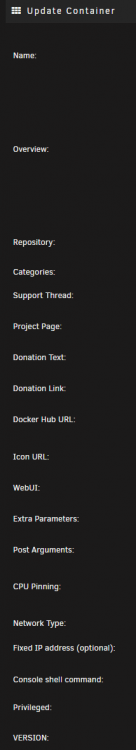peteknot
Members-
Posts
39 -
Joined
Content Type
Profiles
Forums
Downloads
Store
Gallery
Bug Reports
Documentation
Landing
Everything posted by peteknot
-
Applying update to Docker container readds removed template values
peteknot replied to peteknot's topic in General Support
Removed the TemplateURL fields from the applicable docker configs. Seems to be working now. Thanks! -
Applying update to Docker container readds removed template values
peteknot replied to peteknot's topic in General Support
So I turned on Template Authoring in the settings and re-enabled docker. But when I go to edit a container's spec, in advanced mode, I don't see any TemplateURL variables. Below is a snippet of the linuxserver/plex template in advanced mode. "VERSION" is the start of the container's variables. -
Applying update to Docker container readds removed template values
peteknot replied to peteknot's topic in General Support
It is definitely just an annoyance to me as I don't want the ports to show back up as then they could be accessed from outside the reverse proxy. So I will try this method. Thanks! -
Running UnRaid 6.8.3. I have docker containers that I don't want accessible outside of a reverse proxy. So I edited the container and removed the PORTs specified. Everything works fine til I go in and "Check for Updates" followed by "Apply Update". Then the PORTs I removed will be readded to the container's spec. I thought this was just checking the docker repository for a new image. Is this doing something more with checking the templates in "Community Applications" or something? Thanks for the help!
-
I would also expect to see an error under 'System -> Logs'
-
So for the first part. No you don't need different paths. And this is because Sonarr will only be talking to SABnzbd about the category it cares about. So if 'tv-current' had a bunch of items ready to be moved, the Sonarr instance with 'tv-ended' as it's category won't even see them in the results when it queries SABnzbd. As for the second part, in regards to the different machine paths. SABnzbd is going to tell Sonarr where the file is located. But SABnzbd is going to say where the file is in relation to it's setup. That becomes a problem when the paths don't line up because of different machines. If you turn on the advanced settings in Sonarr, then go to download client, there is a part for remote path mappings. So you may be able to configure it through that. But would require reading up on the setup. I have it all on the same machine, so all I needed to do was line up the download paths among the Sonarr/Radarr instances and SABnzbd.
-
I have a similar setup, two copies of Sonarr/Radarr, one for 1080p and one for 4k. The thing is they don't really care about each other, and really don't know they're there. You just need to configure Sonarr to use different categories and then you only need one version of SABnzbd. So you would configure one Sonarr instance to have a "tv-current" category and the other to have "tv-ended" for instance. As long as the "/downloads" path is common amongst the contains, the path to where the downloads get put, the destination path, can be different per instance of Sonarr. Now, if you don't want to just reuse one container, yes, you can easily run multiple copies of this container. Just make sure to set it all up again with different configuration paths. Though consider that means additional load on the computer and an additional VPN connection if you have a limit set by your provider.
-
Unraid Forum 100K Giveaway
peteknot replied to SpencerJ's topic in Unraid Blog and Uncast Show Discussion
- The simple, easy to understand GUI. - Having proper docker-compose support and a way to manage different docker-compose files inside the GUI. -
Hey @rix, just wanted to draw your attention to https://github.com/rix1337/docker-dnscrypt/issues/5. Just a small issue that crept up in the dnscrypt docker. I'm guessing github changed something in their release structure. Thanks for all the good work!
-
Have you looked at the important notes on https://hub.docker.com/r/pihole/pihole? It may help to reinstall pihole so that you get the new template with these variables included.
-
I believe this is from the default segregation of docker from the host. I have the same issue. If you give Sonarr a dedicated IP, then the communication between the two should be allowed. I can't find the post but I think it was release 6.4 that added dockers not being able to communicate with the host.
-
Yes, you need to look at the tags tab on the docker hub page. You can see that latest hasn't been updated for 9 days right now. The updates you're seeing on the admin page are PiHole updates. You can update them in the container, but they will only live as long as the container is around. It looks like they've started dev containers of the latest updates, so probably testing it now.
-
[Support] Linuxserver.io - Calibre-Web
peteknot replied to linuxserver.io's topic in Docker Containers
@phorse Here's what I did to get the kindlegen binary working. 1. Downloaded tarball from https://www.amazon.com/gp/feature.html?docId=1000765211 to the docker config folder. 2. Untar'ed it and removed everything from it except for `kindlegen` 3. `chmod 777 kindlegen` 4. `chown nobody:users kindlegen` 5. Changed the external binary's path to /config/kindlegen 6. Confirmed tool showing up in info page Hopefully that gets it working for you. I tested the convert and send feature to my email and it worked fine. Good luck. -
In the post he is using a containerized version of cloudflared. I personally use https://hub.docker.com/r/rix1337/docker-dnscrypt/ and point pihole to it as the upstream DNS.
-
I think it should be pointed out this is because if you're assigning IPs to your dockers, then UnRaid can't talk to the dockers and would not have DNS, as talked about here: If you want Plex to talk to PiHole, you can set the DNS in the docker config. Under extra parameters, you can put in --dns={PiHole_Address} And that would adjust the DNS settings for Plex.
-
Hey guys, I had a lot of trouble getting this up and running and found out that it was due to some network firewall rules I have in place. I saw from the logs that openvpn was connecting fine and it said that the application had been started but I could not connect. I found after playing around for a few hours that it is my firewall rule that blocks my VLANs from communicating with each other. The rule is explained in greater detail here: https://help.ubnt.com/hc/en-us/articles/115010254227-UniFi-How-to-Disable-InterVLAN-Routing-on-the-UniFi-USG#option 2. I gave this docker (as all my other dockers) it's own IP address and specified the correct LAN_NETWORK. But with this rule enabled, I'm not able to access the docker, eg. services such as Radarr can not use the api to access Sabnzbd. What I'm confused by, and I'm guessing has to do with the IP Rules set up in the container, is why the IP address I'm talking to, contained within the LAN_NETWORK is being changed. I can't see anything obvious from the network logs in the browser about the IP changing and a little stumped on what's going on here. I can't completely remove the rule for security reasons, but may be able to craft some rules before it that allow this traffic if I understood better what was going on. Thanks for the help guys!
-
I don't know the answer to that either. Preferably they would be baked into the docker container. I don't see why you couldn't do them manually, but don't expect them to survive an upgrade then.
-
See: https://lime-technology.com/forums/topic/48744-support-pihole-for-unraid-spants-repo/?do=findComment&comment=616611 As for the loading time: I wonder if it's related to one of the latest blog posts by Pi-Hole. https://pi-hole.net/2018/02/02/why-some-pages-load-slow-when-using-pi-hole-and-how-to-fix-it/ I don't know if changes mentioned in that blog post are going to be incorporated into the docker container.
-
So I think there's some confusion, to me too. But I think here's my understanding in looking through spread out information. So I do believe that @J.Nerdy is correct in that CP for small business does offer UNLIMITED backup (not 5 TB) from a excerpt when you go to crashplan for home now. And now to address the 5TB thing that people have mentioned. It seems that when you click the learn more link to crashplan for small business, you can MIGRATE your cloud backps that are 5TB and smaller. So I read this as you have to start over your backups after the 5TB limit. I haven't gone through the migration but that's how I'm reading the information. Now another reason I don't want to migrate to even confirm is I don't know if this docker support small business acounts as others have mentioned. Would like to know if someone has it working with a small business account. So I think there's some confusion, to me too. But I think here's my understanding in looking through spread out information. So I do believe that @J.Nerdy is correct in that CP for small business does offer UNLIMITED backup (not 5 TB) from a excerpt when you go to crashplan for home now. And now to address the 5TB thing that people have mentioned. It seems that when you click the learn more link to crashplan for small business, you can MIGRATE your cloud backps that are 5TB and smaller. So I read this as you have to start over your backups after the 5TB limit. I haven't gone through the migration but that's how I'm reading the information. Now another reason I don't want to migrate to even confirm is I don't know if this docker support small business acounts as others have mentioned. Would like to know if someone has it working with a small business account.
-
Wow, good call. I forgot that I had recently switched from abp to uBlock. Thanks for the swift help!
-
So I'm having an issue where user shares are not showing up on the web server. My installation was copied over from a different usb to keep the settings. Some of the share settings seemed to have remained, including different use of my cache drive. What I'm wondering is if there was a way to repopulate these shares on the webpage to modify share settings or do I need to reset to factory defaults and re-apply my configs?
-
A follow up question would be (after my xfs_repair finishes) what would happen if I set the file system type to XFS for those drives?
-
Hey Guys, So I just moved from a basic linux setup with snapraid as my parity system. I currently have 4 drives including the parity. After mounting only the data disks, which I confirmed from my previous set up because I saved the fstab which mounted by device ids, only 1 out of the 3 data drives showed up as XFS. I am currently running xfs_repair on the other 2 drives to see if that will help or point something out. After taking a quick look at the syslog.txt (see attached), I noticed things like: Oct 23 21:11:10 Tower kernel: REISERFS (device md1): found reiserfs format "3.6" with standard journal Now this disk at one point could have been REISERFS, since I used to run unraid 5 with the same hardware. And I might have missed something on reformatting them to XFS. But under my old system, xfsprogs was able to mount all 3 devices. So xfs_repair may be able to fix this, but I wanted to check here to see if anyone had any input/advice on the problem. Thanks for the help! syslog.zip
-
I haven't been seeing it. But I start up the docker when I need it, then stop it when I'm done. Is there a reason you need to keep it running?
-
So I'm having the same problem. I looked to make sure that the ip/port settings are correct. I even redeployed the docker several times, and on redeploy I'm able to connect to CrashPlan for a while. Then I'm not able to reconnect, the launcher on Windows just stays open, but does not say unable to connect to server. And it will actually stay open for a while and close when I shutdown the docker. So I know there is some sort of connection being formed. The only thing that I've come across is: http://support.code42.com/CrashPlan/Latest/Troubleshooting/Unable_To_Connect_To_The_Backup_Engine#Linux_Solution And I noticed in the docker file that one language is not en_US like the rest. I don't know if this is related or not as I haven't figured out yet how to manually edit the docker file.