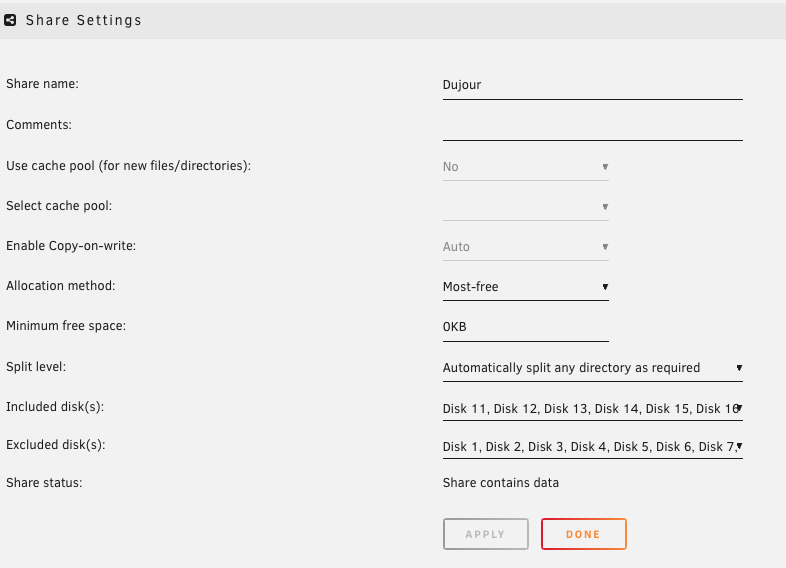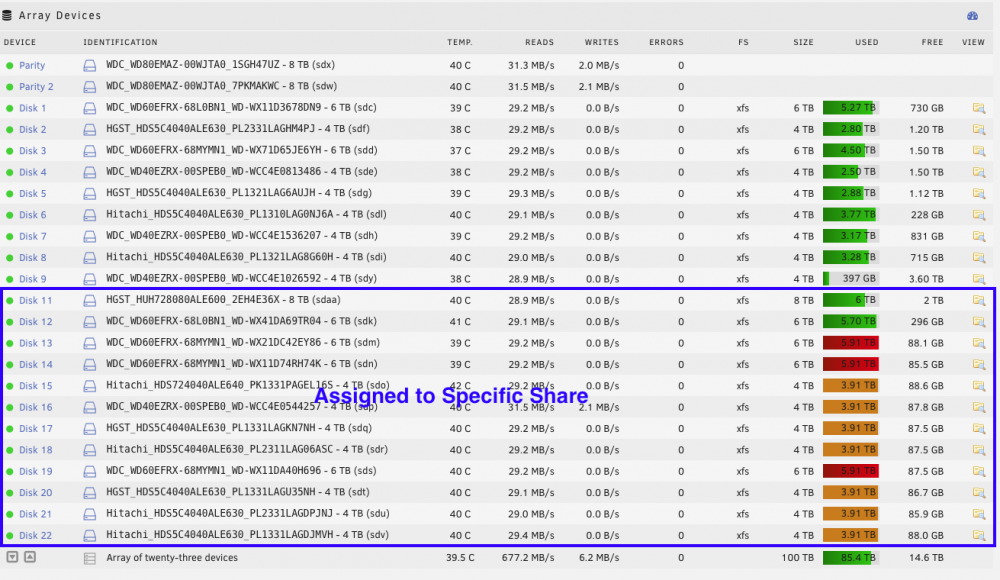Auggie
Members-
Posts
387 -
Joined
-
Last visited
-
Days Won
1
Content Type
Profiles
Forums
Downloads
Store
Gallery
Bug Reports
Documentation
Landing
Everything posted by Auggie
-
UPDATE: It's been a couple days since parity finished and so far, everything is working normally, I can stop the array at wil, and the syslog shows no appeciable errors. This does bring up what I believe is a serious gap in UnRAID functionality: if there was indeed some underlying drive issue as reported in the log that prevented the array from being manually stopped, then this potential unsafe situation is not recognized by UnRAID as there were no other errors reported in the GUI or drive information and attributes sections, nor did UnRAID respond expectedly or provide any messages indicating something was amiss or that it couldn't handle the user request.
-
In the interim, I had simply selected Reboot and then after the reboot automatically went into Parity Check. FYI, prior to these issues, there was a disabled drive that I just replaced and had data rebuilt on the new drive. All seemed well after the rebuild until I tried pausing the array. Anywho, I will see how the Parity Check has any bearing on the disk errors you mentioned; the GUI otherwise shows all disks up with no errors.
-
I get the normal "Do you wish to Proceed" prompt when clicking on STOP ARRAY, but nothing happens. There are errors in the log (attached). It will reboot, it will shutdown, but it won't respond to stopping the array. I want to add a new cache drive into my pool Help? syslog-2.txt
-
Upgrade both of my unRAID servers, one successfully, but another boots immediately into an error. No getting around this so have to resort to backup
-
I probably would never have figured out these settings ("ether" and "net") unless I block out some time to do trial and error with every single combination (which I would not have the patience for). MAYBE if I saw these two words in adjacent drop downs, I might have went straight to that combo; but split across two different web pages, nah, I'm a little too dense to pick up on that when I'm in hurry!
-
I just got a 36" deep 12U enclosure and have now installed both of my 4U Unraid boxes in it. Due to the depths of both server chassis (SuperMicro 36-bay SC847 and Chenbro 48-bay RM43348), it would be really cramped having 2U UPS's to fitted in the enclosure along with a 1U network switch and a pair of 1U rack lights (one mounted in front and one at the rear of the rack). So I'm planning to install just one UPS, which would be one of the latest APC Smart-UPS X's with a Network Management Card. I've come across both an Unraid thread here, as well as a StackExchange thread that discusses setting up apcupsd, so I delve into the apcupsd online manual link provided within Unraid's web interface and I need to do a master/slave configuration, but the setup instructions discuss the use of a configuration file. Could this all be setup via Unraid's Settings->UPS Settings UPS Cable and UPS Type drop-down menus, and if so, what would be the appropriate selections on the "master" Unraid and "slave'' Unraid? Or do I have to get down in the weeds by manually setting up a configuration file?
-
2 UnRAIDs: Specs in my sig
-
I do understand the concept of what you are postulating, but can you provide any documentation on the statement, "They are mutually exclusive by definition." Where is that "definition?" A legitimate question. The quote I provided from the "unofficial" manual is explicity clear that we can set each setting independently and separately. So I'm genuinely interested in reading up on this "definition" you've referred to because it may not be working as you've stated. Remember, what we "think" of how it should be behave based on our individual paradigm of user interface design may not be the paradigm of the developers. The problem with software development is that we as a developer can write code to do whatever it is we want, regardless of interface guidelines and whatnot. I've been writing code since 1980: BASIC, Fortran, Assembly 6502, COBOL... and interface design can get real messy I will say when I initially added that drive to the array I noticed that a new sub-folder was created from another User Share which I forgot to "exclude" from it's settings; since adding the new drive to the "exlude" list of the other User Share I have not seen any unwanted sub-folders created. ANYWHO, an update to this situation: that recently "new" drive eventually filled to maximum capacity I wanted so I added another "new" drive. So far, with all the settings I've had for many years (allocation method High-Water, both Include and Exclude disks entered, Automatically Split), it's now working as intended: All new file transfers goes to the "new" drive. Of note: the first "new" drive was added to the "middle" of the array (disk 11) whereas the new "new" drive was added at the end (disk 24). Not sure if that has any bearing but so far, that's the only difference in setup.
-
Just to be redundant in forcing my expectations. The developer of uNRAID apparently added these two options individually, separately, with no dependancies between them, meaning you can mix and match to your heart's content. Which I've been doing now for 11 years with ZERO issues (of which this is not related to the issue I'm reporting on). That assumption is absolutely incorrect according to the unRAID's Unofficial Manual: SECOND SENTENCE: These parameters can be used separately or together to define the group of disks allowed for each user share. The design of which is obviously ambigious enough to cause debates, such as yours, as to the correct usage, but the above statement is crystal clear on the functioning of these two featues. I don't disagree that this is not a very well though-out presentation of these features, which is why I filled out both Include and Exclude to ensure it behaves according to my intentions.
-
I will reiterate, my experience does not indicate that that is what happens. If what you state happens, then all contents with the same parent folder (e.g. "My Favorite Movie" with contents of "My Favorite Movie (1984)" and "My Favorite Movie (Bonus Disc) (1984)," will both be on the same disk as the parent "My Favorite Movie," including any other files, such as poster art and fanart. But no sir, that's not what I see across two unRAID setups over the 11 years I've been using unRAID: individual files/folders can be split across multiple drives if copied/moved over in separate sessions. What I do see is that during a move/copy to the NAS, unRAID will keep all filers and folders in the move in the same disk during the same operation.
-
My experience is that this is not what actually happens: unRAID will still typically place the files/folder according to the allocation method, even if there is a same-named folder on one or more drives. I'm moving files and folders from a Mac (presently running Big Sur) through the Finder and the user share mounted on the desktop. I do notice a few empty folders here in there on one or more drives, while the actual contents may reside on different drive. Not often and not a deal breaker and so far that I can tell, not related to the issue I'm having because those situations with empty folders are not invovled with the current file operation causing my headaches.
-
I don't agree with this train of thought: I believe you can have both, so long as there is no conflict with disks in both exceptions, which I don't have any. But just to prove this theory, I removed all disks under "exclude" and just tried copying files to the NAS and nope, it still wrote to one of the almost-full drives versus the newly added drive with the most free. For years I had everything set to Highwater (in fact, all my other user shares are still set to Highwater); it's only when unRAID kept filling up the other drives until they had zero (0) free space is when I switched to Most Free in hopes of forcing it to the new drive, but nope, it kept behaving unexpectedly. IIRC correctly, I read somewhere, perhaps in an unRAID FAQ, to set Minimum Free to 0; I know when I started having this issue and bumped it to, say, 256GB, I couldn't move/copy any files to unRAID because it said there was no more free space, when in fact, the new drive had about 3TB free whilest the original drives were less than 80GB. I again set minimum free to 128GB in this similar situation and it still wrote to the other drives with less space. BTW, I don't use cache drives...
-
Hope this helps track down the issue... nas-diagnostics-20211002-2121.zip
-
I recently added a new drive to the array and assigned it to a specific share where all the other drives are almost full, but when I save files to the share, unRAID does NOT save the files to the drive I've intended it to (Most Free) and instead attempts to save them to the other drives until there's no more free space and I get errors (OS X). I've tried setting the Allocation Method to High-Water but same situation: it doesn't always send files to the most free drive. In the past, I've never had this issue when expanding an array and assigning new drives to a specific share. This is the first time I've done so under 6.9.2, so I don't know if there's a new bug introduced with this version, or something else. Sys log shows nothing out of the ordinary. In the meantime, I'm now stuck moving files from the full drives to the new drive to regain the ability to save files to the share again without encountering errors which stops file transfers to the NAS.
-
I thought I came across the answer many eons ago, but haven't been able to find the thread. Is it okay to pause a data drive rebuild (due to upgrading to larger drive) in order to do some large file movements involving different data drives, then continue the rebuild after the file operations are completed? Again, I thought UnRAID would keep track of all file ops and update the parity on-the-fly, even when performing a data drive rebuilds, but I want to have confirmation one way or the other...
-
You are completely ignoring that there are other applications of unRAID that require the largest arrays possible, such as media servers. Cache pools are of limited value in these setups. You may not understand it, but that doesn't mean that there isn't a truly legitimate need for these types of arrays. I welcome any new features to unRAID, including the increasing the number of cache pools available, as it expands unRAIDs capabilities for those in the mass market that could use them. But the spirit of this particular thread is to encourage the expansion of the number of data drives unRAID is capable of incorporating into a protected array, which at the present, is limited due to how the super.dat file is formatted.
-
When you say "cache pools," this doesn't mean the ability to have multiple arrays running simultaneously on a bare-metal server, no?
-
As I had to revisit recreating my Ubuntu 16 VM, then while I was at it, decided to upgrade to Ubuntu 18, I noticed the missing cursor bug was still present with UnRAID 6.7.2; two years after I reported this error in this forum (I had been using Xorg and Microsoft RDP and hadn't touched UnRAID's VNC Remote since my first reporting). Thany mentioned this is a Javascript/browser issue, so I'm now confused. Since this issue still exists and effects other users, is this truly a simple Javascript/browser issue that can be corrected by a preference setting? Or this really an UnRAID bug?
-
How to Restore VMs from Previous Unassigned Drive
Auggie replied to Auggie's topic in VM Engine (KVM)
Well, for some reason the libvirt.img on my original cache drive got corrupted beyond accessibility and repair, so I bit the bullet to resinstall an Ubuntu VM from scratch. But lo and behold, after creating a new VM, downloading the latest Ubuntu and firing it all up, my original Ubuntu VM was started ; it appears all my files and settings are still intact. Whew! Apparently, since I had the original vDisk that wasn't corrupted, UnRAID's VM module simply launched it without wiping and installing a clean system. All is well again... -
How to Restore VMs from Previous Unassigned Drive
Auggie replied to Auggie's topic in VM Engine (KVM)
It was on the original cache drive, which I upgraded to a larger one and had copied over all of its contents. I had even reselected the libvert location on the "new" cache share, but the VMs still did not show. Unfortunately, UnRAID was also getting errors opening the libvert.img file which prevented VM daemon/application from starting, so I tossed it, not knowing it contained the actual settings of the VMs themselves, and redownloaded a new version which solved the errors and allowed the VM module to start. When I get home I'll check to see if the libvert.img file is still available on the original cache drive which I don't believe I touched or reformatted. -
I had an unassigned drive as the shared storage for my VMs, then I did some disk and file rearranging, copying all raw VM files to a new cache drive and now my VMs disappeared. Reinstalling the original drive did not restore any VMs. Am I FUBAR'd or can I recover?
-
For me, I'm concerned about running an UnRAID-based media server in VM; it doesn't matter for my backup server. All my videos are 1:1 imaged full Blu-Ray discs (which precludes running Plex or any other current media streamer) so anything that could impede performance and cause drop-outs, stuttering, or pauses in playback would be unacceptable.
-
This would be a sufficient solution for my very narrow needs. If the multiple-array feature should eventually be incorporated, then I would definitely want to run multiple arrays (servers) on the same iron since at the max data drive capacity, my 48-bay Chenbro would never be fully utilized (prefer to run native vs virtual to reduce the potential for latency issues during media playback).
-
All drives are spun down during parity causing errors
Auggie commented on Auggie's report in Stable Releases
I should add that I'm not seeing this issue with my other UnRAID NAS, which uses an older X9SCM motherboard with one SuperMicro AOC-SAS2LP HBA, one LSI 9211-8i (IT Mode) HBA, and one IBM M1015 (IT Mode) HBA. The X11 setup has built-in SAS3 3008 chip (IT Mode) connected to the Chenbro's built-in SAS expanders so the latest UnRAID version appears to have an issue with this setup.