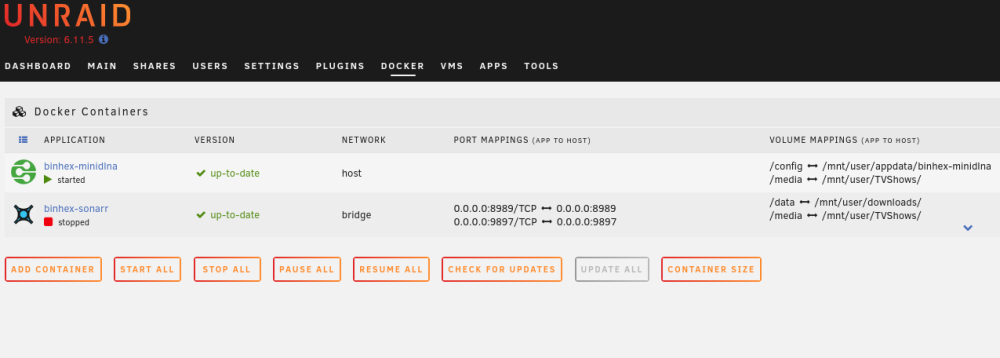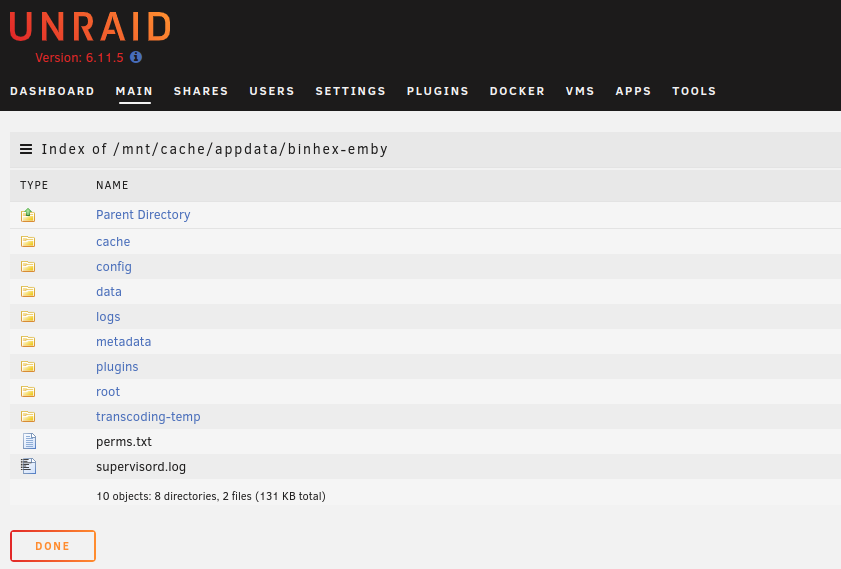fishface
Members-
Posts
236 -
Joined
-
Last visited
Content Type
Profiles
Forums
Downloads
Store
Gallery
Bug Reports
Documentation
Landing
Everything posted by fishface
-
Maybe I'm being pedantic, but I do not have that option in v6.11.5. Split Level = automatically Split any Level The only option I have out of the 7, with the word "any" is: Automatically split any directory as required So, I guess it's that one, unless I need to upgrade or it's a plugin for this setting.
-
I have Disk 1 and Disk 2, set as a share for TV Shows, allocation method Fill Up, Minimum Free Space = 10GB, and Manual - do not split directories. I want to fill up the first disk, and when it gets to 10GB left, start to automatically use Disk 2 - so do I have this set right? I not sure if I should have the split level set at Automatically split any directory as required for it to switch to disk 2.
-
Support, very promptly, sent me a new key, great customer service from the unraid team.
-
So, I restored from my backup, on a new flash drive, and I'm up and running, but unraid reports. Unraid OS Multiple License Keys Present Purchase key. The guide doesn't mention duplicate keys, and I only have one, but I did do what it suggested below. Please copy the correct key file to the config directory on your USB Flash boot device I did upgrade in August 2023 to a PlusKey, wonder if that has caused an issue? I did notice that I do have a Basic.key and a Trial.key, so I removed those, as that was suggested as a solution in the forums, I rebooted, after doing that is now says "Unraid OS GUID Error" I think I understand some of the issue, the backup has a Plus.key but with the old faulty flash drive, but I did copy the Plus.key to the config directory on the new flash drive, so I cannot see what I did wrong. I have emailed support, so let's see what they say.
-
unraid has been working fine, until today. Clean power down, then added a Asmedia ASM1061 2 port SATA controller as I just need a couple more ports. Rebooted, ASmedia card detected in BIOS, which detected new disk, unraid came online. Logged in, new drive is there, but notice that one of the existing drives was missing. Power-off again, and sure enough, I had dislodged a power cable to the disk, re-connected. Power-on again, but this time it does boot fully, it starts to boot, detects sda1, does a few more things, then I see "Buffer I/O error on dev sda1", repeated a few times, and then later "Cannot mount /dev/sda1", and "device descriptor error read/64, error -71" So is my flash drive failed? I have tried several USB ports, and rebooted at least 5 times, also repeated with the ASmedia un-installled, made no difference. Before I made the changes I did backup the flash drive. Also, when I plug the flash drive into a Windows PC, it does open it. What is the best way to recover from this? Thanks.
-
Apologies, my error, I created the blank file one directory up, now moved to the correct one and all is good - sorry to have wasted your time.
-
Linux cifs mount was posted earlier, windows mapped drive also show the same free space as the cifs mount.
-
Diags attached pitsford-diagnostics-20230822-0951.zip On unraid dev/md1 /mnt/disk1 xfs rw,noatime,nouuid,attr2,inode64,logbufs=8,logbsize=32k,noquota 0 0 /dev/md2 /mnt/disk2 xfs rw,noatime,nouuid,attr2,inode64,logbufs=8,logbsize=32k,noquota 0 0 /dev/md3 /mnt/disk3 xfs rw,noatime,nouuid,attr2,inode64,logbufs=8,logbsize=32k,noquota 0 0 /dev/sdf1 /mnt/cache btrfs rw,noatime,ssd,discard=async,space_cache=v2,subvolid=5,subvol=/ 0 0 shfs /mnt/user0 fuse.shfs rw,nosuid,nodev,noatime,user_id=0,group_id=0,default_permissions,allow_other 0 0 shfs /mnt/user fuse.shfs rw,nosuid,nodev,noatime,user_id=0,group_id=0,default_permissions,allow_other 0 0
-
Did that, well it hung at stopping array for 10mins, so rebooted, and it still shows the same amount of free space, just disk 1.
-
Hmm, neither method worked, how often does it update?
-
I was sort of guessing that might be the case, I'll just touch a file to get it in there as it threw me a bit when looking at CIFS mounts on other hosts. Filesystem Size Used Avail Use% Mounted on //192.168.1.10/TVShows 5.5T 5.2T 331G 95% /mnt/unraid
-
I have a TVShow share which is set to only Disk1 and Disk2, disks are 6TB each Disk 1 has 354GB free and Disk 2 shows as having 5.96TB free. Under Share view, it shows only 354GB (disk 1) should it not be a combined total of disk1 and 2 free space? So 354GB + 5.96TB? Version: 6.11.5
-
emby docker disappeared after adding new host path
fishface replied to fishface's topic in General Support
I re-downloaded the docker image and it's back up and running. -
binhex emby docker, been using it for a week or so, default config accept for the /mnt/user/TVShows path. Today, I went to add a new path for /mnt/user/Music, and incorrectly left the container path as "media", it failed when adding it, I realized my error, went to redo but the docker is now completed gone from the docker list in the UI and appears to have gone. Is this expected behavior? And has it really gone and is still there just need to refresh/re-link it? pitsford-diagnostics-20230102-1628.zip
-
UNRAID reporting wrong file size and Size for disk
fishface replied to fishface's topic in General Support
I re-copied the file from my local disk to unraid, and rsync ran fine this time, so the file that was unraid must have got corrupted at some point, possible as the file has been moved around a few times during disk issues. I will also run a file system check. -
Maybe related to this thread I'm using rsync to sync data from one unraid server to another, all was going well, but then I noticed (by chance) that one of the small .wav it was trying to copy was now "seen" as 11GB in size when in fact it's 1.59MB. I have 3 copies for this wav file, on my local PC it's 1.59MB, browsing the share from this PC to the first unraid server it reports the same file as 11,201,274,707,969KB. The wav file is named 05_22_23.wav - see screenshots. In the dual console screenshot you can see the directory in which this file is in changed, the directory named "audio samples" is 868MB in total, I confirmed this by looking at the local PC copy. But doing another du later gives a different result, it's 21GB in size, so I assume it trying to copy a file that is 11,201,274,707,969KB - TBH, I'm very confused at this. Also, when rsync got to this file you can see that it outputs "??:??:??".
-
Ha, I feel dumb, I thought I had read all the options! Yes, it's there and setting it to "Yes" makes ssh work perfectly, sorry for taking your time up. Thank you.
-
Screenshots and diagnostic with the unraid that was upgraded with the ssh plugin working. I can upload screenshots for the clean installed unraid, but there isn't much to see as the docgyver plugin is not installed and not available. rutland-unraid1-diagnostics-20221205-0959.zip pitsford-unraid2-diagnostics-20221205-1004.zip
-
I have 2 unRAID servers: unRAID1 was upgraded from 6.5.3 to 6.11.1 unRAID2 was a clean fresh install of 6.11.1 - using trial license currently Using the docgyver plugin below I can ssh into the upgraded server but the new I cannot. Status: SSH is RUNNING OpenSSH Application Version: OpenSSH_9.0p1, OpenSSL 1.1.1q 5 Jul 2022 Plugin Local Version Online Version docgyver SSH Plugin 2022.01.06.1 Executing hook script: post_plugin_checks There is no sshd process running on the new build, so went to the plugins and attempted to install the docgyver plugin but it seems to have gone, but is still available on github. After searching the forums it seems that it has been pulled from CA as there have been issues using it with newer versions of unRAID, having said that it works perfectly with my upgraded unRAID. What is the recommend way of getting openSSH server installed?
-
File/Folder size way out when using file copy in Windows to unRAID
fishface replied to fishface's topic in General Support
root@unRAID1:~# ls -l /mnt/user total 8 drwxrwxrwx 1 nobody users 170 May 1 2022 HomeMovies/ drwxrwxrwx 1 nobody users 4096 Nov 7 11:05 Movies/ drwxrwxrwx 1 nobody users 43 Nov 7 11:05 Music/ drwxrwxrwx 1 nobody users 33 Jan 1 2022 Photos/ drwxrwxrwx 1 nobody users 305 Mar 20 2020 TVShows/ drwxrwxrwx 1 nobody users 29 Oct 31 17:30 appdata/ drwxrwxrwx 1 nobody users 4096 Nov 5 19:30 backups/ drwxrwxrwx 1 nobody users 126 Dec 3 18:51 datastore1/ drwxrwxrwx 1 nobody users 35 Oct 31 14:12 docker/ drwxrwxrwx 1 nobody users 6 Nov 3 14:11 domains/ drwxrwxrwx 1 nobody users 6 Nov 3 14:11 isos/ drwxrwxrwx 1 nobody users 24 Jan 7 2017 lost+found/ drwxrwxrwx 1 nobody users 35 Nov 3 14:11 system/ root@unRAID2:~# ls -l /mnt/user total 0 drwxrwxrwx 1 nobody users 6 Dec 3 15:26 HomeMovies/ drwxrwxrwx 1 nobody users 6 Dec 3 15:27 Movies/ drwxrwxrwx 1 nobody users 6 Dec 3 15:29 Music/ drwxrwxrwx 1 nobody users 6 Dec 3 15:30 Photos/ drwxrwxrwx 1 nobody users 6 Dec 3 15:31 TVShows/ drwxrwxrwx 1 nobody users 0 Nov 28 11:30 appdata/ drwxrwxrwx 1 nobody users 6 Dec 3 15:22 backups/ drwxrwxrwx 1 nobody users 6 Dec 4 06:03 datastore1/ drwxrwxrwx 1 nobody users 0 Nov 28 11:30 domains/ drwxrwxrwx 1 nobody users 6 Nov 28 11:30 isos/ drwxrwxrwx 1 nobody users 26 Nov 28 11:30 system/ Yes, on both servers. unRAID1 was upgraded from 6.5.3 to 6.11.1 unRAID2 was a clean fresh install of 6.11.1 - using trial license currently The user name for access is the same on all hosts, and is set to read/write access. I vaguely remember running into a similar issue at work years ago, it was SAMBA/Windows causing the issue IIRC, protocol version. root@unRAID1:/mnt/user# du -sh datastore1/AudioBooks/ 6.1G datastore1/AudioBooks/ root@unRAID1:/mnt/user# du -sh datastore1/audio\ samples/ 862M datastore1/audio samples/ root@Rutland:/mnt/user# I should say, it's the "Size" reported by Windows, not the "Size on disk" , which appears to be correct. My plan is to use rsync over ssh when I finally go to copy all the data over, but other users in my household use Windows - I'm also having SSH issues with the new install as opposed to the upgraded one. -
unRAID Version: 6.11.1 Have my old unRAID1 rig and a new build I'm testing, unRAID2, both are running Version: 6.11.1. The shares have been set-up the same, the old unRAID1, doesn't have a cache drive. I'm running some test copies from mapped drives in Windows, so I'm copying from say unRAID1 datastore1 to unRAID2 datastore1. When I right click folders within the (see screenshot), then use the Properties to get a file count and estimate it incorrectly reports back that the size is 10.1PB, neither of the unRAIDs are 10PB, the size of unRAID1 is 10TB and the new unRAID2 18TB. so what is going on? The problem is it will not copy as it thinks it doesn't have enough space to copy. The 2 folders in the screenshots are ~6.9GB in total.
-
I have run extended test, 2 of the 3 drives passed, the 3rd, and already suspect drive, failed at 10% like before, servo failure, so RMA. Brother-in-law, who was here this weekend, was, until very recently, a firmware engineer for the hard drive division at Seagate and then Western Digital, he said there are sort of servo track sectors, and if those sectors start going bad it can impact the servo, and of course the servo could be going faulty as well. The suspect drive started to get sectors errors for the last 98% of the pre-clear, other drives passed.
-
Ok, that is something to look into, thanks. This server currently has no data on it, I'm testing and playing around with it before I fully commit it. I'm running a pre-clear on it, with the array stopped, and so far (165MB/s to 234MB/s) no issues, it's been running for only a few hours so not long in, time will tell. My other rig is a low powered 3 core AMD CPU, this one has a Intel Core i7 2600 @ 3.4GHz, which is a considerable step-up from the old rig. I only run a few dockers so my requirements are quite low. What I have noticed, as I'm running 2 pre-clears at the same time, is that each pre-clear is using around 9% with dd, and CPU used shown in unRAID is ~25-40%, I was a little surprised and the CPU usage as I had read before that increasing CPU has little impact on pre-clear times, but if each dd is using 9% per dd, then increase CPU may impact pre-clear times a little. Either way, these newer to me HGST drive are more less twice as fast as the previous drives, I benchmarked them against one my older 2TB HGST drives, and this is being bourne out in the pre-clear numbers I seeing.
-
Also seems odd, in the diagnostic I ran it says SMART Passed, but only gets 20% through the test and then "Completed: servo/seek failure". Also the disk has a blue square, I cannot see what the blue square signifies in the Main Disk view, hover text/mouse-over text just says "New device" I've started a pre-clear on it. smartctl 7.3 2022-02-28 r5338 [x86_64-linux-5.19.14-Unraid] (local build) Copyright (C) 2002-22, Bruce Allen, Christian Franke, www.smartmontools.org === START OF INFORMATION SECTION === Model Family: HGST Ultrastar 7K6000 Device Model: HGST HUS726060ALE610 Serial Number: Omitted LU WWN Device Id: 5 000cca 242c0fb1c Firmware Version: APGNT517 User Capacity: 6,001,175,126,016 bytes [6.00 TB] Sector Sizes: 512 bytes logical, 4096 bytes physical Rotation Rate: 7200 rpm Form Factor: 3.5 inches Device is: In smartctl database 7.3/5405 ATA Version is: ACS-2, ATA8-ACS T13/1699-D revision 4 SATA Version is: SATA 3.1, 6.0 Gb/s (current: 3.0 Gb/s) Local Time is: Fri Nov 18 08:00:44 2022 PST SMART support is: Available - device has SMART capability. SMART support is: Enabled AAM feature is: Unavailable APM feature is: Disabled Rd look-ahead is: Enabled Write cache is: Enabled DSN feature is: Unavailable ATA Security is: Disabled, NOT FROZEN [SEC1] Wt Cache Reorder: Enabled === START OF READ SMART DATA SECTION === SMART overall-health self-assessment test result: PASSED
-
Ah, yes I forgot about that. Strange how it passes with the other apps, I'm getting the disk replace anyway, but I did copy ~200GB to and it appears fine. I guess unRAID has a better interpretation of the SMART output or something, bit of a puzzle. Of course, there is a chance the drive failed when being physically moved from one host to another, not that it was dropped our anything.