-
Posts
4379 -
Joined
-
Last visited
-
Days Won
27
Content Type
Profiles
Forums
Downloads
Store
Gallery
Bug Reports
Documentation
Landing
Posts posted by ljm42
-
-
When the problem is occurring, please SSH in and run:
/etc/rc.d/rc.nginx restartWhat is the response, and does it help?
Also please run:
cat /var/log/nginx/error.logand copy/paste the results back here. There is a lot of noise in this file but maybe something useful.
-
On 4/20/2024 at 1:06 AM, Interstellar said:
Anyone else having issues where the UnRAID GUI stops working?
The login page pops up, I enter user/pass as normal, click login then... nothing, just hangs in both Safari and Chrome.
Tried /etc/rc.d/rc.nginx reload - no change.As far as I can tell the server itself is working normally, SSH works, dockers/VMs are all running.
Absolutely nothing in the logs relating to nginx at all.Uptime was since a day or two after .10 was released and I'm using macvlan already.
Anyone else?Please start a new thread in General Support, include as much detail as you can along with your diagnistics.zip (can get from SSH by typing "diagnostics", any questions go ahead and ask in your new thread to avoid a lot of back and forth in this announce post)
-
This thread is perfect for quick questions or comments, but if you suspect there will be back and forth for your specific issue, please start a new topic. Be sure to include your diagnostics.zip.
-
On 4/15/2024 at 8:04 AM, pasqual51 said:
Update from version 6.12.9 to version 6.12.10. SFTPGo does not start. I downgrade to version 6.12.9. Everything is working.
When you are ready to try again, be sure to grab your diagnostics.zip (from Tools -> Diagnostics) while in the new version. Then start a new thread under General Support, describe the issue and upload the diagnostics.
-
I'm confused about that first screenshot, did you actually see that or did you grab it from another post somewhere?
-
On 4/12/2024 at 7:27 PM, karash said:
It looks like the "*.myunraid.net" is using certificate_bundle.pem while the local URLs are all using the SERVER_unraid_bundle.pem certificate, this is causing me to get an SSL warning when I navigate to my Unraid GUI.
This is correct. The certificate_bundle.pem cert is ONLY valid for *.myunraid.net urls. There is zero benefit to using it with other urls. If you access the server by IP address or by name then it will use a self-signed cert.
On 4/12/2024 at 7:27 PM, karash said:But there are no instructions on setting that up.
It is fully setup. To use it, click the url starting with https://192-168... that you blanked out of the screenshot.
For more information, see https://docs.unraid.net/unraid-os/manual/security/secure-webgui-ssl/
-
On 4/13/2024 at 3:29 AM, kiwijunglist said:
Additionally I tried to use "Local tunnel firewall:" in the unraid wireguard vpn settings page, but it didn't do anything.
Keep playing with this, it should do what you want. The only other option is to change the IP in the client config but as you said it is not exactly secure.
If you can't get it to work, try hosting VPN on your Unifi device instead.
-
Give IETF a try
-
This is not normal.
Do you have the WG Docker container enabled at the same time? Maybe there is some sort of conflict.
I'd suggest stopping the Docker container and following the guide here to set up the built in one: https://forums.unraid.net/topic/84226-wireguard-quickstart/
Get "Remote access to LAN" working before trying something else.
Read the entirety of the first two posts in that thread, there are many helpful tips that may point out an issue in your network.
-
Are you changing SSL settings? The only cause I know of for what you are describing happens when you disable SSL, it can confuse your browser. To help prevent confusion, the webgui shows this message:
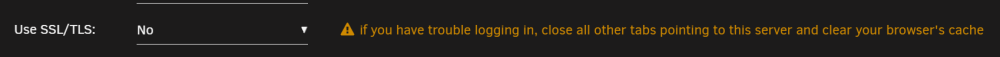
If you are sure that is not the cause, go to Settings > Syslog Server and temporarily enable "Mirror syslog to flash". The next time it happens:
1) clear your browser's cache to see if that helps
2) if not, reboot the server and upload your diagnostics (from Tools -> Diagnostics) here
Note: once you past this issue be sure to disable "Mirror syslog to flash" as it adds wear and tear to the flash drive
-
Think of Unraid as an appliance, not a general purpose operating system. If you need a place to perform "daily business" the recommendation would be to run a different OS in a VM.
-
Manual upgrade instructions are in the docs:
https://docs.unraid.net/unraid-os/manual/upgrade-instructions/#manual-upgrade-or-downgrade
It sounds like you might have skipped this step:
Move (not copy) bz* and changes.txt from the root of the flash drive to the "previous" directory, overwriting files as neededIf so, when you replaced the files in the root of the flash you overwrote the running OS. There is no graceful recovery for this.
Your best bet would be to turn the system off, put the flash drive in a different computer, and follow those manual instructions from the top
-
Unraid 6.12.8 does not have proper support for Lifetime keys. Please upgrade to Unraid 6.12.10
-
 1
1
-
-
Yes, this release is intended to resolve the issue with your drive controller:
https://forums.unraid.net/topic/160471-unraid-os-version-61210-available/
-
1 hour ago, theone said:
I have version 6.12.9 update pending restart. Do I have to install it to see the 6.12.10 update?
Yes the update process isn't really setup for people to run in "pending restart" mode for an extended period. TBH this could confuse plugins and other things that aren't prepared for this as well, I would not recommend updating the OS until you are ready to restart.
6.12.9 does have an issue with certain Asmedia controllers, if you are at all concerned about that you can go to Settings -> Disk Settings and disable array autostart. Then when it boots into 6.12.9 there will be no problems and you can just run the update to 6.12.10 and reboot into that.
-
 1
1
-
-
Glad to hear it! Kudos to @Kilrah
-
On 3/13/2024 at 2:54 PM, wirenut said:
Stopping container: binhex-krusader
Error:
This is suspect. Try manually stopping the container (reload the page and be sure it is really stopped) before doing the update and see if it makes a difference.
Otherwise, I agree with the suggestion to recreate the docker image
-
Unraid 6.12.10 is now available:
-
 1
1
-
-
This release reverts to an earlier version of the Linux kernel to resolve two issues being reported in 6.12.9. It also includes a 'curl' security update and corner case bug fix. All users are encouraged to read the release notes and upgrade.
Upgrade steps for this release
- As always, prior to upgrading, create a backup of your USB flash device: "Main/Flash/Flash Device Settings" - click "Flash Backup".
- Update all of your plugins. This is critical for the Connect, NVIDIA and Realtek plugins in particular.
-
If the system is currently running 6.12.0 - 6.12.6, we're going to suggest that you stop the array at this point. If it gets stuck on "Retry unmounting shares", open a web terminal and type:
umount /var/lib/dockerThe array should now stop successfully
-
If you have Unraid 6.12.8 or Unraid Connect installed:
- Open the dropdown in the top-right of the Unraid webgui and click Check for Update. More details in this blog post
-
If you are on an earlier version:
- Go to Tools -> Update OS and switch to the "Stable" branch if needed. If the update doesn't show, click "Check for Updates"
- Wait for the update to download and install
- If you have any plugins that install 3rd party drivers (NVIDIA, Realtek, etc), wait for the notification that the new version of the driver has been downloaded.
- Reboot
This thread is perfect for quick questions or comments, but if you suspect there will be back and forth for your specific issue, please start a new topic. Be sure to include your diagnostics.zip.
-
 6
6
-
On 3/17/2024 at 9:24 PM, warwolf7 said:
(I wish I could create a pullrequest, but I couldn't find the repo on github, the only one I found was 8years old and the code did not match the one in unraid current release)
The 6.12 branch of the Unraid webgui repo is here if you would like to submit a PR:
https://github.com/unraid/webgui/tree/6.12
The exact file is:
https://github.com/unraid/webgui/blob/6.12/emhttp/plugins/dynamix/scripts/monitor
On 3/17/2024 at 9:24 PM, warwolf7 said:we can see here that it only looks for 'missing' but when a filesystem is not found, it actually return ERROR:
ERROR: not a valid btrfs filesystem: 6790d0c5-bc2f-499f-a9cb-5b5bf6f03d0zThis should be changed to 'ERROR'
Nice troubleshooting. This is not my area of expertise, but your research helps a lot.
Do you think this:
grep -c 'missing'should be changed to:
grep -c 'ERROR'Or should it check for both?
grep -Ec 'missing|ERROR'On 3/17/2024 at 9:24 PM, warwolf7 said:But since this script execute every minute, and the next section creates a warning on an error notification. it could potentially flood an unraid admin with warning email.
Would you mind testing locally by adding '- x' near the end of line 196:
exec("$notify -l '/Main' -e ".escapeshellarg("Unraid $text message")." -s ".escapeshellarg("Warning [$server] - Cache pool BTRFS missing device(s)")." -d ".escapeshellarg("$info")." -i \"warning\" -x 2>/dev/null");That will give you one notification for this subject per reboot (or until you go to Tools -> Archived Notifications and delete the notification)
-
 1
1
-
-
This thread is perfect for quick questions or comments, but if you suspect there will be back and forth for your specific issue, please start a new topic. Be sure to include your diagnostics.zip.
-
41 minutes ago, PSYCHOPATHiO said:
Nothing huge but on both servers if I try to access "System Drivers" under tools it won't open, I reverted to 6.12.8 & it opens without an issue. Now back again to 6.12.9 on both of my servers & it gets stuck on loading.
I clicked on it by mistake while trying to open system devices & I do not care if it works or not, just a note to fix for next update if is the same issue exists for other users.
19 minutes ago, wirenut said:Just read this and thought, huh, let me try. So i did.
I have the same result.
Thanks, we're looking into it
-
 3
3
-
-
14 hours ago, Kilrah said:
Thanks for linking to this, it is being looked in to
-
 1
1
-
-
1 hour ago, valigha said:
Update from 6.12.6 -> 6.12.9 Fixed a wired issue I was having with my disk getting CRC errors, however unassigned devices would not mount my NFS share.. Rolling back until that's worked out.
This was the error if desired to know here:
Docker unassigned.devices: NFS mount failed: 'mount.nfs: Protocol not supported 'Hmm if you are hoping someone will look into this, we need diagnostics from 6.12.9 after the issue occurs. Preferably in a new thread in general support


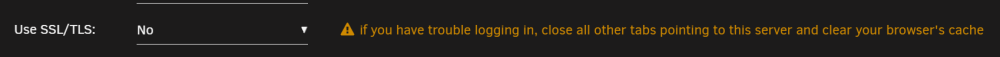

Unraid OS version 6.12.10 available
in Announcements
Posted
This thread is perfect for quick questions or comments, but if you suspect there will be back and forth for your specific issue, please start a new topic. Be sure to include your diagnostics.zip.