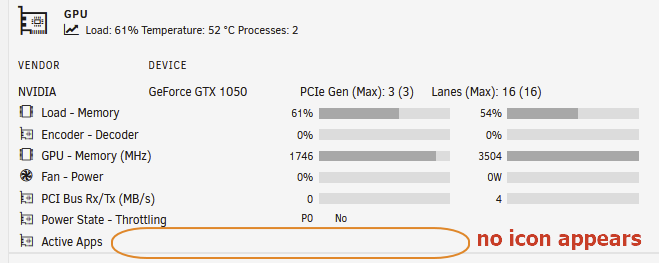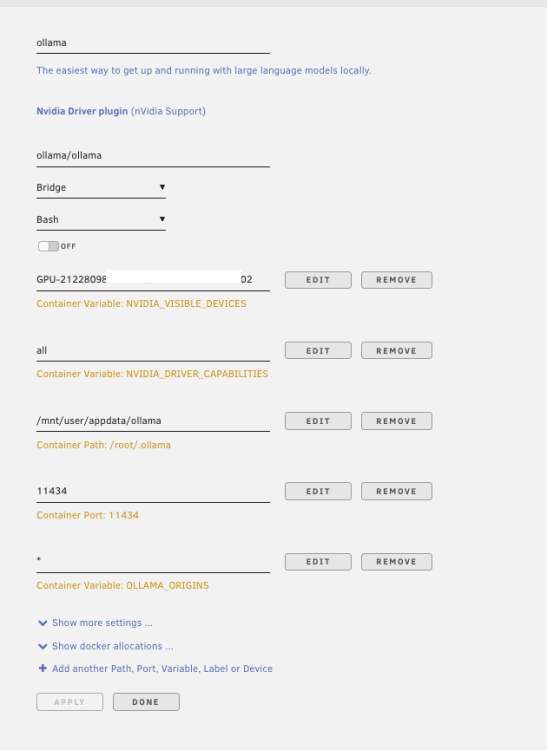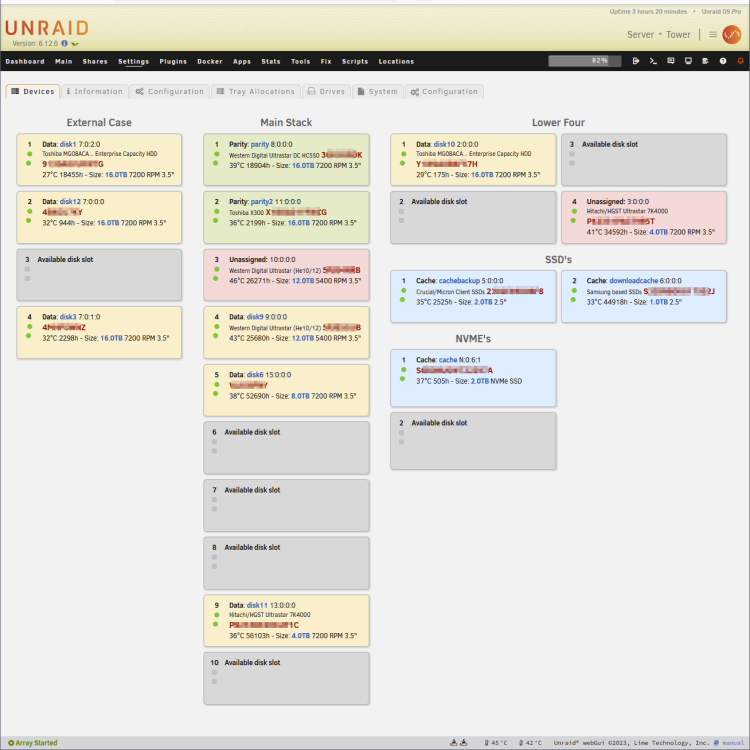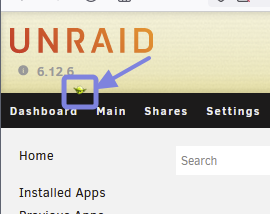-
Posts
1482 -
Joined
-
Last visited
-
Days Won
1
hernandito last won the day on May 24 2020
hernandito had the most liked content!
Converted
-
Gender
Undisclosed
Recent Profile Visitors
The recent visitors block is disabled and is not being shown to other users.
hernandito's Achievements
Community Regular (8/14)
97
Reputation
-
Thank you @Joly0. I have not tried what you described above. But I did a little more research as well. After installing your Docker... I them went into the console and followed this guide: https://www.jeremymorgan.com/blog/generative-ai/run-llm-locally-ubuntu/ I had to install the nvidia-cuda-toolkit, by simply entering: apt install nvidia-cuda-toolkit I think it's working but can't really tell the difference. I only have a 1050 GPU w/ low RAM. Here are the GPU stats being displayed before a question, and then while it is "thinking" . I would have thought everything would be pegged at maximum. Before Asking a question: While it is processing my question: It is working.... and it is providing some nice answers. I added the LLAVA module and it is nice that I upload an image, and it can tell me what it sees. Neat, but not sure how useful it is. My real goal is to use a Text to Image module. Trying to investigate how to do this... There is also a Docker for this called "Stable-Diffusion WebUI Docker". But you have to compile it yourself (mine froze in the middle of it): https://github.com/AbdBarho/stable-diffusion-webui-docker/wiki/Setup 😜 ** EDIT ** I just realized that @m0ngr31 has a template for this!! Trying it out now. Big download. ** EDIT #2 ** My nVidia card has too little memory. I guess it was too much to hope for. Not sure if investing on a better GPU is worth it. 😕 It is not easy figuring out the whole AI thing in general terms. OpenAI, Hugging Face, Tensor Flow, Conda, Elon Musk lawsuit, Grok, what is free vs. what you pay for ... this is just stuff I am seeing without diving into the topic. It would be nice to have a chunk of popular AI dockers... Maybe there should be a Forum section for AI. Anyway, excited about this... Thanks, H.
-
Hello... following up... I don't see @m0ngr31 Ollama template in CA. I am trying @Joly0 template and I can get it running using the Ollama-WebUI docker. I do NOT think it is using the NVIDIA GPU. I have a GT1050 and the NVIDIA drivers installed. Is there a way to get my GPU to work with Ollama? Thank you!
-
The last update of the plugin broke the edits I had made, per my post above.. I have revised and posting here in case someone wants to use this. devices.php disklocation_devices.page disk.css.php
-
Thank you @foo_fighter. Posting link for SpaceInvader on ZFS Snapshots. I have to watch it again, to refresh my memory. In reading the above, can we surmise: Sounds interesting, specially for cache pools... Question, what happens with files that are stored on cache drive and are then, via mover, moved to array? With snapshots, does the entire drive get snapshot? Or can you pick individual folders? I really need to watch the video linked above.... Sounds like ZFS or snapshots are not really for array drives (filled with media files). I have had to use XFS Repair dozens of times to fix issues w/ HDDs. Again sounds like ZFS is not really for array drives. Does it spin the array drives if XFS is only used on cache pools? Thanks again, H.
-
thanks, Great point...I am going to try to track all the responses and summarize at some point. I was excluding BTRFS... because I forgot about it 🙃 +1 Advantage for ZFS for cache pools; allows multiple drives in the pool. Thanks.
-
Hi Guys, I am hoping to start a conversation that does NOT dive too deep into extreme technical details. Something that newbs and experts alike can follow. ZFS is a little bit of a mystery to me (and I have been using unRAID for over 13 years). Since unRAID introduced cache pools, I now have 3 pools and formatted them as ZFS - but nothing beyond that. What are the benefits of one vs. another? Is one more beneficial to Cache pools as opposed to array drives? Any decent tutorials? I know SpaceInvader is a big ZFS fan, and has awesome explaining videos. In a nutshell, what are snapshots? Do they require a lot of additional drive space? Are ZFS snapshots a better alternative to regular appdata backups? What is the learning curve on snapshots (I know next to nothing about them)? Is this a big-deal conversation? Just format it and forget about it - not worth the learning curve? Or is it? The above are some questions to consider. Please feel free to add and provide some thoughts... I'm sure there are tidbits on this topic around; feel to reference here. Thank you.
-
-

TinyMediaManager Container. Accessible through web browser.
hernandito replied to hurricanehrndz's topic in Docker Containers
Hi @coolasice1999, As you know, I have been playing w/ TinyMMediaManager versions for a few weeks. Long story short; I am not happy w/ their version 4.0. Mainly, not all artwork is scraped when adding a new movie. I am not crazy about buying a license. A year from now, I won't remember that I did this and struggle with why it's not properly working. I have the CLI 3.x version working beautifully in my post download script. However, I cannot get your v.3.x GUI repo to work. For some reason, the GUI cannot be reached via the VNC web interface. I am wondering/hoping you can create a new version based on LSIO's KASM VNC Image. There is an alpine version, which I believe is the same underlying base you use. I looked at their version of Filezilla docker which uses this base, and works like a charm for me. FROM ghcr.io/linuxserver/baseimage-kasmvnc:alpine319 Your GUI dockerfile is showing this: FROM jlesage/baseimage-gui:alpine-3.12-glibc I am hoping the change is a matter of changing the base image in your v. 3 GUI Dockerile and rebuild a new version. I would try it, but the learning curve for docker authoring and build process is too much for me. Thank you! -

Icon Collections for DOCKER FOLDER Plugin
hernandito replied to hernandito's topic in User Customizations
I have added camera icons with blinking flash. -

Icon Collections for DOCKER FOLDER Plugin
hernandito replied to hernandito's topic in User Customizations
I'm limited to the free SVGator software for the free version which only allows 3 exports per month and animations of 3 seconds. That is too short for all the bouncing ideas you mention. -

Icon Collections for DOCKER FOLDER Plugin
hernandito replied to hernandito's topic in User Customizations
I was able to figure out an animation... attached: EDIT: Changed for better animation... yellow-jellyfin2.svg -

Icon Collections for DOCKER FOLDER Plugin
hernandito replied to hernandito's topic in User Customizations
Thanks for letting us know... I was set to All Private... I only share w/ a couple family members. Anyway, on to the icons... I don't want to hijack my own thread. Here are a few options for the Jellyfin. I tried to animate but I had no luck. I am including the static svg file in case someone wants to give it a try. My animation idea was to EITHER have the inner triangle rotate 120 degrees in about .75 seconds on a 3 second animation. OR change the color of the inner triangle from blue to deep red and back to blue. Transition would be for about 1.25 secs. Jellyfin-raw.svg Here are the static icons in .png format. These are 500 px square. I recommend re-sizing to about 120 px. I am not a fan of the color version, but include it just in case. Thanks. H. -

Icon Collections for DOCKER FOLDER Plugin
hernandito replied to hernandito's topic in User Customizations
‘sure…. Let me work on it today. This would be a static icon. Can’t re-figure out how to do the animated stuff… What is the MASSIVE piracy scandal? I have not heard about it. What is SSO? -

Icon Collections for DOCKER FOLDER Plugin
hernandito replied to hernandito's topic in User Customizations
-

Icon Collections for DOCKER FOLDER Plugin
hernandito replied to hernandito's topic in User Customizations
Sorry, just saw this... Which version of the color scheme are you using? I cant recall how I made the animations all those years ago. I would be happy to create a static photography icon, but which color version are you using? A screencap of the collection would help. Thanks, H.