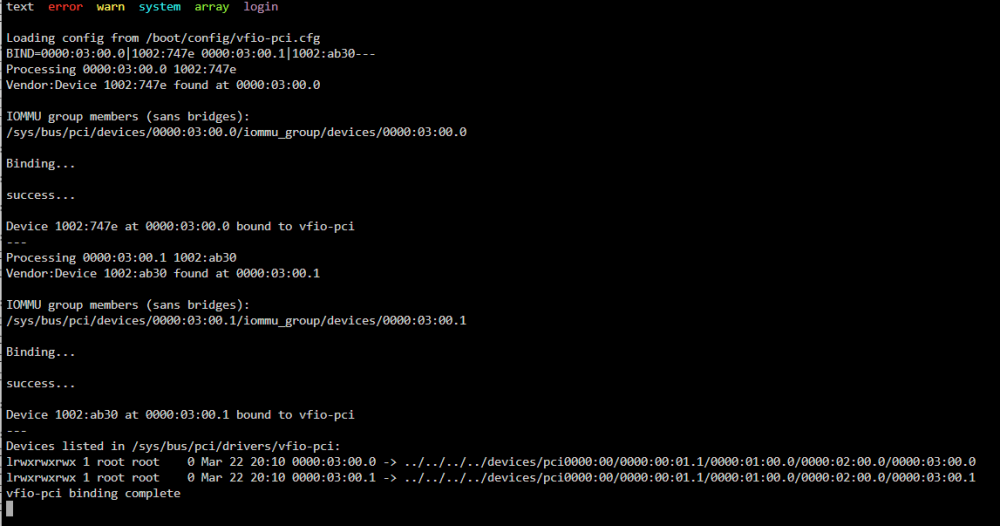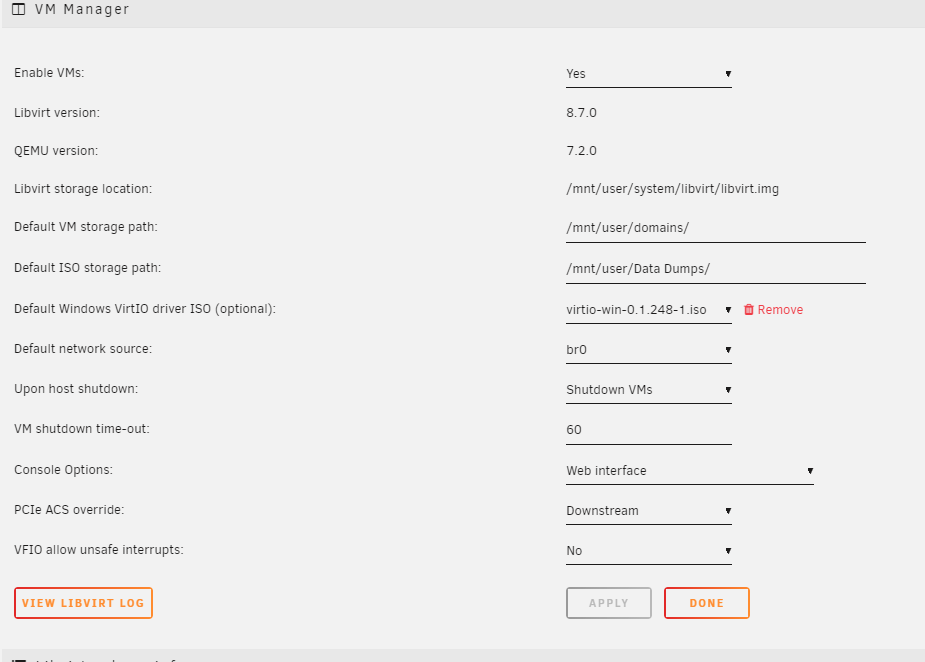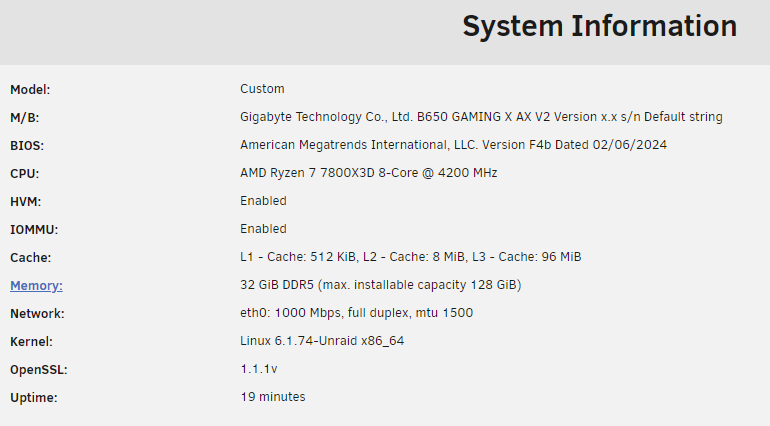reluctantflux
Members-
Posts
188 -
Joined
-
Last visited
Content Type
Profiles
Forums
Downloads
Store
Gallery
Bug Reports
Documentation
Landing
Everything posted by reluctantflux
-
No, unfortunately, I found no way to get it to work. After a frustrating two weeks with new hardware, I decided to move on from Unraid, and am now just running a regular Windows machine.
-
Hi Unraid family, After rocking Unraid solidly for 10 years, I decided it was time for an upgrade. Here's the new specs. Gigabyte B650 Gaming x AX v2 motherboard AMD Ryzen 7 7800x3D processor Powercolor Hellbound AMD RX 7800 XT GPU Unraid Pro 6.12.8 VM Running Windows 11. Getting the dreaded error code 43 on my display adapter. Configured Bios to enable IOMMU and other Virtualization technologies. Set onboard GPU to be primary display. Booted up Unraid, and HVM and IOMMU are both showing as enabled in System Information. I set Settings->VM Manager->PCIe ACS override to Downstream (these settings are new to me, but that's what I had read to do) I went into Tools-> System Devices, and bound my Vid Card GPU and Sound device to VFIO at boot. After reboot, you can see the mapping from the VFIO-PCI Log (another new process for me, but much smoother than manually editing config files.) I've also installed the AMD Vendor Reset plugin (although I can't seem to find any settings for it. Does it just do its thing when needed, or do I need to configure/use it?) Here's my VM XML. I've tried some various things I've read online, such as "hiding VM detection", adding the ROM from Tech Powerup website, booting with the GPU as a secondary vid card after VNC. <?xml version='1.0' encoding='UTF-8'?> <domain type='kvm' id='3'> <name>Gaming</name> <uuid>41084df0-d3cc-5378-9063-adcd5b3acc05</uuid> <metadata> <vmtemplate xmlns="unraid" name="Windows 11" icon="windows11.png" os="windowstpm"/> </metadata> <memory unit='KiB'>16777216</memory> <currentMemory unit='KiB'>16777216</currentMemory> <memoryBacking> <nosharepages/> </memoryBacking> <vcpu placement='static'>14</vcpu> <cputune> <vcpupin vcpu='0' cpuset='1'/> <vcpupin vcpu='1' cpuset='9'/> <vcpupin vcpu='2' cpuset='2'/> <vcpupin vcpu='3' cpuset='10'/> <vcpupin vcpu='4' cpuset='3'/> <vcpupin vcpu='5' cpuset='11'/> <vcpupin vcpu='6' cpuset='4'/> <vcpupin vcpu='7' cpuset='12'/> <vcpupin vcpu='8' cpuset='5'/> <vcpupin vcpu='9' cpuset='13'/> <vcpupin vcpu='10' cpuset='6'/> <vcpupin vcpu='11' cpuset='14'/> <vcpupin vcpu='12' cpuset='7'/> <vcpupin vcpu='13' cpuset='15'/> </cputune> <resource> <partition>/machine</partition> </resource> <os> <type arch='x86_64' machine='pc-q35-7.2'>hvm</type> <loader readonly='yes' type='pflash'>/usr/share/qemu/ovmf-x64/OVMF_CODE-pure-efi-tpm.fd</loader> <nvram>/etc/libvirt/qemu/nvram/41084df0-d3cc-5378-9063-adcd5b3acc05_VARS-pure-efi-tpm.fd</nvram> <smbios mode='host'/> </os> <features> <acpi/> <apic/> <hyperv mode='custom'> <relaxed state='on'/> <vapic state='on'/> <spinlocks state='on' retries='8191'/> <vendor_id state='on' value='none'/> </hyperv> <kvm> <hidden state='on'/> </kvm> <vmport state='off'/> <ioapic driver='kvm'/> </features> <cpu mode='host-passthrough' check='none' migratable='on'> <topology sockets='1' dies='1' cores='7' threads='2'/> <cache mode='passthrough'/> <feature policy='require' name='topoext'/> </cpu> <clock offset='localtime'> <timer name='hypervclock' present='yes'/> <timer name='hpet' present='no'/> </clock> <on_poweroff>destroy</on_poweroff> <on_reboot>restart</on_reboot> <on_crash>restart</on_crash> <devices> <emulator>/usr/local/sbin/qemu</emulator> <disk type='file' device='disk'> <driver name='qemu' type='raw' cache='writeback'/> <source file='/mnt/user/domains/Gaming/vdisk1.img' index='3'/> <backingStore/> <target dev='hdc' bus='virtio'/> <serial>vdisk1</serial> <boot order='1'/> <alias name='virtio-disk2'/> <address type='pci' domain='0x0000' bus='0x03' slot='0x00' function='0x0'/> </disk> <disk type='file' device='cdrom'> <driver name='qemu' type='raw'/> <source file='/mnt/user/Data Dumps/SW_DVD9_Win_Pro_11_22H2.13_64BIT_English_Pro_Ent_EDU_N_MLF_X23-59340.ISO' index='2'/> <backingStore/> <target dev='hda' bus='sata'/> <readonly/> <boot order='2'/> <alias name='sata0-0-0'/> <address type='drive' controller='0' bus='0' target='0' unit='0'/> </disk> <disk type='file' device='cdrom'> <driver name='qemu' type='raw'/> <source file='/mnt/user/Data Dumps/virtio-win-0.1.248-1.iso' index='1'/> <backingStore/> <target dev='hdb' bus='sata'/> <readonly/> <alias name='sata0-0-1'/> <address type='drive' controller='0' bus='0' target='0' unit='1'/> </disk> <controller type='pci' index='0' model='pcie-root'> <alias name='pcie.0'/> </controller> <controller type='pci' index='1' model='pcie-root-port'> <model name='pcie-root-port'/> <target chassis='1' port='0x8'/> <alias name='pci.1'/> <address type='pci' domain='0x0000' bus='0x00' slot='0x01' function='0x0' multifunction='on'/> </controller> <controller type='pci' index='2' model='pcie-root-port'> <model name='pcie-root-port'/> <target chassis='2' port='0x9'/> <alias name='pci.2'/> <address type='pci' domain='0x0000' bus='0x00' slot='0x01' function='0x1'/> </controller> <controller type='pci' index='3' model='pcie-root-port'> <model name='pcie-root-port'/> <target chassis='3' port='0xa'/> <alias name='pci.3'/> <address type='pci' domain='0x0000' bus='0x00' slot='0x01' function='0x2'/> </controller> <controller type='pci' index='4' model='pcie-root-port'> <model name='pcie-root-port'/> <target chassis='4' port='0x13'/> <alias name='pci.4'/> <address type='pci' domain='0x0000' bus='0x00' slot='0x02' function='0x3'/> </controller> <controller type='pci' index='5' model='pcie-root-port'> <model name='pcie-root-port'/> <target chassis='5' port='0x14'/> <alias name='pci.5'/> <address type='pci' domain='0x0000' bus='0x00' slot='0x02' function='0x4'/> </controller> <controller type='pci' index='6' model='pcie-root-port'> <model name='pcie-root-port'/> <target chassis='6' port='0x15'/> <alias name='pci.6'/> <address type='pci' domain='0x0000' bus='0x00' slot='0x02' function='0x5'/> </controller> <controller type='virtio-serial' index='0'> <alias name='virtio-serial0'/> <address type='pci' domain='0x0000' bus='0x02' slot='0x00' function='0x0'/> </controller> <controller type='sata' index='0'> <alias name='ide'/> <address type='pci' domain='0x0000' bus='0x00' slot='0x1f' function='0x2'/> </controller> <controller type='usb' index='0' model='ich9-ehci1'> <alias name='usb'/> <address type='pci' domain='0x0000' bus='0x00' slot='0x07' function='0x7'/> </controller> <controller type='usb' index='0' model='ich9-uhci1'> <alias name='usb'/> <master startport='0'/> <address type='pci' domain='0x0000' bus='0x00' slot='0x07' function='0x0' multifunction='on'/> </controller> <controller type='usb' index='0' model='ich9-uhci2'> <alias name='usb'/> <master startport='2'/> <address type='pci' domain='0x0000' bus='0x00' slot='0x07' function='0x1'/> </controller> <controller type='usb' index='0' model='ich9-uhci3'> <alias name='usb'/> <master startport='4'/> <address type='pci' domain='0x0000' bus='0x00' slot='0x07' function='0x2'/> </controller> <interface type='bridge'> <mac address='52:54:00:d7:55:44'/> <source bridge='br0'/> <target dev='vnet2'/> <model type='virtio-net'/> <alias name='net0'/> <address type='pci' domain='0x0000' bus='0x01' slot='0x00' function='0x0'/> </interface> <serial type='pty'> <source path='/dev/pts/0'/> <target type='isa-serial' port='0'> <model name='isa-serial'/> </target> <alias name='serial0'/> </serial> <console type='pty' tty='/dev/pts/0'> <source path='/dev/pts/0'/> <target type='serial' port='0'/> <alias name='serial0'/> </console> <channel type='unix'> <source mode='bind' path='/var/lib/libvirt/qemu/channel/target/domain-3-Gaming/org.qemu.guest_agent.0'/> <target type='virtio' name='org.qemu.guest_agent.0' state='connected'/> <alias name='channel0'/> <address type='virtio-serial' controller='0' bus='0' port='1'/> </channel> <input type='tablet' bus='usb'> <alias name='input0'/> <address type='usb' bus='0' port='1'/> </input> <input type='mouse' bus='ps2'> <alias name='input1'/> </input> <input type='keyboard' bus='ps2'> <alias name='input2'/> </input> <tpm model='tpm-tis'> <backend type='emulator' version='2.0' persistent_state='yes'/> <alias name='tpm0'/> </tpm> <audio id='1' type='none'/> <hostdev mode='subsystem' type='pci' managed='yes'> <driver name='vfio'/> <source> <address domain='0x0000' bus='0x03' slot='0x00' function='0x0'/> </source> <alias name='hostdev0'/> <rom file='/mnt/user/domains/Powercolor.RX7800XT.16384.230808.rom'/> <address type='pci' domain='0x0000' bus='0x04' slot='0x00' function='0x0'/> </hostdev> <hostdev mode='subsystem' type='pci' managed='yes'> <driver name='vfio'/> <source> <address domain='0x0000' bus='0x03' slot='0x00' function='0x1'/> </source> <alias name='hostdev1'/> <address type='pci' domain='0x0000' bus='0x05' slot='0x00' function='0x0'/> </hostdev> <memballoon model='none'/> </devices> <seclabel type='dynamic' model='dac' relabel='yes'> <label>+0:+100</label> <imagelabel>+0:+100</imagelabel> </seclabel> </domain> And here's the logs from the VM. text error warn system array login -device '{"driver":"isa-serial","chardev":"charserial0","id":"serial0","index":0}' \ -chardev socket,id=charchannel0,fd=34,server=on,wait=off \ -device '{"driver":"virtserialport","bus":"virtio-serial0.0","nr":1,"chardev":"charchannel0","id":"channel0","name":"org.qemu.guest_agent.0"}' \ -chardev socket,id=chrtpm,path=/run/libvirt/qemu/swtpm/2-Gaming-swtpm.sock \ -tpmdev emulator,id=tpm-tpm0,chardev=chrtpm \ -device '{"driver":"tpm-tis","tpmdev":"tpm-tpm0","id":"tpm0"}' \ -device '{"driver":"usb-tablet","id":"input0","bus":"usb.0","port":"1"}' \ -audiodev '{"id":"audio1","driver":"none"}' \ -device '{"driver":"vfio-pci","host":"0000:03:00.0","id":"hostdev0","bus":"pci.4","addr":"0x0"}' \ -device '{"driver":"vfio-pci","host":"0000:03:00.1","id":"hostdev1","bus":"pci.5","addr":"0x0"}' \ -sandbox on,obsolete=deny,elevateprivileges=deny,spawn=deny,resourcecontrol=deny \ -msg timestamp=on char device redirected to /dev/pts/0 (label charserial0) 2024-03-22T20:15:54.848581Z qemu-system-x86_64: terminating on signal 15 from pid 17068 (/usr/sbin/libvirtd) 2024-03-22 20:15:55.249+0000: shutting down, reason=destroyed 2024-03-22 20:16:22.078+0000: Starting external device: TPM Emulator /usr/bin/swtpm socket --ctrl type=unixio,path=/run/libvirt/qemu/swtpm/3-Gaming-swtpm.sock,mode=0600 --tpmstate dir=/var/lib/libvirt/swtpm/41084df0-d3cc-5378-9063-adcd5b3acc05/tpm2,mode=0600 --log file=/var/log/swtpm/libvirt/qemu/Gaming-swtpm.log --terminate --tpm2 2024-03-22 20:16:22.101+0000: starting up libvirt version: 8.7.0, qemu version: 7.2.0, kernel: 6.1.74-Unraid, hostname: Tower LC_ALL=C \ PATH=/bin:/sbin:/usr/bin:/usr/sbin \ HOME=/var/lib/libvirt/qemu/domain-3-Gaming \ XDG_DATA_HOME=/var/lib/libvirt/qemu/domain-3-Gaming/.local/share \ XDG_CACHE_HOME=/var/lib/libvirt/qemu/domain-3-Gaming/.cache \ XDG_CONFIG_HOME=/var/lib/libvirt/qemu/domain-3-Gaming/.config \ /usr/local/sbin/qemu \ -name guest=Gaming,debug-threads=on \ -S \ -object '{"qom-type":"secret","id":"masterKey0","format":"raw","file":"/var/lib/libvirt/qemu/domain-3-Gaming/master-key.aes"}' \ -blockdev '{"driver":"file","filename":"/usr/share/qemu/ovmf-x64/OVMF_CODE-pure-efi-tpm.fd","node-name":"libvirt-pflash0-storage","auto-read-only":true,"discard":"unmap"}' \ -blockdev '{"node-name":"libvirt-pflash0-format","read-only":true,"driver":"raw","file":"libvirt-pflash0-storage"}' \ -blockdev '{"driver":"file","filename":"/etc/libvirt/qemu/nvram/41084df0-d3cc-5378-9063-adcd5b3acc05_VARS-pure-efi-tpm.fd","node-name":"libvirt-pflash1-storage","auto-read-only":true,"discard":"unmap"}' \ -blockdev '{"node-name":"libvirt-pflash1-format","read-only":false,"driver":"raw","file":"libvirt-pflash1-storage"}' \ -machine pc-q35-7.2,usb=off,vmport=off,kernel_irqchip=on,dump-guest-core=off,mem-merge=off,memory-backend=pc.ram,pflash0=libvirt-pflash0-format,pflash1=libvirt-pflash1-format \ -accel kvm \ -cpu host,migratable=on,topoext=on,hv-time=on,hv-relaxed=on,hv-vapic=on,hv-spinlocks=0x1fff,hv-vendor-id=none,kvm=off,host-cache-info=on,l3-cache=off \ -m 16384 \ -object '{"qom-type":"memory-backend-ram","id":"pc.ram","size":17179869184}' \ -overcommit mem-lock=off \ -smp 14,sockets=1,dies=1,cores=7,threads=2 \ -uuid 41084df0-d3cc-5378-9063-adcd5b3acc05 \ -smbios 'type=0,vendor=American Megatrends International,, LLC.,version=F4b,date=02/06/2024,release=5.32' \ -smbios 'type=1,manufacturer=Gigabyte Technology Co.,, Ltd.,product=B650 GAMING X AX V2,version=Default string,serial=Default string,sku=Default string,family=B650 MB' \ -smbios 'type=2,manufacturer=Gigabyte Technology Co.,, Ltd.,product=B650 GAMING X AX V2,version=x.x,serial=Default string,asset=Default string,location=Default string' \ -smbios 'type=3,manufacturer=Default string,version=Default string,serial=Default string,asset=Default string,sku=Default string' \ -smbios 'type=11,value=Default string' \ -display none \ -no-user-config \ -nodefaults \ -chardev socket,id=charmonitor,fd=35,server=on,wait=off \ -mon chardev=charmonitor,id=monitor,mode=control \ -rtc base=localtime \ -no-hpet \ -no-shutdown \ -boot strict=on \ -device '{"driver":"pcie-root-port","port":8,"chassis":1,"id":"pci.1","bus":"pcie.0","multifunction":true,"addr":"0x1"}' \ -device '{"driver":"pcie-root-port","port":9,"chassis":2,"id":"pci.2","bus":"pcie.0","addr":"0x1.0x1"}' \ -device '{"driver":"pcie-root-port","port":10,"chassis":3,"id":"pci.3","bus":"pcie.0","addr":"0x1.0x2"}' \ -device '{"driver":"pcie-root-port","port":19,"chassis":4,"id":"pci.4","bus":"pcie.0","addr":"0x2.0x3"}' \ -device '{"driver":"pcie-root-port","port":20,"chassis":5,"id":"pci.5","bus":"pcie.0","addr":"0x2.0x4"}' \ -device '{"driver":"pcie-root-port","port":21,"chassis":6,"id":"pci.6","bus":"pcie.0","addr":"0x2.0x5"}' \ -device '{"driver":"ich9-usb-ehci1","id":"usb","bus":"pcie.0","addr":"0x7.0x7"}' \ -device '{"driver":"ich9-usb-uhci1","masterbus":"usb.0","firstport":0,"bus":"pcie.0","multifunction":true,"addr":"0x7"}' \ -device '{"driver":"ich9-usb-uhci2","masterbus":"usb.0","firstport":2,"bus":"pcie.0","addr":"0x7.0x1"}' \ -device '{"driver":"ich9-usb-uhci3","masterbus":"usb.0","firstport":4,"bus":"pcie.0","addr":"0x7.0x2"}' \ -device '{"driver":"virtio-serial-pci","id":"virtio-serial0","bus":"pci.2","addr":"0x0"}' \ -blockdev '{"driver":"file","filename":"/mnt/user/domains/Gaming/vdisk1.img","node-name":"libvirt-3-storage","cache":{"direct":false,"no-flush":false},"auto-read-only":true,"discard":"unmap"}' \ -blockdev '{"node-name":"libvirt-3-format","read-only":false,"cache":{"direct":false,"no-flush":false},"driver":"raw","file":"libvirt-3-storage"}' \ -device '{"driver":"virtio-blk-pci","bus":"pci.3","addr":"0x0","drive":"libvirt-3-format","id":"virtio-disk2","bootindex":1,"write-cache":"on","serial":"vdisk1"}' \ -blockdev '{"driver":"file","filename":"/mnt/user/Data Dumps/SW_DVD9_Win_Pro_11_22H2.13_64BIT_English_Pro_Ent_EDU_N_MLF_X23-59340.ISO","node-name":"libvirt-2-storage","auto-read-only":true,"discard":"unmap"}' \ -blockdev '{"node-name":"libvirt-2-format","read-only":true,"driver":"raw","file":"libvirt-2-storage"}' \ -device '{"driver":"ide-cd","bus":"ide.0","drive":"libvirt-2-format","id":"sata0-0-0","bootindex":2}' \ -blockdev '{"driver":"file","filename":"/mnt/user/Data Dumps/virtio-win-0.1.248-1.iso","node-name":"libvirt-1-storage","auto-read-only":true,"discard":"unmap"}' \ -blockdev '{"node-name":"libvirt-1-format","read-only":true,"driver":"raw","file":"libvirt-1-storage"}' \ -device '{"driver":"ide-cd","bus":"ide.1","drive":"libvirt-1-format","id":"sata0-0-1"}' \ -netdev tap,fd=36,id=hostnet0 \ -device '{"driver":"virtio-net","netdev":"hostnet0","id":"net0","mac":"52:54:00:d7:55:44","bus":"pci.1","addr":"0x0"}' \ -chardev pty,id=charserial0 \ -device '{"driver":"isa-serial","chardev":"charserial0","id":"serial0","index":0}' \ -chardev socket,id=charchannel0,fd=34,server=on,wait=off \ -device '{"driver":"virtserialport","bus":"virtio-serial0.0","nr":1,"chardev":"charchannel0","id":"channel0","name":"org.qemu.guest_agent.0"}' \ -chardev socket,id=chrtpm,path=/run/libvirt/qemu/swtpm/3-Gaming-swtpm.sock \ -tpmdev emulator,id=tpm-tpm0,chardev=chrtpm \ -device '{"driver":"tpm-tis","tpmdev":"tpm-tpm0","id":"tpm0"}' \ -device '{"driver":"usb-tablet","id":"input0","bus":"usb.0","port":"1"}' \ -audiodev '{"id":"audio1","driver":"none"}' \ -device '{"driver":"vfio-pci","host":"0000:03:00.0","id":"hostdev0","bus":"pci.4","addr":"0x0","romfile":"/mnt/user/domains/Powercolor.RX7800XT.16384.230808.rom"}' \ -device '{"driver":"vfio-pci","host":"0000:03:00.1","id":"hostdev1","bus":"pci.5","addr":"0x0"}' \ -sandbox on,obsolete=deny,elevateprivileges=deny,spawn=deny,resourcecontrol=deny \ -msg timestamp=on char device redirected to /dev/pts/0 (label charserial0) Thank you for any help and guidance!
-
(SOLVED) Trouble getting started - can't boot to Unraid USB
reluctantflux replied to Sypower's topic in General Support
Hey, I know this is old, but this fixed my issue on my new gigabyte mobo, where I couldn't get my decade old unraid usb to be recognized as a boot device on new hardware. Removing the - from EFI- folder allowed my system to boot up on my new hardware, and I was off to the races. Thanks! -
Dynamix webGUI - test drivers required - please update to 6.1.7
reluctantflux replied to bonienl's topic in Plugin Support
Fixed. I had to delete dynamix-2016.01.22.tar.gz from /boot/config/plugins/dynnamix Thanks for the help, guys! I never would have found it without you! -
Dynamix webGUI - test drivers required - please update to 6.1.7
reluctantflux replied to bonienl's topic in Plugin Support
Yes. Twice. -
Dynamix webGUI - test drivers required - please update to 6.1.7
reluctantflux replied to bonienl's topic in Plugin Support
Hmm. Deleted those and a few others like stats and info, but the issue persists. Can I delete everything from that plugins folder? -
Dynamix webGUI - test drivers required - please update to 6.1.7
reluctantflux replied to bonienl's topic in Plugin Support
I don't have that in my plugins folder root@Tower:/boot/config/plugins# ls -l total 320 drwxrwxrwx 2 root root 16384 Mar 10 2015 OpenELEC/ drwxrwxrwx 5 root root 16384 Oct 22 2014 dockerMan/ drwxrwxrwx 3 root root 16384 Jan 22 13:51 dynamix/ drwxrwxrwx 2 root root 16384 Dec 29 15:40 dynamix.active.streams/ -rwxrwxrwx 1 root root 3023 Dec 29 15:40 dynamix.active.streams.plg* drwxrwxrwx 2 root root 16384 Jan 21 19:27 dynamix.cache.dirs/ -rwxrwxrwx 1 root root 5564 Jan 21 19:27 dynamix.cache.dirs.plg* drwxrwxrwx 2 root root 16384 Apr 27 2015 dynamix.kvm.manager/ -rwxrwxrwx 1 root root 1762 Jan 22 13:51 dynamix.plg* drwxrwxrwx 2 root root 16384 Dec 29 15:40 dynamix.system.info/ -rwxrwxrwx 1 root root 3528 Dec 29 15:40 dynamix.system.info.plg* drwxrwxrwx 2 root root 16384 Jan 21 19:27 dynamix.system.stats/ -rwxrwxrwx 1 root root 4691 Jan 21 19:27 dynamix.system.stats.plg* drwxrwxrwx 3 root root 16384 Jan 6 2015 powerdown/ drwxrwxrwx 3 root root 16384 Sep 30 20:09 unassigned.devices/ -rwxrwxrwx 1 root root 10431 Dec 29 15:40 unassigned.devices.plg* drwxrwxrwx 2 root root 16384 Apr 27 2015 virtMan/ drwxrwxrwx 2 root root 16384 Dec 2 2014 vmMan/ drwxrwxrwx 2 root root 16384 Oct 22 2014 webGui/ drwxrwxrwx 2 root root 16384 Oct 22 2014 webvirtmgr/ root@Tower:/boot/config/plugins# -
Dynamix webGUI - test drivers required - please update to 6.1.7
reluctantflux replied to bonienl's topic in Plugin Support
Because before I posted, I read it too fast and thought it meant if you weren't on 6.1.7, there was a bug and you needed to uninstall the plugin. But I found the thread because the damage was already done. I simply did a "Check for updates" in my plugins page, saw it was available, and updated it. It broke, and then I came looking for help. So now that my system is busted, how would I go about manually fixing this? -
Dynamix webGUI - test drivers required - please update to 6.1.7
reluctantflux replied to bonienl's topic in Plugin Support
Updated and now I'm getting "404 File not found". Reboot did not help. I am running 6.1.7, and all my other plugins were up to date. -
[Support] Linuxserver.io - Plex Media Server
reluctantflux replied to linuxserver.io's topic in Docker Containers
Upon initial install, I'm getting a "you do not have permission to access this server" message. I've installed Plex from other containers in the past, but their appdata and containers have been deleted for a while now. Not sure what's up. Nevermind. Was doing initial setup through VPN. I guess it doesn't like that. -
[Deprecated] tobbenb's Docker Template Repository - WebGrab+Plus
reluctantflux replied to saarg's topic in Docker Containers
Thanks for the confirmation Saarg! I'll keep plugging away at the channel mappings and get the EPG setup. Man, I love this forum! -
[Deprecated] tobbenb's Docker Template Repository - WebGrab+Plus
reluctantflux replied to saarg's topic in Docker Containers
Of another note, I don't have EPG for TvHeadend setup yet. I wouldn't expect that to be correlated but found a post saying that was all that changed in his setup when he got it working. Basically, does anyone have timeshifting working with TVheadend and HDhomerun? If so, I'll keep plugging away at it. -
[Deprecated] tobbenb's Docker Template Repository - WebGrab+Plus
reluctantflux replied to saarg's topic in Docker Containers
I have both Recording and Timeshifting set to /recordings directory. I am able to start and playback a recording properly. When playing a live station without recording, no file is getting created in the timeshifting location, so it makes sense on why it wouldn't be able to timeshift if there's no data there. -
[Deprecated] tobbenb's Docker Template Repository - WebGrab+Plus
reluctantflux replied to saarg's topic in Docker Containers
I tried with that option both on and off and it still didn't work. Interestingly, in Confluence skin, both the fast forward and rewind icons are greyed out. -
[Deprecated] tobbenb's Docker Template Repository - WebGrab+Plus
reluctantflux replied to saarg's topic in Docker Containers
I know I should probably move this conversation over to TVheadend forums, but you guys have already been very helpful, and I hope to get this going soon. I was finally able to get TVheadend working a proof of concept state. That is, after doing the manual scan, I had to manually add the frequencies to the interface, as setting up a pre-defined muxes list wasn't being recognized by the web interface. I then was able to map some of the channels and get them to play in Kodi, but I can't get Rewind to work. I was able to get Pause to work with the Timeshifting tab configuration, but I am unable to rewind, which is important enough that if it's not possible, I'm not going to keep messing with TVH. So, TLDR: Is rewinding and fast forwarding (from a pause buffer) with a HDHomerun Prime tuner supported? If yes, does it work with Kodi? Thanks for all of your help! -
[Deprecated] tobbenb's Docker Template Repository - WebGrab+Plus
reluctantflux replied to saarg's topic in Docker Containers
Unable to locate package. Tried with sudo, hdhomerun-config and hdhomerun_config Do I need to add a repository? I can't seem to find documentation for one. Nm... http://forum.kodi.tv/showthread.php?tid=152630 dvbhdhomerun sudo add-apt-repository ppa:tfylliv/dvbhdhomerun Update Sources sudo apt-get update -
[Deprecated] tobbenb's Docker Template Repository - WebGrab+Plus
reluctantflux replied to saarg's topic in Docker Containers
Unfortunately, they did not. I tried the ATSC and all the Cable ones. I'm in a Chicago, IL suburb. -
[Deprecated] tobbenb's Docker Template Repository - WebGrab+Plus
reluctantflux replied to saarg's topic in Docker Containers
Did you have to create a Linux VM in order to do this, or were you able to do it by bashing into the container? I tried bashing in but couldn't find the hdhomerun_config file. -
[Deprecated] tobbenb's Docker Template Repository - WebGrab+Plus
reluctantflux replied to saarg's topic in Docker Containers
Yes, I selected the ATSC pre-defined MUX. It appears to be finding some services, but no channels. 2015-08-07 13:52:47.927 subscription: 025E: "scan" subscribing to mux "69.028MHz", weight: 6, adapter: "HDHomeRun ATSC Tuner #2 (192.168.1.127)", network: "Prime", service: "Raw PID Subscription" 2015-08-07 13:53:02.000 mpegts: 69.028MHz in Prime - scan no data, failed 2015-08-07 13:53:02.000 subscription: 025E: "scan" unsubscribing 2015-08-07 13:53:02.000 mpegts: 79.028MHz in Prime - tuning on HDHomeRun ATSC Tuner #2 (192.168.1.127) 2015-08-07 13:53:02.000 tvhdhomerun: tuning to auto:79028615 2015-08-07 13:53:02.008 subscription: 0260: "scan" subscribing to mux "79.028MHz", weight: 6, adapter: "HDHomeRun ATSC Tuner #2 (192.168.1.127)", network: "Prime", service: "Raw PID Subscription" 2015-08-07 13:53:02.013 mpegts: 63.028MHz in Prime - scan no data, failed 2015-08-07 13:53:02.013 subscription: 025D: "scan" unsubscribing 2015-08-07 13:53:02.014 mpegts: 85.028MHz in Prime - tuning on HDHomeRun ATSC Tuner #1 (192.168.1.127) 2015-08-07 13:53:02.014 tvhdhomerun: tuning to auto:85028615 2015-08-07 13:53:02.023 subscription: 0262: "scan" subscribing to mux "85.028MHz", weight: 6, adapter: "HDHomeRun ATSC Tuner #1 (192.168.1.127)", network: "Prime", service: "Raw PID Subscription" 2015-08-07 13:53:02.027 mpegts: 57.028MHz in Prime - scan no data, failed 2015-08-07 13:53:02.027 subscription: 025C: "scan" unsubscribing -
[Deprecated] tobbenb's Docker Template Repository - WebGrab+Plus
reluctantflux replied to saarg's topic in Docker Containers
Yeah, that's the only video I've found that's remotely helpful, except that his tuners are Over The Air, and I'm pretty sure the process for channel grabbing is different for a Cablecard tuner, but I can't seem to find the correct combination of options to set it. At the very least, I should be able to get ClearQAM channels, but I can't even figure that out. -
[Deprecated] tobbenb's Docker Template Repository - WebGrab+Plus
reluctantflux replied to saarg's topic in Docker Containers
Would anyone here be able to help me out setting up TVheadend? I've basically installed the docker, and it sees my tuners. I've created a Network (both ATSC and DVB-C), and added the individual tuners to that network, but I can't get the MUXing to work, and I'm not sure if I'm selecting the correct options. I have an HDHomerun Prime with a cablecard. My channels are copy-freely. I can't get the Muxing scans to find anything. I'm not even sure I'm using the verbiage correctly. I'm used to WMC/ServerWMC. I do get some Idle/OK in the Muxes tab, but when I go to play, the video never loads. How do I get my channels added? I've looked online, but only found information for DVB-*, and ATSC (OTA). I found a manual way to do it with hdhomerun_config, but when I bash into the docker cli, I can't find hdhomerun_config anywhere. I would much appreciate some hand holding in getting this setup. Thanks in advance. ETA: I live near Chicago, IL. -
Ok, I'm not positive, but I would start off with making sure you're only passing one graphics card through at a time. From there, it looks like you're passing through the video/audio of graphics card 1 and passthrough through the video of graphics card 2. Can you send a screenshot of your VM config in the Unraid GUI? With any advanced tabs enabled. I'm particularly interested in your video card area.
-
Jon, do users still need to do vfio-bind or will unraid take care of that for them now? Can we get a copy of your xml while the vm is on?
-
You mentioned an amd card. Is that not installed?
-
Post your XML and output of lspci -knn