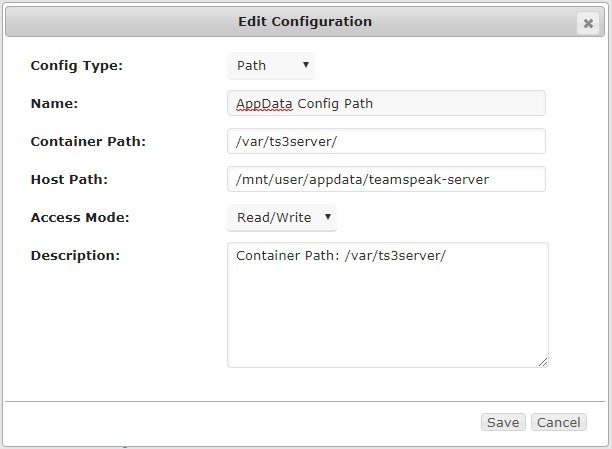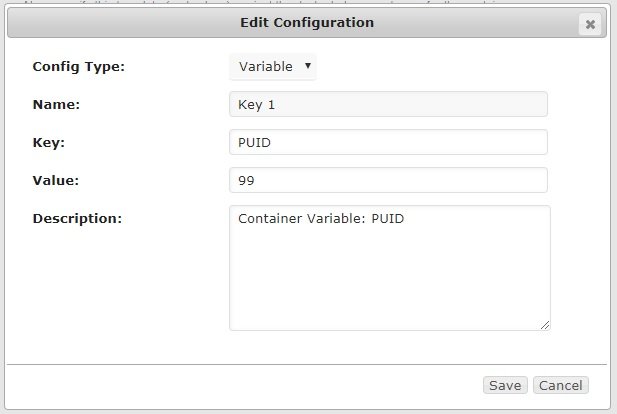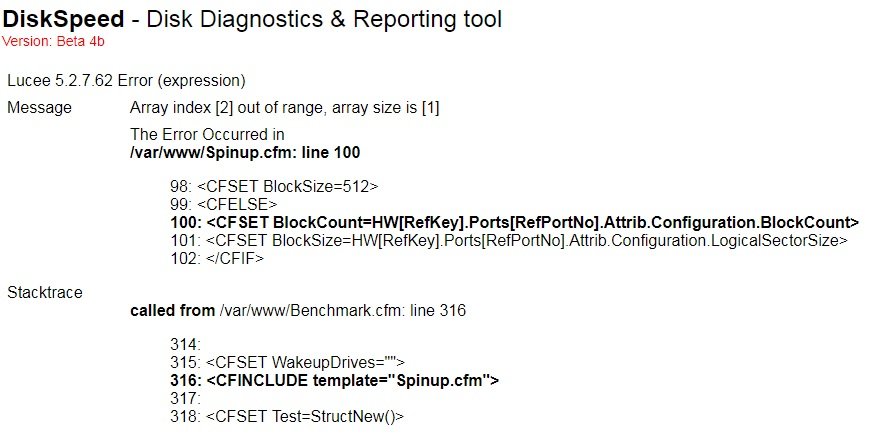Seige
Members-
Posts
58 -
Joined
-
Last visited
Converted
-
Gender
Undisclosed
Recent Profile Visitors
The recent visitors block is disabled and is not being shown to other users.
Seige's Achievements
Rookie (2/14)
10
Reputation
-
Dockers wanting to update, but don't in the end?
Seige commented on urbanracer34's report in Stable Releases
Thank you for the input. This seems to have fixed it for now. I presume this change to the php file is not persistent across reboots? -
Dockers wanting to update, but don't in the end?
Seige commented on urbanracer34's report in Stable Releases
I am from Europe. It seems to be more reliable today, the timeout now happens once I reach AWS in Seattle, which I presume is their firewall. -
Dockers wanting to update, but don't in the end?
Seige commented on urbanracer34's report in Stable Releases
I have the same issues with all of my dockers now. LSIO and others. I also have issues tracing (tracert) hub.docker.com which is hosted by amazonaws. Their twitter support says it is all fine on their end, so not sure what to make of it. I can also not update Nextcloud through the webinterface, as the package is not downloading (again from amazonaws as far as I can tell). VPN of different regions also does not help. -
I have the same issue, always comes back with "0 B pulled" on all of my containers. I think amazonaws have some issues, tracert does time out in my case, also.
-
These ports are required for running TS: 9987 (UDP) 10011 (TCP) 30033 (TCP) (for file transfers) Did you specify the internal ports and protocols correctly? In what network type mode are you running the container? You might want to try it in "host". The error message "Unable to open /config/licensekey.dat, falling back to limited functionality" is shown, because you have not purchased a full server licese and are operating a server which can only host up to 32 clients (i.e. limited functionality). Also you might want to consider removing the "enable reporting to server list" option in the server settings, or you server will be listed in their public server list. If you are still having issues you can also test the official TS docker. There is a short guide I wrote, just in case.
-
This is a very brief description of your problem. What is the exact error in the log? If it used to work and now is suddenly broken, it might be because of an issue of your port 80 routing (at least in my experience this is very often the culprit). Do you know how to access the docker command line and run a cert renewal test? This usually gives you a more detailed error message.
-
How to install/migrate to the official Teamspeak docker
Seige replied to Seige's topic in Docker Engine
As @Squid mentioned, if you search for teamspeak, you can click a link to extend the search to dockerhub. I added a screenshot to my post. -
Preface: Unfortunately, the LSIO container based on LGSM has been deprecated (blog post). Since my friends and I use TS when gaming, I moved my old server to the official docker linked in the post . It is fairly straight forward, but I wanted to write a brief guide in case others would find it useful. Please note that I am not associated with Teamspeak in any capacity and would consider myself a linux noob. Guide: Stop the LSIO Teamspeak container. Use the Community Applications Plugin to install the official Teamspeak docker from the docker hub. Search for "teamspeak" and the click this button: I copied the settings from the LSIO container: You have to create two variables (I called them Key 1 and Key 2) defining PUID and PGID to set the correct ownership and permissions: The config folder for this container is located in "/var/ts3server/", so map this path to your appdata folder accordingly: If you switch to "Advanced View" with the switch in the top right corner you can add this link for the icon: https://i.imgur.com/bzkHhkb.png Then apply your settings. The log will show an error, that the license agreement has not been accepted. Create a blank text file, name it ".ts3server_license_accepted" and copy it to the appdata folder. Now, the container should be able to start. Connect with the Teamspeak client and claim admin with the token stored in the log file (in /appdata/teamspeak-server/logs/). Congratulations, you are now set up and can enjoy the Teamspeak server. Optional: If you want to migrate your old server, shut down the container and copy over the following files and folder from /appdata/oldserver/serverfiles/ "libts3_ssh.so" "libts3db_mariadb.so" "libts3db_sqlite3.so" "ts3server.sqlitedb" "/files/" Start the container and your old settings should be restored. After this, you can shut it down and deleted the files except "/files" and "ts3server.sqlitedb". That's it. Please let me know if you have any questions or suggenstions. Cheers EDIT: Added link for docker icon
-
DiskSpeed, hdd/ssd benchmarking (unRAID 6+), version 2.10.8
Seige replied to jbartlett's topic in Docker Containers
It is working again, thank you! -
DiskSpeed, hdd/ssd benchmarking (unRAID 6+), version 2.10.8
Seige replied to jbartlett's topic in Docker Containers
For a while now, I also get the array index out of range error, when trying to run a benchmark. It does not spin up any drives. Scanning works fine. Here is a screenshor of the error: I tried to reboot the server and pulled a fresh image with a new appdata folder. No changes. Do you have any idea what might cause this? Thank you! -
Google says about 100 MB/s, so you should be right: according to this https://www.tomshardware.com/reviews/wd-red-10tb-8tb-nas-hdd,5277-2.html
-
The 3/4 TB WD reds are rather slow in comparison. Their 10 TB model is a bit faster, and since the read/write speed is not linear it is hard to predict an exact value. When going from a 4TB WD red parity to a 10 TB Ironwolf my parity check times went from 10 hrs to 19 with another 10tb data drive in the array. Once it is done with the 4 TB section involving the WD reds it picks up speed since the Seagates are notably faster. With only Ironwolfs or similar drives I guess it would be around 12 ish hours.