-
Posts
104 -
Joined
-
Last visited
-
Days Won
1
Content Type
Profiles
Forums
Downloads
Store
Gallery
Bug Reports
Documentation
Landing
Posts posted by BomB191
-
-
I think @Josh.5 is a bit rushed with work ATM, But I've had it running for 2 weeks solid. only "issue" I've seen lately is it seems to get a bit happy with docker logging in the docker img (maybe requiring a purge every few days or so). Other than that it's currently shrunk the kids TV collection from 800GB to 500GB and its still chugging along. Just make sure you go through the settings by default it wants to strip subtitles out.
-
21 hours ago, trekkiedj said:
Really petty, but its annoying me that i dont have a docker icon for this. What URL should i be pointing to for the icon?
https://github.com/Josh5/unmanic/raw/master/webserver/assets/icon-clear_bg.png
-
happy little update for you @Josh.5 kids TV started at 892GB and after 10ish days were down too 748GB. No idea how far along I am its selection seems rather random. started at thomas the tank engine and now doing adventure time.
-
Yep Problem seems to have been fixed now! thanks you.
I'll turn it up back to the entire kids folders and let it go nuts. will report any issues
-
@Josh.5 so the update seemed to be running fine but now its stalled. no weird characters that I can see just. gave up.
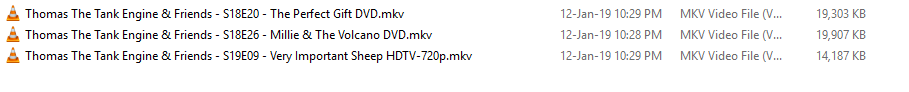
-
Just now, trekkiedj said:
should say also, it is now encoding. Just no WebUI
have you set up the web ui link?
-
Oh good. Mines been chilling doing nothing for a few days just seems to hang with no HDD I/O at all. Shal check it out
Edit: scratch that the 3 workers get to around 10% and just starts chilling... I wonder if me slamming it with a TB of kids shows if giving it a hard time. ill change the folder its pulling from.
-
2 hours ago, kizer said:
I'm assuming since its a docker on github we have to create all of the fields via the properties page. I attempted to install and didn't see any of the fields listed above.
Yep. there's some info in the OP on what to set to what.
-
Don't stress @Josh.5 You just managed to think of and start writing something everyone's been looking for, For a dam long time. So the "I wanted this 2 years ago" factor is extremely strong.
-
 1
1
-
-
8 hours ago, johnnie.black said:
Lots of out of memory errors, looks like you're close to the edge regarding RAM, try reducing VM allocated memory or adding more RAM.
Thanks!, that's what I thought it was Rams on the shopping list in the next month or so.
-
So this happens RANDOMLY (annoying as all hell that is) complete system freeze vm and all. When I ssh in i can run one command before that freezes too, Unless I call reboot. so I sshed in and rebooted it then called diagnostics, though I have no real idea WTF I'm looking at. as far as I can guess ram screwed up maybe? only had 250MB free, (if I'm reading it right). can any of you gurus help me out with reading these to figure out what caused the crash?
-
OK so now with the emulation only on core 0/1 the msi fix back on and sound flipped.
The sound now longer lags but the video glitches so it stays in sync with the audio. not as bad but still an issue
edit. turns out that only happened with netflix. plex is still doing it.
-
sounds flipped but I won't be able to binge anything until tonight when I get home. I'll post back when I can
-
1 minute ago, bastl said:
Your CPU pinning looks fine for me. You have choosen 8-15 in the GUI and thats what is in the XML "cpuset=8-15".
<cputune> <vcpupin vcpu='0' cpuset='8'/> <vcpupin vcpu='1' cpuset='9'/> <vcpupin vcpu='2' cpuset='10'/> <vcpupin vcpu='3' cpuset='11'/> <vcpupin vcpu='4' cpuset='12'/> <vcpupin vcpu='5' cpuset='13'/> <vcpupin vcpu='6' cpuset='14'/> <vcpupin vcpu='7' cpuset='15'/> </cputune>
Try swaping your sound cards so that the Nvidia one is the first one. I'm not sure if that fixes the sound issue for you, but i always set the first sound card to the one from the GPU und the second the onboard device. Never noticed that someone did it the order you do.
Oh I'm a dumb dumb vcpu == cpuset derp.
I'll flip the sound devices now and see how I go.
-
1 minute ago, bonienl said:
When an AMD processor is used the topology is always assigned as # of cores without hyperthreading.
Oh. Anywhere I can go to figure out why it's done like that?
-
-
37 minutes ago, bastl said:
In my case i also passthrough my onboard sound device and without the msi-util i get the demonic sound even if i don't use the HDMI part of the GPU. Just in case it worked before for you, a windows update had reset the msi-interrupt settings for me and i had to reapply it a couple days ago.
The MSI fix sadly did nothing for me and my GTX-1060 I even played with a few other settings to see if that would help.
well now this is confusing I have 7-15 pinned for the VM (in the gui) but looking at the xml its pinned all 16 cores/threads (was about to ad <emulatorpin cpuset='0,1'/> to it)
The other weird thing is its pairing 0/8 together but everything else says its 0/1 for core/HT
it also seems to have loaded itself into an 8 cores cpu instead of 4 cores 8 threads
<cpu mode='host-passthrough' check='none'> <topology sockets='1' cores='8' threads='1'/>
Don't know if I'm looking into that the wrong way.
<?xml version='1.0' encoding='UTF-8'?> <domain type='kvm' id='1'> <name>Windows 10</name> <uuid>c81a5f58-b662-3db3-b5eb-df41dfd2e6cf</uuid> <metadata> <vmtemplate xmlns="unraid" name="Windows 10" icon="windows.png" os="windows10"/> </metadata> <memory unit='KiB'>8912896</memory> <currentMemory unit='KiB'>8912896</currentMemory> <memoryBacking> <nosharepages/> </memoryBacking> <vcpu placement='static'>8</vcpu> <cputune> <vcpupin vcpu='0' cpuset='8'/> <vcpupin vcpu='1' cpuset='9'/> <vcpupin vcpu='2' cpuset='10'/> <vcpupin vcpu='3' cpuset='11'/> <vcpupin vcpu='4' cpuset='12'/> <vcpupin vcpu='5' cpuset='13'/> <vcpupin vcpu='6' cpuset='14'/> <vcpupin vcpu='7' cpuset='15'/> </cputune> <resource> <partition>/machine</partition> </resource> <os> <type arch='x86_64' machine='pc-i440fx-2.11'>hvm</type> <loader readonly='yes' type='pflash'>/usr/share/qemu/ovmf-x64/OVMF_CODE-pure-efi.fd</loader> <nvram>/etc/libvirt/qemu/nvram/c81a5f58-b662-3db3-b5eb-df41dfd2e6cf_VARS-pure-efi.fd</nvram> </os> <features> <acpi/> <apic/> <hyperv> <relaxed state='on'/> <vapic state='on'/> <spinlocks state='on' retries='8191'/> <vendor_id state='on' value='none'/> </hyperv> </features> <cpu mode='host-passthrough' check='none'> <topology sockets='1' cores='8' threads='1'/> </cpu> <clock offset='localtime'> <timer name='hypervclock' present='yes'/> <timer name='hpet' present='no'/> </clock> <on_poweroff>destroy</on_poweroff> <on_reboot>restart</on_reboot> <on_crash>restart</on_crash> <devices> <emulator>/usr/local/sbin/qemu</emulator> <disk type='file' device='disk'> <driver name='qemu' type='raw' cache='writeback'/> <source file='/mnt/user/domains/Windows 10/vdisk1.img'/> <backingStore/> <target dev='hdc' bus='scsi'/> <boot order='1'/> <alias name='scsi0-0-0-2'/> <address type='drive' controller='0' bus='0' target='0' unit='2'/> </disk> <disk type='file' device='cdrom'> <driver name='qemu' type='raw'/> <source file='/mnt/user/isos/virtio-win-0.1.141-1.iso'/> <backingStore/> <target dev='hdb' bus='ide'/> <readonly/> <alias name='ide0-0-1'/> <address type='drive' controller='0' bus='0' target='0' unit='1'/> </disk> <controller type='usb' index='0' model='ich9-ehci1'> <alias name='usb'/> <address type='pci' domain='0x0000' bus='0x00' slot='0x07' function='0x7'/> </controller> <controller type='usb' index='0' model='ich9-uhci1'> <alias name='usb'/> <master startport='0'/> <address type='pci' domain='0x0000' bus='0x00' slot='0x07' function='0x0' multifunction='on'/> </controller> <controller type='usb' index='0' model='ich9-uhci2'> <alias name='usb'/> <master startport='2'/> <address type='pci' domain='0x0000' bus='0x00' slot='0x07' function='0x1'/> </controller> <controller type='usb' index='0' model='ich9-uhci3'> <alias name='usb'/> <master startport='4'/> <address type='pci' domain='0x0000' bus='0x00' slot='0x07' function='0x2'/> </controller> <controller type='scsi' index='0' model='virtio-scsi'> <alias name='scsi0'/> <address type='pci' domain='0x0000' bus='0x00' slot='0x04' function='0x0'/> </controller> <controller type='ide' index='0'> <alias name='ide'/> <address type='pci' domain='0x0000' bus='0x00' slot='0x01' function='0x1'/> </controller> <controller type='virtio-serial' index='0'> <alias name='virtio-serial0'/> <address type='pci' domain='0x0000' bus='0x00' slot='0x03' function='0x0'/> </controller> <controller type='pci' index='0' model='pci-root'> <alias name='pci.0'/> </controller> <interface type='bridge'> <mac address='52:54:00:af:ca:14'/> <source bridge='br0'/> <target dev='vnet0'/> <model type='virtio'/> <alias name='net0'/> <address type='pci' domain='0x0000' bus='0x00' slot='0x02' function='0x0'/> </interface> <serial type='pty'> <source path='/dev/pts/0'/> <target type='isa-serial' port='0'> <model name='isa-serial'/> </target> <alias name='serial0'/> </serial> <console type='pty' tty='/dev/pts/0'> <source path='/dev/pts/0'/> <target type='serial' port='0'/> <alias name='serial0'/> </console> <channel type='unix'> <source mode='bind' path='/var/lib/libvirt/qemu/channel/target/domain-1-Windows 10/org.qemu.guest_agent.0'/> <target type='virtio' name='org.qemu.guest_agent.0' state='disconnected'/> <alias name='channel0'/> <address type='virtio-serial' controller='0' bus='0' port='1'/> </channel> <input type='mouse' bus='ps2'> <alias name='input0'/> </input> <input type='keyboard' bus='ps2'> <alias name='input1'/> </input> <hostdev mode='subsystem' type='pci' managed='yes'> <driver name='vfio'/> <source> <address domain='0x0000' bus='0x09' slot='0x00' function='0x0'/> </source> <alias name='hostdev0'/> <rom file='/mnt/cache/domains/Windows 10/GP106.rom'/> <address type='pci' domain='0x0000' bus='0x00' slot='0x05' function='0x0'/> </hostdev> <hostdev mode='subsystem' type='pci' managed='yes'> <driver name='vfio'/> <source> <address domain='0x0000' bus='0x0b' slot='0x00' function='0x3'/> </source> <alias name='hostdev1'/> <address type='pci' domain='0x0000' bus='0x00' slot='0x06' function='0x0'/> </hostdev> <hostdev mode='subsystem' type='pci' managed='yes'> <driver name='vfio'/> <source> <address domain='0x0000' bus='0x09' slot='0x00' function='0x1'/> </source> <alias name='hostdev2'/> <address type='pci' domain='0x0000' bus='0x00' slot='0x08' function='0x0'/> </hostdev> <hostdev mode='subsystem' type='pci' managed='yes'> <driver name='vfio'/> <source> <address domain='0x0000' bus='0x0a' slot='0x00' function='0x3'/> </source> <alias name='hostdev3'/> <address type='pci' domain='0x0000' bus='0x00' slot='0x09' function='0x0'/> </hostdev> <hostdev mode='subsystem' type='usb' managed='no'> <source> <vendor id='0x0b05'/> <product id='0x1872'/> <address bus='1' device='2'/> </source> <alias name='hostdev4'/> <address type='usb' bus='0' port='1'/> </hostdev> <memballoon model='virtio'> <alias name='balloon0'/> <address type='pci' domain='0x0000' bus='0x00' slot='0x0a' function='0x0'/> </memballoon> </devices> <seclabel type='dynamic' model='dac' relabel='yes'> <label>+0:+100</label> <imagelabel>+0:+100</imagelabel> </seclabel> </domain>
-
2 minutes ago, bastl said:
What do you mean with?
Do you get some sort of "demonic sound"? Is the sound stuttering from time to time?
No demonic sounds just lagging behind the video and progressively larger amount of time. it's not even "hang" lag it just slowly gets more behind until it gets to the point that you notice it.
6 minutes ago, bastl said:I went through this a while ago (im using the onboard sound card and not the gfx card for sound)
I'll go through space invaders videos again see if there is anything I missed
-
you can mount any share you like on the cache
once your shares are sorted just point dockers/VMs to the correct share and you should be golden. No idea how to split plex to keep thumbs etc from the main media though. (It might even be kept in the app data so it would be on the cache drive anyway. but don't quote me on that)
-
So I haven't been able to find anything solid on pinning and isolation associations so I'm asking here
2700X for reference
So I have unraid isolating cores 8-15 for a win10 VM (and the vm pinned to those).
Dockers pinned to 2-7 (except handbrake and plex they are 0-7).
leaving unraid with 0-1 to play with on its own mostly.
Now would it be smart/doable to isolate core/thread 2-15 leaving unraid with core 0-1. Then pinning 8-15 to the VM and 2-7 to the dockers.
Or does unraid need access to those cores to hand them to the dockers?
Basically I'm trying to optimise where I can because I'm still getting annoying ass desyncing of audio on plex, YT and even VLC in the VM (though vlc can fix itself with a few pause/unpauses) games and game performance seem unaffected (unless I'm hammering the crap out of they system but that's something else)
-
you can set a share to use the cache only. point plex to that and you'll get what you want. Why I'm not sure though plex reading from the array is just fine for several streams.
-
I keep getting
root@Tower:~# lstopo /media/user/downloads/topo.png
Failed to open /media/user/downloads/topo.png for writing (No such file or directory)but it exists the directory that is. I dunno wtf I'm doing
this is after doing the "ln -s /lib64/libudev.so.1 /lib64/libudev.so.0"
edit just "lstopo" spits out
root@Tower:~# lstopo Machine (16GB) Package L#0 L3 L#0 (8192KB) L2 L#0 (512KB) + L1d L#0 (32KB) + L1i L#0 (64KB) + Core L#0 PU L#0 (P#0) PU L#1 (P#1) L2 L#1 (512KB) + L1d L#1 (32KB) + L1i L#1 (64KB) + Core L#1 PU L#2 (P#2) PU L#3 (P#3) L2 L#2 (512KB) + L1d L#2 (32KB) + L1i L#2 (64KB) + Core L#2 PU L#4 (P#4) PU L#5 (P#5) L2 L#3 (512KB) + L1d L#3 (32KB) + L1i L#3 (64KB) + Core L#3 PU L#6 (P#6) PU L#7 (P#7) L3 L#1 (8192KB) L2 L#4 (512KB) + L1d L#4 (32KB) + L1i L#4 (64KB) + Core L#4 PU L#8 (P#8) PU L#9 (P#9) L2 L#5 (512KB) + L1d L#5 (32KB) + L1i L#5 (64KB) + Core L#5 PU L#10 (P#10) PU L#11 (P#11) L2 L#6 (512KB) + L1d L#6 (32KB) + L1i L#6 (64KB) + Core L#6 PU L#12 (P#12) PU L#13 (P#13) L2 L#7 (512KB) + L1d L#7 (32KB) + L1i L#7 (64KB) + Core L#7 PU L#14 (P#14) PU L#15 (P#15) HostBridge L#0 PCIBridge PCI 144d:a808 PCIBridge PCI 1022:43c8 Block(Disk) L#0 "sdb" Block(Disk) L#1 "sdg" Block(Disk) L#2 "sde" Block(Disk) L#3 "sdc" Block(Disk) L#4 "sdf" Block(Disk) L#5 "sdd" PCIBridge PCIBridge PCI 8086:1539 Net L#6 "eth0" PCIBridge PCI 10de:1c03 PCIBridge PCI 1022:7901so it kinda works I guess.
edit edit. calling it top.png works wtf
root@Tower:~# lstopo /mnt/user/appdata/top.png
-
There are plenty of people who run unRAID under VMWare without issues. I must admit this is the first time I have heard of anyone having problems getting the network to come up when running unRAID under VMWare. I would suggest that you are more likely to get help if you posted in the Virtualising unRAID section of the forum.
Oh thank you!! I honestly did do a search but more or less came up with nothing. I will have a closer look through that area.
To be honest it's rather weird for me as well. Both windows and linux have never had a problem connecting to the network.
-
Still no luck. no help either. I'll just leave UnRaid in the dust until I have some spare hardware.
Thanks for all the help..


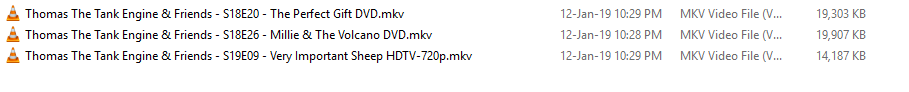




[Support] Josh5 - Unmanic - Library Optimiser
in Docker Containers
Posted
That's what I've been doing too. I'm patiently waiting to be honest this thing is going to save me literally hours and GBs in data. even In its current state (Though I won't let it close to the anime and main TV until I know it'll keep all current subs )